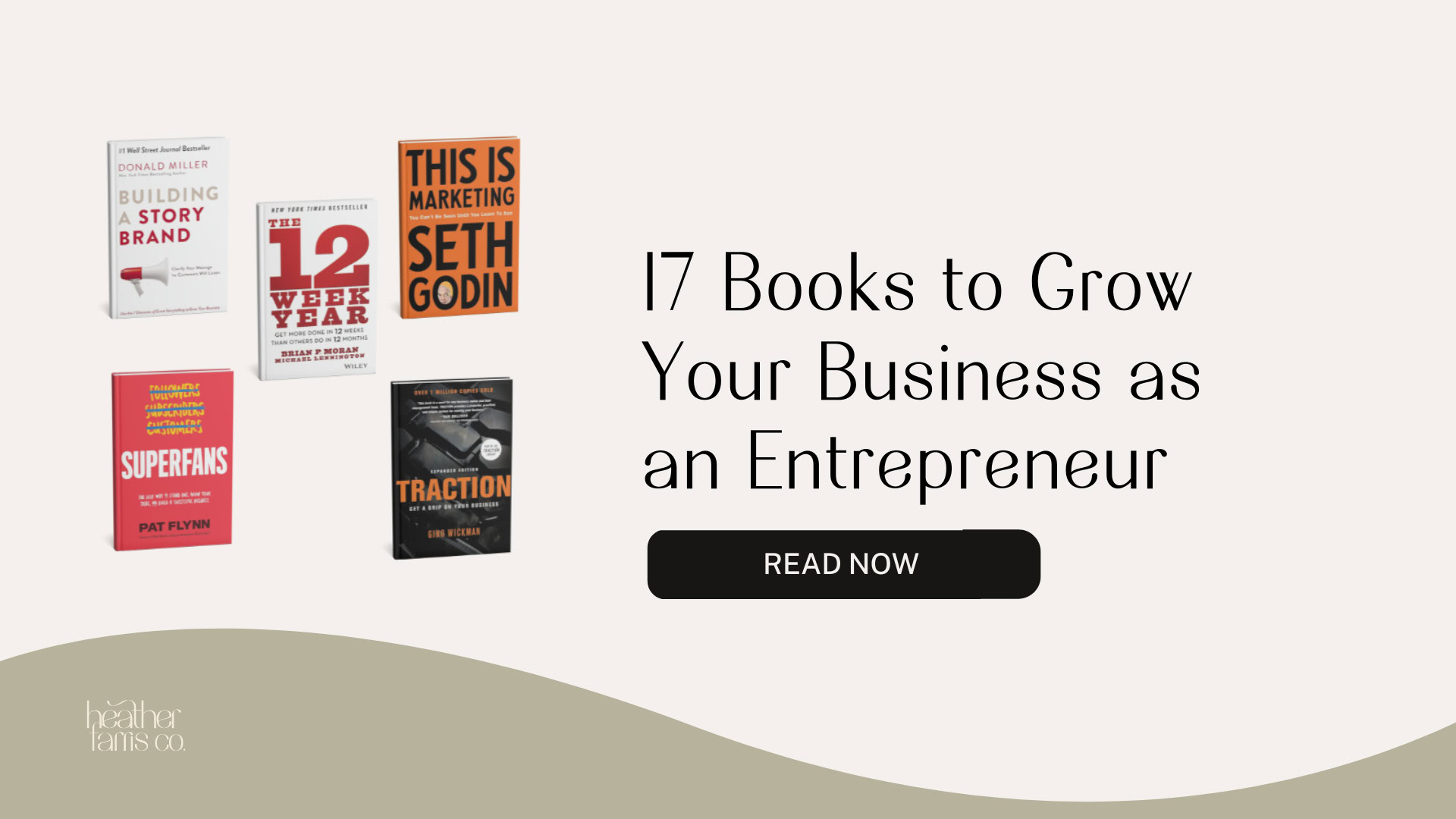Heather is a seasoned
Pinterest marketing expert & educator using the platform since you could reach the bottom of the feed - 2010.
About Heather Farris >
Riverside.FM Review: Creating for YouTube to Social Media & Beyond
July 23, 2024
I wasn’t looking for a new tool among the myriad of tools out there, much less a video editing tool when Riverside came into my life. Here we are though & I’m going to give you a full Riverside.fm review as a YouTube creator.
I was intrigued when I found out they did so much more than recording podcasts. That’s what Riverside has historically been known for and as a YouTube creator I didn’t have a lot of need for that.
Some of my biggest challenges as a creator for my YouTube channel are things others also struggle with. I don’t use a ton of expensive equipment. I try to run a lean business to maintain a 30% or higher profit margin so when I find tools that do more than one thing well I’m all ears.
Some links in this post may be affiliate links and I may earn a commission if you make a purchase through them. There is no cost to you for doing so. Learn more here.
Pros
I have a list of items in the pro column for Riverside. Some of these are also on my favorites list.
- Ease of use on day 1 right after signing up
- Affordability for the feature set
- User friendly dashboard
- Automatic transcription with timestamps
- High quality videos & audios
Cons
- The video quality is dependent upon the camera or mic quality and doesn’t change automatically
- Really needs a stable internet connection to work at it’s highest capacity
- I really wish there was a video filter built in like what other video tools have so the days I don’t want to do my makeup I don’t look like a zombie
- Temporarily removed the import from YouTube feature
Pricing
The pricing starts on a free forever plan and goes up to $24/month with a business plan available with a custom quote.
Favorite Features
Some of the best features are what help make my content marketing creation and distribution easier. Anything that makes the timeframe of creation to marketing quicker will be on my list of favorites.
Import Your Files
Riverside allows you to upload your files to their platform or import with a link from YouTube. The YouTube link is a better option for me as I create first on YouTube then repurpose everywhere else. They have temporarily disabled the import from YouTube feature and I look forward to when that returns.
Automatic Transcript Creation
As soon as your video or audio is processed in Riverside.fm the transcription will begin and you’ll be able to access them in various files including subtitles. I prefer to copy the transcript right from the copy button and paste it into a Google Doc for easy editing into a blog post.
AI Show Notes
This is one of my most favorite AI features because of what’s inside of this section. You click the AI show notes button and a few seconds later content develops for you.
Once inside the you’re going to find:
- Summary
- Keywords
- Takeaways
- Chapters
- Soundbites
I like this feature because it gives me easy access to content for platforms like Threads or other ideas for social media content, emails, and more. I can also take these chapters and put them into YouTube video descriptions.
Magic Clips for Social Sharing
This is the one type of tool I had paid for prior to finding Riverside that made my content distribution workflow painful. The other tool I was using was fine but I couldn’t remember to use it the majority of the time because it was a totally different login.
Riverside allows you with the click of a button to generate short video clips for your long form content and share them to socials. If you record your podcast inside of Riverside but only distribute audio then you still have videos to share on socials with your guests. This helps with distribution and getting more audience to your show.
To generate your magic clips click the generate clips button in the big purple box. Once your clips are created it also creates captions for you to use. Click on your clip to begin editing your clips to fit your brand and marketing needs.
Easy to Use Video Editing Tool
You can edit the clips and the full video or audio right inside of your dashboard. You can make multiple edits of the same file if necessary.
If you’re like me and have a dedicated editor on your team you can also send them the link to your studio file and they can access all the same assets as you without a login. This is a really great bonus feature to have.
A few editing features you might like:
- Edit with captions
- Apply captions
- Apply smooth speech which removes filler words
- Use magic audio which enhances your audio quality
- Set pace which Riverside says, “Delete all silences, or just the right amount, to set the conversation pace to super-fast or highly-natural.”
- Upload branding
- Apply text overlays to your videos
Native Recording
You can record your podcast or videos for YouTube, courses, social media right inside of Riverside then go in and edit them to perfection. Your recordings are stored in your dashboard for easy exporting.
You can even stream live to YouTube or elsewhere. That’s how my co-host and I use Riverside the most. We livestream our weekly show then turn it into a podcast and social media content.
Full Feature Set
- Recording
- Livestream
- Editor
- Magic Clips
- Transcriptions
- Captions
- Magic Audio
- AI Show Notes
- Teleprompter
- Async Recording
- Media Board
- Clean Up
- Overlays
- Studio Branding
Simplify My Content Process
I recently filmed a video showcasing in my Riverside.fm review how I’m using Riverside going forward. In this video I showcase how I turn 1 piece of content into many.
Content creation is enjoyable, but social media can be a challenge to me. I find it an annoying task to do. I only have 1 day per week to dedicate to content creation for my business. Content brings me the majority of my clients and students. So it’s vital that I stay on task and do the most important tasks that bring the highest ROI. Social media has never been much of an ROI generator for my business. That changes with Riverside now since I can use the AI show notes and the magic clips to create social media posts.
My process is simple:
Step 1: Record the long form video
Step 2: Editing still takes place with my editor Sonia but she sends me the final and I import it into Riverside
Step 3: I turn the long-form video into a transcript which my content manager then edits into a blog post
Step 4: I then use the magic clips feature to turn my long-form video into clips – this is a new step in the process for me as I was previously using a different tool and let’s be honest I wasn’t doing this part well or ever. You’ve probably seen my socials.
Part of this process is using the smooth speech feature as well which is new and shiny to Riverside.fm and my previous tool didn’t have 1 click remove uhh and ums and silent spots.
Step 5: Enable AI show notes for creating short posts for Threads, Stories, LinkedIn, Facebook – all linking back to my long-form piece of content
Watch that process in my video.
Riverside Creator Initiative
Riverside reached out to me and allowed me to test drive their tool for this Riverside.fm review. They allowed me to use it without any promises of anything in return. Once I had an opportunity to really drive the tool I was able to see just how much they wanted creators to succeed with their platform. Even when I hit a roadblock they would help me to solve my issues. They sent me resources and examples of what the platform could do.
It was nice that they offered to help me at every turn and that is why I decided this is a tool I need in my business even as a YouTuber.
Riverside wants creators to succeed and they make an effort to assist and educate on how to get the most out of their tool.
If you want to sign up for Riverside and give it a test drive I bet you’re going to enjoy it.
Whether you’re looking for a podcasting tool, a tool for creating course videos, social media content, YouTube videos or a live show Riverside might just be what you need in your business. Let me know if this Riverside.fm review has been helpful!
Pin It For Later
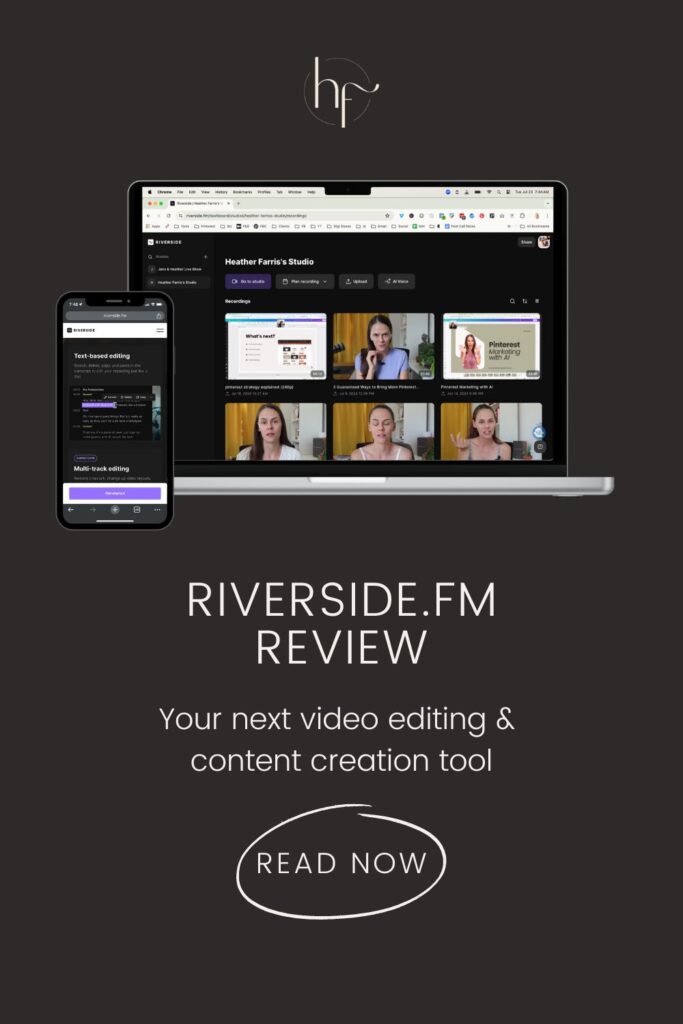
Heather Farris went to school for accounting and worked for years in banking and finance. After finding all of that entirely too boring she started her first blog in her basement in August of 2016. She has started 3 blogs in the marketing, motherhood and travel niches and used Pinterest to grow them all. She quickly became the go-to Pinterest strategist in her peer circles and has been implementing strategies, driving traffic and sales through organic and paid tactics for her clients. On this blog and her YouTube channel, as a renowned Pinterest marketing expert, she educates the public about clear and transparent marketing strategies to help them to grow on Pinterest and in other places online.