Heather is a seasoned
Pinterest marketing expert & educator using the platform since you could reach the bottom of the feed - 2010.
About Heather Farris >
Pinterest Creator Rewards Program: Everything You Need to Know to Make Money with Idea Pins
September 6, 2022
Did you know there is a Pinterest Creator Rewards Program? And some creators make upwards of four figures per month by creating Idea pins and submitting them through this program?
Today we will talk about the Pinterest Creator Rewards Program. In fact, I will share my journey of Creator Rewards and the amount I have earned since March 2022 when I was added to the program.
So let’s get into it.
What is the Pinterest Creator Rewards Program?
What is the Pinterest Creator Rewards Program, and what’s the difference between Creator Rewards and Creator Fund? You’re likely to hear both terms, and they are not interchangeable.
Now Creator Rewards and Creator Fund are only available in the United States as of now, but that may change later. Since Pinterest is a US-based company, everything starts here in the United States.
For the Creator Fund, you have to be within a specific niche or vertical. You have to apply and become accepted. They only open the Creator Fund to particular niches, certain groups of people, and specific time blocks of the year. You apply, and then you gain access to the Creator Fund.
The Creator fund is a much shorter term. It is something that you can be in for as little as five weeks or if you have been in a program that has gone a bit longer. We are not going to talk about the Creator Fund. Set it aside. Put it out of your brain because most of us will never get into that.
Everything to know about the Creator Rewards Program is in the rest of this post.
RELATED: What is the Pinterest Verified Merchant Program?
Can you make thousands per month with the Creator Rewards Program like some experts are promising?
Creator Rewards is a program where you are incentivized to create original content on Pinterest and get paid for it. There are many different reward types. We will get into those in a moment.
If I were to create Idea pins for every reward available in August 2022, I could theoretically make up to $1850 this month. It has been more lucrative in the past, especially the month I joined. I joined in March and earned $1500 in rewards. In April, I made $2400. So to date, I have earned $3900.
Here’s a screenshot of my earnings tab, and you can see that it doesn’t say $3900. That’s because there was a glitch in March, so they just paid me out. Here’s a screenshot of that transaction that was deposited in July.
It is very much in beta, and they did pay me out for it. So my total earnings to date are $3900 despite my earn tab on Pinterest.
It is possible to make four figures. But are you going to qualify for every single reward? Are they going to accept your pins for every single reward? Likely no. They are very strict on what you can add.
They do not allow people to game the system. For example, if it’s a Save goal, and they notice that you have ten accounts and you’re saving all your own pins, they will pick up on it and not qualify you for that Save goal.
I know this for a fact because I tested this out in April and ended up having to share my pins within my community and getting others to share them so I would qualify for the Save goal. So it cannot be accounts that are yours. They know. I don’t know how they know, but they know.
How do you plan your Idea pins, so they meet the goals?
There are a myriad of different goals.
- Save goals
- Weekly content creation goals
- Bonus goals
Bonus goals
When you join Creator Rewards, you get a specific bonus goal of $50 for creating an Idea pin in the first month. It doesn’t matter what the pin is. There are very few stipulations on that bonus first-time creator goal.
Content Creation goals
There are content creation goals where you have to create a specific type of content within a specific time frame.
Save goals
There are save goals where you have to create a specific kind of content that must have a specific number of saves. Save goals have changed over time.
In August 2022, you get $25 per Idea pin that receives ten saves and an additional $2 for every additional save you achieve. Most of my pins are not getting ten saves in the 30-day time frame.
You cannot submit Idea pins to the goals that were created for any other goal, nor can you submit Idea pins for a goal outside of the time frame within which the goals are available. So you have to create pins in August to be submitted to August goals. You have to submit pins in September that were created in September.
You also can’t create duplicate content. If you have one video, you can’t turn it into four different Idea pins and expect to get paid for all four. They have humans looking at your Idea pins and saying yes or no. So you have to create original content, and each Idea pin needs to be original. You have to have rights to the music, and you have to have rights to the imagery that you’re using. You have to have copyright access to it.
I would not suggest creating TikTok videos with fancy dancing music, repurposing them to Pinterest for Idea pins, and submitting them to reward goals. You will not get paid for that.
RELATED: Creating Idea Pins With Video Even If You’re Not A Video Creator
How do I plan my Idea pins?
So here is my trick for creating Idea pins for each goal type.
Weekly content creation goal
I will use my gardening client as an example because it’s really easy to talk about gardening and the savability of pins. So any of her content that’s more obscure that I know it’s likely not going to be as savable, I submit that to my weekly content creation goal.
The weekly content creation goal is spread out over four weeks. I create one Idea pin per week, and it has to be within that week. It has to meet all the other stipulations, and then I submit my Idea pin to that goal.
I create the Idea pin on the first-day availability for that week as long as it doesn’t fall on the weekend. Then I submit it right away to the weekly content creation goal.
Creating pins for the rewards for savability
This is a bit harder because I don’t know which pins will take off and which will not. However, from looking at my client’s data, from just enveloping myself in her audience, and from being in her audience, I know which pins are more savable than others.
Here are some examples of more savable pins:
- 25 black flowers that you need to plant in your garden this spring
- How to save a tree so it doesn’t die
I know those pins are highly savable. Look back in your analytics, toggle your analytics over to ‘Saves’ and see what content gets the most saves.
Open up your date range to be maybe 90 days or 180 days and see what content is trending towards more saves and try to create more of that content. As long as it’s original and you’re not repurposing it with music and audio from other platforms.
Weekly content creation goals = Things that are more obscure (You don’t know how it’s going to perform)
Save goals = Things that are highly savable (things that you know your audience loves)
How do I qualify for the Creator Rewards Program?
This is quite possibly the most common question that I get. I posted a short on this and got questions immediately. Then I posted a YouTube video about it and got questions immediately. I get questions in DMS, comments, you name it.
To be eligible for the Creator Rewards Program, you’ll need to have a Pinterest Business Account and meet the following criteria:
- Use the Pinterest app on your mobile phone.
- Be 18 years or over.
- Be a legal resident of, and located in, the United States or the District of Columbia.
- Have at least 250 followers.
- Have created at least three Idea pins in the last 30 days.
- Have 150 saves of your published pins in the last 30 days.
- Create original content.
You have to prove that you’re located in the United States when you get accepted into the program because you have to submit a picture of your driver’s license. You also have to connect your bank account, and it must be a US bank account. They will know if you’re here or not, so you can’t try to scam your way into it.
There are more stipulations. You can read more here on their blog to see if you meet all these stipulations.
I meet all these qualifications, and I’m still not added. How do I get in?
Here’s the second most common question I get all the time. Simply put, you must wait until they add you in because the program is still very much in beta. This isn’t something you can force your way into but you can email them and ask to be part of it. You can’t apply. You simply have to meet the stipulations and be added to the program.
A little caveat: I have noticed that my clients who are getting added to the Creator Rewards program are being added around the 15th of the month. Now, this isn’t a hard and fast rule. In fact, this is very gray, but this is the trend I’m seeing for my clients. I’ve had two so far.
I was also added in on February 15th, client A was added in on April 15th, and client B was added in on May 15th. So it seems to be right around the 15th of every month.
So meet the stipulations, keep publishing quality content and just hang tight. I’m very sorry for those who are not in the United States. It is very much in beta; very much is still semi-broken. Some months it works, some months it doesn’t work. We’re still just trying to figure it out.
How to meet each reward stipulation?
Read each reward stipulation carefully. Once you get added in, read through the stipulations for each reward goal. You have to ensure you read the stipulations and meet them. These are the stipulations for one of the rewards, for example.
Eligibility details
- Publish weekly
Publish one Idea pin per week in August to be eligible for payment. Weeks are as defined as 1st – 7th, 8th-14th, 15th -21st, and 22nd- 28th. Pins need to be published by 11:59 PM UTC on Sunday to be eligible for the week that began on the preceding Monday. So basically, it goes Monday to Sunday. All four pins need to be submitted to the rewards goal by 11:59 PM UTC on the 28th.
2. Roll the camera
Only Idea pins that include at least one video are eligible for payment. So you have to have a video within the Idea pin slides.
3. Only original Idea pins are eligible
You cannot use videos or images from other published pins. You must have the right to distribute all the content, including music. Pins that include watermarks from other channels are not eligible, like downloaded from Tiktok.
4. Avoid double dipping
Each Idea pin is only eligible for one reward goal, and it actually doesn’t allow you to submit your Idea pins to multiple reward goals.
Document your Idea pin and assign it to a goal in a spreadsheet
I have created a Creator Rewards tracking sheet in my Pinterest System. You can put in the stipulations for each reward goal and then plan out your goals, your calls to action, and all that good stuff to keep track.
If you want access to that, you can grab it by joining Pin Profit Academy, which is $37 a month. You can come and go as you please or simply get my Pinterest System by itself.
Submit your Idea pin to a goal without waiting
I always suggest submitting your Idea pin to each reward goal as soon as possible because some goals are capped out on the number of participants available. They are also capped out on the number of dollars you can earn.
For example, for one of them, you can only earn up to $250, and it’s open to 11,000 participants. That’s only one example.
So make sure you create your Idea pin and go ahead and submit it to the reward goal. That way, there’s no confusion on which goal you actually created this pin for.
Have fun with it
Princess Creator Rewards Program is a great way to earn a little bit of extra income. It’s a great way to pay for a little bit of ad spend, like what we’re doing for my gardening client. It’s a really good way to strengthen your creator chops.
Creating a video is uncomfortable for some people, but it’s going to force you to create the video. That way, you could submit to those reward goals. Whether you get paid for them or not, it is evergreen content that lives on Pinterest and is searchable for as long as this platform exists.
Pinterest didn’t pay me out for my June rewards. There might be a glitch, and I may get that later, like what happened in March. However, I’m still going to create Idea pins because they’re great for my strategy, and they’re great for my audience.
Final thoughts
That’s it for this week. If you have any questions, make sure to drop them in the comments down below. And if you are interested in joining me in my paid membership community where you can get help one-on-one from yours truly, go to pinprofitacademy.com.
I’ll see you right here next week. Head on over and watch some more Idea pin videos in the meantime. Bye!
Pin It For Later

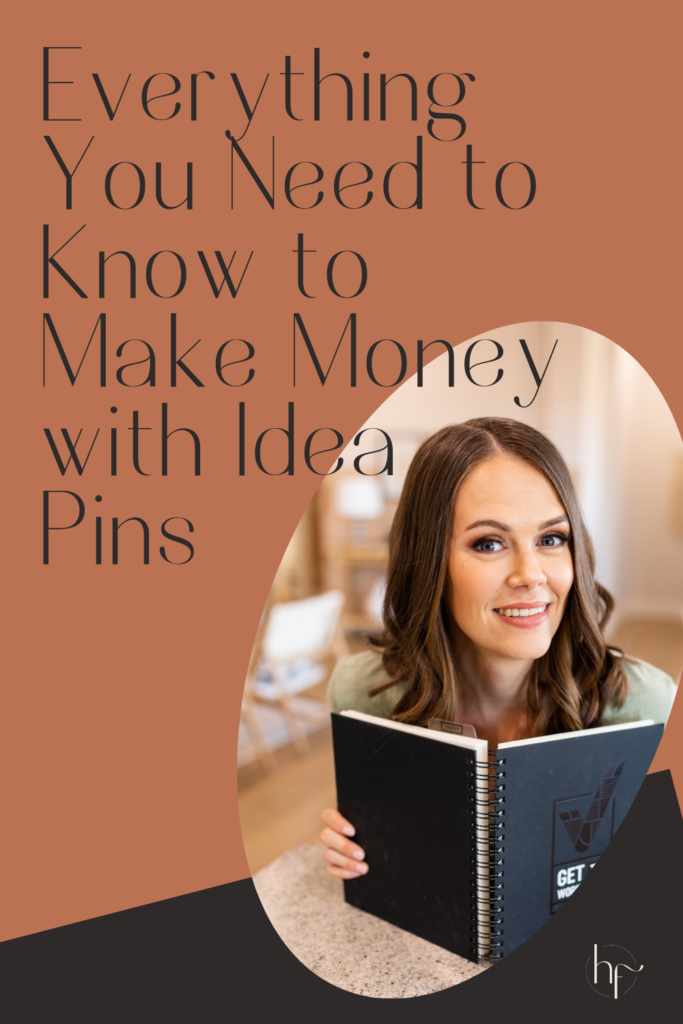
Heather Farris went to school for accounting and worked for years in banking and finance. After finding all of that entirely too boring she started her first blog in her basement in August of 2016. She has started 3 blogs in the marketing, motherhood and travel niches and used Pinterest to grow them all. She quickly became the go-to Pinterest strategist in her peer circles and has been implementing strategies, driving traffic and sales through organic and paid tactics for her clients. On this blog and her YouTube channel, as a renowned Pinterest marketing expert, she educates the public about clear and transparent marketing strategies to help them to grow on Pinterest and in other places online.


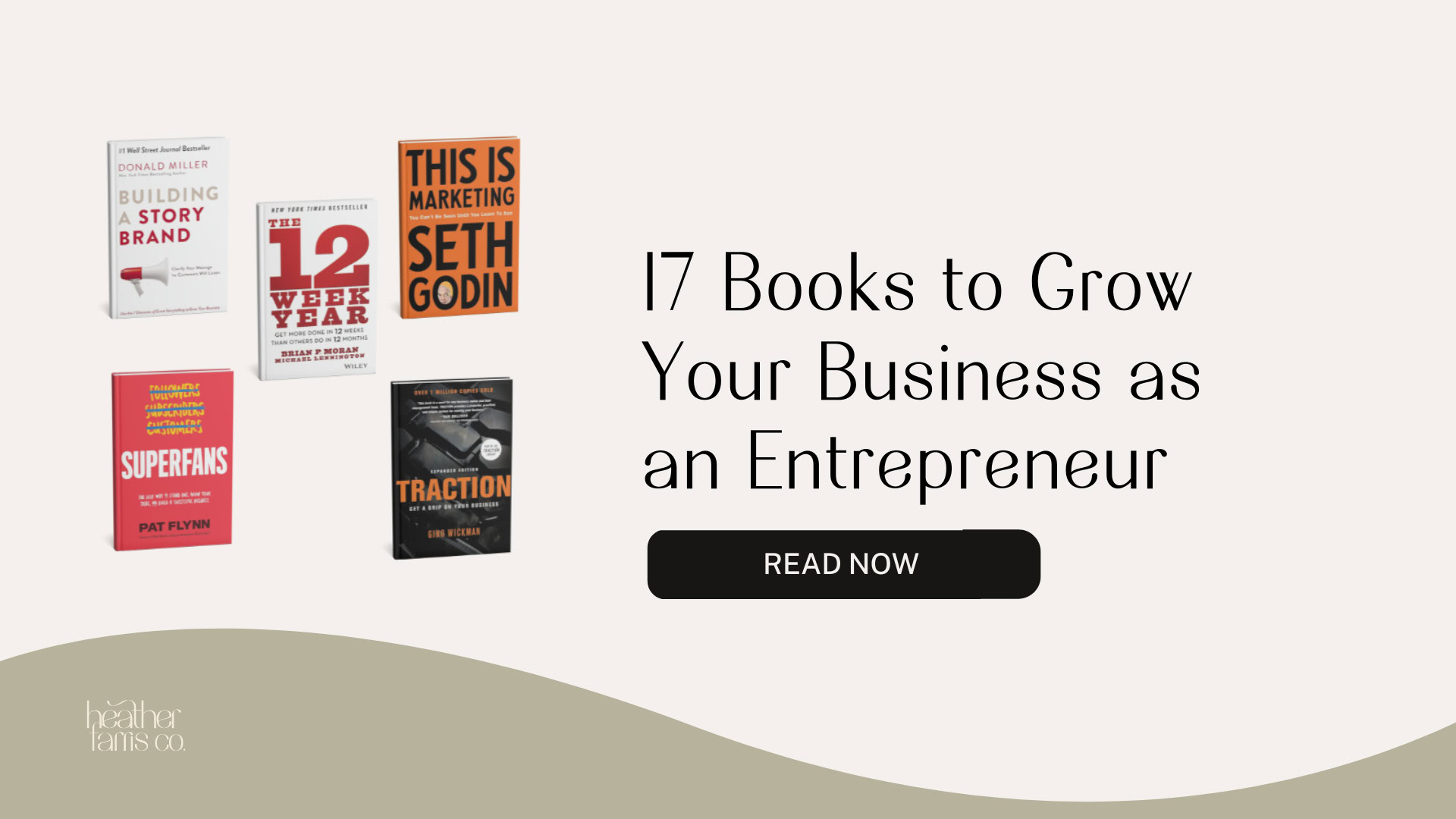



I’m reading your course on Pinterest marketing, and I do see the need for this course, I have a learning disability, but your video are very easy to understand.