How to Optimize Your Blog Content for Pinterest Users
November 17, 2018
I’m sure you’ve heard it… Optimize your blog content for Pinterest! Are you looking for a way to make sure Pinterest users stay on your site for longer? Chances are you’re doing a better job than you think already but why not go ahead and go over the ways I tell my clients to optimize their blog content.
Creating the content isn’t enough anymore. We all know it takes way longer than it should to write a blog post which is perhaps why I have to sit down and batch my content all at one time.
So what can you do to ensure you optimize your blog content for Pinterest users?
This post contains affiliate links. I will make a small commission if you click a link and make a purchase. Read more here.
Optimize Your Blog Content for Pinterest Users
When I’m creating content for my blogs to me it’s vital that it does well for Google SEO and for Pinterest. Those are my 2 traffic sources and I want users to find me in those places.
So when I am working on a new post or working with a client I will make sure all of the bases I feel are necessary are covered.
To me, I’d rather do something right the first time than have to go back and rework something later.
So when I am done writing a post I start here.
Create Multiple Images for Pinterest
I always start with one pin but I drop the URL into my Trello board and ask our team designer Emily to create a couple more options.
Having multiple images is a great way to attract multiple eyes to your pin. Doing this not only attracts more people but everyone has a different eye for things. They see color, font and images differently. So when I create images for posts I like to have Emily create various styles.
Throw your net wide! You will be surprised by what happens. You may even have a clear winner for a pin style which could help you make decisions on your branding as well.
A few tips here to make your images work for you:
Compress your images before you upload them. I personally use CompressPng.com.
Title your images properly. Don’t just upload them with img.124… rename them to be your SEO keyword for your post.
Use Social Sharing Buttons
I like to use social sharing buttons to make it easier for my readers to share my content. If they read it and liked it then they will feel good about sharing. So make it a no-brainer for them and give them sharing options.
I prefer to use Social Warfare for my sharing plugin because it’s an all in one. As long as you set your settings up right you will have a built-in Pin It button on your images.
I like to include sharing buttons above and below my content for ease of use for my readers.
Keyword your Pins including ALT Text
Here’s the catch when you create multiple pins for your posts. If you upload them all to your post there isn’t a great way to keyword their descriptions for Pinterest.
You also don’t want to use your ALT text for your Pinterest description. Even Social Warfare agrees you shouldn’t use this vital real estate for Pinterest descriptions.
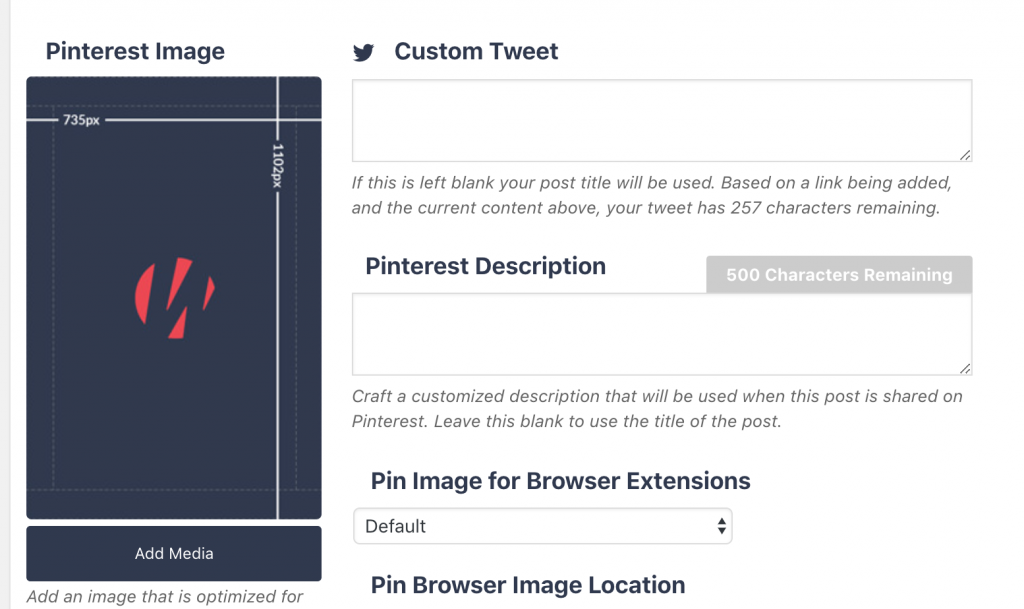
You can go about this the hard way by doing a bit of code on each image or you could use Social Warfare and let it do the heavy lifting for you. You will only get 1 image and description to choose from but it’s better than nothing.
This ensures when people hit that little sharing button on your site they are sharing your pre-determined image and an optimized Pinterest description.
Use your ALT text for your Google SEO. I’m not an expert in this area but I will tell you that my Pinterest and Google Keywords usually overlap so I will put the optimized keyword in the ALT text and move on.
Use Headers & Lists to Break up Content
Web visitors these days are skimmers. They don’t want to be inundated with long-form content that isn’t broken up by headers or lists. They want those meaty posts but not when it looks like a college paper. They want the gist of your post and they want it now. So make it easy for them to skim.
Use your headers for keywords to help you rank for Google SEO as well. Don’t go overboard with keywords in your headings but do use that real estate wisely.
Leave a Clear CTA to Opt into your List
Always use a call to action in your posts. What do you want them to do?
Call to actions can include embedded forms above the fold, in the sidebar, sticky bars at the top of your site, pop-ups and a CTA at the very end of the written text on your post. Make sure they are consistent and test them to see what works better for your audience.
I have my opt in right underneath my main header text. This is present on most all my main pages on my site as well.
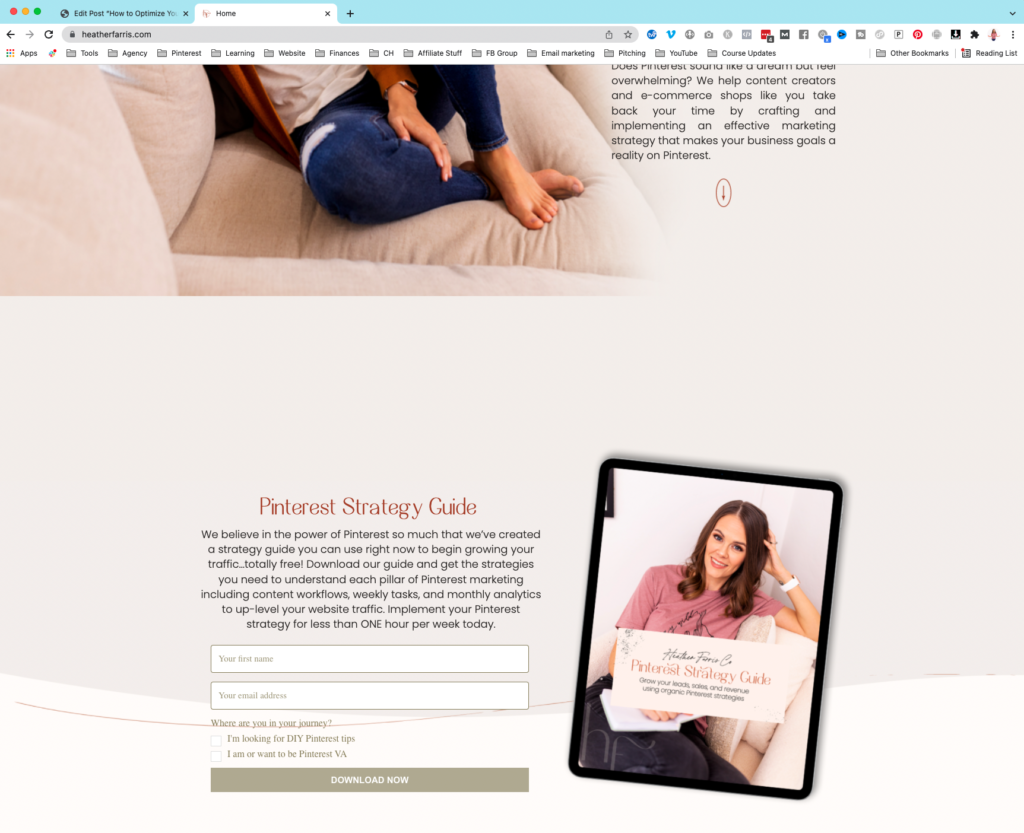
It seems like this is a lot to do but the more you do it the easier it will become. Eventually, you will develop a habit and it will be second nature.
Optimize for Mobile
This should go unsaid but a lot of people don’t do this STILL even though mobile accounts for the majority of all Pinterest users.
Make sure your pins look good on mobile and your blog posts read well on that small screen. If not then you will chase users off immediately.
This isn’t good for Google or Pinterest. Nor is it great for Facebook! These platforms want readers to stay on your site for a minimum of 30 seconds.
Make sure you’re optimizing for mobile users. This includes popups. I cannot tell you how many sites I leave because a popup will attack my screen with no obvious way to get out of it. Bye-bye.
Pinterest image sizes on mobile should be standard 1:2 ratio of 600×900 or 735×1102. These will ensure your entire pin shows in the Pinterest feed. Longer pins get cut off.
I’m not saying don’t use long pins at all. Pinterest said in June at the creator’s conference to use images that are working for you. That will mean you need to test, test, test.
Here is a short list of to-do’s each time you create a new post to ensure you optimize your blog content for Pinterest.
- Install social sharing buttons and fill in your description boxes on each post
- Create multiple images and name them with keywords. Then either embed them or use Tailwind to rotate the alternate images with descriptions
- Fill in your alt text with keywords
- Use Headers & Lists to break up content
- Make sure it looks good on mobile
- Use a clear call to action
If you’re ready to take your Pinterest marketing to the next level join us in Pin Profit Academy.
Pin It For Later
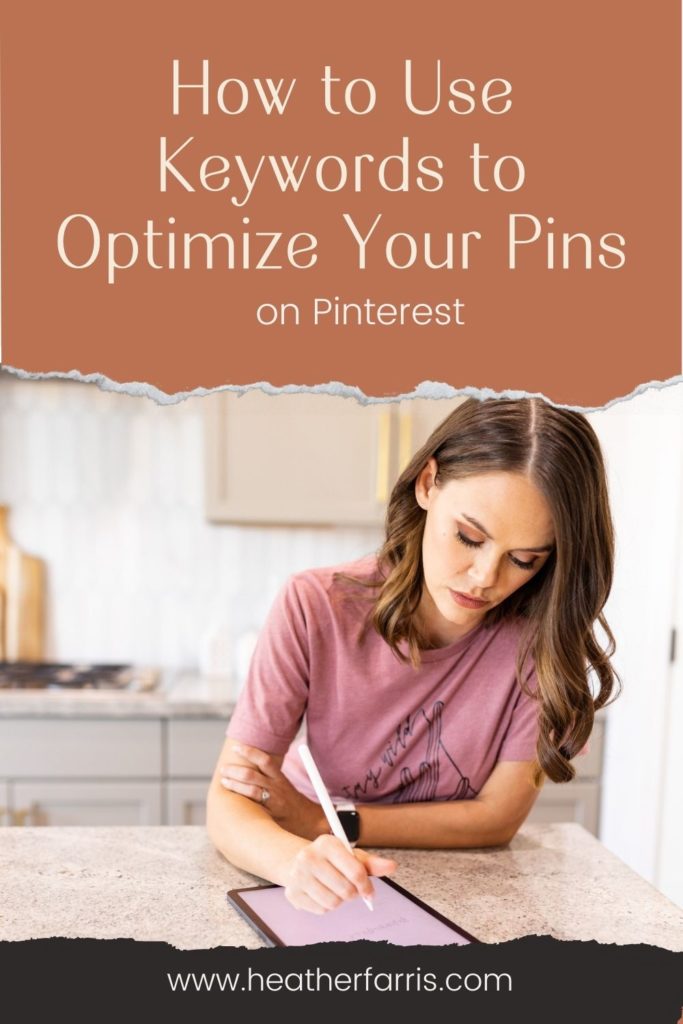
Heather went to school for accounting and worked for years in banking and finance. After finding all of that entirely too boring she started her first blog in her basement in August of 2016. She has started 3 blogs in the marketing, motherhood and travel niches and used Pinterest to grow them all. She quickly became the go-to Pinterest strategist in her peer circles and has been implementing strategies, driving traffic and sales through organic and paid tactics for her clients. On this blog and her YouTube channel she educates the public about clear and transparent marketing strategies to help them to grow on Pinterest and in other places online.
