What is Pinterest Relevancy & How the Pinterest Algorithm Works
May 14, 2021
Pinterest Relevancy. What is & why do you need to be focused on it now? Relevancy in short is ensuring your pins are relevant to the boards, keywords and imagery that you’re using.
I’m going to try to make it simple to understand so the algorithm knows what to do with your content.
In this post, we are going to cover these four topics:
- What is Pinterest Relevancy?
- Why is it important?
- How does relevancy work?
- How can I implement it?
What is Pinterest Relevancy?
Relevancy is a mixture of things on your Pinterest profile and within your Pinterest strategy.
It includes the website you have claimed on Pinterest being relevant to what you’re pinning about. If you’re a food blogger promoting mens swimwear then it will be confusing to the algorithm.
Relevancy is also the images you are creating and the imagery you are using within your pin designs.
It’s also the keywords you are using and the boards you are pinning to.
It’s the overall board and profile optimization strategy you’re using.
All of these pull in data points for the algorithm and create a relevancy score for each pin and each board that you create. This helps Pinterest to serve it up to your audience correctly.
Why is Pinterest Relevancy Important?
Relevancy is important because Pinterest needs to know what your pin is about and why it is relevant to the audience you want it to be shown to.
This helps Pinterest to serve it into the algorithm to the correct audience properly.
How Do You Implement Pinterest Relevancy?
Pinterest recently created its new real-time distribution system. You might have heard that Pinterest is trying to serve us and our content as soon as possible.
I think they developed their real-time distribution system for story pins first, and now they are using it for static content. They wanted to develop it with the new product first and then test it with the existing products.
So, what happens when you create a Pinterest image on the platform?
First, you optimize it and pin it to the platform. Pinterest then takes the signals from your image and the board you are pinning it to and starts creating the first data points.
Then they create a “document” or digital file for the Pinterest image and index that in their file cabinet.
As soon as that process happens, which happens in real-time, your pin is indexed for future delivery in the algorithm.
It doesn’t just stop with that first index. In fact, every engagement that happens after your pin hits the platform is further indexed sending signals to the algorithm to continue to deliver your content.
Problems
There were a few problems that came when Pinterest wanted to start serving fresh content.
As an index consisting of primarily fresh pins, they faced what they referred to as a cold start problem. These problems came in when they created this new distribution and indexing system.
Timeliness of Distribution
When we started creating fresh pins in 2018, it would take 24 hours or more to see any action on those pins. Now, when we see those pins populated on the platform within a few hours, we are starting to see impressions, saves, and clicks.
Relevance of Audience is Critical to the Performance of Pin
Earlier, the distribution worked differently. It would just distribute pins based on the interest the other users had and how they interacted with your content. That is still very relevant today in how they are distributing our content. But it is also very relevance-focused now as well.
With these two problems in mind, Pinterest created the new index and distribution system.
How Does It Work?
Indexing: Signal Generation
It works with the board-pin combo. As soon as you publish your pin, it is pulled and read. Then, the user who is pinning it and the board on which it is being pinned to signals the algorithm where it needs to go next, which would be content annotations.
What about that piece of content is important?
What other interests may be at play here? For example, if it is a pin about chicken noodle soup, then other interests for the pinner (if that pin surfaces) could also be stews or grilled chicken because these are similar interests but not exactly the same. Then they build the document, and index it.
Retrieval: Rank and Serve
Retrieval happens when your pin is indexed. Pinterest gives each pin a budget to spend in the algorithm.
All interests are pursed together and matched. And then there are negative interests as well.
For example, if we are looking for chicken noodle soup, we will not be served at national parks or travel pins.
Pinterest also considers the content that the user has recently engaged with for the distribution of pins chosen within a query.
For example, if the user has recently engaged with grilled chicken recipes and he goes to the platform to search for chicken noodle soup, he could also be served up pins related to grilling and chicken in the home feed.
They take into consideration all content that someone has recently engaged with as well as other interests that they have on their profile.
All of us have a profile built up inside Pinterest based on our interests. Each individual has a different smart feed.
Exploration: Performance and Quality
Based on the rank of the pin and how it is indexed and categorized and the performance or the budget of the pin, Pinterest puts together all pins that they will serve in that search and deliver them.
To implement this on your profile, you must consider a few things.
- Making sure that your profile is well optimized and on target for the audience that you want it served to. If you want to be served to people looking for business tips, you should not have food-related tips on your public profile. Those should be reserved for a secret or a personal profile.
- Your pin and board optimization are critical. Your board title and description as well as the pin title and description are critical when you create a Pinterest image. It has to be very relevant to the audience that you are attempting to reach. The keywords that you use need to be relevant to the pin. Pinterest takes into consideration all the interests that someone would be interested in when delivering a pin in their feed.
Every Time Engagement Happens on a Pin, it is Re-Indexed
As soon as someone engages with your content, the process sort of resets, and all of that work happens again laying on additional data to the original document. So if a person engages with it, clicks on it, comments on it, sends it to a friend, and pins it to their board, these engagement metrics immediately trigger additional indexing to occur.
If someone clicks on it, saves it, and clicks through to your website, those are all signals to the algorithm that this Pinterest image was very relevant for them and the search query they input to find it.
This ultimately goes into the indexing of your pin and making it, even more, information-saturated in the algorithm. It beefs up the document that they initially create when you create your Pinterest image.
Serving Your Pinterest Images
All of this conversation about relevancy just comes back to ensuring that your Pinterest image is highly relevant and you are using highly relevant keywords with that image. You should use an image that is directly related to the thing that you are talking about. The board that you pin it to should be equally optimized and equally relevant to the pin.
Now that you know how Pinterest relevancy works, you will want to audit your Pinterest profile and do some optimizations to ensure that you continue to be relevant in the platform and that your pins continually get budget to be spent in the algorithm. And they continue to rank higher.
User Interest
An excellent example of this is food. I am a part-time vegan. So when I look for vegan recipes, and I see meat and non-vegan recipes in my search results, I am not likely to click on them.
If I am looking for a vegan pizza recipe and recipes keep coming up for non-vegan pizzas, I will not click on them. This will tell the algorithm that these are not relevant for me. It’s going to get an impression but I am going to keep scrolling. Impressions with no clicks shows a sign of disinterest.
Embeds From The Algorithm
The pizza recipe pin that I create should have a pin title, a pin description, and possibly a text overlay that are all vegan pizza recipe-related. And I need to make sure that I pin it to my vegan pizza recipe board or my vegan dinners board. These two things are quite relevant to each other.
Recently Engaged
If I pin my vegan pizza recipe pin to my vegan desserts board for the first time, it’s not really relevant. You must pin your pin to your most relevant board first. Your relevancy and where you pin your pins for the first time are vital. Don’t pin your images to your blog board first. This is a waste of your time.
Final Thoughts
As we navigate these waters of what relevancy means for you, how can you make sure you are putting your content on the platform correctly?
There are so many surfaces that relevancy is touching. It is coming into the home feed, related feeds, advertisements and shopping surfaces.
Relevancy will be more vital as Pinterest has put more focus on fresh pins and new content. It is vital that you continue to focus on important, relevant boards as the first line of contact for the Pinterest image that you create.
All this circles back to quality vs. quantity.
So if you ask in the comments about how many pins I should create, I am going to push back on you with how many pins you can effectively create in a quality manner. Make sure you always focus on the relevancy score first and then on everything else.
Additional Sources
If you want more support & accountability with creating your Pinterest strategy Pin Profit Academy is a great fit for you.
Pin It For Later
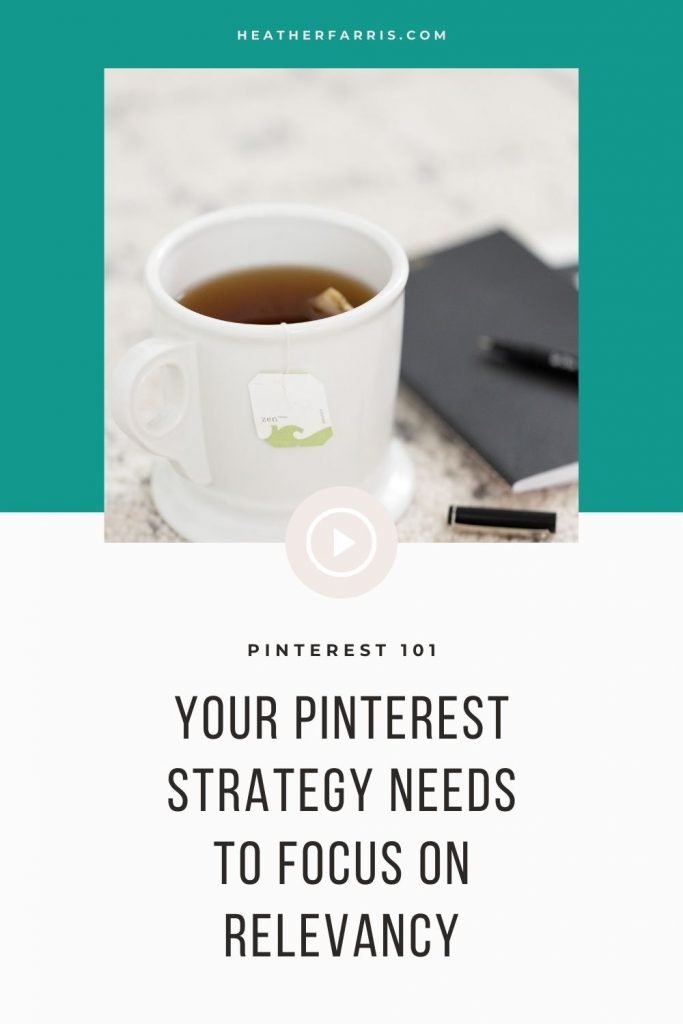
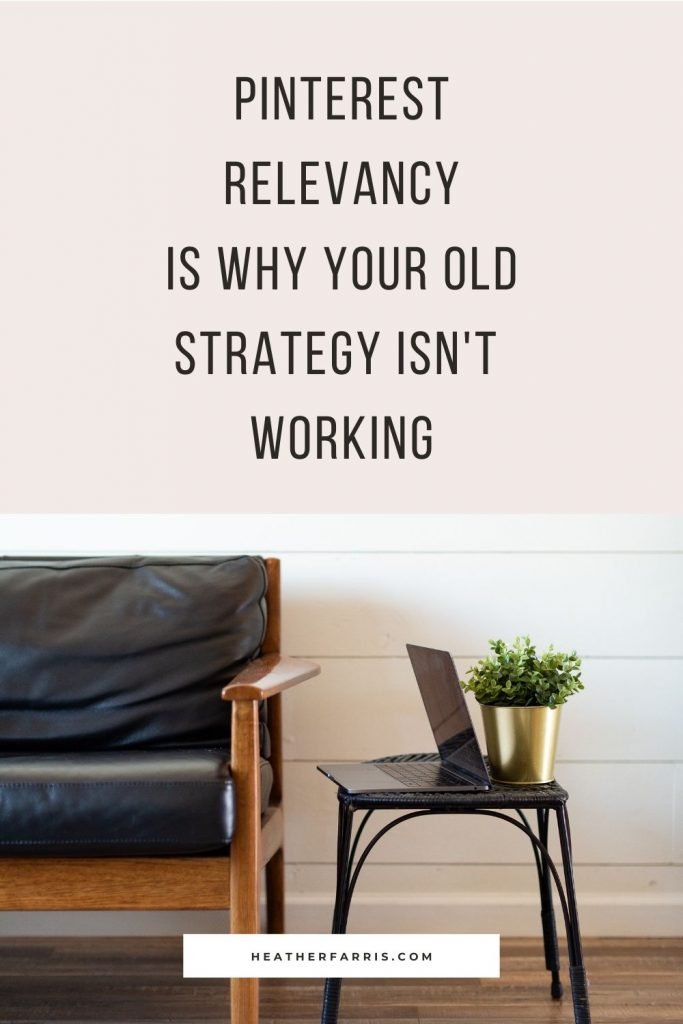
Heather went to school for accounting and worked for years in banking and finance. After finding all of that entirely too boring she started her first blog in her basement in August of 2016. She has started 3 blogs in the marketing, motherhood and travel niches and used Pinterest to grow them all. She quickly became the go-to Pinterest strategist in her peer circles and has been implementing strategies, driving traffic and sales through organic and paid tactics for her clients. On this blog and her YouTube channel she educates the public about clear and transparent marketing strategies to help them to grow on Pinterest and in other places online.