Heather is a seasoned
Pinterest marketing expert & verified Pinterest educator using the platform since you could reach the bottom of the feed - 2010.
About Heather Farris >
How to Tag Products in Pinterest Idea Pins (2 Ways): How to Make MORE Money on Pinterest
November 2, 2021
Idea pins on Pinterest are shoppable now, which means you can monetize them! In today’s post, I am going to show you exactly how to do that.
A member of my community submitted an idea pin that they wanted me to use for this post. So, thank you Kavita, for allowing me to use your account as a testing site to show everyone else exactly how to use idea pin product tagging.
Today, we are going to cover monetization for your idea pin in two ways. I am going to walk you through it on my phone, on the screen recording (see the video below), and show you how exactly it is done.
Option number one is monetizing with your own product links. I have an Etsy store that I am featuring today. The same process is how you do it with a Shopify store.
On the other hand, you can use affiliate links for other people’s products. In the example today I have an idea pin that I will load into my own account, and I am going to a client’s reward style link for affiliate linking.
So because I don’t have permission to show you her actual Pinterest account, I am just going to use her reward-style links and show you the process of adding affiliate links to idea pins so you can start monetizing those today.
RELATED: 5 Ways to Monetize Your Blog + Tips to Maximize Each One
What are idea pins, and why should I even care?
If you haven’t watched the idea pin videos that I have been creating, you can watch that playlist here. Idea pins are a multi-slide format to bring more brand awareness and value to your user on Pinterest.
If Instagram carousels and Instagram stories had a baby, then that would be idea pins. Idea pins do not expire like a lot of other stories on other platforms. They were formally called story pins. They were rebranded earlier this summer into idea pins, which is the format we have now.
With idea pins, you get 20 slides. Each slide can be an image or a video, and it they can be up to 60 seconds in length. It’s best practice to keep their length about 59 seconds. That way, you don’t actually go over and need to trim your video down. So, you could have potentially 20 slides at 59 seconds and have almost a 20-minute idea pin. Not that that is what I’m recommending, but it’s definitely a possibility that you could use.
RELATED: How to Create Video Pins on Pinterest Effortlessly
Why use idea pins?
There are three reasons to use idea pins that I want to point out to you today before we dive into our tutorial.
Reason #1 Idea pins are increasing web traffic
This is the most important reason of them all. We are actually seeing a correlation between idea pins and more traffic to the top of a funnel on your website. That means direct home page traffic.
Reason #2 Idea pins can increase your followers
They can help you increase your followers on Pinterest, which a lot of people have started to get interested in doing. Not only for sponsorship opportunities, but also so that more people on Pinterest will see your content organically.
Reason #3 Idea pins are great for bringing in a new audience
Idea pins bring more awareness or more content to your brand in general. They also are actually very good at doing that without doing a lot of work. It’s almost like fighting tooth and nail to get anyone to see your Instagram or Facebook posts without having to pay for that traffic. That is not the case on Pinterest.
Not only do you have the creative side, you are able to pair that together with a real solid SEO strategy, and that potential of you getting seen by a new audience is really good. I think this was the original intent behind story pins before they were rebranded into what we know them as today in Idea Pin format.
RELATED: How to Use Idea Pins on Pinterest for Product Sellers
Can you promote idea pins?
Here are a couple of things to note before we dive into the full tutorial.
Idea pin ads are on the way, which will allow you to create idea pins with a sponsored brand. That brand will then be able to promote that idea pin on your behalf and send your idea pin more traffic. It will potentially send your affiliate links more traffic as well.
Idea pin ads (running ads with idea pins) are actually in beta in major markets right now, the US and Australia. Those are the only two markets that I have clients in right now that I am aware of, where you can actually use idea pins in your ads. They give you a link where someone can watch your idea pin and click off the platform and go straight to whatever you want them to know about.
RELATED: Pinterest Ads vs. Facebook Ads – Which Platform Should You Use?
Organic strategy with idea pins
Let’s get back to the organic idea pin strategy. The whole thought process behind tagging your idea pins with products or affiliate links and monetizing them allows your viewers to leave the platform and you still get paid for doing that work.
Pinterest is basically throwing us a bone with this. They gave us idea pins or story pins initially without the ability to do any product tagging or giving us the link to leave the platform. We really saw a huge spike in engagement with these idea pins, which then led to our profile pins being served to those people in the algorithm in related and their home feeds.
Ultimately the really good part about the idea pins is that you can monetize them in these two ways now right away, and then with the potential of sponsored brand recognition later.
Ultimately the really good part about the idea pins is that you can monetize them in these two ways now right away.
How to tag idea pins on Pinterest with affiliate links?
I will show you the first variation of this, where I use affiliate links. I’m creating an idea pin on my profile.
- Open up Pinterest, and then hit the plus button to go into idea pins. Have your whole idea pin saved, it’s easier that way. Pull in all the pins/slides for your full idea pin. You can add music or edit right here, but the most important thing is tagging.
Normally on page 1, I wouldn’t recommend doing any product tagging for the idea pin. I would save that for the pages where the product is actually being featured. In this instance, grab the rewards-style link you want to use, and edit the page.
2. Go to stickers, click products, and then you are going to paste in your product link. This would be your affiliate link.
You can only add rewards-style affiliate links to your idea pins. With the knowledge of that in the future, we are hoping to get amazon and some other platforms that are also going to allow us to use affiliate links in our idea pins. Those are the only ones that we can get to work at the moment.
Occasionally it will make you pull out an actual product link from the store. So if it gives you an error, then go to the store and pull out a product link for an actual product.
Typically, my clients give me the reward-style links for a category of products, and Pinterest doesn’t like that. They want an actual product that you can pull in and tag individually.
It will have you pick your image. You will click create, and then it adds the product tag to your screen. You can click edit on the color and then maybe change the color of it to stand out against whatever template you have created for your idea pin.
That’s how you tag affiliate links in your idea pins. Now I am going to go ahead and click done. If I were completely done with this pin, I would go ahead and optimize it with the keywords and descriptions, then publish it.
RELATED: 6 Ways to Use Keywords to Optimize Your Pinterest Profile
How do I tag an idea pin in Pinterest for e-commerce shops?
This is how to create your idea pin using an Etsy product store.
- Go to your photos and then select them.
- Next, on your desired slide, edit the slide, add the product sticker, and use the link by just pasting it in.
When I explained the affiliate link tagging earlier, it doesn’t give the option right in the middle of the screen that said “this is an affiliate link.” This only happens 50 % of the time. There are definitely some bugs and glitches there, but if you get that option and it is an affiliate link, make sure you toggle that on.
Now since here we’re using a direct link to a store, just choose the product, click create, and it will create that tag for you.
This product tagging is creating a product pin. When someone clicks on the actual tagged product pin, it takes them to a product pin on Pinterest, and then they can click through from the product pin to your store.
Unfortunately, there is an extra step in between actually clicking. In the case of static pins, you can click the product pin, and it takes you straight to the store. In this instance, you actually have to click the product tag on the idea pin, it opens up another product pin; then from there, you have to click that link and click on through to the store.
It adds one extra step, which is fine. We find it not to be a big issue so far with users. The more Pinterest users get used to this, the more likely they will click and buy the products in the idea pins.
RELATED: How to Start Using Pinterest to Drive Sales
Use my Pinterest System for idea pin templates
Do you need some assistance with idea pin planning, where you have a workflow for creating the idea pins with the products and the slides and all of that stuff? In that case, my Pinterest System actually has an idea pin planning template in it already.
That is how you create your idea pin product tags using either a shop store like Shopify and Etsy, wooCommerce, Big Commerce, and affiliate product tagging in your idea pins.
Pin Profit Academy
DOUBLE YOUR TRAFFIC & SALES WITHOUT SPENDING ANOTHER MINUTE ON SOCIAL MEDIA
Click Here
I hope you enjoyed this tutorial. It is definitely an evolving topic. If you want more one to one support on Pinterest strategy for creating your own idea pins, make sure you come and join us in pinprofitacademy.com.
In the meantime watch my videos on Pinterest Strategy and Idea Pins.
Pin It For Later

Heather Farris went to school for accounting and worked for years in banking and finance. After finding all of that entirely too boring she started her first blog in her basement in August of 2016. She has started 3 blogs in the marketing, motherhood and travel niches and used Pinterest to grow them all. She quickly became the go-to Pinterest strategist in her peer circles and has been implementing strategies, driving traffic and sales through organic and paid tactics for her clients. On this blog and her YouTube channel, as a renowned Pinterest marketing expert, she educates the public about clear and transparent marketing strategies to help them to grow on Pinterest and in other places online as a renowned Pinterest marketing expert.



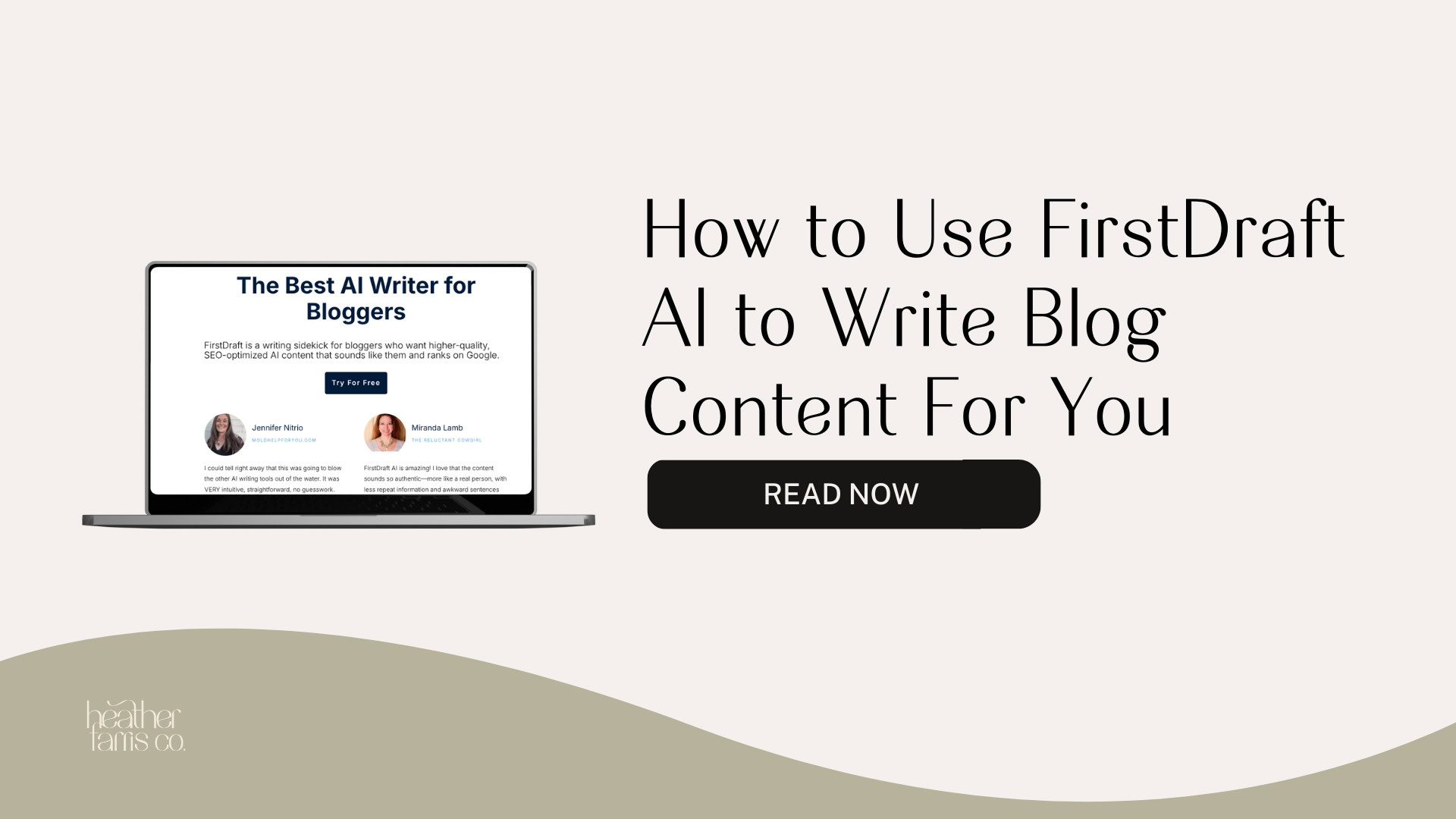




Great tutorial and informative tutorial. I will follow the process mentioned in this tutorial.