Heather is a seasoned
Pinterest marketing expert & educator using the platform since you could reach the bottom of the feed - 2010.
About Heather Farris >
How to Create Fresh Pins for Pinterest Using Canva
April 15, 2020
Are you wondering how to create pins for Pinterest using Canva? Maybe you’re wondering what the heck fresh pins are and how they impact your marketing.
When you create fresh pins for your blog posts you’re giving them new life and you’re scratching the back of the platform you so want to rank on.
As much as you want to continue to focus on other things in your business you have to stop putting Pinterest on the back burner. I promise you once you stop putting it on the back burner you will start seeing results.
But before you can ever see those results you have to start…
- Start creating pins
- Start scheduling pins
- Start reading your analytics
You have to start actually implementing a consistent strategy so you can see the results you want to see.
This post contains affiliate links. I will make a small commission if you click a link and make a purchase. Read more here.
WHY SHOULD YOU CREATE FRESH PINS FOR YOUR POSTS
You should be creating fresh pins for your posts because Pinterest wants fresh content. More and more users are coming on the platform and I can’t tell you how annoying it is to see the same crap over and over.
So you create fresh pins and allow Pinterest to put them in front of the audience you’re wanting to go after.
The other reason I think it’s important to create fresh pins is because different colors, fonts and imagery attract different people.
Simply put, different people see different things.
PINTEREST BEST PRACTICES
If you are confused about the best practices for your images or Pinterest then I encourage you to head over read Your Pinterest Marketing Guide for 2020.
This guide will detail the best practices you need to follow when crafting a Pinterest marketing strategy.
BUT SHOULD I REPIN MY OWN PINS?
Yes, you should repin your old pins but not as often or as much. And just pinning old content doesn’t work anymore so don’t waste your time filling your Tailwind queue with old content.
Focus your time and attention and start to create pins for Pinterest using Canva.
But there’s a question that keeps coming up and I want to cover it really quick.
A lot of people are still talking about pinning 25-30 pins per day and wondering if they are only creating 7-10 new pins then what do they fill the other slots with.
Essentially, I am encouraging you to reduce the amount of pins in your daily schedule until you are comfortable with creating fresh pins each week and getting them optimized.
I’m not going to lie to you but creating the pins is the easy part… optimizing and writing those descriptions are often where they struggle. Maybe it’s the other way around for you but it’s not cut and dry.
So what are fresh pins? Fresh pins are new images for the same URLs you already have pins for. New images for old URLs.
Fresh pins are your friends!
WHAT IS CANVA?
Since this week’s tutorial is teaching you how to create Pinterest graphics using Canva it’s only natural we talk about this platform.
Canva is a design tool that you can use to create any image, PDF, presentation that you could ever want. There are so many templates inside this tool that you are going to love it.
I really love the video feature they have added in in the last year giving me the ability to make video pins using Canva.
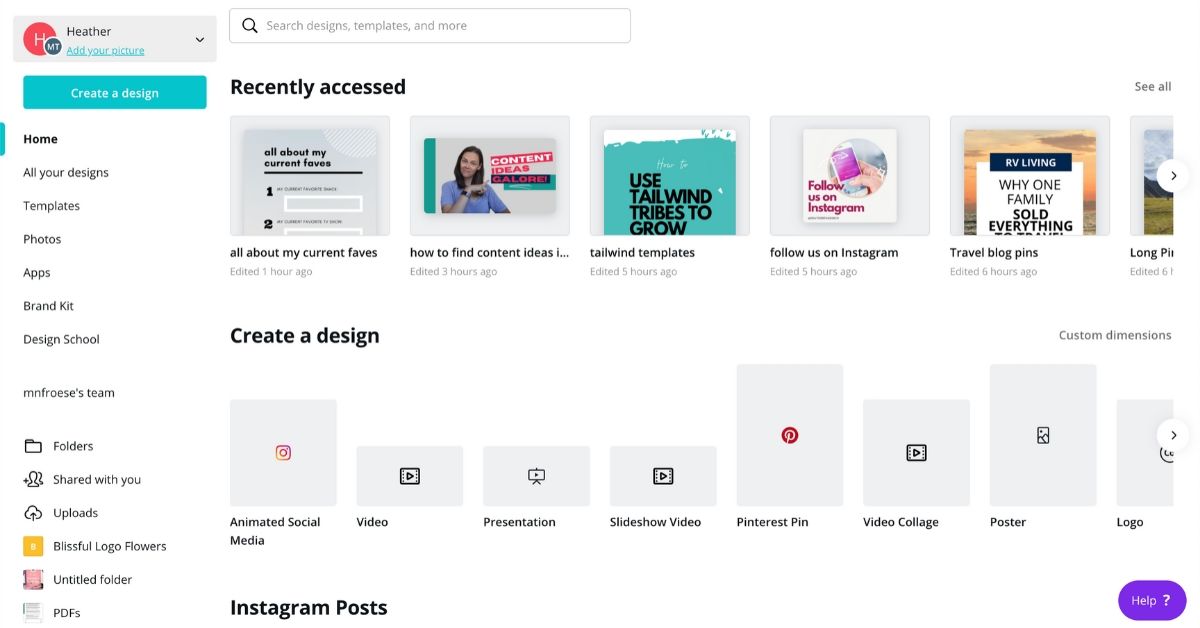
WHAT ARE CLICK-WORTHY PINTEREST IMAGES?
Click-worthy Pinterest images are pins that stop the scroll and peak interest for that pinner.
Pins that stop that scroll stand out against the sea of noise.
They make it clear what you can expect when you click on the pin. They use bold fonts with the keywords I’m searching for.
Here is a screenshot of a search I did with the images that stood out to me the most.
I encourage my students to study their own feeds. What are you pinning or clicking on? Is there a theme with colors, fonts or images?
Take note of those themes and let those guide your own pin creation process.
If you want to learn more about creating pins that get clicked grab our Perfect Pin Blueprint.
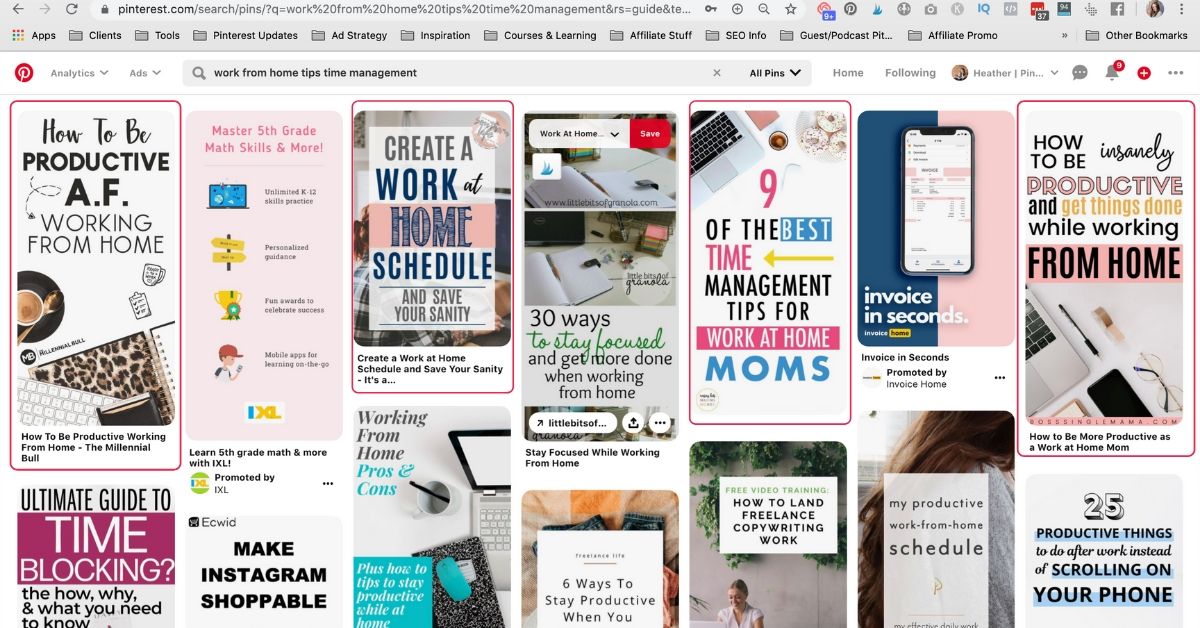
Grab Your Templates
HOW DO YOU CREATE FRESH PINS?
You can create fresh pins in Canva so quickly… in fact the video that goes with this blog I created 5 fresh pins for 1 post in roughly 8 minutes.
I can create them much quicker if I weren’t filming a tutorial but that’s alright!
My biggest tips for you is to:
- Focus on ONE url when you are creating a batch of pins so you can get them done quickly.
- Do your keyword research ahead of time so you can quickly whip up the text overlays.
When you are thinking about creating those Pinterest graphics using Canva don’t think about fancy pins for each version.
I would suggest using Canva templates to help guide you if you don’t want to create multiple variations from scratch.
It’s easier to just plug and play with templates especially for those of us who may be design inhibited.
Here are a few things you can switch up and out when creating your different pin variations.
- Text overlays
- Background images
- Filters & color blocks
- Fonts
Don’t be afraid to create ONE pin and swap out the background and change the color blocks to make different variations of that pin.
This can be cut and sliced in so many different ways. Just remember it’s better to create something fresh than to repin the same old crap.
Here are the examples of the 5 fresh pins I created in the video. They all go to the same post and they were all created in under 8 minutes.


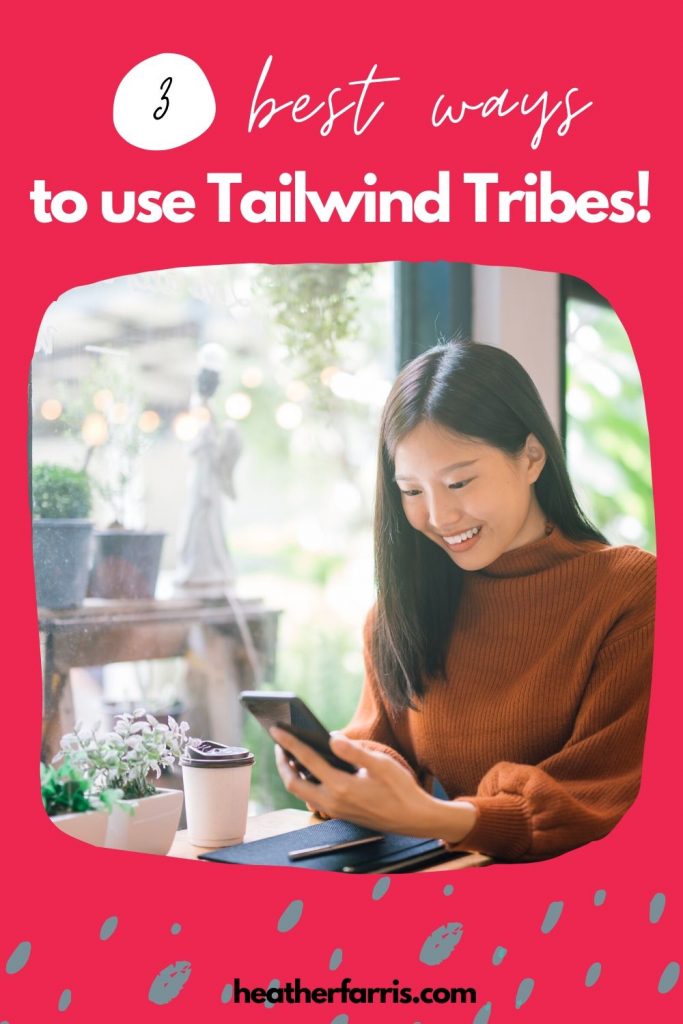
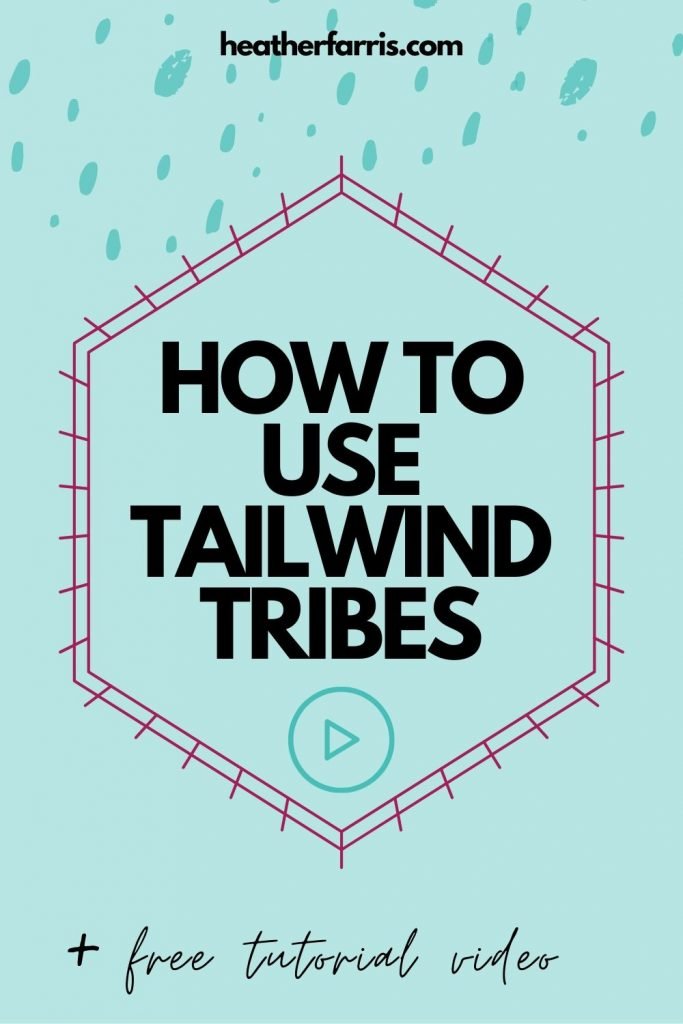
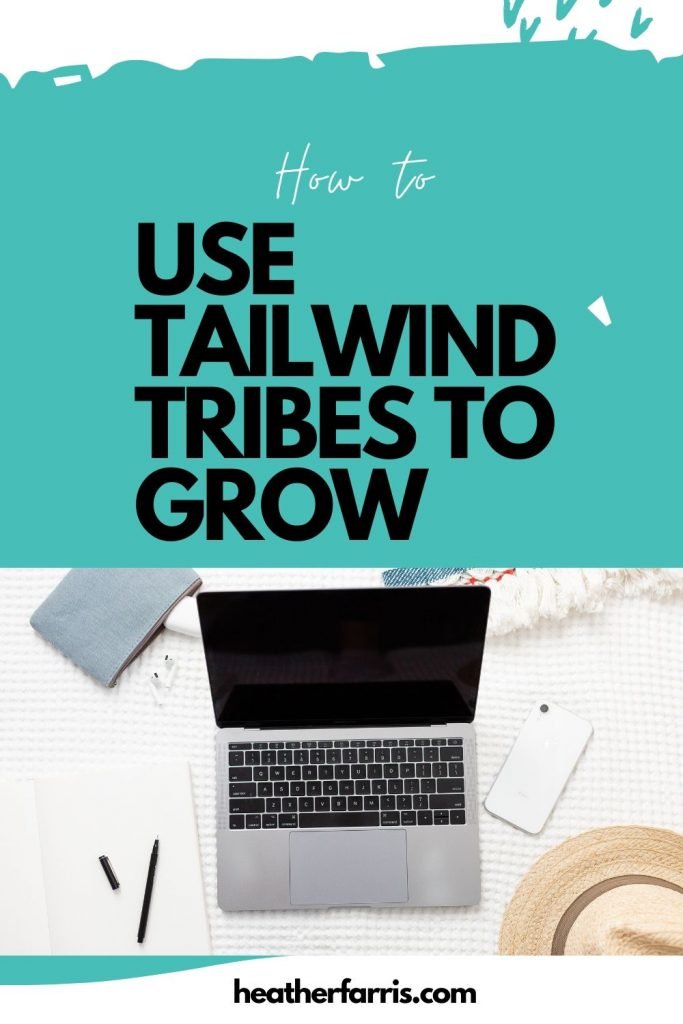
WHAT SHOULD I CREATE PINS FOR?
Everything. If it has a URL and it’s not a legal page on your site then you should create pins for it.
- Blog posts
- About pages
- Service pages
- Course pages
- Sales pages
- Landing pages
- Videos
You name it and you create pins for it. Obviously, don’t create pins for your protected content that you want to protect with an opt-in.
Pin It For Later
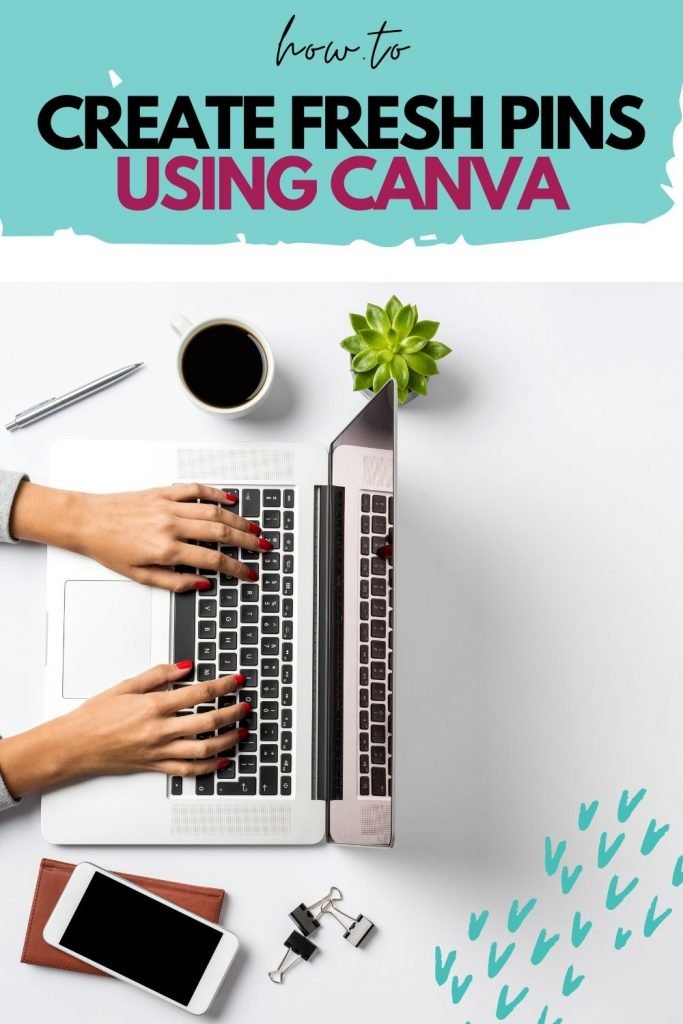

Heather Farris went to school for accounting and worked for years in banking and finance. After finding all of that entirely too boring she started her first blog in her basement in August of 2016. She has started 3 blogs in the marketing, motherhood and travel niches and used Pinterest to grow them all. She quickly became the go-to Pinterest strategist in her peer circles and has been implementing strategies, driving traffic and sales through organic and paid tactics for her clients. On this blog and her YouTube channel, as a renowned Pinterest marketing expert, she educates the public about clear and transparent marketing strategies to help them to grow on Pinterest and in other places online.



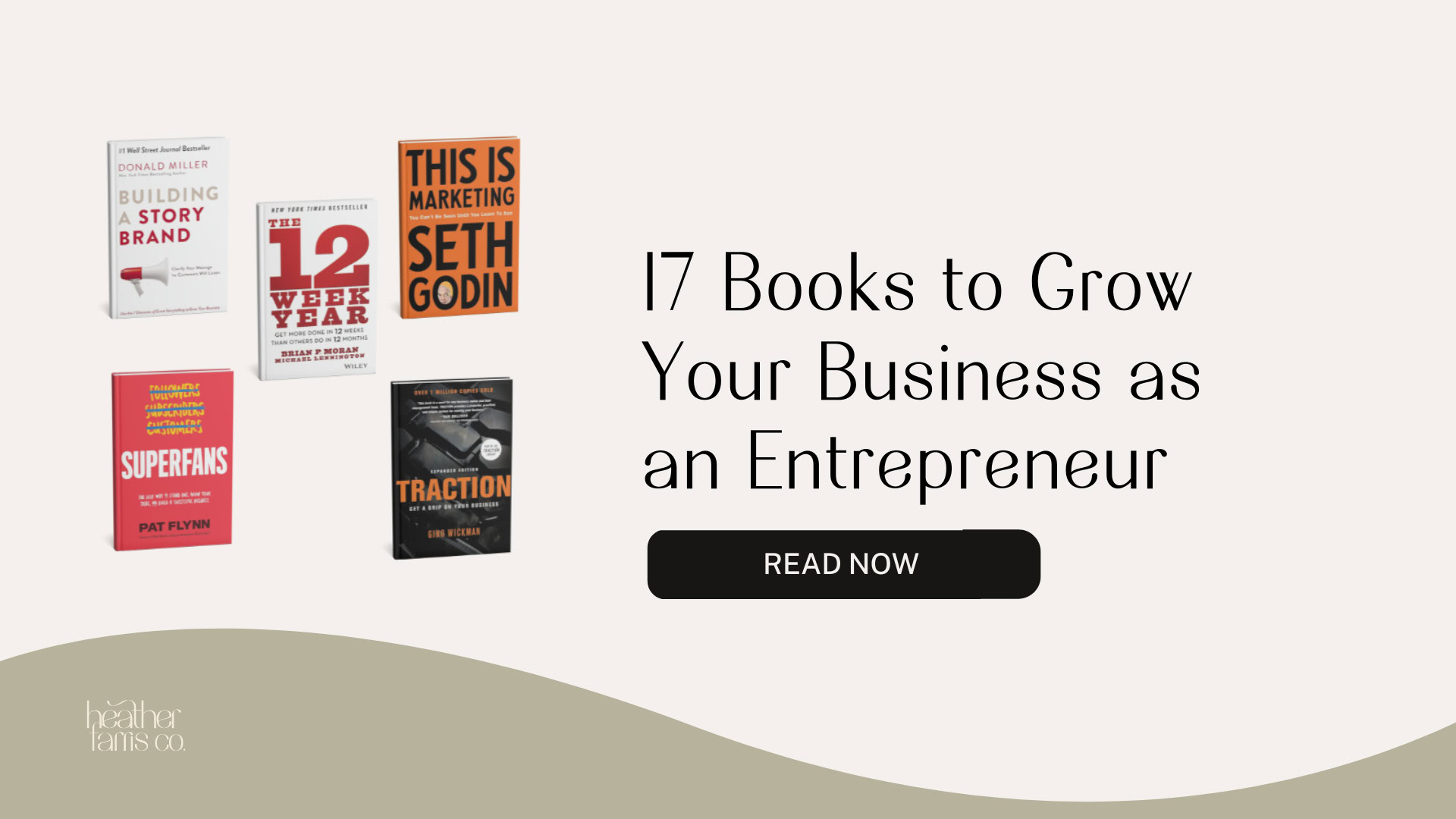



Thanks for such easy to follow, clear advice Heather. You’re so right about Pinterest being something we have to take off the back burner – and understanding how to create new pins for old content, will really help!
Sarah, Thank you so much! One thing I really enjoy doing lately is figuring out new ways to give that old content life again. And you’re right at some point we have to take the thing off the back burner and DO IT.