How to Avoid Getting Your Pinterest Account Suspended
July 13, 2020
Pinterest Account Suspended?
Getting your Pinterest account suspended can really suck… A lot of bloggers use Pinterest as a way to send free organic traffic to their websites. A large percentage of those bloggers aren’t doing enough with SEO on Google and rely heavily on Pinterest for that traffic.
The thing is if you aren’t going to put the time into building Google SEO traffic then you need to ensure you are doing a few things so you can stay out of Pinterest jail and on their good side.
Are you worried about being sent to Pinterest jail? This can happen if you are going against the spam policies at Pinterest.This blog post contains affiliate link. If you click a link I will make a small commission at no cost to you. Read more.
How to Avoid Pinterest Jail and Getting Sent to Spam
Before we dive into what to do to avoid Pinterest jail lets cover why this could be happening.
There are a variety of reasons why you might get sent to pin jail. To be completely honest with you when I went to Pinterest in June and talked to their developers they said they won’t ever disclose exactly what gets you sent to spam.
However, there are a few obvious reasons…
Misleading content
Are you pinning content that promises one thing and when a Pinner clicks through it’s something entirely different? That’s misleading content and if reported to Pinterest by a Pinner could land you in spam.
Repinning spam pins
Repinning spammy pins on Pinterest can actually land you in pin jail too. This was one of the things the developers did mention. The tricky part here is if you’re using Tailwind to pin mass content and not paying attention to those pins you could get a spam pin in there.
Make sure you are paying attention to the pin and source URL. If it’s a spammy looking URL then don’t repin it.
Obviously, Pinterest wants us to click through to all of our pins before pinning them but let’s face it…who has the time?
Using Redirects
Pinterest doesn’t allow the use of redirects on the platform. So don’t use a pretty link or link cloaker of any kind.
Use your direct link to whatever it is. If all else fails make a blog post or page on your site and embed whatever it is you’re wanting to redirect to there.
Not Claiming Your Domain
If you aren’t claiming your domain then Pinterest can’t tell from their side who actually owns the content.
Using Unapproved Scheduling Tools
At one point in time this meant Board Booster, but since they are dead now that means schedulers like CoSchedule could get you sent to spam.
Bombarding the Platform
This can happen when you are pinning all at once. It’s best if you are pinning 1 pin to multiple places to spread it out. You can do this with a scheduler.
This also means not mass unfollowing or following others all at once either.
Recently, Pinterest has said it doesn’t want pinners to focus as much on older content and more so on new or fresh content.
What does that mean?
Fresh content is new versions of those older pins you may be repinning over and over.
Best Practices to Avoid Pinterest Jail
Now that we know a few of the big reasons as to why you could get sent to pin jail let’s talk through best practices.
Let’s dig in shall we?
Claim Your Domain
I know you’re probably rolling your eyes because you’re a Pinterest pro but heres the deal… you need to switch to a business account if you haven’t already and you need to claim your domain.
It’s in your settings on Pinterest. Do that right now!
Use Tailwind to Schedule Pins
What kind of Pinterest marketer would I be if I told you to use anything else other than Tailwind!
Sign up for Tailwind here and use it to schedule your pins.
Disclose
Make sure you are disclosing affiliate links and sponsored posts on the platform. You always want to be transparent!
Don’t Cloak Your Links
Okay, this one is simple and goes right along with disclosing your links. Don’t use pretty links or other link cloaking on the platform. This tells Pinterest that the Pinner may not land on what you are promising.
Just use your direct affiliate link and if you don’t want to use an ugly link then make a simple page or post for the item. This way you can get rich pins and the link is prettier!
Verify Pins Are Legit
This one is a little more difficult but I do this through Tailwind when I’m pinning content to my queue.
Look at the picture below to see what I’m talking about. It’s pretty easy once you get in the groove.
It’s either this or you click through to all of the pins before pinning them. Talk about hassle!
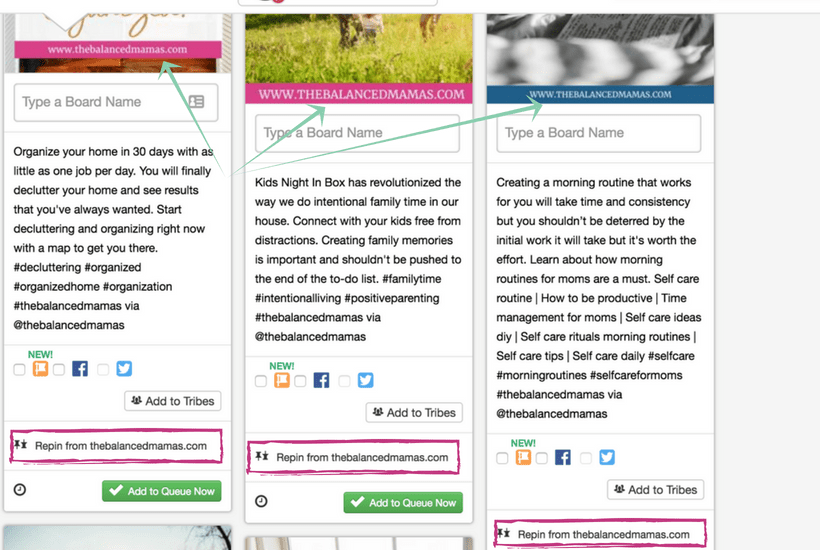
Don’t Promise Free
Pinterest doesn’t like it when you promise something for free and on the other end are asking for an email address.
This hasn’t landed me in spam yet, but it has landed in pins been unapproved to promote until I changed my description.
However, I can see where it’s a false promise and could lead to issues down the road.
Those are my ways of avoiding Pinterest jail and not getting your Pinterest account sent to spam.
Do you have other ways that I haven’t mentioned? I’d love to hear them!
If you’re ready to take your Pinterest strategy to the next level with up to date & trusted education then join Pin Profit Academy today!
Pin It For Later
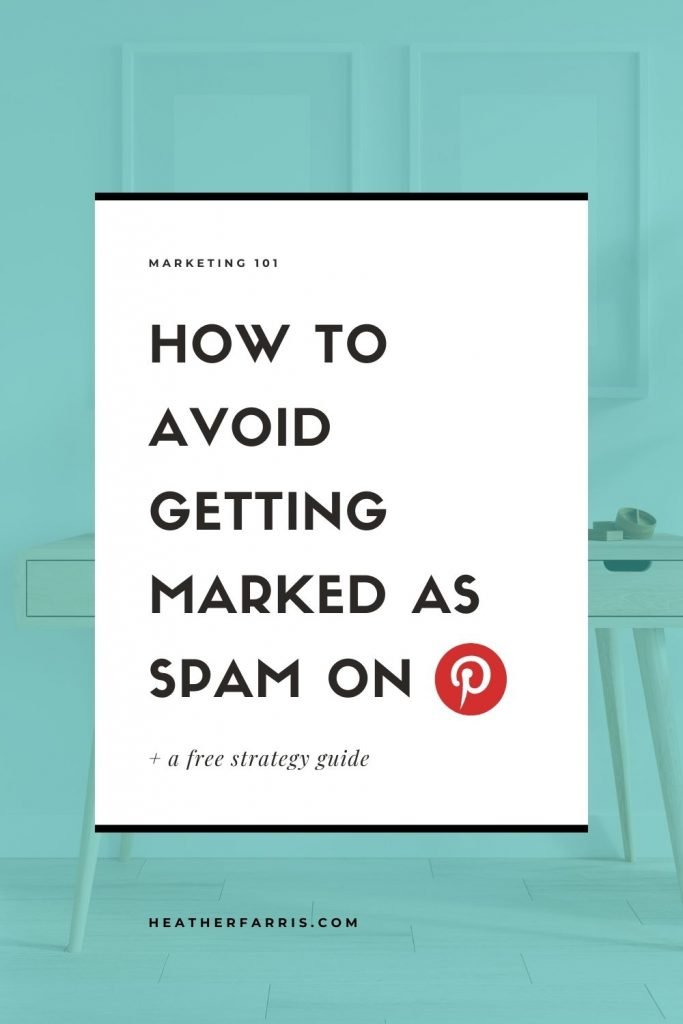

Heather went to school for accounting and worked for years in banking and finance. After finding all of that entirely too boring she started her first blog in her basement in August of 2016. She has started 3 blogs in the marketing, motherhood and travel niches and used Pinterest to grow them all. She quickly became the go-to Pinterest strategist in her peer circles and has been implementing strategies, driving traffic and sales through organic and paid tactics for her clients. On this blog and her YouTube channel she educates the public about clear and transparent marketing strategies to help them to grow on Pinterest and in other places online.