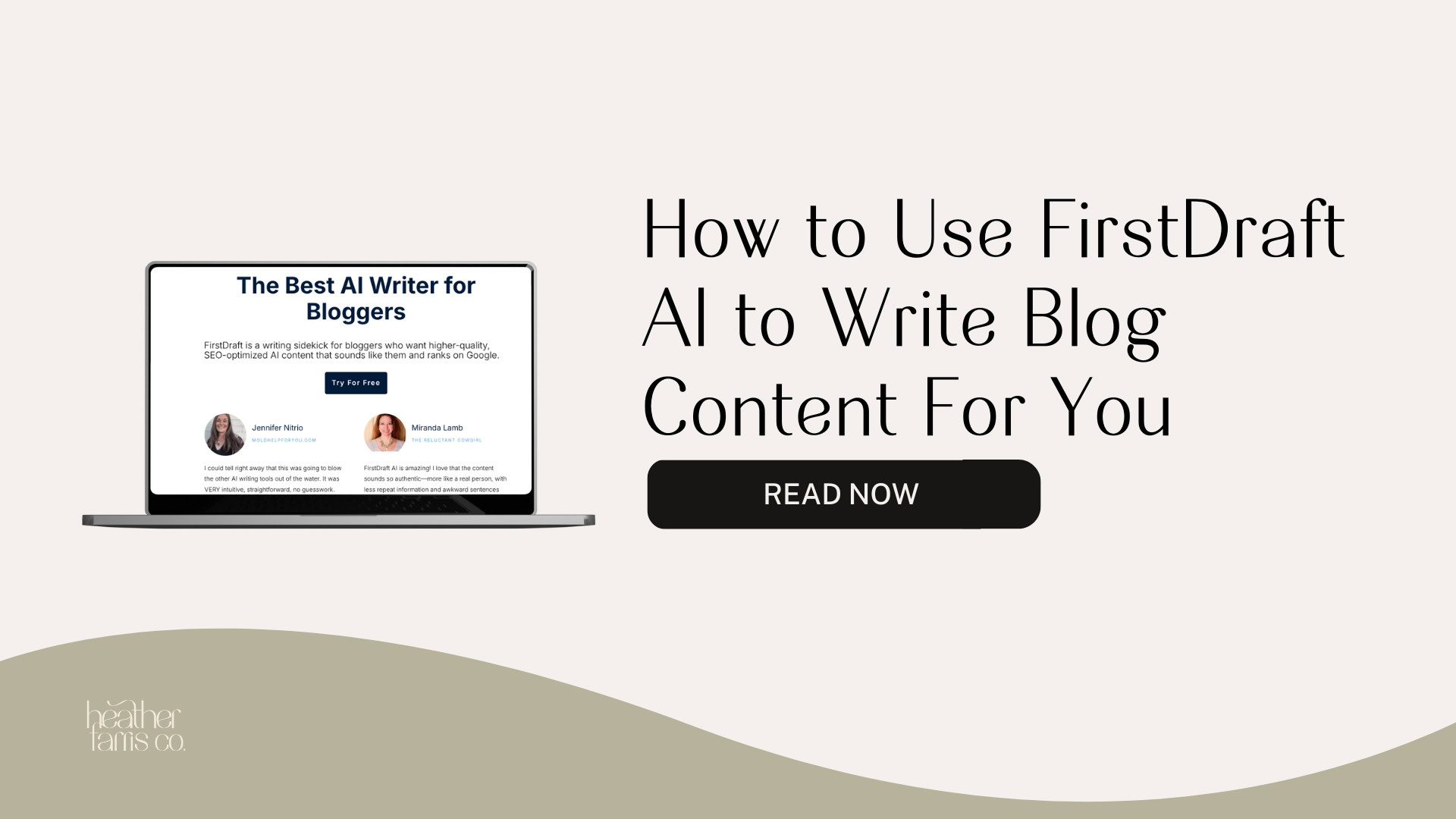Heather is a seasoned
Pinterest marketing expert & educator using the platform since you could reach the bottom of the feed - 2010.
About Heather Farris >
How to Repurpose Content for Pinterest
January 4, 2019
Do you repurpose your content for Pinterest? Imagine a world where you didn’t have to create new content for every single platform you share your blog posts to.
I bet I can take a stab at what you do currently…
You write a blog post and publish it. Then share it once to each platform you are on.
Does that sound about right?
What if you could drive more traffic to each of those platforms? I’ll take it to another level… what if you could repurpose your content for each social media platform you share on?
The short answer is you can… but you aren’t doing it right now.
I can help with that!
Repurpose Content for Pinterest & Beyond
When you create a post you should repurpose multiple parts of that post for multiple shares on each platform including Pinterest.
Let’s jump right in.
Repurposing Blog Posts to Video
When you write a blog post you can create mini posts off of it to share out to Facebook, Pinterest, Twitter, YouTube and even Instagram.
Once you hit publish you can create videos from it.
Lives & YouTube Videos
Start by doing a Facebook Live in your Group or on your Page to teach your readers about what you wrote. Video is where it’s at these days and so many of our readers don’t have time to sit and read thousands of words.
Once you complete your Facebook Live download the video it, complete any edits you want and upload it to YouTube.
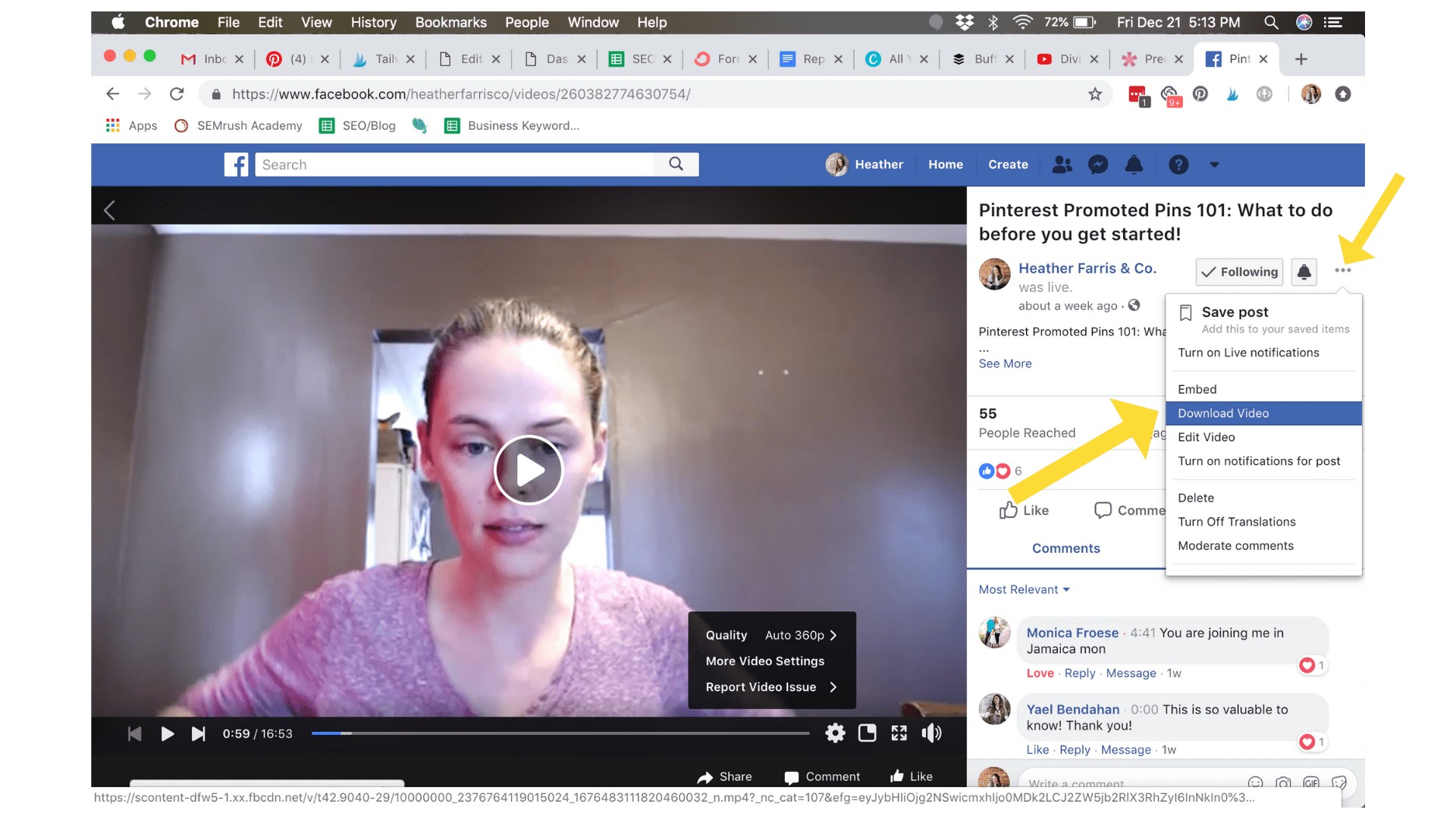
Video Trailers, Instagram Stories & IGTV
Once you have the video in your editor rip out 2-3 minutes of it and create a trailer. You can now upload this trailer to Pinterest directly and take your Facebook Live or YouTube link and send them directly to the full video.
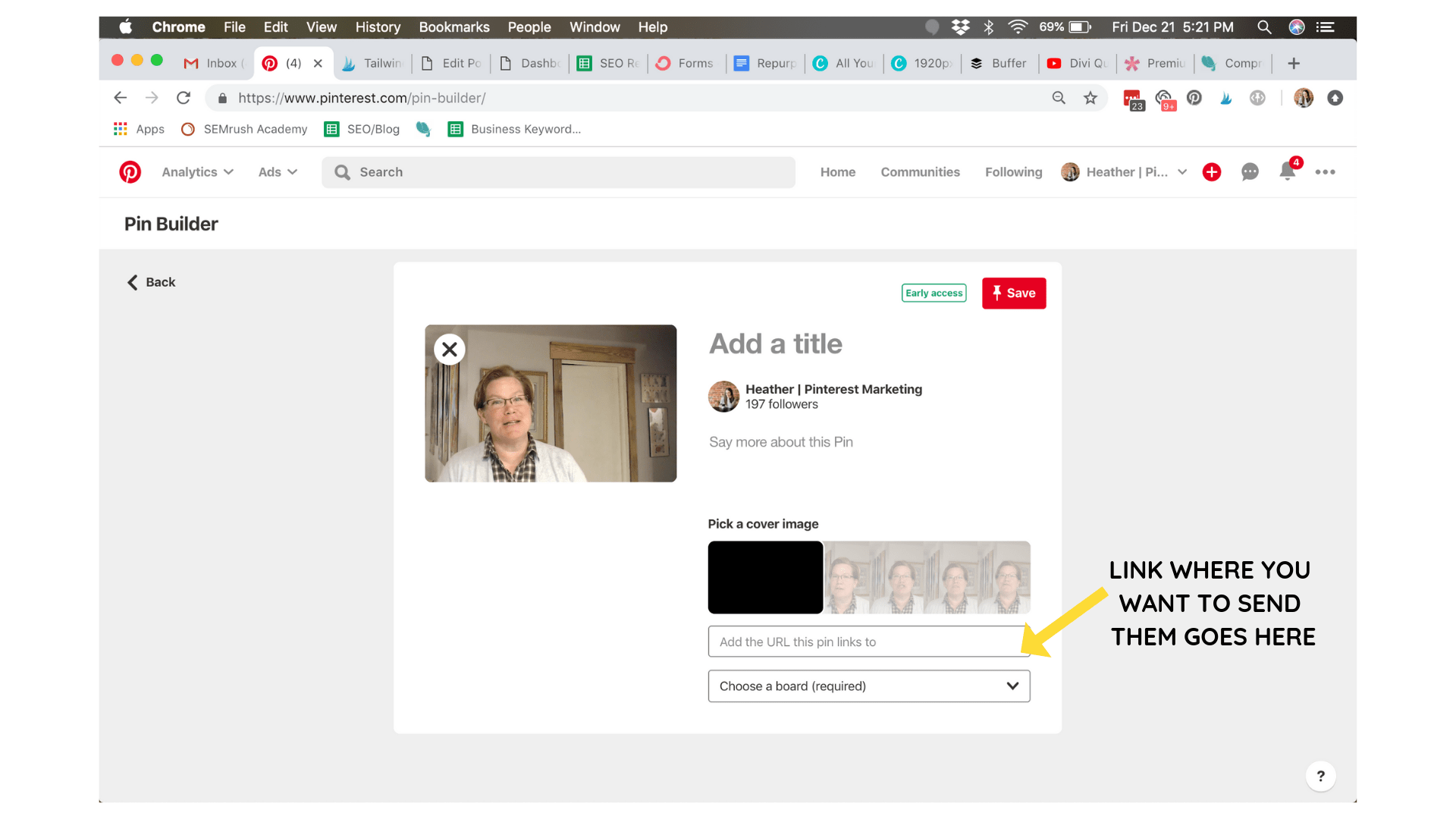
Alternatively, you can send them to whatever else you want such as an opt-in or blog post.
Once you have your video published you can go to Instagram and create mini story posts with the video content OR you can talk about your video and send them to it.
You can also use this as a way to share content to IGTV and send them to the full video as well.
Once you have your content published in each place and you have a URL create an image for it for each platform and load those into Buffer or to each platform individually.
To repurpose content for Pinterest you would create pins for each URL and load it into Tailwind or directly to Pinterest. This gives you more pins to share and spreads a wider net to reach more of your audience.
Don’t forget to go back and embed your full length YouTube video into your blog post.
Here is a quick rundown of what to do:
- Publish your blog post
- Film a Facebook Live and download it
- Edit video and make a 1-10 minute trailer
- Upload trailers to IGTV & Pinterest
- Do an Instagram story training with your new video and send them to the full version
- Upload full length video to YouTube
- Pull all URLs and create Pinterest graphics for each one then upload to Tailwind to publish
- Embed full video in your blog post
Repurposing Blog Content for Pinterest, Twitter, Facebook & Instagram
Once you have your blog post published you can now pull parts of the post out and create mini posts with images. This gives you multiple ways to get eyeballs on your post.
Facebook & Instagram Posts This is a great way to create multiple teaching posts for your Facebook or Instagram page. We all suffer from idea fatigue for our Facebook pages… at least I do.
For example, if your post includes 5 best practices create an image and pull text for each of the 5 tips and publish one at a time on your page. Direct them to the full post to get the other 5 tips with your URL.
Pinterest For Pinterest, obviously you are creating a long image but the principle is the same.
Create 1 image per tip and pin to Pinterest with a keyworded description. You can even pin your Instagram photos or Facebook posts over with long images if you have your URL to the post.
Otherwise, just pin Instagram images right over to Pinterest. This is also an opportunity to make infographic pins which are highly pinned. They also look great in blog posts and summarize a post quickly.
Twitter Because you are limited to a shorter character length make your tweets short and sweet. You can even share images over to Twitter if you would like to go that far.
Another creative idea is to create a poll with your content and share that to Twitter. Do this for each step you have in your post.
Here is a quick rundown of what to do:
- Publish your post
- Create multiple pins for the post by breaking down each step or just the overall post and pin those
- Break your post out into steps and create images then create mini teaching posts for Instagram and Facebook
- Create multiple posts for Twitter
- Embed your pins in your blog post so your readers have multiple pins to choose from
- Include your pin URL in your next email newsletter
Related: Are Pinterest Marketing Courses Worth the Money?
Repurposing Content on the Blog
This is a great way to create more content for your blog itself. If you have a series of posts in a topic or category create a roundup post then repeat the steps above.
Repurposing Content for an eBook or Guide You can also take blog posts and use them as a base for a new eBook for your readers to either download for free or buy.
This could be a great opportunity to create a tripwire product. You can take the first chapter and give it away for free then sell them the eBook for a discounted price.
Repurposing Content for Email Newsletters
This is a great way to write newsletters to your audience and include a link to your content. You can send them to your Facebook Live, Youtube, Pin or even your group.
The sky’s the limit here. You can even take a series of posts and make an email nurture sequence or email course opt-in. Just remember that anything that has a URL can be pinned to Pinterest.
Each platform may not offer a sharing button to share direct to Pinterest but you can quickly grab that URL and make a pin for it.
Pinterest is the king of content and if you have great keywords you can have a winning strategy to get tons of eyeballs on your content.
The great part is content half life on Pinterest is years. My pro tip for this whole process is to use Canva to quickly resize images to use for each platform.
Pin It For Later


Heather Farris went to school for accounting and worked for years in banking and finance. After finding all of that entirely too boring she started her first blog in her basement in August of 2016. She has started 3 blogs in the marketing, motherhood and travel niches and used Pinterest to grow them all. She quickly became the go-to Pinterest strategist in her peer circles and has been implementing strategies, driving traffic and sales through organic and paid tactics for her clients. On this blog and her YouTube channel, as a renowned Pinterest marketing expert, she educates the public about clear and transparent marketing strategies to help them to grow on Pinterest and in other places online as a renowned Pinterest marketing expert.