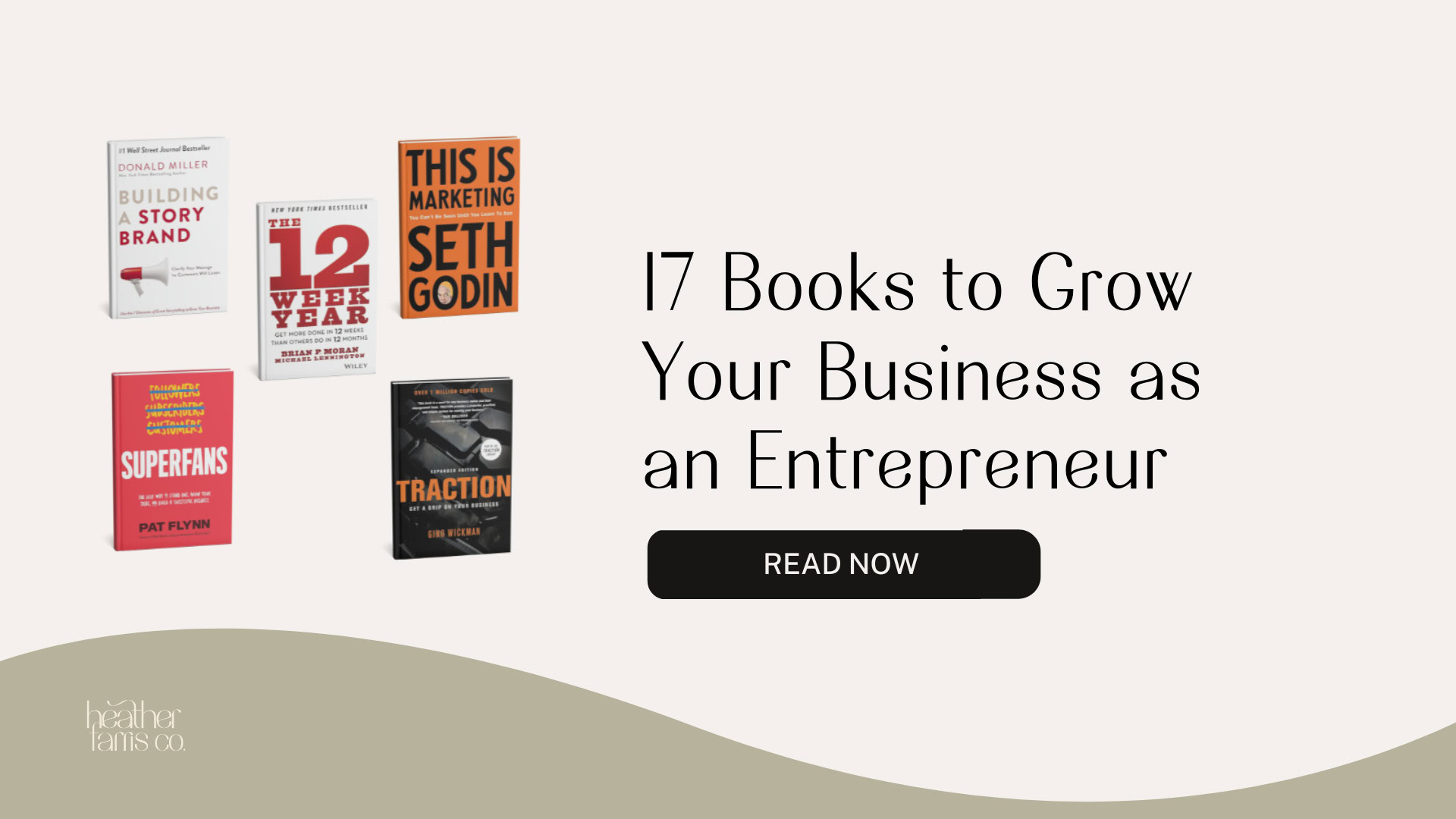Heather is a seasoned
Pinterest marketing expert & educator using the platform since you could reach the bottom of the feed - 2010.
About Heather Farris >
How to Outline a Blog Post That Ranks on Page 1: Formatting + Outlining Tips for Your Blog Strategy
August 21, 2021
Are you thinking about starting a blog or adding a blog to your existing marketing strategy? Learn how I outline my blog posts to help them to rank on page one. In this video, I give you ninja tips to include in your outline and formatting to help you to rank higher in search.
How do I write a blog post that ranks for SEO on Page 1 of Google, keeps people on my website, and not just click away immediately? If you are thinking about starting a blog or adding a blog to your existing marketing strategy, this is a question that you must consider.
Today, we will be talking about how to outline a killer blog post, keep people on your page, and hopefully boost your search rankings in the process. In this post, I will give you ninja tips for SEO that will help you rank higher in search. So let’s dive right in.
How do you outline a blog post that is going to rank?
You start by doing your keyword research. You want to have really solid keyword research and really solid heading tags – H2 and H3 tags. You should include natural-sounding words.
You don’t want it keyword-stuffed, but you want to include keywords throughout your content that you can also rank for and that are related to your main topic at hand.
RELATED: [ Video ] The Google Keyword Research Strategy I Use to Rank on Page 1
How do you create an outline for content?
Determine your blog post format
I always start by determining what my blog post format is going to be. I think about whether I am going to create:
- A list post
- A how-to post
- A roundup post
These are the three different formats of blog posts that I rely on the most often. I decide what my post is going to be before I even start outlining. That way, I know where I am taking people.
Write a rough draft outline
I do this by starting the whole process on a piece of paper. I always begin a rough draft of my outline for my blog post on paper to get an idea of what I want the content to be. Once I’m done with that, I go to my computer and start my research process.
How to find keywords for SEO?
Once you have your rough draft outline on paper, you can start your research process. Keywords Everywhere is a valuable tool that helps you with keywords research. It shows you the monthly search volume, the cost per click, and information on the competition.
I have a video on keyword research right here if you want to dig into that more. At this point, I am going out and doing keyword research, and I am looking for some other things within that keyword research. And I am doing competitor research.
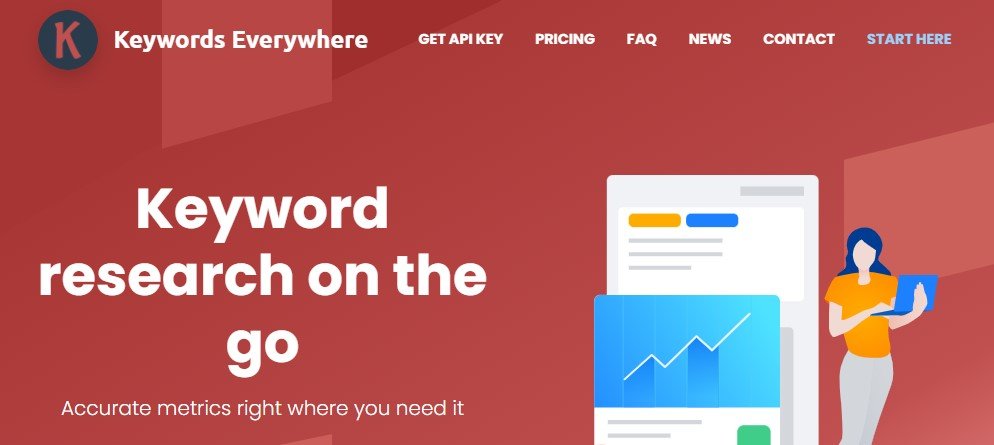
Look at the questions people also ask
Now, this is where the ninja tip comes in. As I am doing my keyword research and figuring out my competition and my research volume on every keyword, I am looking at something else.
I don’t think most people know they can use this to rank, but I am looking for ‘people also ask’ questions and including them in my content as H2 tags.
In that search result for ‘Pinterest traffic strategy’, there are some questions that people ask related to Pinterest traffic strategy and Pinterest marketing. I will pull them out and put those in my rough outline that I am compiling on my computer with that keyword research. I will see where they fit into the overall content and what I am doing with this piece of content.
For this example, I wrote a guide about using Pinterest marketing for different industries. It is a really long guide of around 3,000 words. Within that, I cover a bunch of different things you should do in your Pinterest strategy.
I took the ‘people also ask’ questions and put them in. I answered them within the content. So these are the questions that people are asking. Ideally, if I do my job right, Google will feature me within the answer to that question on the platform.
RELATED: How to Create a Blogging Workflow Using ClickUp
Scope out your competitors
Now that you know my ninja trick let’s move on to competitor research. So, right alongside doing keyword research, I am also looking at competitors at the same time.
How can I do this better?
I am figuring out what content is on page 1, what they are creating, and how I can also create it. Not just that, how can I make it better? That’s a question I ask myself every time I look at competitor research.
Look at formatting, H2, supporting graphics, tutorials
I don’t look at their content. I am not reading the full blog post. I am not trying to learn from them. That way, I am not mimicking their work or anything like that. But I am looking at their content, looking at their main points and sub-points.
- What are they using for supporting data?
- Are they using infographics videos?
- Are they showing people how to do something?
- Do they have screenshots?
- Is that something I also need to do to put in my content to support my points?
Those are the things I am looking for.
RELATED: 7 Content Marketing Tools to Use in 2021
Map out your final outline
Now that you have all of your supporting details and know what you want to include in your blog post, you are actually going to start formatting and creating your final outline.
What are our main points?
So, I like to take all of my main points and turn them into the main points in the outline. I use the outline feature in google docs. It starts with (1 ) and the sub-item (a), and under that, some roman numerals like (i) of sub-points as well. So, all of my H2s are going to be my main points.
What are our supporting points?
This also includes supporting content you’ve previously written that you want to link internally.
Under that are going to be any supporting details or anything that I need to film, screenshot, or include in the actual content.
What are the external supporting points you want to link?
Any list items that I am doing in bullet points or numbered lists, I am putting in the outline as well. Flush out what your main points will be, and then you will add your supporting points under that.
What is our CTA going to be?
Then you will think about what your final call to action will be about that piece of content. What do you want your readers to do when they are done reading? You don’t want to create a piece of content and then leave them to it on their own. Guide them on next steps.
You don’t want to create a piece of content and then leave them to it on their own. Guide them on next steps.
We need to include some sort of products, some call to action to an email list. That way, they know what their natural next step is. For me, for this piece of content, I’m going to include my email list.
RELATED: How to Sell Digital Products in Your Business
Final thoughts
So that is the basis of creating an outline. I hope you enjoyed reading this blog post. Let me know in the comments if you outline your posts or videos before you get started. If so, what does that process look like for you, and how do you do it?
Pin It For Later


Heather Farris went to school for accounting and worked for years in banking and finance. After finding all of that entirely too boring she started her first blog in her basement in August of 2016. She has started 3 blogs in the marketing, motherhood and travel niches and used Pinterest to grow them all. She quickly became the go-to Pinterest strategist in her peer circles and has been implementing strategies, driving traffic and sales through organic and paid tactics for her clients. On this blog and her YouTube channel, as a renowned Pinterest marketing expert, she educates the public about clear and transparent marketing strategies to help them to grow on Pinterest and in other places online.