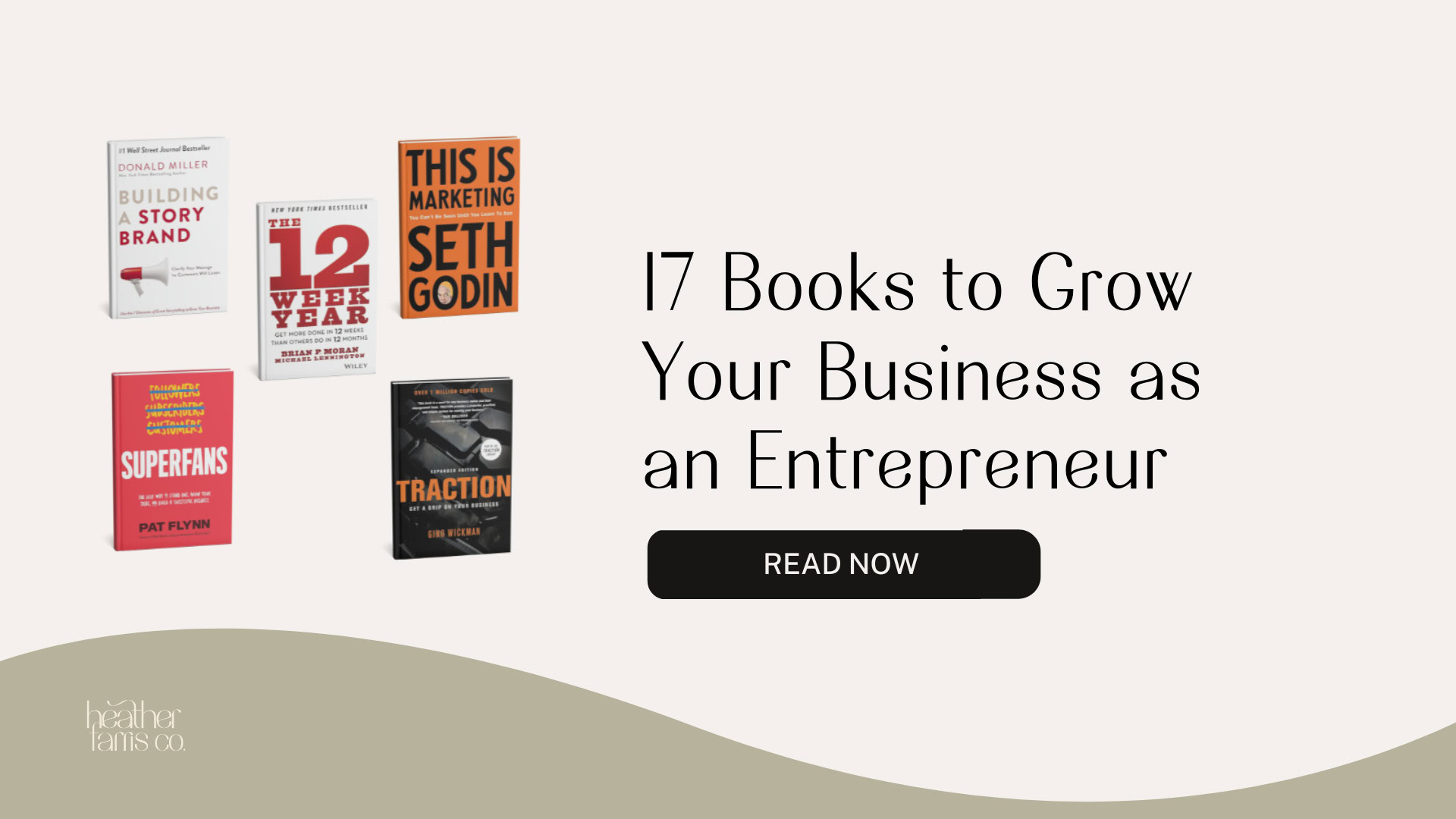Heather is a seasoned
Pinterest marketing expert & educator using the platform since you could reach the bottom of the feed - 2010.
About Heather Farris >
Content Marketing on Pinterest: 11 Mistakes Businesses Make on Pinterest
December 20, 2018
Are you wondering why you aren’t making any movement on Pinterest with your business? Chances are you’re making one or more of these 11 mistakes.
Today I’m diving deep into the 11 mistakes businesses make on Pinterest and how you can fix them.
I’m going to assume you already know the rookie mistakes you’re making. Some of those include not:
- Having a business account
- Using rich pins
- Having a branded Pinterest account
- Claiming your website
- Having branded images
Yes, while those things are important, I still think you can send more traffic to your site by fixing the following 11 mistakes I plan to diving into today.
Mistakes Businesses Make on Pinterest
When you are working hard on content marketing on Pinterest it can feel really crappy when you don’t see any ROI. You work hard writing posts, making videos and see little to no traffic.
You created this awesome opt-in and link it in your posts but no one is opting in to your email list when they land on your post.
You probably need to spend more time on Pinterest and that is probably the last thing you want to hear. But marketing on Pinterest isn’t for the faint of heart. If you want to send traffic to your site that converts you need to be working hard on fixing these mistakes.
RELATED: The Complete Pinterest Marketing Strategy I Would Tell My Friends
1. Fix Your Lack of Keywords
I’ve said it before and I’ll say it again… If you aren’t focusing on Pinterest SEO then you are wasting your time.
Doing a little keyword research and writing an effective description should take roughly 5 minutes of your time.
You should aim for 2-3 long tail keywords to start. I prefer to use 3-5 long tail keywords so I can maximize my 500 characters for my description. I will add 2-3 relevant hashtags on the end as well.
RELATED: 6 Places to Use Keywords to Optimize Your Pinterest Profile
2. Not Effectively Using Boards
Chances are you are still stuck in your old way of thinking… write post, make pin, pin post to best of board, send through Tailwind.
Does that sound familiar? I used to do this same exact thing.
That is until Pinterest made it clear that the board SEO will follow the pin around. So an effectively keyworded pin sent to a keyworded board will help that pin go further in the algorithm.
The next time you publish a post send your pin to the most relevant board first.
RELATED: The Ultimate Guide to Create Your Pinterest Board Strategy
3. Not Creating New Images Regularly
When you publish a post, page, video, etc you create 1 image and pin it to Pinterest. Beyond that you don’t create any new images for it and just keep rotating the old one through Tailwind.
You need to get into the habit of creating multiple pins for your content. You can start with one if you want then come back and create new pins again later.
I would suggest coming back and making new pins for posts and pages that are doing well first. Then sprinkle in the other posts that you want to do better.
The only exception to this would be opt-ins and products. Create all the pins for those! Better yet hire it out if you can’t do it yourself.
4. Not Living up to What You’re Promising on Your Pins
When you make a pin don’t use clickbait titles to get people to click over to your site.
You want to make sure when a pinner clicks on your pin and lands on your site you are giving them a warm welcome. That welcome should include a smooth transition from the pin to the page.
A good way to do this is to link directly to the item your pin features. If it’s a product for sale link it to the page where they can buy the product. If you are promising a video tutorial then link to the video.
If they land on your page and you aren’t delivering on what you promised then they will leave.
This tells Pinterest the content they landed on might not be as relevant as they thought which could hurt your ranking. Pinterest has recently started asking you if you found what you’re looking for.
See that red box on my phone screen below? This is what Pinterest will ask to get your feedback on after you’ve clicked through a pin and landed on a site.
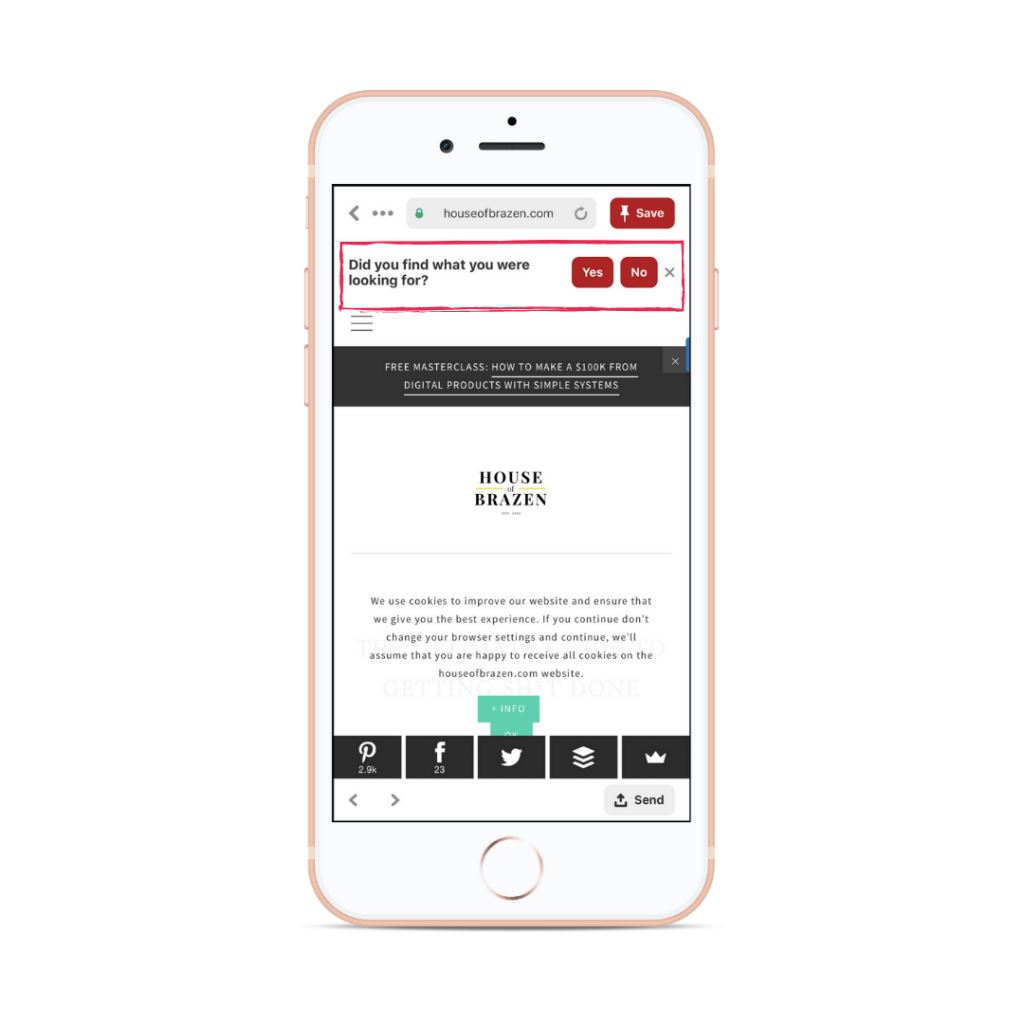
So if users are saying “no”, Pinterest will deprioritize your content if the majority of visitors are disappointed in what they land on from your pin.
Be sure you are following through so readers aren’t clicking “no” on that little question if it pops up.
5. Not Claiming Your Other Sites on Pinterest
You can now claim your other social media sites on Pinterest. When you pin content from those sites Pinterest will attribute the content to you. What does that mean?
Instead of being a simple YouTube video on Pinterest with no additional information it puts a “by [your name]” line on your video. If you click on the name under the video it will take you straight to the channel on YouTube.
RELATED: Pinterest 101 – How to Use Pinterest Marketing for Beginners
6. Not Repurposing Your Content for Pinterest
When you create content but you aren’t making time to repurpose that content for Pinterest then you are wasting your valuable time.
My clients always ask me what else they could be doing. I always tell them creating new pins for existing content. When you think of repurposing content for Pinterest what do you think of? I think of:
- Creating pins for YouTube
- Pinning YouTube videos over
- Making new pins for featured posts
- Pinning Instagram photos to Pinterest
- Taking a step by step blog post and making a pin for each step
- Uploading videos straight to Pinterest
- Creating pins for Facebook Lives
- Downloading IGTV videos and uploading to Pinterest
This is just a short list of ways to repurpose your content and the best part of this whole thing is you already have so much content you just don’t realize it yet.
Plus, Pinterest doesn’t penalize you like other platforms for sending traffic away from their site. Win! Content marketing on Pinterest should be a no brainer!
Pinterest doesn’t penalize you like other platforms for sending traffic away from their site.
7. Not Asking Your Audience to Pin Your Pins for Later
Simply put, you aren’t asking your audience to help you out. Chances are if you send an email to your audience and they open it and like what they read, they might want to save it for later.
So in this week’s email newsletter, include a pin link to your latest blog post and ask your readers to pin it for you.
8. Not Using Analytics to Guide Your Strategy
Chances are you are still in a mindset of writing content because it interests you, not your audience. When you are creating a content plan you need to use your analytics to guide your planning.
Check your Google Analytics and Search Console to see what people are reading on your site. You have to start writing for your audience and stop writing for yourself.
RELATED: Pinterest Analytics – A Simple Guide to Read and Analyze Your Data
9. Not Optimizing For Mobile
You probably don’t even think of this because you bought a theme and the theme promised it was mobile responsive, right?
But are you actually reading your own content on mobile once you post it? If you’re not, start now.
I’m also going to give you a little tip… once you pin your content to Pinterest head over there on your mobile app and check out your pins.
Make sure they look good and are easy to read. Lastly, keep in mind that script text and weird colors are harder to read on smaller screens.
10. Not Pinning for Trends
If you aren’t planning ahead of time and pinning for trends,s chance are you’re losing out. If you haven’t noticed this already, the entire platform tends to shift when a major trend hits.
Take July 4th for example… No matter how much you pin a certain topic, let’s say blogging, your feed will likely be filled with everything red, white and blue from Memorial Day to July 4th.
Make sure you’re pinning for trends in advance and creating content to relate to those trends. Content marketing on Pinterest will take forethought.
RELATED: Pinterest Trends – How to Use the New Pinterest Keyword Tool
11. Not Pinning Consistently
This is a big one and if you aren’t putting in the time to create content and pin consistently then you are wasting your time.
Running a Pinterest strategy will take time and I don’t mean an hour a week. I mean 6-9 months at a bare minimum to see a decent ROI on your work.
If you are going to put in the time and lean into the changes that Pinterest throws at you then chances are you are going to see a return.
Be an early adopter and put in the work. If you resonate with any of these mistakes but aren’t sure how to fix them, then let us help you. Head over now and book a call with us. We might just have what you need.
Pin It For Later


Heather Farris went to school for accounting and worked for years in banking and finance. After finding all of that entirely too boring she started her first blog in her basement in August of 2016. She has started 3 blogs in the marketing, motherhood and travel niches and used Pinterest to grow them all. She quickly became the go-to Pinterest strategist in her peer circles and has been implementing strategies, driving traffic and sales through organic and paid tactics for her clients. On this blog and her YouTube channel, as a renowned Pinterest marketing expert, she educates the public about clear and transparent marketing strategies to help them to grow on Pinterest and in other places online.