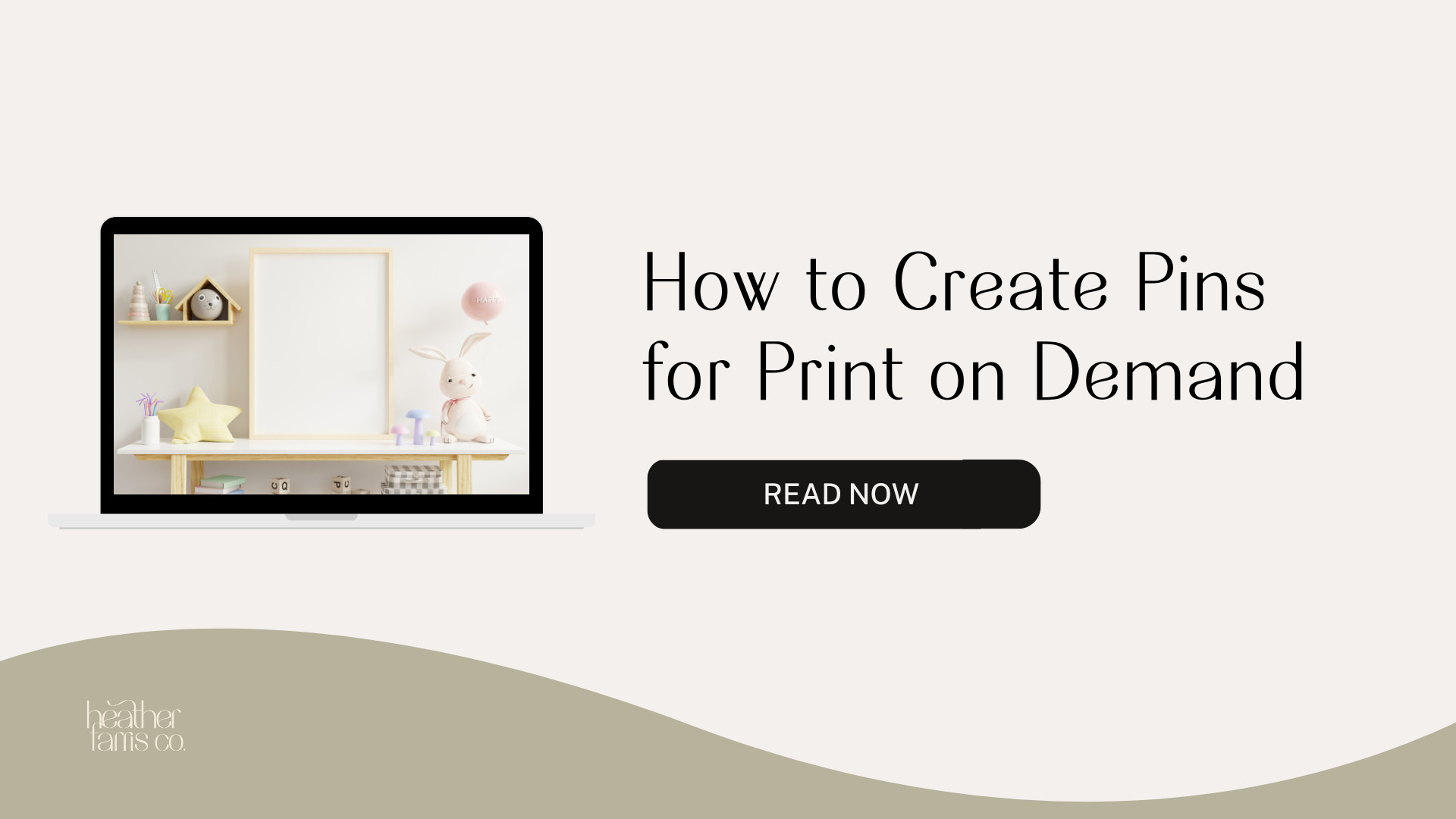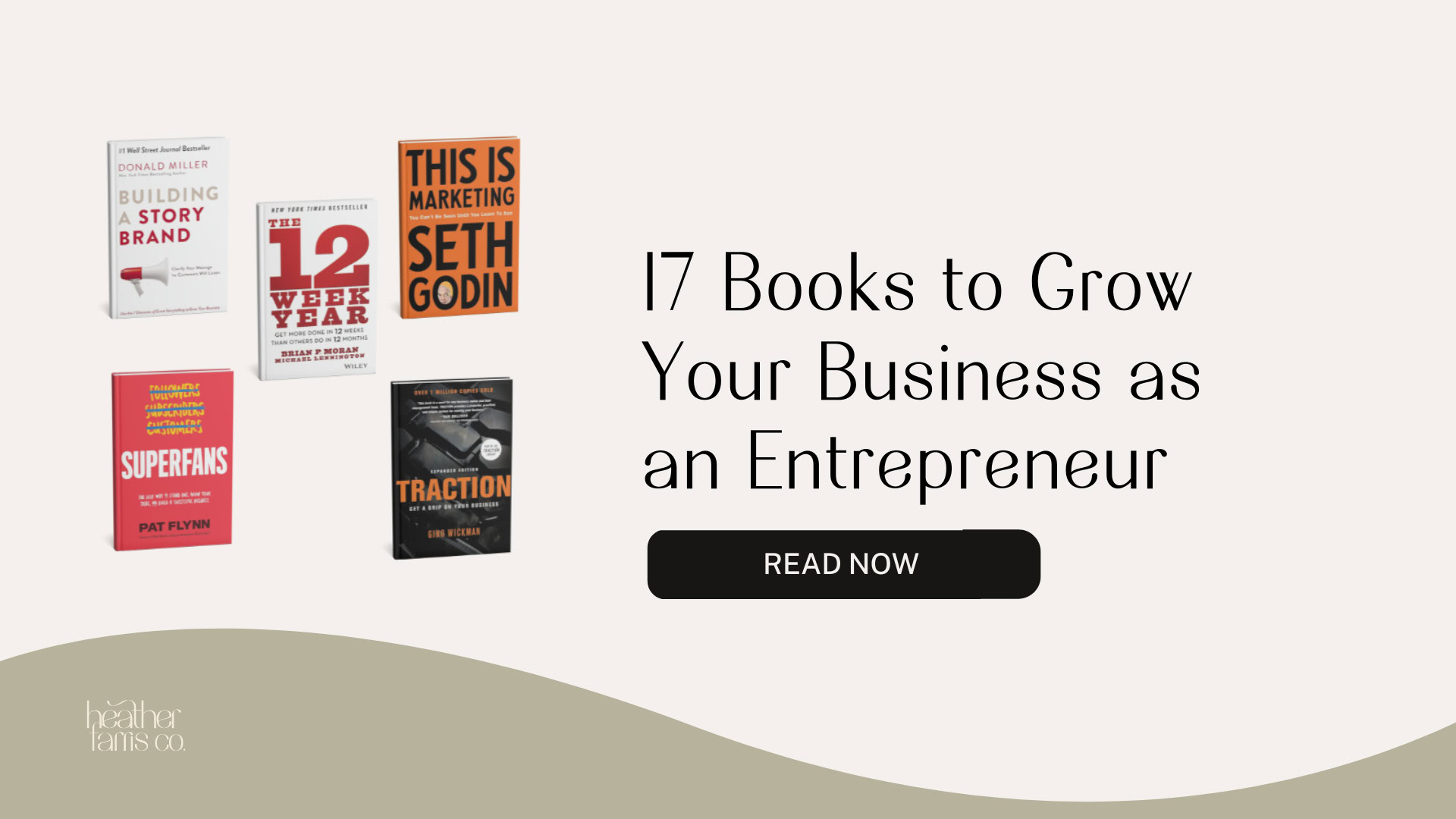Heather is a seasoned
Pinterest marketing expert & educator using the platform since you could reach the bottom of the feed - 2010.
About Heather Farris >
How to Promote Your Etsy Shop on Pinterest: Optimizing Your Account
May 25, 2023
So you started an Etsy store and are ready to get more traffic and sales, but you’re unsure how to do that. There are just a lot of options to weigh.
- You could be scrolling TikTok for trending audio or Instagram doing the same thing to make reels.
- You could be posting to Facebook. But does anyone do that anymore? I’m not sure.
- You could spend about 60 to 90 minutes a week implementing a Pinterest marketing strategy, which I will walk you through today.
In this article, I will tell you how to optimize your Pinterest account, a necessary foundation to promote your Etsy shop on Pinterest.
Last fall, I started an Etsy and Shopify store for my brand. I’ve got the majority of my sales through my Shopify store. However, I have got some sales from Etsy as well. I want to walk you through my Etsy store and my new Pinterest account and tell you precisely what you need to do to promote your Etsy shop on Pinterest.
RELATED: Pinterest For E-Commerce in 2023: Pinning tactics for product sellers
Setting up Etsy correctly
Here are some housekeeping things related to Etsy before we start because I know these are common questions.
1. You cannot claim your Etsy store on Pinterest anymore
I’ve published a video on how to claim your Etsy, Instagram, and blogs for Pinterest. That video is outdated when it comes to Etsy and Instagram because you can no longer claim anything other than your own websites now.
So if you run across any videos where it’s telling you to claim your Etsy store or any blog content where it’s telling you to do that, you know that that piece of content is out of date, and you need to find a newer piece of content to learn from.
RELATED: How to Claim Your Shopify Website on Pinterest
2. When you pin listings from Etsy to Pinterest, the Etsy description will overwrite yours
This is something that a lot of people creating these Pinterest-type videos for Etsy and Shopify, even TeachersPayTeachers, do not realize. You can spend all the time writing Pinterest descriptions and linking them to your product listings on Etsy. However, that product description will get overwritten with the description from Etsy.
So you have this product listing on Etsy, and you’ve written this great description for the platform. When Pinterest picks up that it’s a product pin, it pulls the metadata from Etsy, and it puts it on that Pinterest pin.
Make your own Pinterest descriptions related to your Etsy products or store if you’re linking to a catalog or collection-type pages. In that case, it’s not a direct product pin, and the description that you write will stick.
Now let’s talk about how you will get sales from Pinterest to your Etsy store.
RELATED: How to Start Blogging for E-Commerce
How do I use Pinterest for more Etsy sales?
First things first, your products, when you pin them to Pinterest, will show up on several different surfaces on Pinterest. The first one is the home feed. This is a myriad of pins published into someone’s home feed based on their activity on the platform.
The Pinterest algorithm is just math, and it’s doing formulas based on engagement on Pinterest pins in specific topics on keyword searches being made. So when you are pinning products from your Etsy store on those topics or keywords that someone was searching for, they will then see or have the ability to see your pins in their home feed.
Now they’ll also see your pins in their home feed if they have engaged with or followed you at all in any way. If they follow you, they’ll see more of your pins in their home feed. They’ll see even more pins in their home feed if they save your content regularly.
Those signals feed into those formulas and equations on Pinterest for that algorithm to show them more.
RELATED: What is Pinterest Relevancy & How the Pinterest Algorithm Works
All the places for your pins to show up on Pinterest
The other surfaces on Pinterest that your content will show in are the search feed and the related tab, which is underneath a Pinterest pin.
There is also the Created tab, which is on your profile. They’ll see your pins on their boards they have saved, and they may also see your pins in the Shop tab. So there are several ways that they will be able to see your content.
One last surface where they may see your content is in the Idea Pin Watch feed and the Today tab.
The Today tab is specially set aside for pins that Pinterest is hand-picking to place there. But they often will pick products and pins from creators and put them in that Today tab, and you’ll get an email notifying you that that happened.
If you create Idea Pins, you will appear in the Idea Pin Watch feed. We will get into the Idea Pins strategy later in the post. So the number one way you can get Pinterest to send you sales to your Etsy store is by creating and sharing your content to Pinterest. You have to be there; otherwise, you won’t get sales.
RELATED: How to Create Viral Idea Pins to Stop the Scroll on Pinterest
Optimize your Pinterest profile for the Etsy store
Let’s dive right into how to optimize your profile for your Etsy store. This picture shows I have a profile banner, a display name, my bio filled out, and my website. You will also notice that the main link on my profile is displayed to be my Shopify store.

At one point, you could have multiple different URLs. However, at this point, it’s only allowing you to have one URL if you don’t have anything else claimed. It’s only allowing you to have your claimed URL there in your profile. So if you are a seller like myself, with a Shopify store and an Etsy store, it will automatically default to the Shopify store. If you have nothing else and it’s just the Etsy store, your Etsy link will be there on your website.
Use a keyword strategy to attract your audience
Banner
You want to start with a very optimized banner to optimize your Pinterest profile. This is like a billboard for your business. My banner tells people they can get a Pinterest strategy if they join my Pinterest Academy.
You can put a free thing “In My Etsy Store” banner. Put something free there, or your latest product drop there. You can update it with the seasons if you have seasonal products, etc.
I would encourage you to get a Pinterest banner. I sell banners in my Etsy store. Make a Pinterest banner template and make copies of that. Take the one you love and want to use all the time and switch it out whenever you see fit.
Display Name
Now the next thing that you want to do is optimize your display name. Your display name should have at least a main keyword you want to rank for when you type in that keyword on Pinterest. For example, if you sell printables for time management, you should have a time management printables keyword in your display name.
For example, you could have: Amy – Creator of all things time management and productivity printables. When someone searches for that keyword, ideally, your profile will appear in those search results.
RELATED: 6 Places to Use Keywords to Optimize Your Pinterest Profile
Bio
The next thing that you want to optimize is your bio. Your bio allows you about 500 characters, and you must prioritize the first 140. That space is what people are going to see before they even click the more icon.
You want to ensure that you’re also using keywords in this place. In fact, you may want to use a little emoji, the?emoji that points towards your URL, and then start with what you do, who you serve, and how you serve them. And that should be about 140 characters.
If you want to see this in action, make sure you go to my Pinterest profile. It’s https://www.pinterest.com/heatherfarrisco/, and you can check out how I have my main Pinterest bio set up.
Board name and description
Now the next and the most important thing on your profile are your boards. You want to optimize your Pinterest boards for search. We’re going to talk about Pinterest SEO in a moment. However, once you’ve nailed down your SEO strategy, you will use those keywords related to your products to create boards.
If you look at my Pinterest boards, you will see that I have a board that’s ‘Pinterest Templates for Canva’. I have another board that’s ‘How to use Pinterest for Business’. And those two are very strategic keywords. I want to rank for those keywords for my pins, and I also want to rank for those keywords for my boards.
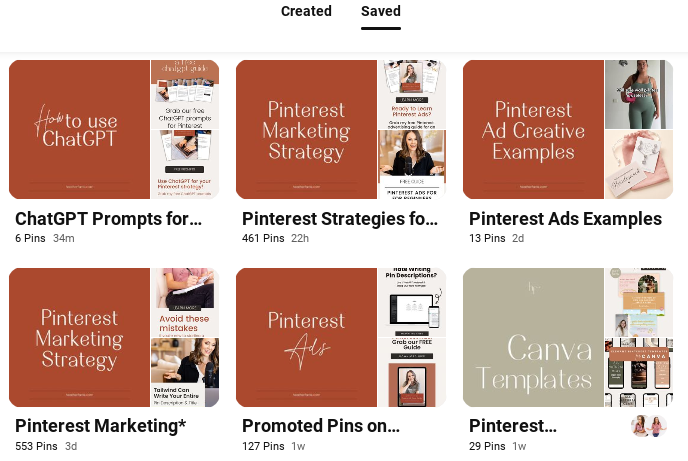
So if I put a ‘Pinterest Templates for Canva’ pin on to the ‘How to Make Pins for Canva’, or ‘Pinterest Templates for Canva Board’, the SEO on the board is married to the SEO on the pin. They now go around the platform together like a happy little couple. You want to ensure you are effectively filling out your Pinterest description.
In this screenshot, you can see the board title at the top and the board description. That description is 500 characters, and you want to fill as much of that in as possible.
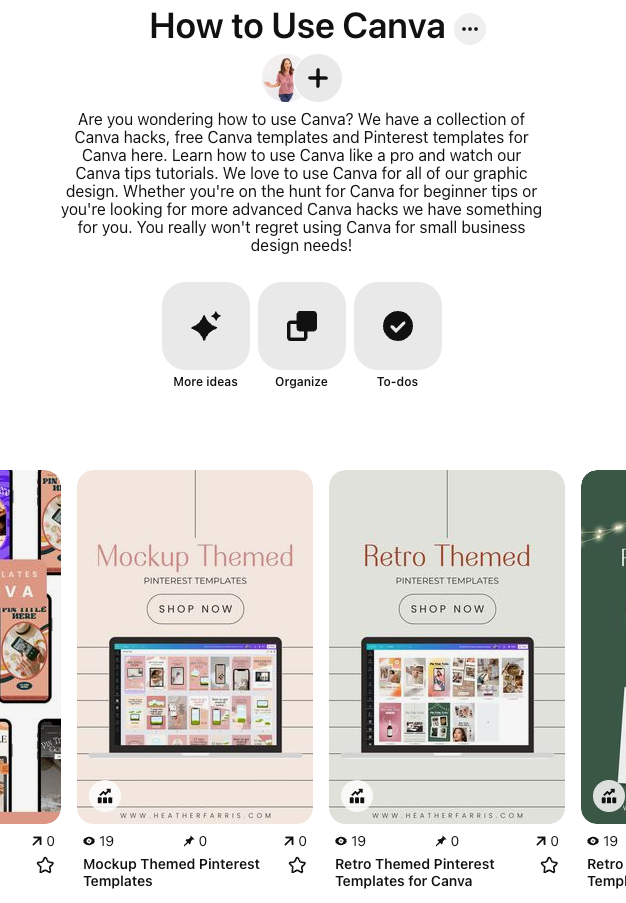
Your board strategy to support your Etsy shop on Pinterest
Let’s talk more in-depth about your board strategy and what that should look like.
Problem and solution aware
Your board strategy should be a combination of problem-aware keywords and solution-aware keywords. If this is the first time you’ve heard of these terms, it essentially identifies where someone is in their buyer and customer journeys.
When someone is using a problem-aware keyword, chances are they have not landed on a product that will fit their problem and are still on the hunt. If they’re searching for a solution-aware keyword, they’ve already identified their problem; now they’re just looking for a solution. They’re looking for the product that’s going to match that need. So your Pinterest board strategy should be both problem and solution aware.
The two examples I just gave you on ‘How to Use Pinterest for Business’ are problem aware. ‘Pinterest Templates for Canva’ are solution-aware. I’m using both of those, and your Pinterest board strategy should also include that.
RELATED: The Ultimate Guide to Create Your Pinterest Board Strategy
Board strategy examples
Another example, if you are a time management printables seller, then you could have boards on ‘How to be More Productive as a Stay-at-Home Mom’. You could also have a board with ‘Time Management Printables for Stay-at-Home Moms’—solution-aware and problem-aware with both of those.
It is the same thing if you are creating digital planners. If you are a digital planner seller, you could have ‘Digital Planners for Small Business Owners’ and ‘How to Use Digital Planners on iPads’—both solution-aware and problem-aware.
You can see how you could fit this into your board strategy. If you don’t have a Pinterest account yet, you’re brand new to Etsy, and you’re just starting, I encourage you to start with your main products or most popular selling products and create boards around those first. You can then begin to add more as you go.
BONUS: Add board covers to make your profile skimmable
Bonus points in your board strategy if you add a board cover to your profile. I have the same theme across all my board covers on my profile, but I go a step further with this. I don’t just add a board cover to the board; I create an entire Pinterest pin for my board cover, including an optimized title, description, and URL for it.
All my board covers link back to my store or my website. So in my Heather Farris Pinterest account, I have board covers that link to blog posts, free offers to join my email list, my Pinterest Academy, and individual products I sell. On my Academy Pinterest account, I also have a mix of things over there. If you add board covers, link them somewhere. These pins live on the platform, and you don’t want dead pins on the platform.
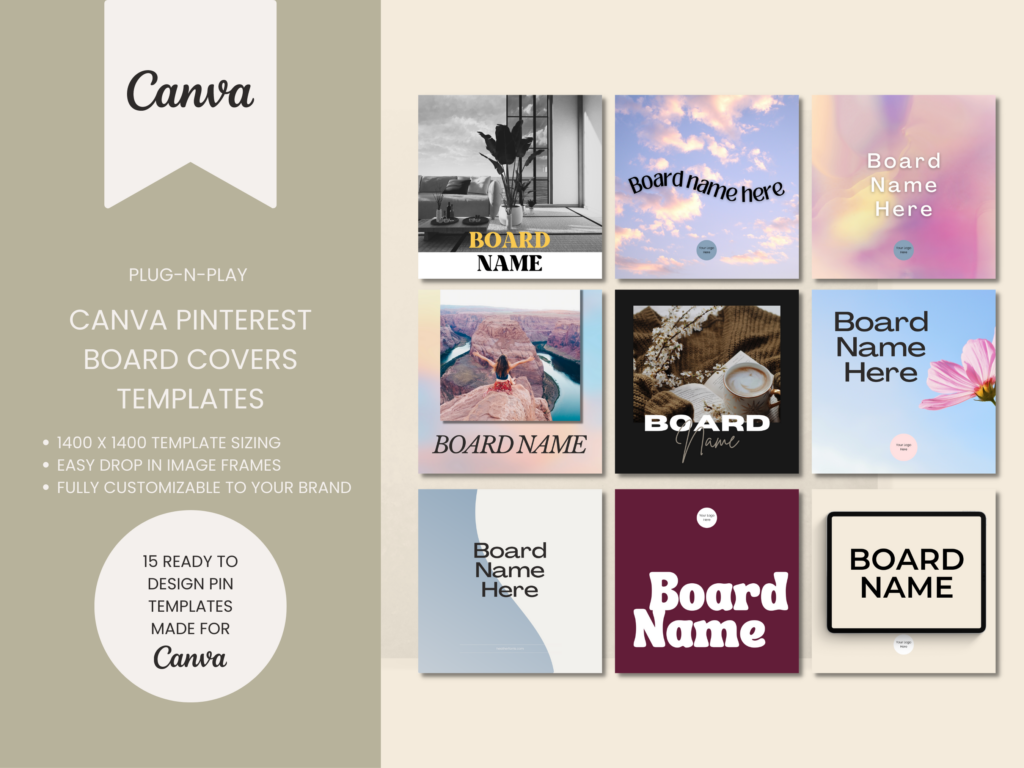
Pinterest Board Cover Templates for Canva
These Pinterest templates for Canva are fully editable and can be branded to your businesses with a click of a button. Stop searching how to create pins on Pinterest and start creating them!
Final thoughts on how to promote your Etsy shop on Pinterest by optimizing your account
That is it, friends. That’s how to set up and optimize your Pinterest account in order to begin running your own Pinterest marketing strategy for your Etsy store this year. Remember, this is just the starting point.
Next, you’ll need to apply an optimized marketing and promotion strategy to further promote your Etsy shop on Pinterest. Read this post next for that: Etsy Shop Marketing on Pinterest – Complete Promotion Strategy. You can optimize all you want (and it’s vital!), but if you’re not consistently marketing your Etsy store on Pinterest you will not see the results you want. So go there next!
Pin it for later


Heather Farris went to school for accounting and worked for years in banking and finance. After finding all of that entirely too boring she started her first blog in her basement in August of 2016. She has started 3 blogs in the marketing, motherhood and travel niches and used Pinterest to grow them all. She quickly became the go-to Pinterest strategist in her peer circles and has been implementing strategies, driving traffic and sales through organic and paid tactics for her clients. On this blog and her YouTube channel, as a renowned Pinterest marketing expert, she educates the public about clear and transparent marketing strategies to help them to grow on Pinterest and in other places online.