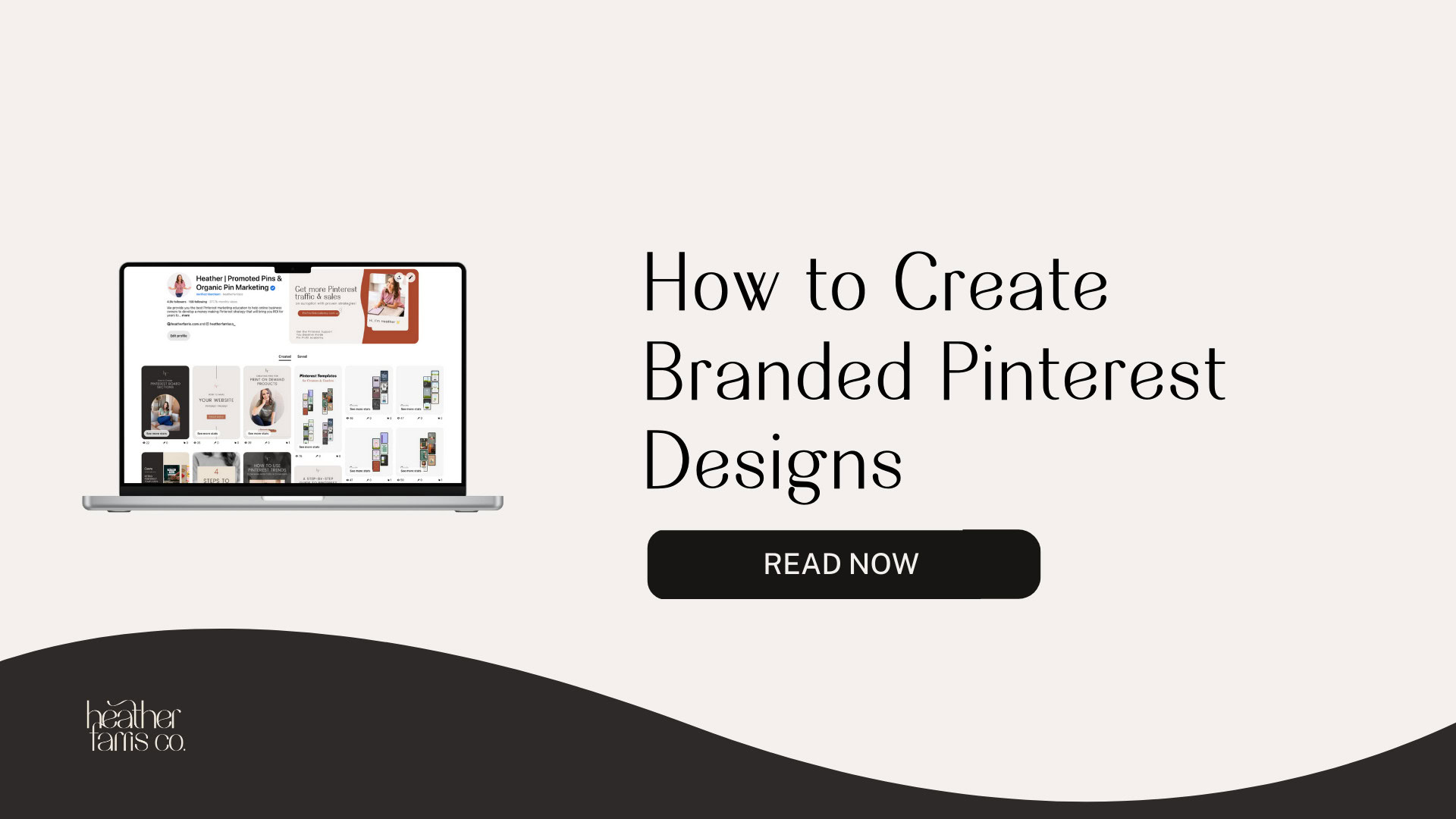Heather is a seasoned
Pinterest marketing expert & educator using the platform since you could reach the bottom of the feed - 2010.
About Heather Farris >
The Ultimate Guide to Create Your Pinterest Board Strategy
August 31, 2021
The Ultimate Guide to Create Your Pinterest Board Strategy
Most people think up Pinterest board ideas then create them without ever putting any second thought into why they need that board or how it will bring them traffic. Learn how to create your Pinterest board strategy as well as more details on the Pinterest board basics you need to grow your traffic from this platform.
How do I create boards on Pinterest strategically, and how do they fit into my overall marketing strategy? Mara, one of the audience members on my YouTube channel, asked this excellent question. I want to cover this topic in-depth today, including a more strategic way of creating boards.
Some of the topics you will learn today include how to name your boards, optimize them, and create board covers. Let’s dig in.
How to create boards to support products?
One of the questions that Mara asked was: If you have a client that has a specific product, how do you create boards to support that product?
The number one way I like to create boards on my clients’ profiles and teach my students how to do it is by thinking about how people will find you on Pinterest.
There are two main ways that people are searching on Pinterest:
- They are searching for things on the ‘how to’ or educational side.
- They are also searching for things on the product side—something to fix their issue immediately.
Those are known as the awareness phase of the customer journey and the buyer intent phase of the customer journey. They are two very different ends of the spectrum. So when creating Pinterest boards, I think of the different ways that someone is going to find me on the platform.
RELATED: How to Sell Digital Products In Your Business
Case Study From One of My Clients
My client Carly and I have been working together on a Pinterest audit, and I did a Pinterest keyword research concession for her. Through this, we have found a couple of really solid keywords for her brand.
Carly sells organic baby clothing, and she needed to figure out a way not just to promote her products on the platform but also a way to capture the people who are looking in the awareness phase and bring them into her products.
One of the ways we did this was creating a board along one specific topic. One of the products Carly sells is swaddles. When I was doing keyword research for her, I noticed that ‘swaddling tips’ on Pinterest was a very educational type of content, and many people are searching for it. There are over five million searches per month.
So we created a board called ‘Newborn swaddle tips,’ and there is a description in that as well. We pinned a couple of pins that are related to newborn swaddle tips to that board.
The second way people are searching for swaddle things on Pinterest is for actual swaddles. So we created a second board unde the same topic for the ‘Best swaddle blankets.’ This board is product-focussed, whereas ‘Newborn swaddle tips’ is awareness-focused.
So we are capturing people in two very different phases of their journey, and we are serving them with our content on this platform.
So we are capturing people in two very different phases of their journey, and we are serving them with our content on this platform. We are making them aware of our products, and therefore, hopefully, they will follow us on Pinterest, click to the profile or our shop and shop there.
That is how I like to create boards to support a client’s profile or content strategy on the platform. If you are a content creator and are looking for a similar way to do this, what you have to think about is the type of content you create and the types of products and services you also provide. And you are also going to use the same philosophy.
For my brand, I have ‘Pinterest Marketing Strategies’, and that is the awareness phase. I also pin my product-focused content to those boards.
We are now going to rapid-fire through the other questions that Mara asked in her comment on YouTube…
RELATED: Pinterest 101 – Pinterest Marketing for Beginners
How do I name my Pinterest boards?
You name your Pinterest boards with a keyword phrase that you want to be found for. A lot of people go way off the rails here and do this totally wrong. That’s where I want to save you a ton of time.
You want to use search terms that you know your audience is searching for. And you will validate those in the search bar. If you want to learn how to find keywords on Pinterest, you can watch my YouTube video on finding keywords on the platform.
For now, we are going to assume that you already know the keywords you are going to rank for, and that is what you are going to use for your title.
In Carly’s example, for Best swaddle blankets, we used that search phrase because that’s what we identified parents were looking for on Pinterest. You don’t want to get too broad like ‘swaddles,’ but you also don’t want to get cutesy and put a bunch of emojis or symbols in that title either because that is also going to hinder how people are going to find you.
RELATED: 6 Places to Use Keywords to Optimize Your Pinterest Profile
How do I organize my boards?
This is something that a lot of people think they need to do. For example, if Carly were to create a board on her profile called ‘Newborn baby fashion,’ she could pin all of her product-related pins in her business to that board. She has got between five to ten different products in her store. Now that would be really relevant because all of her products are related to baby clothing.
It could get a bit messy because it seems like a broad topic board. One of the ways how you can get organized is by adding sections. However, if you add sections into your board and you think that section could be a stand-alone board, you want to make sure that you create a stand-alone board for that.
Opt for a stand-alone board over a section any day.
You could have a section inside your big board and a stand-alone board as well. You don’t have to go for one or the other. But I would opt for a stand-alone board over a section any day.
How do I optimize my boards?
There are a couple of things that you want to cover when you are optimizing your boards, and you want to make sure you do them all.
Board title
Your board title is the first place where you are going to optimize when you are talking about board optimization.
Board description
The second place is your board description. Let us take Carly’s example again. The board title says ‘Best Swaddle Blankets’. Right underneath that is a description where we have used additional supporting keywords to tell people and the algorithm what this board is about and why they should click on it and interact with the pins on that board.
Create board covers
The next thing you want to do if you feel up for it and have the time is to create board covers. Now board covers are the exception to optimizing your boards. This is not a make-or-break thing. If you don’t create board covers, your Pinterest strategy is not dead, but it does make your profile look more cohesive.
Here are a couple of best practices for board covers if you want to make them.
1 – You can make them in two different sizes, and they will both work. 1080/1080 is the Instagram template size in Canva that I use the most for board covers.
Create your board cover, upload it to Pinterest and optimize it as a stand-alone pin to that board and then assign it inside the board settings to be a board cover. Make sure you link it to something on your website. You don’t want to create a dead pin that goes nowhere.
2 – The second option is everything I just said, except you use the traditional pin template size in Canva and put everything right in the middle.
That’s what Carly did on her board, and she just centered the board cover to the middle. You have to upload the pins to the board you want to create the cover for before you go in to edit the settings and actually select the board cover.
RELATED: 10 Canva Hacks to Save You Time When Making Pinterest Pins
Add highly relevant pins to the board
When we are talking about optimizing the boards, you are going to take it one step further. You don’t want to create an optimized board and then leave it empty on your profile. Go ahead and add between five to ten pins to set up that board right away. Make sure they are highly relevant to that board topic.
Don’t confuse the algorithm by pinning toddler clothes to a newborn swaddle board. Those two don’t go together, so don’t do that. Make sure you are pinning highly relevant boards. That way, you are juicing up the SEO even further.
Adding other people’s content does no harm
If you want to pin other people’s content, all you have to do on Pinterest is just go to the actual board and open it up. Then click the more ideas section, which will open up content similar to your board as long as you have done your board SEO correctly. It should go out and find very similar content.
You can go ahead and add other people’s content to your board if you like to – it does no harm. The other alternative is going ahead and creating a handful of your own pins that are highly relevant and on topic and pinning those to your board right away.
How many pins are too many pins on your board?
There is really no simple answer to that. If you want to pin ten pins to the board and never pin anything to it again, that’s fine. If you want to pin a hundred pins to the board, that’s fine.
The real answer comes in the form of frequency of how often you are pinning to that board and making sure that whatever you are pinning on to it is highly relevant. You don’t want to pin content to the board that is not relevant to it.
How many boards are too many boards?
Again, there is no hard and fast answer. The more boards you create, the more boards you will have to keep up with and track. You don’t want to have more than you need.
If you are new and just crafting your Pinterest strategy, make sure you have boards created for each of the topics that you cover for each product in your business. Start with at least one for each topic or piece of content that you create. So if you create five topics of content in your business or have five products, you should start with a minimum of five boards.
Go back to the beginning of this post, where I talk about awareness and buyer intent, and you are going to think about how you can create multiple boards for each phase.
Final thoughts
I hope this post has helped answer some of the questions you have about Pinterest boards. In the meantime, if you are wondering how your Pinterest board strategy feeds into your overall Pinterest strategy, you can go to my YouTube channel and watch my videos on Pinterest for beginners.
Pin It For Later

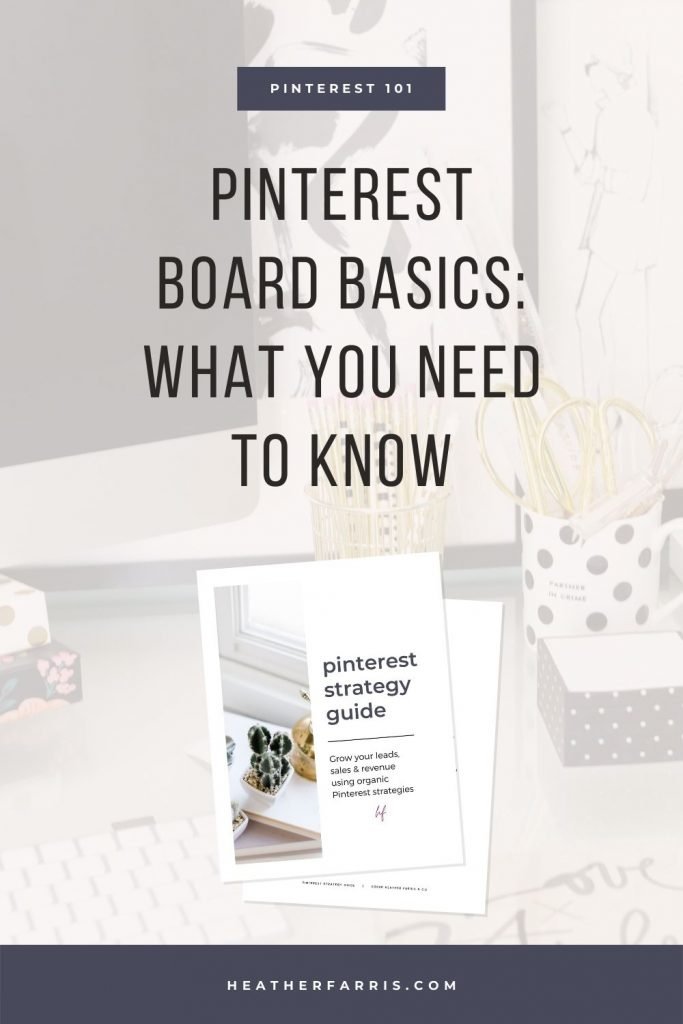
Heather Farris went to school for accounting and worked for years in banking and finance. After finding all of that entirely too boring she started her first blog in her basement in August of 2016. She has started 3 blogs in the marketing, motherhood and travel niches and used Pinterest to grow them all. She quickly became the go-to Pinterest strategist in her peer circles and has been implementing strategies, driving traffic and sales through organic and paid tactics for her clients. On this blog and her YouTube channel, as a renowned Pinterest marketing expert, she educates the public about clear and transparent marketing strategies to help them to grow on Pinterest and in other places online as a renowned Pinterest marketing expert.