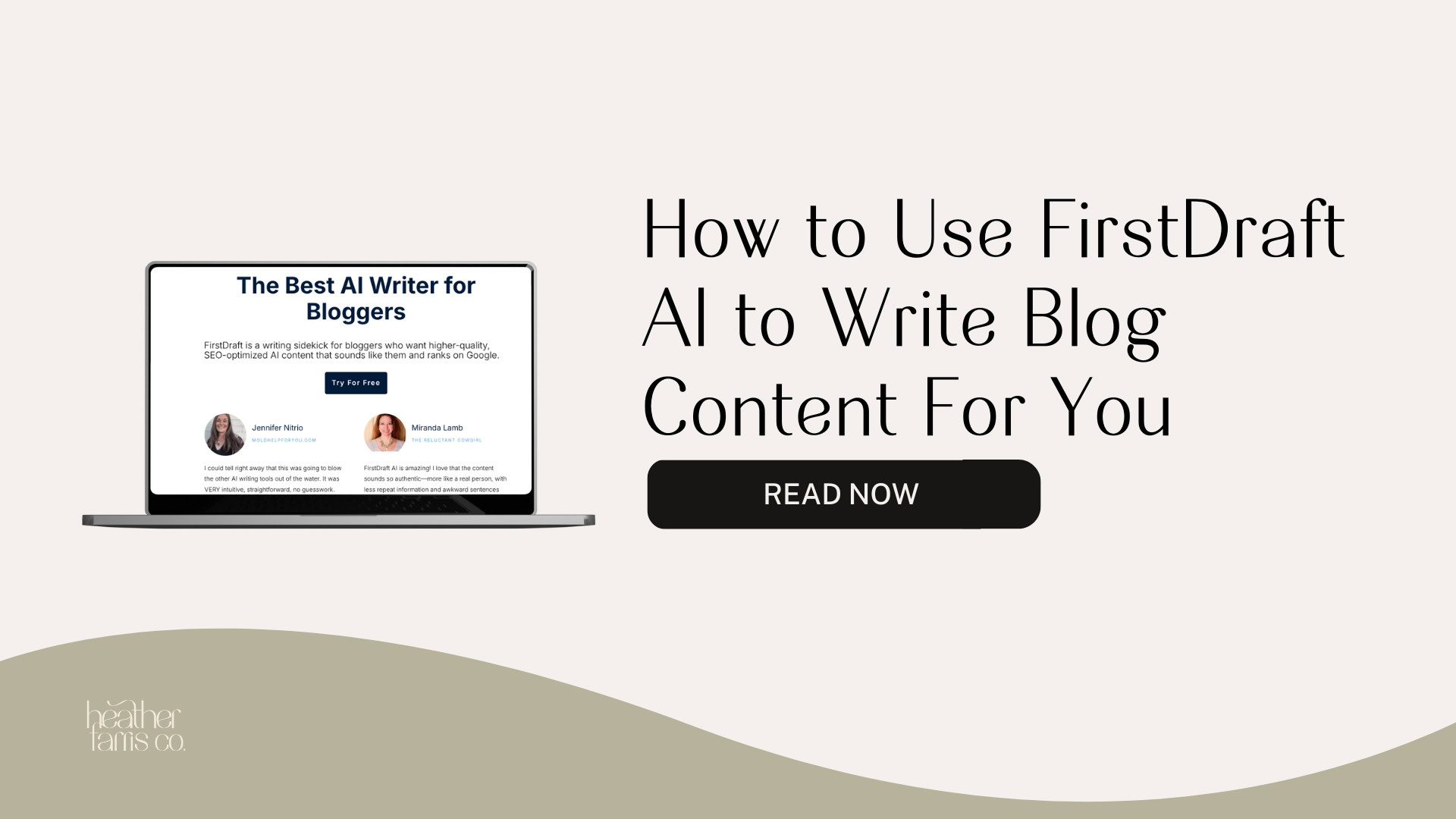Heather is a seasoned
Pinterest marketing expert & educator using the platform since you could reach the bottom of the feed - 2010.
About Heather Farris >
Will Pinterest Idea Pins Help You Grow Your Brand?
November 30, 2021
Pinterest released Idea Pins (formerly story pins) in 2020 and for a while they were all everyone talked about. But the question still remains… are Idea Pins worth putting your effort into? Today we’re breaking down what story pins are, how to make them & most importantly I’m going to give you my two cents on whether it’s worth your time. Because of all the information on the internet about Pinterest I’m going to make this one as cut and dry and I can. Not everyone likes cut and dry & if that’s you maybe watch the video instead.
What is an idea pin on Pinterest?
An Idea pin is a type of pin that is meant to walk you through an idea. The builder looks vastly different than the normal pin builder. The notes box and how you tell Pinterest what your idea pin is about is also different. But the biggest difference with idea pins vs normal pins is the ability to not put a link on the pin.
How do I add a link to my Pinterest Idea Pin?
You don’t. Simply put idea pins aren’t meant to allow people to leave the platform. There was an update brought into the Idea Pin ecosystem in July of 2021 though where you can tag products. You can only tag affiliate links and Shopify products if you’re using mobile. If you want to learn more about Pinterest Idea Pin product tagging in depth you’ll want to read that blog post. Overall the pin is designed to get people to engage with the pin or get the pinner to take action & follow you. They are presented with a follow button at the end of that idea pin and we are seeing an increase to the profile from Idea Pins.
How do I pin an idea pin on Pinterest?
It starts with collecting the images or videos you will compile into the idea. You can do this on your mobile device or on your desktop. My suggestion if you want to batch your idea pins is to create them on desktop using a tool like Canva then save them to your phone and upload them via mobile. You will have up to 20 images or videos to add in your idea to customize.
What are some ways I can use Idea Pins?
I have seen a number of different takes on using idea pins and for me I have been taking blog posts like this one and using each main point as a slide in the story. Our clients in the home decor and kids activity space are creating Instagram Reels that we can repurpose into how-to idea pins on Pinterest. I’ve also seen pinners also repurposing Instagram stories and TikToks into Idea Pins. Related: How to Use Idea Pins on Pinterest for Product Sellers + 10 Examples to Steal Here are a few others I’ve seen:
- Recipes displayed step by step
- DIY projects step by step
- Products curated in a collection
- Behind the scenes
There are so many ways that people are using this creative type. If you’re looking for inspiration take a stroll down the Pinterest home feed. If you want to see a collection of idea pins you can head over here and take a peek at some I have created. There are some idea pins examples there that may help you.
What’s the best size for this pin type?
These pins are the oddball at a 9:16 ratio of 1920×1080. This makes it perfect for repurposing your stories from Instagram. Canva has an Idea Pin template library now as well.
How do you make good idea pins?
I would argue that good is relative. You want to create pins that attract your ideal audience & get found in search at the same time. So continue to use keywords in the text overlay. The cover slide is the perfect place to put the keyword you’re wanting to use to be found in search. Depending on your niche you can let the images or videos do the heavy lifting but if you’re in the marketing niche you can definitely utilize videos like this one I repurposed from TikTok. Make sure if you are repurposing TikToks or Reels you’re doing this with purpose. Think about your CTA and how that person is going to move to the next step. Here is an example of how I do this.
Grab Your Templates
How do I pin an idea on Pinterest?
You upload the images to the pin builder on desktop or on your mobile device. Once you’ve built it you choose a board and pin it. It’s just like any other pin at this point. Now remember pins with multiple slides won’t pull into Tailwind or any other scheduling tool.
How do you get idea pins on Pinterest?
This is a common question I have gotten in my inbox…why don’t I have idea pins on Pinterest? Most all countries around the world have Idea Pins now but not all countries have product tagging.
Are idea pins worth putting your effort into?
I published a video back in 2020 where I very clearly said I didn’t think people should put effort into Idea Pins. My opinion has since changed drastically and in part due to the changes Pinterest has made to this creative type. We are seeing a very clear increase in Idea Pins and traffic to our clients websites. No you can’t put a URL behind them Pinterest is pushing people to your profile and those people are clicking that link in your profile and going to your website. On one of our clients accounts we saw a large increase to her claimed domain on her Pinterest profile. Here’s a screenshot of that so you can see what I’m talking about. 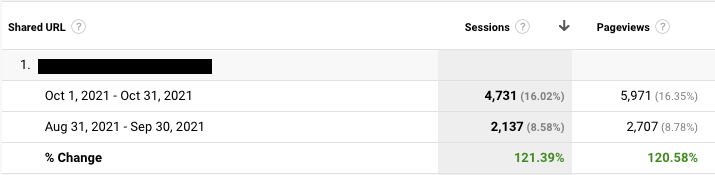 This is just direct claimed domain traffic not all of the other Pinterest pin traffic she saw that month. If you’re interested in learning more about Pinterest Idea Pins or just Pinterest strategy you can join Pin Profit Academy to start learning right away.
This is just direct claimed domain traffic not all of the other Pinterest pin traffic she saw that month. If you’re interested in learning more about Pinterest Idea Pins or just Pinterest strategy you can join Pin Profit Academy to start learning right away.
Pin Profit Academy
DOUBLE YOUR TRAFFIC & SALES WITHOUT SPENDING ANOTHER MINUTE ON SOCIAL MEDIA ENROLL NOW
Pin It For Later


Heather Farris went to school for accounting and worked for years in banking and finance. After finding all of that entirely too boring she started her first blog in her basement in August of 2016. She has started 3 blogs in the marketing, motherhood and travel niches and used Pinterest to grow them all. She quickly became the go-to Pinterest strategist in her peer circles and has been implementing strategies, driving traffic and sales through organic and paid tactics for her clients. On this blog and her YouTube channel, as a renowned Pinterest marketing expert, she educates the public about clear and transparent marketing strategies to help them to grow on Pinterest and in other places online as a renowned Pinterest marketing expert.