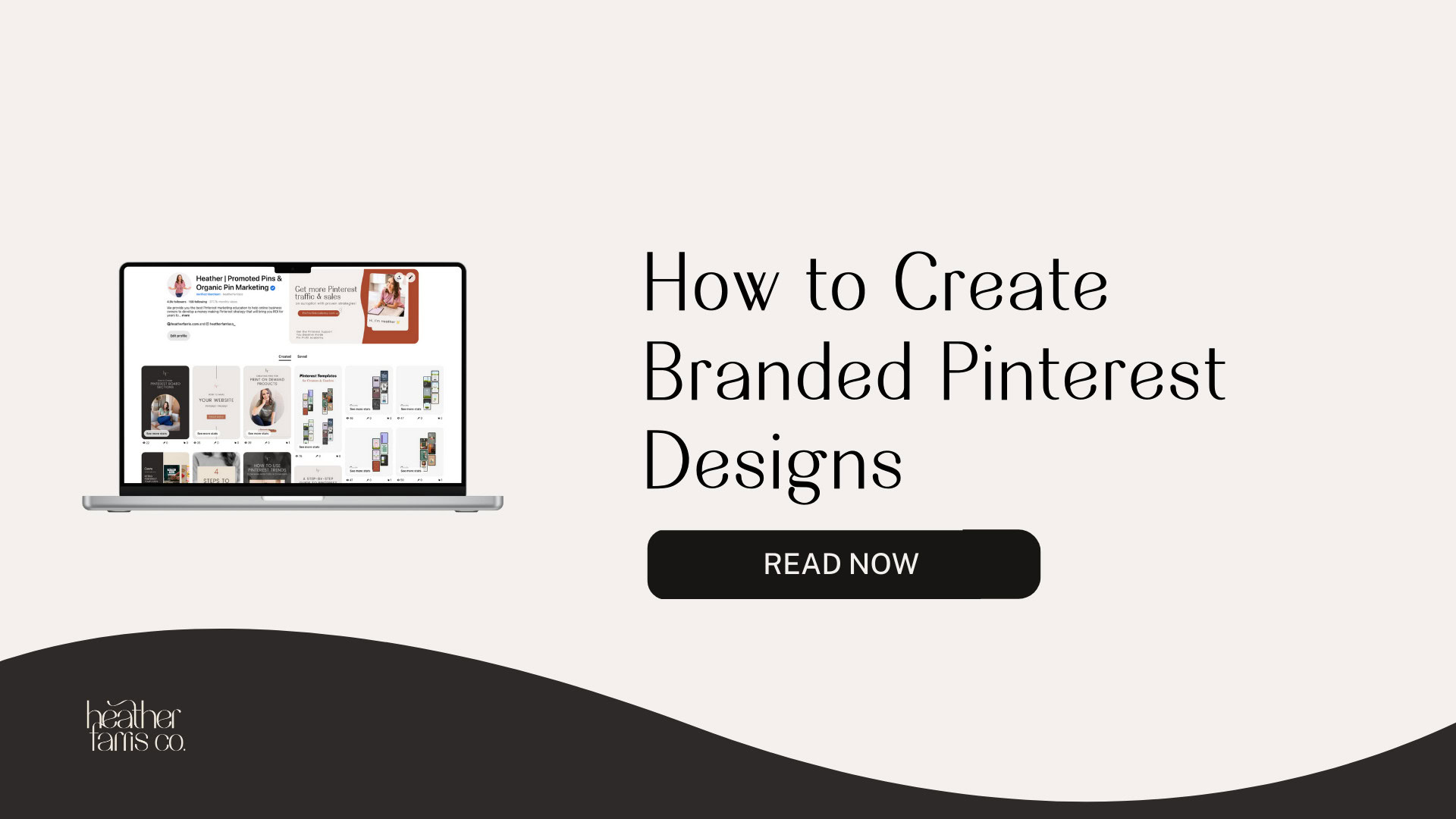Heather is a seasoned
Pinterest marketing expert & educator using the platform since you could reach the bottom of the feed - 2010.
About Heather Farris >
Promoted Pins on Pinterest: How to Setup & Optimize Your Conversion Campaigns
August 17, 2020
Promoted Pins on Pinterest are becoming increasingly popular and with good reason. Generally speaking promoted pins are more cost effective than Facebook Ads. The promoted pin ad platform is a lot newer than other ads platforms so with that early adopter status you can get leads and conversions cheaper than other networks.
Pinterest is a full funnel solution and pinners come to the platform to get inspired on what could happen not what already happened.
So in today’s blog post you’re going to learn all about promoted pins, specifically conversion campaigns. This post is going to go deep into running & setting up a conversion campaign, optimizing, troubleshooting and more.
This post contains affiliate links. I will make a small commission if you click a link and make a purchase. Read more here.
How much do Promoted Pins on Pinterest cost?
This is going to be highly dependent upon your budget, the cost of your product, how long it takes to convert a cold hit to a paying customer… there’s a lot to factor in here.
In general, I wouldn’t start a promoted pin campaign unless you have a minimum of $20 per day to spend.
What type of paid promotions are available with Pinterest?
You have a handful of campaigns available you as a promoted pin advertiser. Here are the types of campaigns available to you, how they are billed and my suggestion for who and when to use each.
Awareness campaigns
For awareness campaigns you pay per thousand impressions. So for every 1000 people who see your ad you are billed. I wouldn’t use this type of campaign unless you are a large advertiser who can afford to throw money down the toilet.
Catalog campaigns
Catalog campaigns are more for big box retailers who have physical products they sell. These aren’t something I see any smaller online based businesses using unless you do have physical products you sell and you can become a verified merchant.
Video campaigns
Video campaigns are just that… video promoted pins bring a different element to the platform. Depending on your strategy you can use videos across all of your campaign types but running a specific campaign for video will be slightly different. You are billed by impression.
Videos on Pinterest are also a little more difficult for the user. You click the promoted video then have to scroll down to click a button to click to the site. Pinterest users have been trained to use one-tap and the videos as promoted pins are just clunky in my opinion.
Traffic campaigns
With traffic campaigns you are paying per click but you can still track and analyze conversions with this through your dashboard. Although the campaign itself is designed to drive traffic this is where I suggest all new advertisers to start.
Especially since you should have 50 conversions before you begin a conversion campaign. Those 50 conversions can be anything from signups, add to carts, checkouts… just 50 in 7 days.
I also use traffic campaigns for retargeting campaigns to capture any leaks from the conversion campaign I’m running.
Conversion campaigns
Conversion campaigns are billed per thousand impressions so for every 1000 people who see your ad you pay. With conversion campaigns specifically you choose automatic or custom bids.
I haven’t tested automatic bids enough to tell you what to do there but I always choose custom bids.
Why use a conversion campaign?
Conversion campaigns are designed to optimize for conversions so you have the ability for the algorithm to optimize for your action of choice.
With conversion campaigns it is suggested you have 50 conversion events on your tag before launching this type of ad. This is so the algorithm can properly optimize your campaign and get you the most bang for your buck.
How do I check conversions on my tag?
You are going to go to Ads > Conversions > See History
You are looking for your Pinterest Tag in the conversions window and just to the left of it will be a little link that says “see history” and that is where you will click to find your conversion.
Now this window only shows you the last 24 hours so just keep an eye out there or if you’re running a traffic campaign watch your dashboard.
What events can you optimize for?
You can optimize for signup, checkout, or add to cart in a conversion campaign.
Who can use these?
If you have a business account then you can use a conversion campaign.
How do you bid on conversion campaigns?
You bid based on what you want to pay for a lead or sale. So if you want to pay $2 per email address then your daily budget needs to be $20. This is your CPA.. cost per action.
How do you choose a conversion window aka attribution window?
First off we should probably explain what an attribution window is.
An attribution window is the timeframe that the ad will be attributed to your campaign. If you are optimizing for 30/30/30 and your sale didn’t take place until day 45 then you won’t see that conversion in your dashboard.
The default attribution window is 30/30/30. 30 days clicked / 30 days engagement / 30 days view.
Unless you are using Google Analytics to measure conversions I would use the Pinterest Ads manager and depending on how long it takes to convert a lead then start with 30/30/30.
This also gives the algorithm more information about your audience so they can optimize your campaign.
How do I optimize my ads?
One of my most asked questions is “how often should you optimize my campaign?”
Great question… if your ads are doing great, turning leads for you, getting sales then I would suggest starting at every 3-4 days increasing your budget and CPA.
Start by increasing your CPA by 9% but don’t do this too often or it will reset the algorithm. I usually do this 2x per week max but on campaigns that we are scaling slower or just maintaining then it’s even less often.
If your campaign is meeting your goals you can begin increasing the budget. This is going to be dependent upon whether or not you have the money in the bank and how much you’re increasing your CPA.
I always try to stay within the 10-20x budget with my CPA. So if I bump my budget drastically and my CPA doesn’t increase to match then I may screw my optimization up.
Troubleshooting your ads
These are questions I see asked quite often and I wanted to cover those… These are going to really be heavily dependent on your specific campaign and how you define success.
Why is Pinterest ad rejected? What do I do?
Depending on your reason you may need to submit a ticket. Most often it’s rejected for a landing page issue. Submit it again and if after a few times of doing this it’s still rejected submit the ticket.
If it goes against their advertising policy then you’re out of luck. Go back to the drawing board.
My ad isn’t spending what should I do?
Your CTR is going to be a big part of delivering your ad. I recently asked my ads manager what she judges as a good CTR and she said .50%. So if your CTR is below .50% then you need to start by trying a new image to try and get that CTR up.
How do I read my Pinterest ads reporting?
If you’re looking for how to setup your reporting table and read your Pinterest ads reporting this post will help.
How do I optimize my Pinterest ads?
Optimizing your Pinterest ads starts with getting to a point in your delivery that you can begin to refine.
Oftentimes optimizations start with imagery, targeting and pruning underperforming campaigns.
Read more about optimizing Pinterest ads.
Pin It For Later
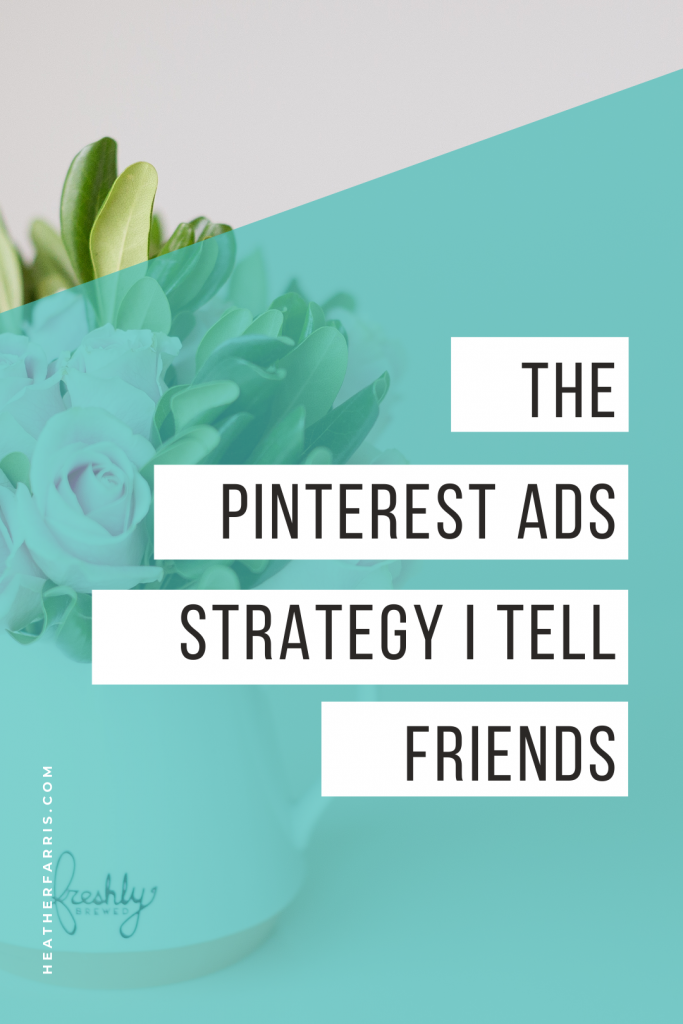

Heather Farris went to school for accounting and worked for years in banking and finance. After finding all of that entirely too boring she started her first blog in her basement in August of 2016. She has started 3 blogs in the marketing, motherhood and travel niches and used Pinterest to grow them all. She quickly became the go-to Pinterest strategist in her peer circles and has been implementing strategies, driving traffic and sales through organic and paid tactics for her clients. On this blog and her YouTube channel, as a renowned Pinterest marketing expert, she educates the public about clear and transparent marketing strategies to help them to grow on Pinterest and in other places online as a renowned Pinterest marketing expert.