Heather is a seasoned
Pinterest marketing expert & educator using the platform since you could reach the bottom of the feed - 2010.
About Heather Farris >
7 Content Marketing Tools to Use in 2021
Blogging Tips, ClickUp for Agencies, Content Strategy, Pinterest Marketing Strategy, Pinterest Scheduling Tools, Tech Reviews
April 16, 2021
Not all content marketing tools are created equal. Executing a content marketing strategy that actually drives sales and traffic can be a lot of work. The whole process from brainstorming what content to create all the way to publishing and sharing on social media is a whole process.
These are the 7 tools I use to execute my content strategy from start to finish. These range in price from free to $20 per month. Not every tool is a monthly fee either. Some of them are one time and others are yearly at a great price.
Clickup for Project Management
I use Clickup for my editorial calendar. I brainstorm, plan and track my entire content plan for the year inside of Clickup.
I used to use Trello but the functionality just wasn’t near where I wanted it to be so I switched.
I pay for ClickUp and you can grab a paid plan starting at $5 per month per user. You can try ClickUp for free.
Here’s a video of how I use ClickUp to plan and organize my content strategy.
This post contains affiliate links. I will make a small commission if you click a link and make a purchase. Read more here.
Canva for Graphic Design Tools
I love using Canva for graphic design. I loaded my entire brand into Canva including all of my templates and use it for everything from creating free opt-ins to making social media images.
When I’m done creating content I hop into Canva to create my social posts and format my images for my blog posts.
My assistant will also use Canva to create the base of my thumbnail before exporting it and making it beautiful in another program.
Canva Pro starts at $12.99 per month and I couldn’t live without it in my business.
We also use my Canva Pro account for all of our agency clients pin design.
Keyword Research Tools for YouTube & Google
For my keyword research tools for youtube and my blog I use Keywords Everywhere. This tool is $10 for 100,000 credits and you just put it in your Chrome extension bar.
This keyword tool tells you the search volume and the competition on the keyword you’re searching for. You can use this tool on Amazon, YouTube & Google. I use it for additional keywords I want to use in my content as well as additional content ideas.
Click to grab Keywords Everywhere.
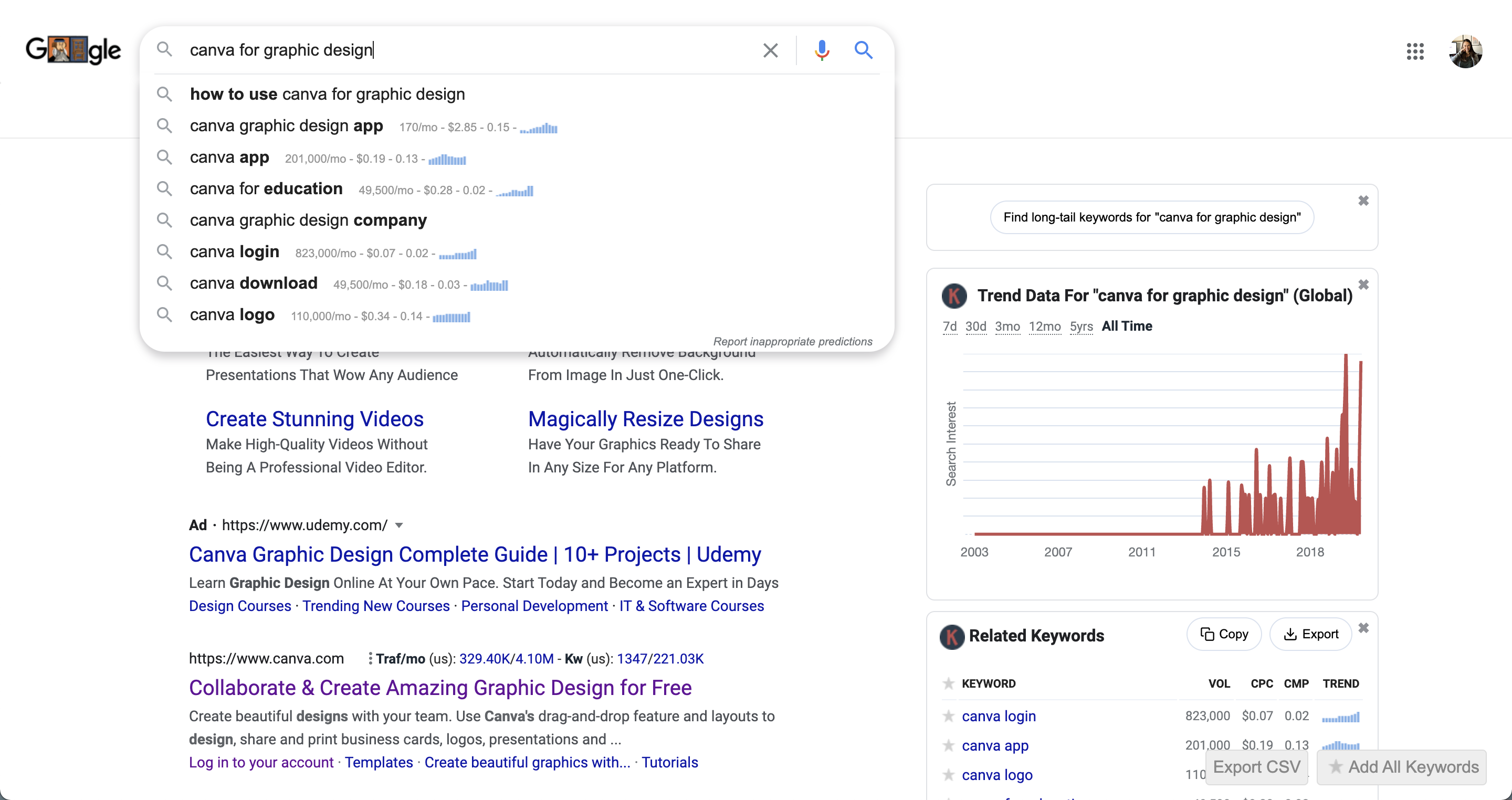
Google Docs for Writing My Content
I use Google Docs to write all my content from outline to final draft. This allows me to work with my assistant who lives in Europe with ease.
Plus the autosave feature has saved my tail more times than I’d like to admit.
This tool is free so why not use it?
Video Editing & Thumbnails
My editor uses ProCreate to further edit and design my thumbnails. This tool is $10 one time to download on your iPad.
She also uses Premiere Pro for editing my video content. I pay $20 per month for Adobe Creative Cloud.
I could never edit my own videos with Premiere Pro so I’m thankful she’s got me covered there.
My Pinterest System (really it’s a content system)
Once my content is live and I’m ready to schedule it for social media I plug it into my Pinterest System.
This is where I track all of my content links, affiliate links, funnel documentation and analytics.
I created this years ago when I was managing blogs for clients. It’s been a total lifesaver for myself, my clients and students.
Over 400 people have purchased this system so far and it’s growing everyday.
Grab my Pinterest System right now for $27 & take control of your marketing strategy.
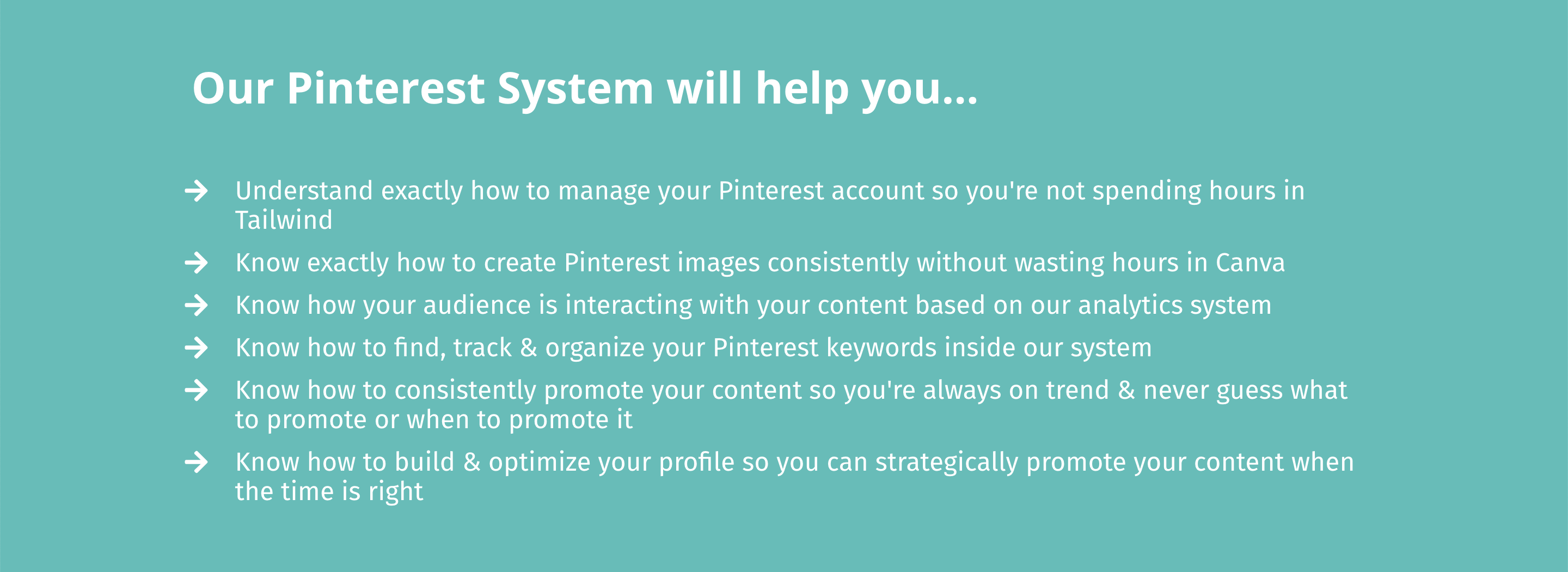
Planoly for Instagram & Pinterest Scheduling
2022 Update
I’ve updated my own scheduling tools since publishing this video and have since moved on to Planoly for Instagram and Pinterest scheduling. I don’t use any other platforms so I don’t have a need for any other platforms for my tool.
I wrote this article I Tested Pinterest Approved Schedulers So You Don’t Have To where I break down the different scheduling tools for you can use for Pinterest.
Content Marketing Tools
Not all content marketing tools are created equally and if you’re newer in business there is no need to pay for a lot of tools. These recurring payments can really impact your bottom line if you’re using a lot of them.
I really hate to pay for tools that can’t help me across multiple fronts. All of these tools I mentioned are multi-purpose and can be used with your team.
Being able to cut costs when I can is important to me so this is what I have landed on and use regularly.
I need to be lean and consistent and these content marketing tools make me a happy gal.
Pin It For Later

Heather Farris went to school for accounting and worked for years in banking and finance. After finding all of that entirely too boring she started her first blog in her basement in August of 2016. She has started 3 blogs in the marketing, motherhood and travel niches and used Pinterest to grow them all. She quickly became the go-to Pinterest strategist in her peer circles and has been implementing strategies, driving traffic and sales through organic and paid tactics for her clients. On this blog and her YouTube channel, as a renowned Pinterest marketing expert, she educates the public about clear and transparent marketing strategies to help them to grow on Pinterest and in other places online as a renowned Pinterest marketing expert.
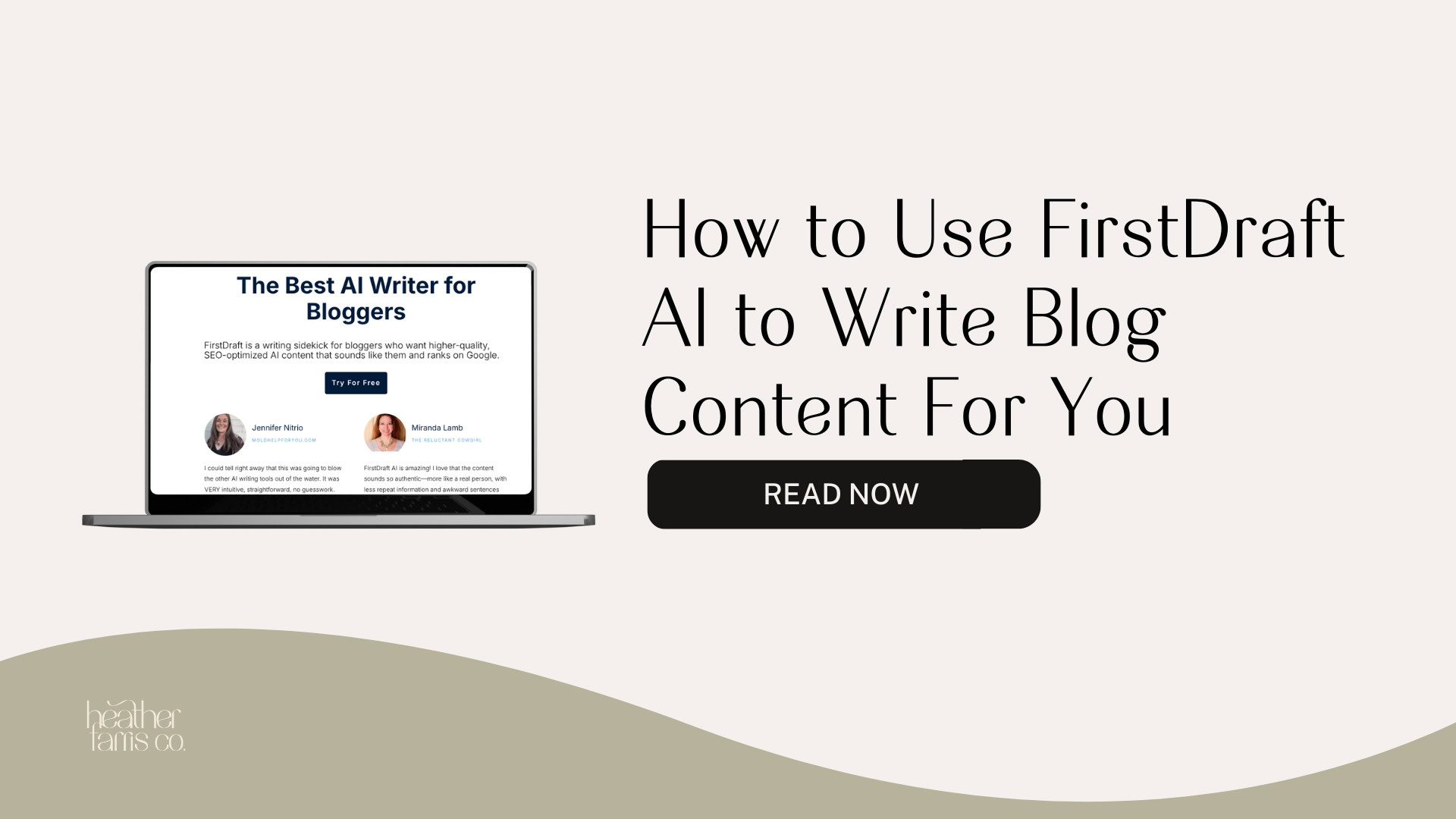





[…] RELATED: 7 Content Marketing Tools to Use in 2021 […]