How to Write Pin Titles on Pinterest That Make People Want to Click: + Pin Title Template to Swipe!
May 6, 2024
Intentionally crafting pin titles on Pinterest is a great way to power up your Pinterest SEO and get more audience clicking on your stuff as a content creator. Whether you knew it or not, knowing how to write pin titles on Pinterest is a vital part of your Pinterest SEO strategy.
Learn how to write pin titles people want to click on including a template I have used for years!
What is a pin title, and how do I write one? If this is the question on your mind, you are in luck. This post is about pin titles and how to write them for your own Pinterest Marketing Strategy effectively.
So why don’t we dive right into pin titles and what they are and how to write them and make them strategic.
What is a Pin Title?
First thing, if you are reading this blog, you are likely aware of Pinterest being a marketing platform to drive traffic to your website, your store, or wherever you want them to go. A pin title is just that, understanding how to write pin titles because they are headlines.
Think of it like your blog title or the title that you put in the very first line of your posts on social media platforms. Or the things that you name your Clubhouse rooms. A pin is no different. It is descriptive of the image (or idea pins, video pins, static pins, etc.) that people are looking at, and it gives them more context of why they need to click on it.
How do Pinterest SEO and Pin Titles Play Together?
I teach a method of creating one piece of content for Pinterest – a pin leading to the main body of content that may be your blog post or a store item. And that piece of content on Pinterest (that pin) will have a text overlay on it. You will want to use whatever keyword you want to target for that piece of content in a few different places.
So if you are confused about what Pinterest keywords research is, you can click here and check out my video on that.
For now, let us assume you already know what your keyword is, and you will use it in a few different places for your pin. So you can use that keyword in your text overlay, the pin title (which we are going to get into), and the pin description. You can also utilize that same keyword in the content on your blog or website.
So, if I create a pin about Pinterest Marketing Strategy in 2024, I can use Pinterest marketing strategy in 2024 on the pin text overlay, the title, and the description. I will also utilize that same keyword for the title of my YouTube video and the body of work I am creating on my website, the blog post.
You need to make sure you are strategic with your pin title. That way, you are taking advantage of all that this platform has to offer. After all, it is a search engine, and we want to make sure that we are being search results friendly.
RELATED: 6 Places to Use Keywords to Optimize Your Pinterest Profile
Choose the Right Keyword for Your Pin Title
When you are thinking about the keyword you want to use, you want to make sure that you are niche or topic-specific. Be sure you are utilizing a long-tailed keyword instead of a short-tailed keyword. A short-tailed keyword is one to two words, whereas a long-tailed keyword is three or more.

How to Find Google Keywords You Can Actually Rank For Workshop
In this training, I walk you through the process I have taken to craft my own content strategy & SEO strategy based on actual data and Pinterest analytics.
You will walk away from this training understanding how to actually find keywords & content you can rank for based on your business & audience.
I prefer to start with a short-tailed keyword in the search bar and then basically dive deeper into that topic. So if I start with ‘Pinterest Marketing,’ which is relatively short, I will let the search bar or the related results tell me what other people are looking for to try and figure out what keyword I need to use for that piece of content to get it found in that search.
Choosing the right keyword makes sure you are on-topic for the solution you are offering with your content. You are also using a longer version because when you use the short-tailed keyword, you are competing with a lot of people, and you’re a lot less likely actually to be found on Pinterest.
RELATED: The Complete Pinterest Marketing Strategy I Would Tell My Friends
How to Write a Pin Titles
I found this idea when I first started blogging in 2016. I was trying to grow my first blog when I came across Jeff Goins. He is pretty well-known in the blogging sphere, and he has an article on his website about how to write catchy headlines. I have been using this method for not only my blog articles and email subject lines, but I also use the same strategy when writing pin titles for myself and my clients.
Often I create one variation of my pin and use the same title as the blog post or the shop item. But when I create fresh pins or new variations of that same content in pin form on Pinterest, I mix it up and use other things as a pin title.
I am trying to give people a reason to click on my image. My image alone may not stand up to actually telling the person why they need to click. They may need something more, and that is where a pin title comes in.
RELATED: Why You Need a Content Strategy Before You Ever Begin Marketing
Pin Title Formulas
On his blog, Jeff Goins writes about the formula he uses to create catchy headlines. His formula involves using a number with a power word and an adjective. You then add on a keyword and then some sort of promise in the end.
I have tweaked it over the years to create my own formula. Here are two variations of this:
Number + Adjective + Keyword + Promise (or statement)
So there is the number, the adjective, with the keyword being closer to the beginning and then my promise in the end. This is similar to Jeff’s formula.
Trigger Word or Adjective + Keyword + Promise (or statement)
The second variation is the power word (trigger word) with the adjective and then my keyword and the power statement in the end.
Include adjectives
Here are a few adjectives that you can use. Some adjectives that I use pretty often are:
- Expert
- Epic
- Fun
- Free
- Essential
- Affordable
- Cheap
You can use these adjectives to describe your pin image too.
RELATED: How to Use Keywords to Optimize Your Pins on Pinterest
Examples of pin titles
Here are some examples of Pin titles using the above formulas.
- 5 Epic Hikes in Colorado That You’ll Never Forget
My keyword in this phrase is epic hikes in Colorado. Actually, ‘hikes in Colorado’ is my keyword, but epic really gives it some punch.
- 9 Affordable Easy Weeknight Meals That Your Family Is Going to Love
I’m always looking on the platform for ‘easy weeknight meals’, so I know that is a keyword on the platform. Who doesn’t want to find nine easy meals? That’s a whole week’s worth of dinners, and I get two pre-planned for next week.
- 10 Essential Baby Items Every Expectant Mom Should Ask For
This example comes from a Pinterest audit that I have been working on, and it is in the baby niche. The keyword here is ‘essential baby items.’ That is a highly searched term with millions of monthly searches. Who doesn’t need easy baby shower ideas or gift ideas for new moms? Which new mom wouldn’t like a list already put together for super baby items?
- The Best Potty Training Tips for Indoor Puppies
This title is for another client of mine in the animal niche. This client sells a specific dog product, and it will help in potty training for puppies.
I’m using power words like best, essential, fun, or epic here. These kinds of words really spice things up and bring more interest to the bland pin titles that I typically see on the platform.
RELATED: How to Write Your Pinterest Descriptions to Get More Clicks & Rank Higher
3 More Methods for How to Write Pin Titles That Are Click Worthy
Here are a few more different ways to write great pin titles. These are not foolproof, but I’ve been using these for quite a while, and they tend to work for me and my clients, specifically my travel blog. I have some RV travel blog examples I will show you where I’ve used these strategies.
Method 1 – Ask a question
Method number one is simple – Ask a question. I want you to ask a question that will elicit a “yes” response. The yes answer is to pique curiosity and get someone to click. After they say “yes, I want that click,” off to the races they go.
Here are some examples of yes-worthy pin titles by asking a question I wrote.
- Tired of writing snooze-worthy pin titles? Here’s how to avoid that.
- Do you want to buy an RV and not feel ripped off? This is what you do at the dealership.
- Sick of wearing the same clothes every season? Here’s how to style yourself like a pro!
Here are some examples that I went out and found in the universe.
- We tasted Beyond Meat’s new plant-based steak tips. Here’s how they measure up to the real thing.

I would totally click on that.
- Going to weddings can be expensive. Here’s how to protect your budget and energy.
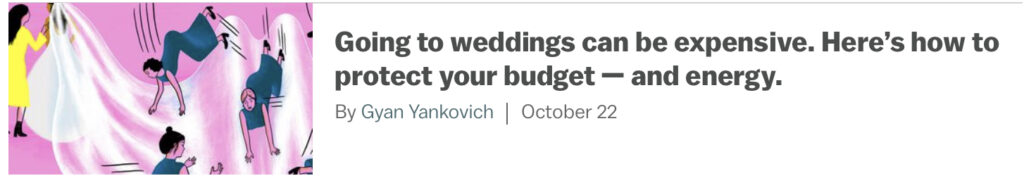
Those are great examples of how you can write click-worthy headlines and incorporate them into your Pinterest images.
Method 2 – Make a promise and keep it
Now let’s go on to method two, which is to make a promise, but keep it.
The easiest way to make promises is through how-to content listicle-type content. This is the easiest way to make those promises and follow through on them. If you suck at writing pin titles but are good at creating value-based content, then listicles and how-tos will be your friends.
Here are three examples of listicles or numbered examples:
- Nine things to buy after you buy an RV
This example of mine brings thousands of page views every month, and I earned quite a bit of affiliate commission on this particular blog post.
- How to schedule your Pinterest pins using Tailwind in one hour or less
This is an example from my YouTube channel that does really well on this channel and my blog.
And then the final example is:
- The 9 best cleaning routines to adopt in 2023
So here are the Pinterest examples for that, and you can see how I utilized the same titles I wrote in the text overlay.
Here are examples in the real world.
- These 6 sunrise alarm clocks make waking up so much easier
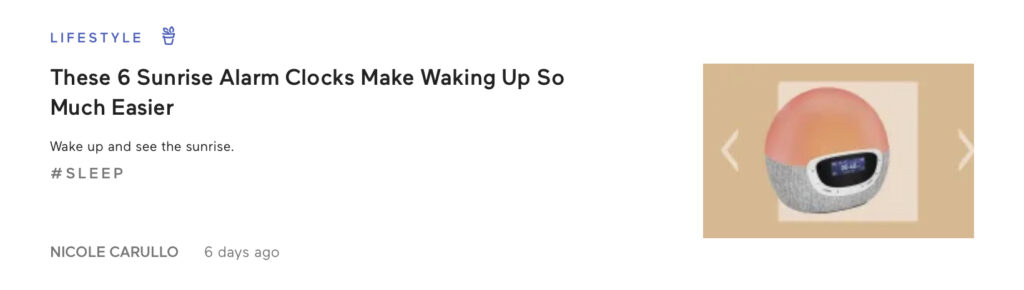
That’s so good. If I were looking for sunrise alarm clocks, I would totally click on that.
- These five best natural mold killers for an eco-friendly approach
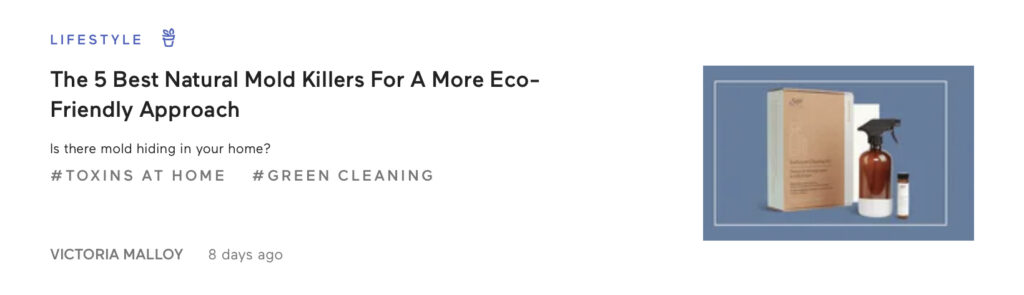
Yes, please; if I can avoid the toxins, I will click on it.
If you’ve gotten any value from this post so far, I would love it if you hit the like button because it helps in this ecosystem here.
Method 3 – Pique curiosity but don’t be sensational
You want to pique curiosity and grab your audience’s attention, but you don’t want to be sensational, and you don’t want to be clickbaity.
You want to avoid sensation and being clickbaity while appealing to the audience. This will be the hardest for everyone reading this post to achieve, but I have examples, so we’ll lean on those.
You also want to balance being positive on Pinterest with potentially a little bit of negativity or polarization that they don’t like. You don’t want to fear-monger. People on Pinterest are looking for positivity, so this is a line you’ll have to balance well.
Examples of this method
Let’s jump into the examples.
- Get rid of this stink in your RV without adding toxins
- Adopt a gentle parenting style without becoming a pushover
- Go dairy free without going full vegan
I wrote these examples for Pinterest without being too negative or fear-mongering.
I have clicked on all of these things on Pinterest.
Examples from the real world are as follows.
- How to cut down on alcohol even if you don’t want to quit drinking?
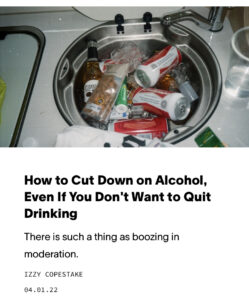
That definitely sounds like sober October content.
- Should kids come first? The marriage counselor’s advice might surprise you.
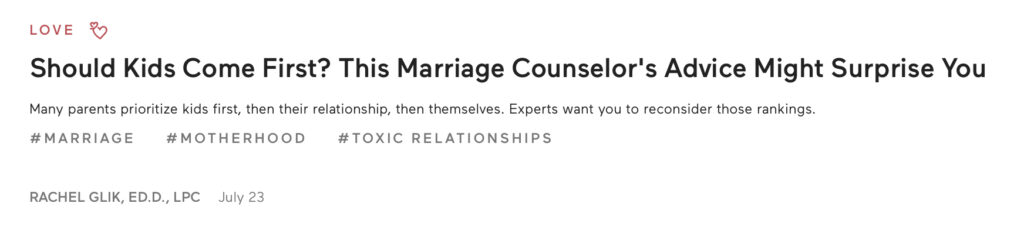
That will spark some curiosity with the mama bears on Pinterest because many of them probably put their kids first.
- Are you a chronic people pleaser? How to stop (for good) – from a therapist
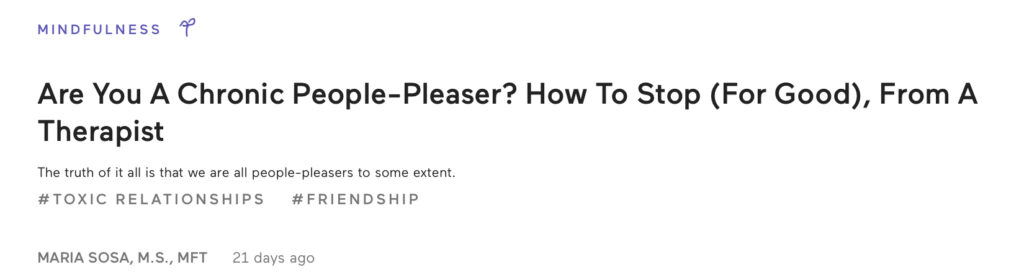
Yes, please give me all the tips.
The last example from the wild for method three:
- If your life makes you miserable, here’s what a psychologist wants you to change
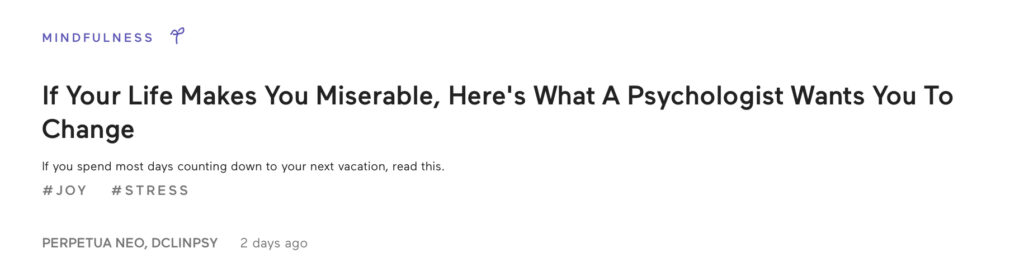
OK, let’s do it.
So you can see how you can utilize these formulas almost and write your own titles and use them as Pinterest pins.
Here are the examples I wrote. I use these same examples on Pinterest pins.
- Get rid of this sink in your RV without adding toxins.
- Adopt a gentle parenting style without becoming a pushover.
- Go dairy free without going full vegan.
If you want to view any of these titles as Pinterest images, here’s the Canva link to check them out. It’s a view-only link, so you won’t be able to copy this as a template or anything like that. If you want these, you should definitely join my membership. I have all of these Canva templates already pre-made in the Pin Profit Academy membership for you.
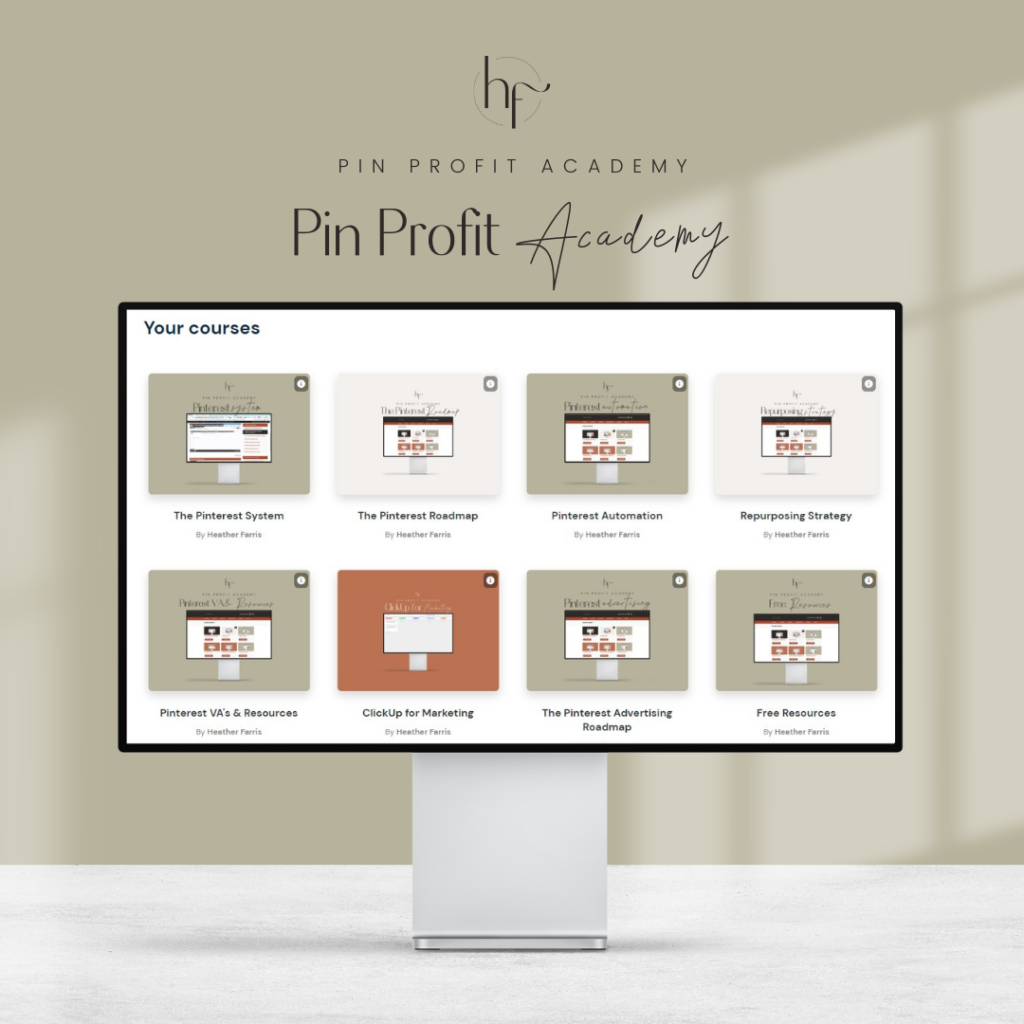
Pin Profit Academy
Marketing can be difficult and trying to figure it out on your own, especially with Pinterest, can be overwhelming.
I will show you how to double your traffic and sales without spending another minute on social media!
PPA is the only comprehensive membership program & community for creating, marketing & selling your products & services using Pinterest.
How to Add a Pin Title Using the Native Pinterest Scheduler
It’s right inside the Pinterest pin builder, and you need to fill in different areas here as you create Pinterest pins. The first area is your Pinterest image, the second is the pin title (the box at the very top), the third is your Pinterest description, and the fourth is your URL.
The last thing you need to optimize your pin is adding it to the most relevant board, and then pin it. This is how to do it in the pin builder on Pinterest.
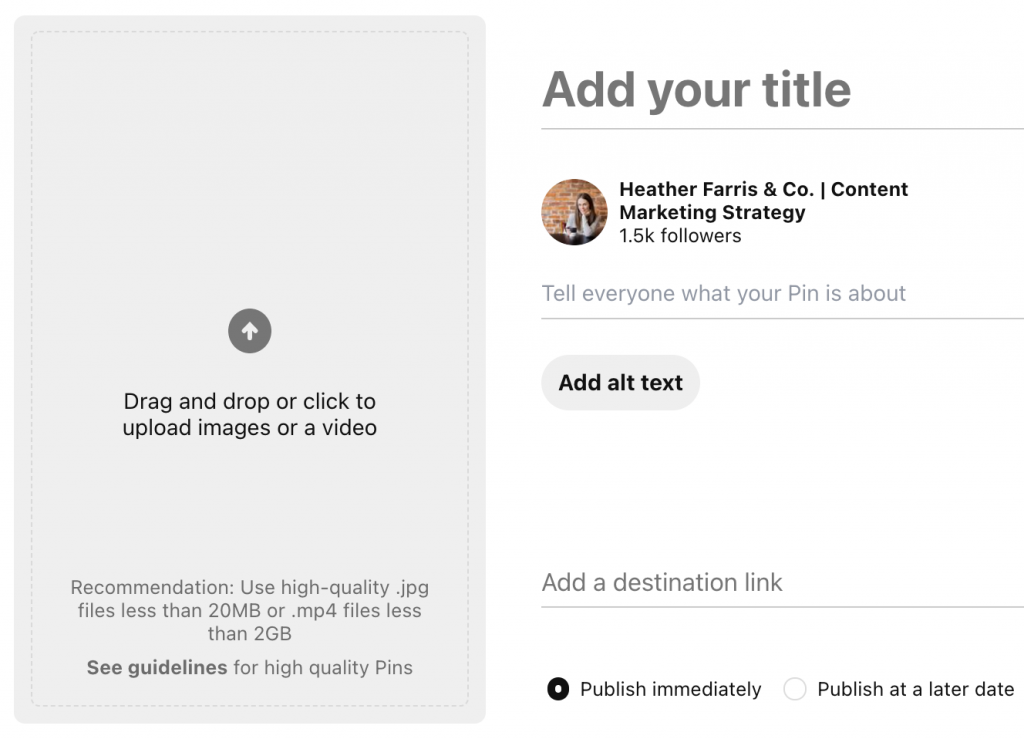
How to Add a Pin Title Using Tailwind
If you are also using Tailwind, you can use their pin builder, which is the same thing. Upload your pin image to Tailwind drafts or bring it in with the chrome extension.
As you can see on this screenshot, all of the Pinterest images I have pre-loaded came across because they came with the URL. I pinned them from my site. It already came with the pin title pre-written, and that is the blog post title. You don’t have to use the blog post title or the shop title. You can customize your own.
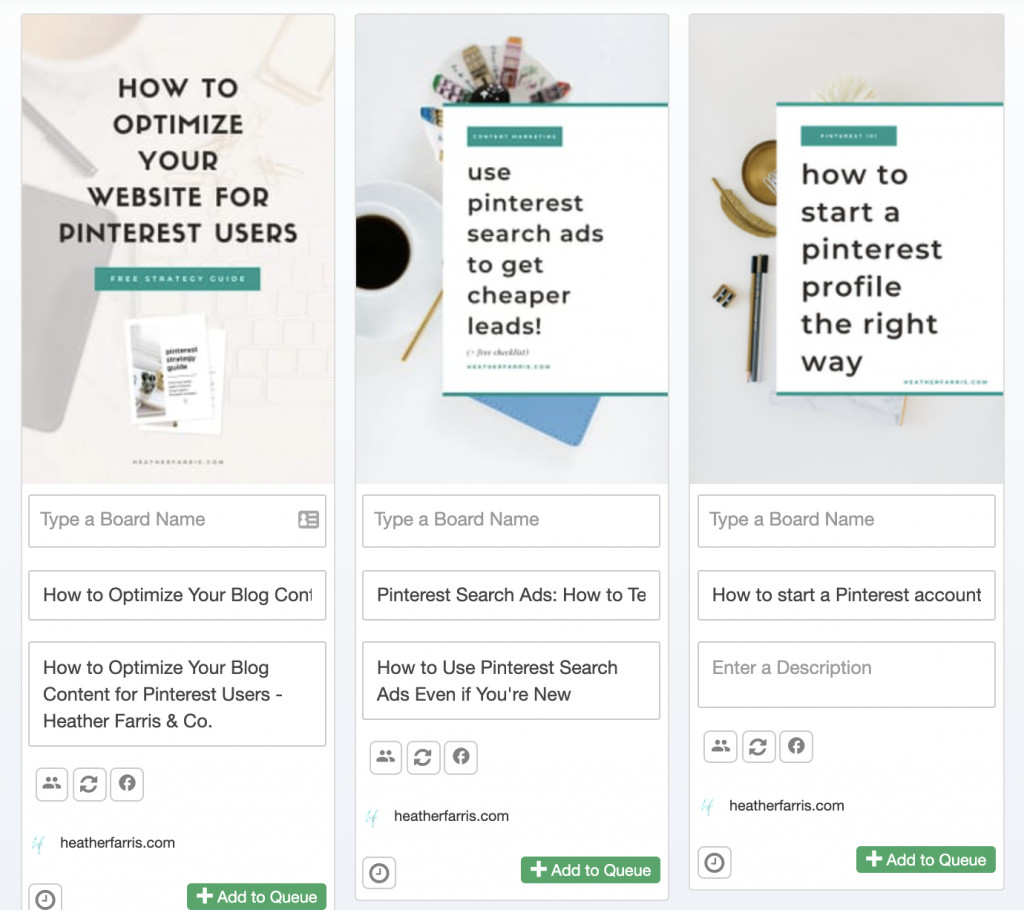
The next box below that, which is filled in with a few sentences, is your description. You get up to 500 characters. Your third box, if you need to change it, if your URL came wrong or you put the wrong one in, is the URL.
So you can use both these options with Tailwind and Pinterest to fill in and pre-write your pin title before you actually publish anything on the platform.
RELATED: Use Tailwind Ghostwriter to Write Your Pin Descriptions For You
Does my pin title need to be the same as my shop listing or my blog post?
No, it does not. I actually encourage you to write multiple pin titles before you settle on one that you will go with. I’ll typically start with writing two to three pin titles for the Pinterest image before creating the image itself.
I like to think about what that title will be the same way I brainstorm my YouTube titles for the videos and my blog post titles on my website. I am doing that first, and then I am putting in the content.
RELATED: Pinterest 101 – How to Use Pinterest Marketing for Beginners
Final Thoughts on How to Write Pin Titles for Pinterest
I also want you to join my e-mail list because my Pinterest Strategy guide will help you get started with your Pinterest marketing strategy. This will get you into the mindset of creating content in this way. So if you want to take your Pinterest marketing strategy to the next level in the next year, my Pinterest Strategy guide is the place to start. So grab that below.
That’s it for this week on how to write pin titles for Pinterest. I wanted to show you how you can incorporate writing these kinds of headlines for blog content, e-mail list subject lines, and YouTube videos into your Pinterest pins, text overlays, and pin titles. So if you want more Pinterest marketing content, head to YouTube and watch my Pinterest Marketing playlist for more transparent marketing strategies.
I will see you next week. Bye now.
Pin It For Later

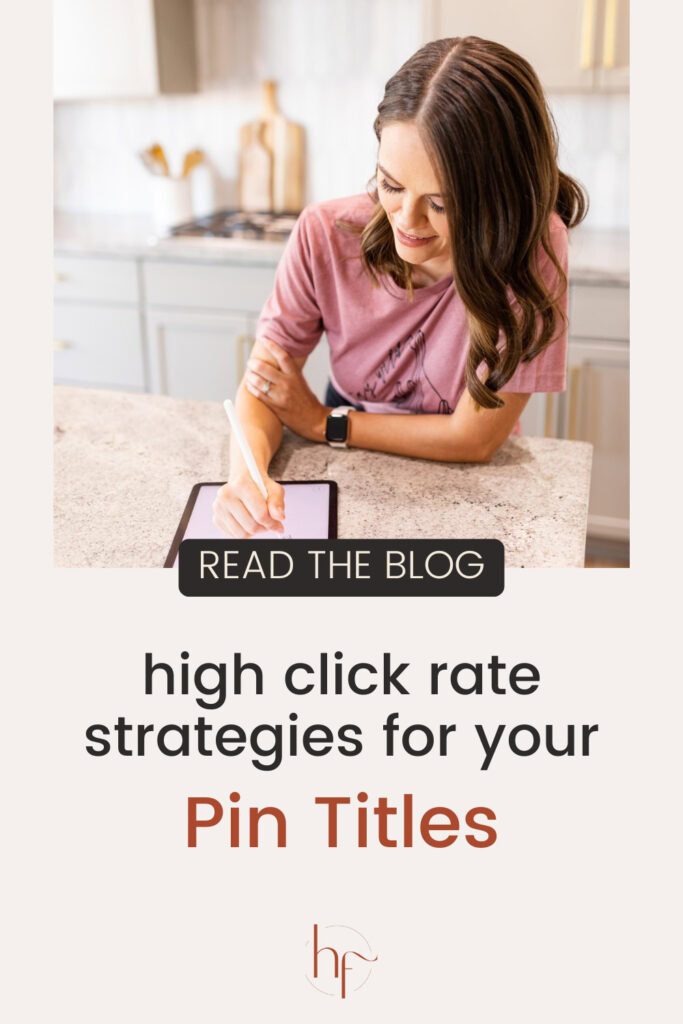
Heather went to school for accounting and worked for years in banking and finance. After finding all of that entirely too boring she started her first blog in her basement in August of 2016. She has started 3 blogs in the marketing, motherhood and travel niches and used Pinterest to grow them all. She quickly became the go-to Pinterest strategist in her peer circles and has been implementing strategies, driving traffic and sales through organic and paid tactics for her clients. On this blog and her YouTube channel she educates the public about clear and transparent marketing strategies to help them to grow on Pinterest and in other places online.