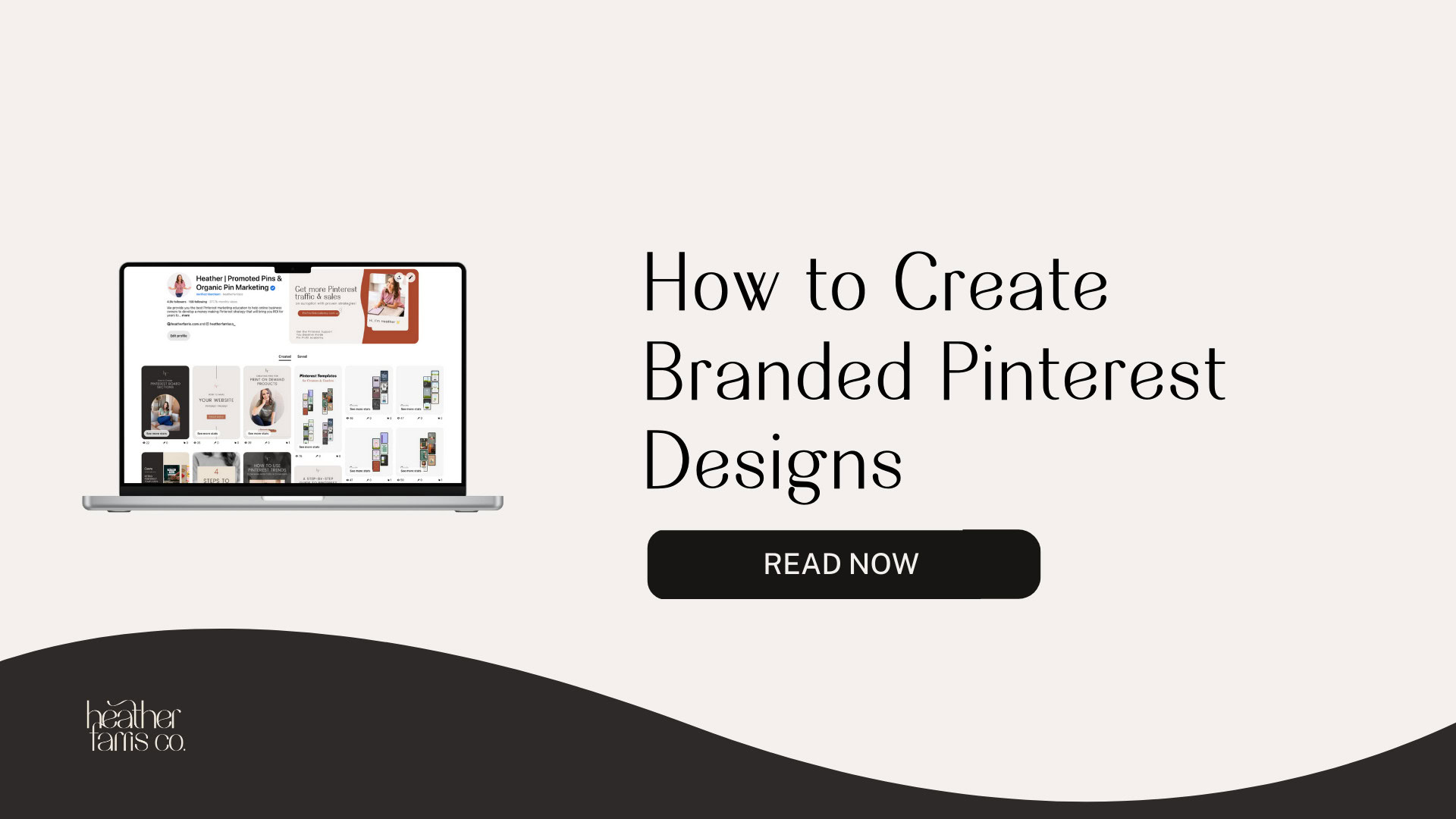Heather is a seasoned
Pinterest marketing expert & educator using the platform since you could reach the bottom of the feed - 2010.
About Heather Farris >
How To Make Pinterest Pins For Physical Products
September 27, 2024
Knowing how to make Pinterest pins for physical products can seem a little challenging. How do you format them? What are the best practices? How do you make them something people want to click on, while abiding by your brand guide and vision?
You’re in the right place for expert tips that will support your Pinterest success and content strategy for small businesses, even if you have an Etsy store.
In this post, I will show you how to make five different types of pins for your physical products and brand that are all product-focused. All five of them serve a purpose; they have different design styles, and they are all from one series of Pinterest templates that I sell in my Shopify store.
These pin templates were imagined for the brand I am showcasing today in this tutorial. It is an outdoor brand that I love and adore, I love the color, and I love the mission vision behind the brand. So I’ll feature it today. I’ll show you a variety of standard pins and one video pin.
RELATED: How to Make Pins For Digital Products: Create Product Pins on Pinterest
#1. Vertical Pinterest Pin
In Canva, go to ‘Create a Design’, search for ‘Pinterest Pins’. You can start with your 1000X 1500 size canvas. You can select templates built into Canva and even save your own.
I’m going to use my Luxe set of templates, as an example. These were built and designed around an outdoor brand. These are available to all members of my Pin Profit Academy too, plus more every month.
To create a pin for a physical product brand, we need a brand to make pins for. We’re going to use this brand right here: Cotopaxi. I love this outdoor brand, and I love their vibe. I love their colors, want all their bags and clothes. It’s great that they make an impact in the world and use sustainable practices.
I’m going to make a pin for a product I have on my Christmas wishlist. And that is their little modern-day fanny packs. I want the picture with the girl wearing the pack. Gonna grab that image. So have the images ready for your pin.
Image credit: Cotapaxi
Editing templates inside of Canva
Delete the background image in your template. Go back to ‘Elements’ and add a grid, then paste the photo pulled over from the brand.
The background is black on the template, so I changed the transparency of the image slightly to make the text stand out more. I changed the placement of the text boxes because I wanted the bag to be at the forefront of the image. Also be sure to have the brand name or logo on there.
Put their website in, so it’s www.cotopaxi.com. Always include the website on Pinterest pins for physical products so buyers are aware. Then, from the listing text, I will pull content that matches what people are searching for on Pinterest.
RELATED: How to Batch Create Pinterest Pins for a Month Using Canva
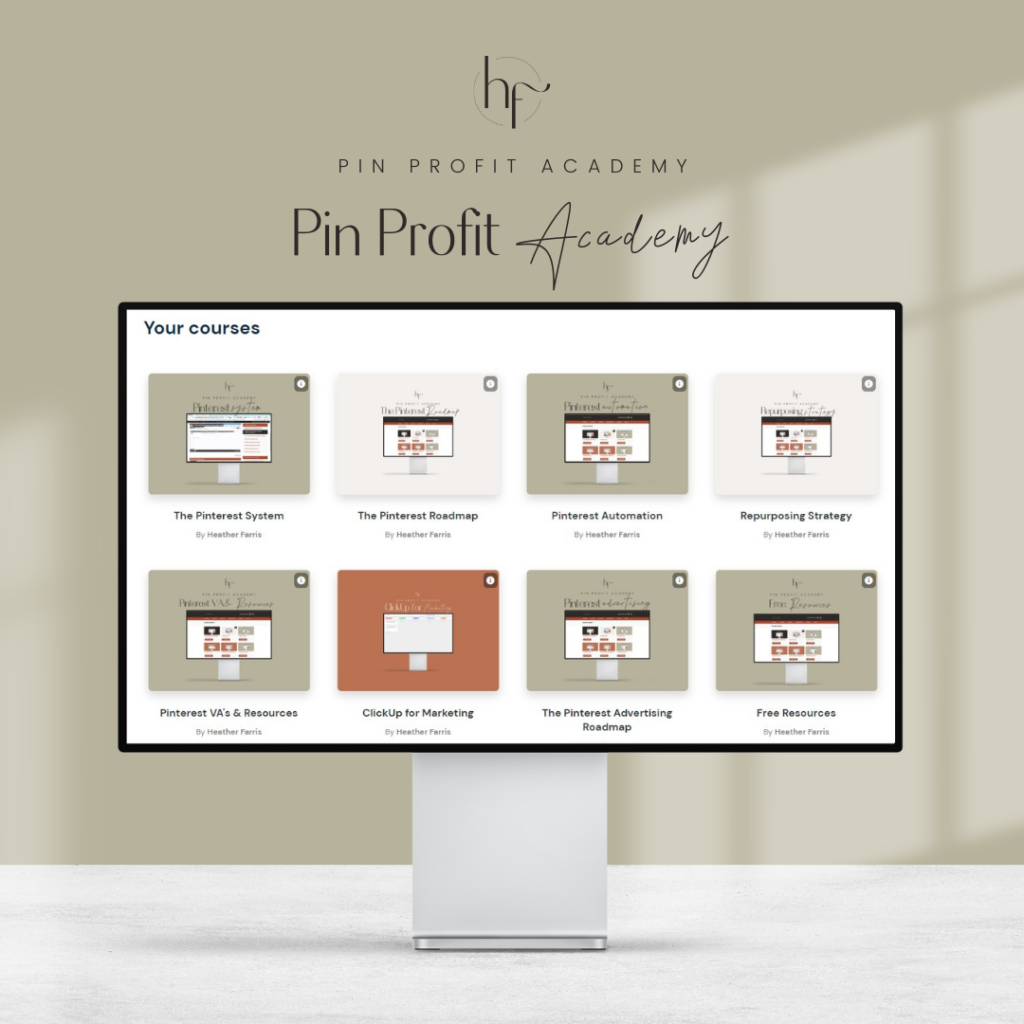
Pin Profit Academy
Marketing can be difficult and trying to figure it out on your own, especially with Pinterest, can be overwhelming.
I will show you how to double your traffic and sales without spending another minute on social media!
PPA is the only comprehensive membership program & community for creating, marketing & selling your products & services using Pinterest.
Keywords for your text overlay
For this product, this is a Kapai 3L Hip Pack from their spring 2022 line, and the reviews on their website are a great place to copy from. So I’m gonna grab phrases right from the reviews. I love this: perfect for extended travel. I’m going to use that for the sub-headline.
For the main text overlay I’m going to do a little research with Pinterest keywords. Starting with the best-selling, one-of-a-kind hip pack made of 100% repurposed materials, from their website.
We are going to go to Pinterest and we are going to search for our main keyword to be the “hip pack” keyword. So, they call them hip packs; most other people would call them the fanny packs. If that’s the keyword you want to use, you can go with that.
But after a search in Pinterest, “hip packs” comes back with great results that I want. I also saw the specific bag name “Kapai” showing in results, so I’m going to go with “Cotopaxi Kapaie hip pack” because that is a search term people are looking for on Pinterest.
Image credit: Cotapaxi
I put that as my main text overlay. Text on Pinterest pins for physical products are great for the actual product names because it’s more a shopping showcase. This pin would be ready to go.
RELATED: 6 Places to Use Keywords to Optimize Your Pinterest Account and Profile
#2. Collage-Style Pinterest Pin
For a brand’s collage, pull a bunch of pictures into your design. Since this type is heavy image based, instead of using their logo, I used the website name. This one showcases eight different bags with different models; some are on the table, some are on the ground outside, and people are wearing them. So you can see yourself with that bag on your own body. Variety is good.
Image credit: Cotapaxi
If your pin is for a single product type specific, so different angles and variety of that one. If it’s for the entire brand, be diverse with the product images, but not so different that it looks like multiple brands. Hopefully the brand isn’t that diverse either, but you’ll be able to tell with all the images you pull.
RELATED: Pinterest for Fashion Bloggers: How to Use Pinterest to Make Money with Your Fashion Blog
#3. Horizontal Pinterest Pin
You can use horizontal images, but still keep the whole pin vertical. Because vertical pins are preferred entirely on Pinterest, hold those dimensions. But just use the empty space for text and highlights of the product.
You can use this handy color dropper tool to match the background to your image colors. In case you don’t have the brand’s colors, or the product doesn’t match their branding entirely.
Image credit: Cotapaxi
Then add some texture overlay there. Have the major product keywords from your research on there. And again, the reviews are a great place to find words from the audience that love and enjoy the products. There are 186 reviews for this product, most of which are really good.
Use phrases that are positive. One person said, “great for daily use or quick trips”. So, let’s do great for daily use. Always have the brand name, and change the fonts to whatever is in your font library for their brand. If you want to add the logo, you can, but the logo is on this bag, so I didn’t add it again. You can if you want to.
Image credit: Cotapaxi
That’s how you can make another Pinterest pin for physical products without reinventing the wheel. You don’t need to go out of the way here.
RELATED: How To Use Canva Bulk Create With ChatGPT To Speed Up Your Pin Designs
#5. Pins With No Text Overlay
Now, another way I’d like to create pins for physical product brands is with just the image and no text overlay. For sure put the branding and drop it on the image. These will stand out more in the feed than little squatty photos.
Image credit: Cotapaxi
You can even do a series of how the product is used, like in a tall timeline image, packing the bag for example. In many cases, many people like to see the whole bag or the product without all the text overlay to make a decision. This helps them to get a feel for the product with less distraction.
This is a great way to get pins on Pinterest without doing a ton of copywriting. You can just sit and let the images do the work for you.
RELATED: 3 Types of Pinterest Pins (That Aren’t Video) For Your Marketing Strategy
#5. Infographic Pins
Infographics are one final Pinterest pin you can make if you’re a physical product brand. Go to the design tab, in the search bar type ‘infographics’. Find one that fits the vibe of your business and still with images to showcase the products.
What you could do here for a physical product brand is showcase all the products in one line, the different sizes, or the different angles of another product. Different colors or options, etc. You can use the series of pictures from one listing. They can even have mini tutorials of the product uses on them.
Image credit: Cotapaxi
These pins are not as likely to drive a ton of outbound traffic, although that’s not always true. However, they are likely to drive a lot of saves. In that case, these pins are perfect for getting your audience to see more of your content in their home feeds and related feeds because they will save them to their boards.
That’s the whole point of infographic-style pins, to help people understand how to use it, wear it, and love it. Then, these will generate saves of your Pinterest pins, showing more people your content.
So, these are the five different styles of Pinterest pins you can make for your physical product brand.
RELATED: How To Use Canva Bulk Create With ChatGPT To Speed Up Your Pin Designs
BONUS: animated pins
Now, one last thing I want to tell you about is you can always animate these pins. You can make your own animation if you want to, or you can do a smart animation if you want to animate with any of these. That would make the pins movable, and it would make them gif or video-style pins on Pinterest.
Take any of your Pinterest pins you create as standard static pins and they can be turned into moving MP4 style pins and republish again on the platform. Just select your whole pin, click “Animate” and select what animation you want.
Image credit: Cotapaxi
Be sure to download as an MP4. Plus, one best practice is you should update your pin copy if you change the pin format. Also save it to a different board than the one you put on for the standard, if possible. This is a better way to maximize what you create.
RELATED: How To Make Video Pins For Pinterest With Canva
Final thoughts on how to make Pinterest pins for physical products
Now that you know how to make Pinterest pins for physical products and pair together the keywords you’re looking for in contrast with the design, your logos, and all of your brand, you have no excuse.
My products sellers, go make Pinterest pins. It is as simple as using pre-made Canva templates if you want to. It’s also as simple as just visiting my Shopify store on my website and checking out some of my templates for sale.

Minimalist Luxe Pinterest Templates for Canva
These luxe Pinterest templates would be perfect for a service provider, coach or even a content creator looking looking for different ways to promote their blog posts to promote their blogs, products, podcasts and more.
These Pinterest templates are created by a Pinterest manager with the goal of stopping the scroll and driving clicks and leads to your site.
You can also ask your creative team to make Pinterest Pins for your brand. Make sure that they follow the designs I’ve shown above so they know.
Next, you’ll need to learn keyword strategy to optimize your Pinterest pins correctly. So learn how to do that right here. Or grab our free Pinterest Strategy Guide here below. Happy pinning!
Pin it for later


Heather Farris went to school for accounting and worked for years in banking and finance. After finding all of that entirely too boring she started her first blog in her basement in August of 2016. She has started 3 blogs in the marketing, motherhood and travel niches and used Pinterest to grow them all. She quickly became the go-to Pinterest strategist in her peer circles and has been implementing strategies, driving traffic and sales through organic and paid tactics for her clients. On this blog and her YouTube channel, as a renowned Pinterest marketing expert, she educates the public about clear and transparent marketing strategies to help them to grow on Pinterest and in other places online as a renowned Pinterest marketing expert.