Heather is a seasoned
Pinterest marketing expert & educator using the platform since you could reach the bottom of the feed - 2010.
About Heather Farris >
6 Pinterest Tools I Use as a Pinterest Manager That Won’t Break the Bank
November 24, 2021
Are you wondering what tools you should be using to execute your Pinterest marketing strategy? Well, today’s post is all about six tools that you can use in your business—the same tools I use as a Pinterest manager to market my client’s businesses.
Three of them are free, three are paid, none of them cost an arm and a leg. I promise you they will not suck the profit from your bank account but they will help you execute your Pinterest Marketing Strategy with ease. Let’s dive in!
Pinterest Tool #1 – Conversion Insights
Tool number one is a tool that not a lot of people know about. It is Conversion Insights right inside your Pinterest dashboard. If you go to Analytics, Conversion Insights, you will see it still says beta next to it. However, this is a fantastic tool for seeing what products are selling inside your business from Pinterest.
Inside your Conversion Insights, you can see:
- converting content
- total conversions
- revenue
- order value
- checkouts
- top converting pins
- activity funnels
You can also optimize all of the filters on the left to see different data on the right.
I like to look at the checkouts and add-to carts for my top converting pins for my clients. Typically this will show you actual pins, and then they will show you how many checkouts and everything they have actually had. So this is a really great tool to use.
This little dashboard will tell you revenue, add to cart, how many page visits you are getting, how many checkouts you are getting, your average order value. When you scroll further down the screen, you can actually see the activity funnel as well as your top pins based on whatever little piece of data you want to see. So if you want to see top pins based on checkout, top pins based on add to cart, you can navigate through all the data and actually use that to craft your own strategy.
We find this especially helpful for all of our e-commerce sellers. But we also find this useful for our content creators who are using Pinterest to market their products as well. They have their tag installed, and all of their event codes are installed. All of their data will pass into their Conversion Insights dashboard, which is fantastic.
RELATED: The Ultimate Pinterest Strategy for Bloggers and E-Commerce Shops
Pinterest Tool #2 – Canva for pin creation
The second tool we use to manage and execute our Pinterest strategy is Canva. I have a whole series about Canva on my YouTube channel. We use and love Canva for all of our pin creation needs, as well as creating idea pins inside of there.
We use Canva templates. We either purchase them or design them for our clients. We use their Canva account usually to create all of their designs. And this helps us to bypass any graphic design approvals on their behalf. So Canva for the win! I am not their partner or affiliate, but I do love their tool.
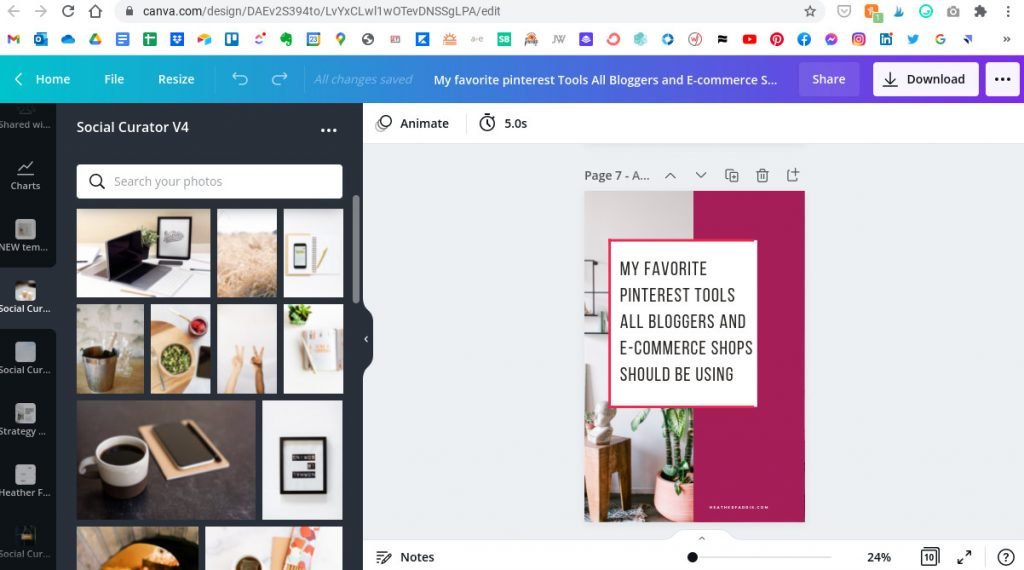
RELATED: How to Create Fresh Pins for Pinterest Using Canva
Pinterest Tool #3 – Google Analytics
You may be surprised to know this, but Google Analytics is free. You have to have Google Analytics to see your search engine data and see what traffic is coming to your site. You can pair Google Analytics with the Conversion Insights to track your sales. We use Google Analytics, and if you are a Pinterest manager, you should be using it.
A bonus that we did, which I’m going to share with you, is setting up custom reports inside our Google Analytics dashboard on our clients’ behalf. We set up an automation where automatic emails send reports on the first of every month for the previous 30 days.
Then we don’t have to go searching for the data, and it’s all right there in a nice report for us. We can sum it up, make it pretty, send it to our clients, and we’re on our way. You will too.
Pinterest Tool #4 – My Pinterest System for tracking and management strategy
This tool is my tool – one I personally made. It’s my Pinterest System. We actually have my Pinterest System in two ways now. We have it in a ClickUp format, and we have it in the Google sheets format, which is the original version.
We use the Pinterest System to track and manage all of our:
- clients’ content
- headline or titles
- descriptions
- keywords
- analytics
- idea pin creations
- and more!
This allows us to actually implement and execute our entire Pinterest Strategy right inside one small tool.
I have recently converted this into ClickUp as well. If you want the Pinterest System, you can get it totally for free inside of the Pin Profit Academy.
Pinterest Tool # 5 – Scheduling Tools (Planoly and Tailwind)
One of the most common questions I get asked is “What scheduling tool do you prefer?” That is a complex answer to give you because I use Tailwind for 90% of our clients. I use Planoly personally for myself, and we are onboarding some new clients now who are using Later.
As long as it is a Pinterest-approved tool, I don’t care which one you use. Checkout the Pinterest playlist for all of the Pinterest scheduling tools I’ve reviewed, and you can go and make a choice for yourself. But Planoly and Tailwind are the easiest, and they make the most sense to me as a Pinterest manager.
Pinterest Tool #6 – Pinterest Trends
The last tool is Pinterest Trends, and it is totally free. I will preface this by saying Pinterest Trends is only available with data in Australia, the UK, and the US. So if you are not one of those three markets, you will not find your data in Pinterest trends. However, if you are marketing to those three countries, this tool will be good for you.
Pinterest Trends also releases a PDF every year called Pinterest Predicts. These are the following year’s upcoming trends that they are predicting will be popular on the platform. Now year over year, Pinterest Predicts has been right about 80% of the time every year. That has happened for 2021 yet again.
Pinterest Predicts should be out in November or early December 2021, which is right now. If you are not using Pinterest trends, I highly recommend you do in order to see what’s trending on the platform right now and what’s coming up, and when it will be popular. That way, you can start pinning trends when they’re down but rising. That’s your ninja tip for today.
RELATED: Pinterest Trends – How to use the New Pinterest Keyword Tool
Final Thoughts
Those are my six favorite Pinterest tools as a Pinterest manager to use to implement a Pinterest strategy on our clients’ behalf. If you have any additions to this list, I would love to hear them. Put them down in the comments below.
In the meantime, head on over and watch the Pinterest strategy playlist. Until next time!
Pin It For Later


Heather Farris went to school for accounting and worked for years in banking and finance. After finding all of that entirely too boring she started her first blog in her basement in August of 2016. She has started 3 blogs in the marketing, motherhood and travel niches and used Pinterest to grow them all. She quickly became the go-to Pinterest strategist in her peer circles and has been implementing strategies, driving traffic and sales through organic and paid tactics for her clients. On this blog and her YouTube channel, as a renowned Pinterest marketing expert, she educates the public about clear and transparent marketing strategies to help them to grow on Pinterest and in other places online as a renowned Pinterest marketing expert.
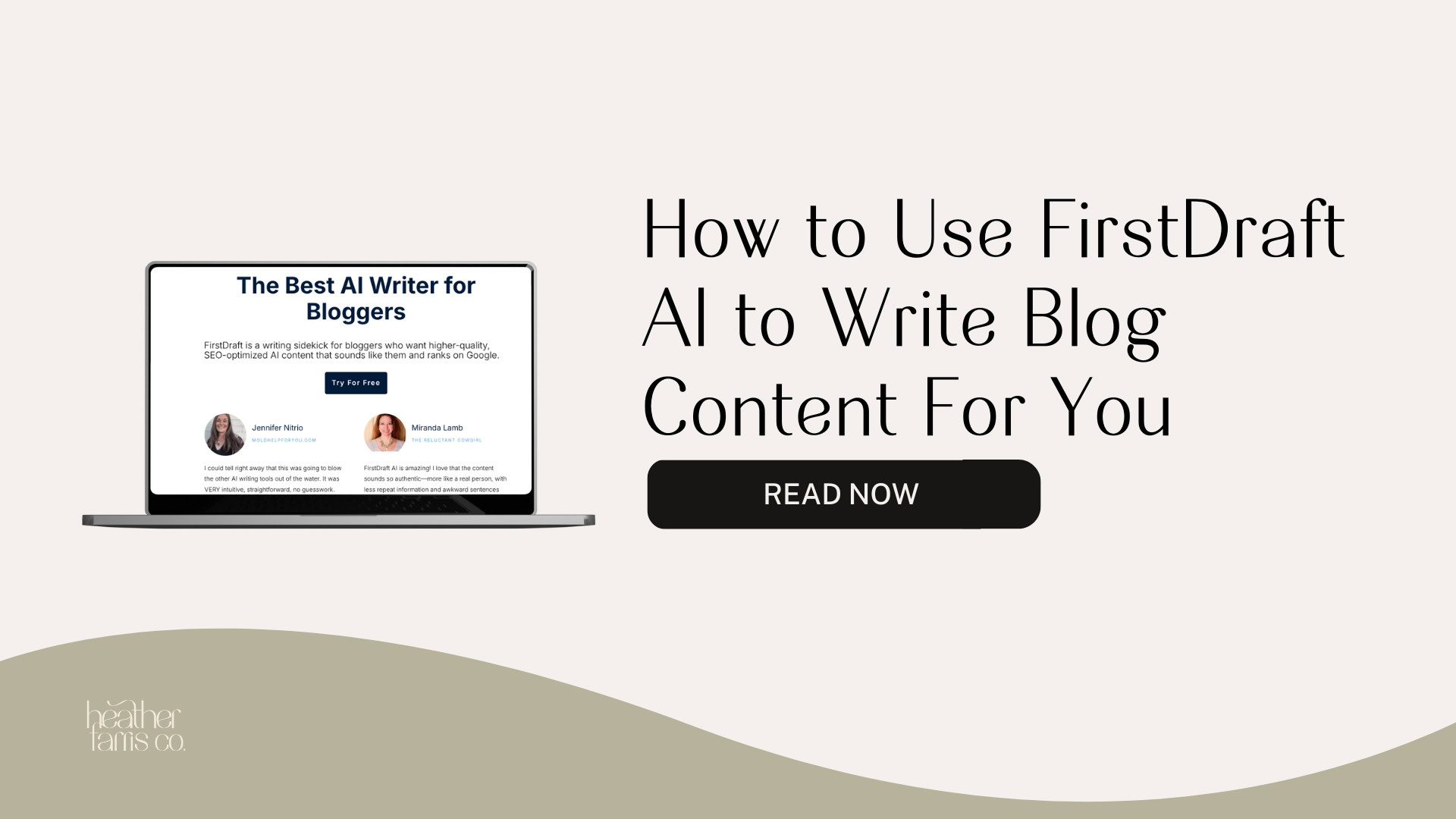





These are great Pinterest tools! I was kind of expecting Pinflux on this list too! I’ve been using it to get more traffic on my business site. It helps me automate my entire Pinterest campaign, and find the best audiences!