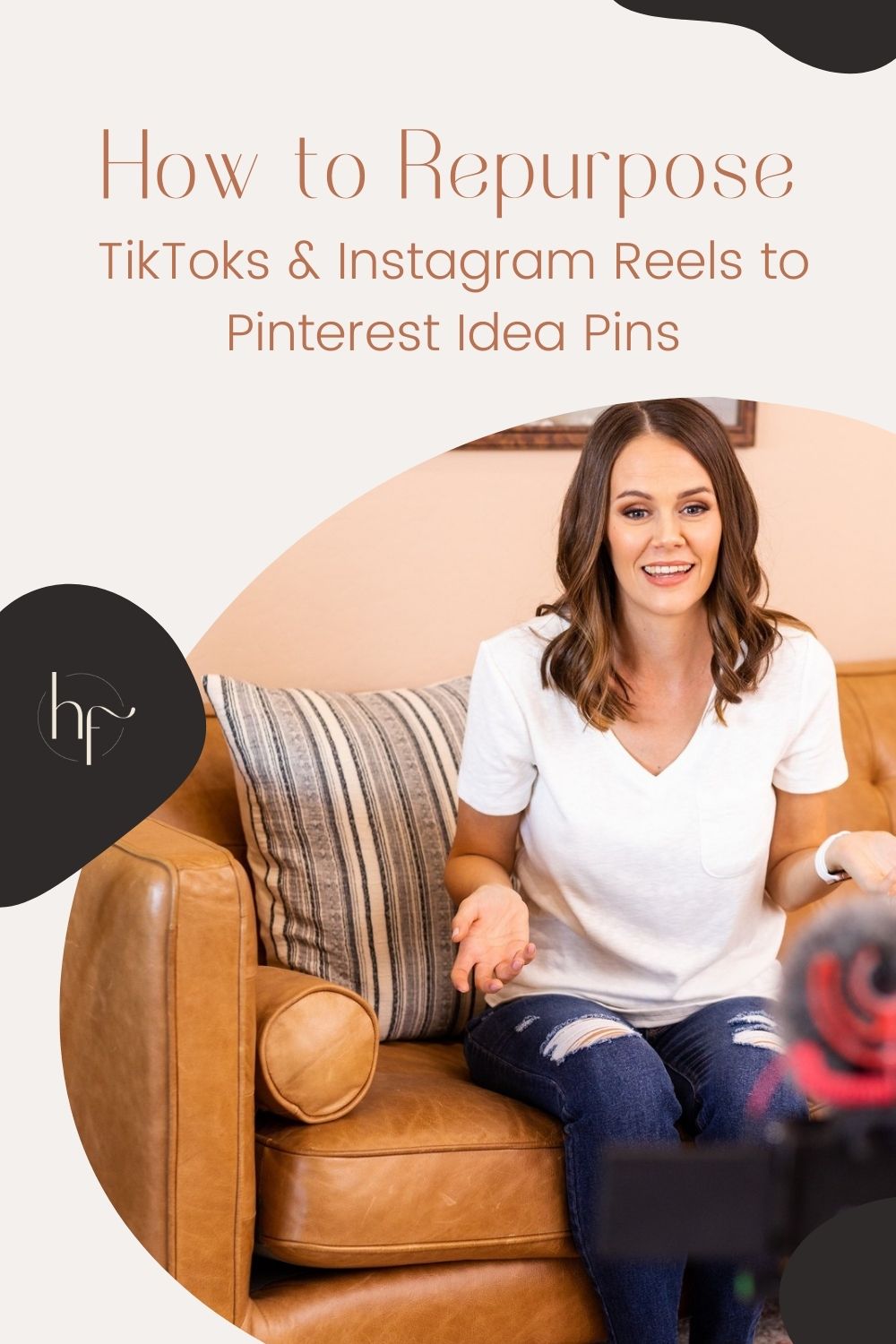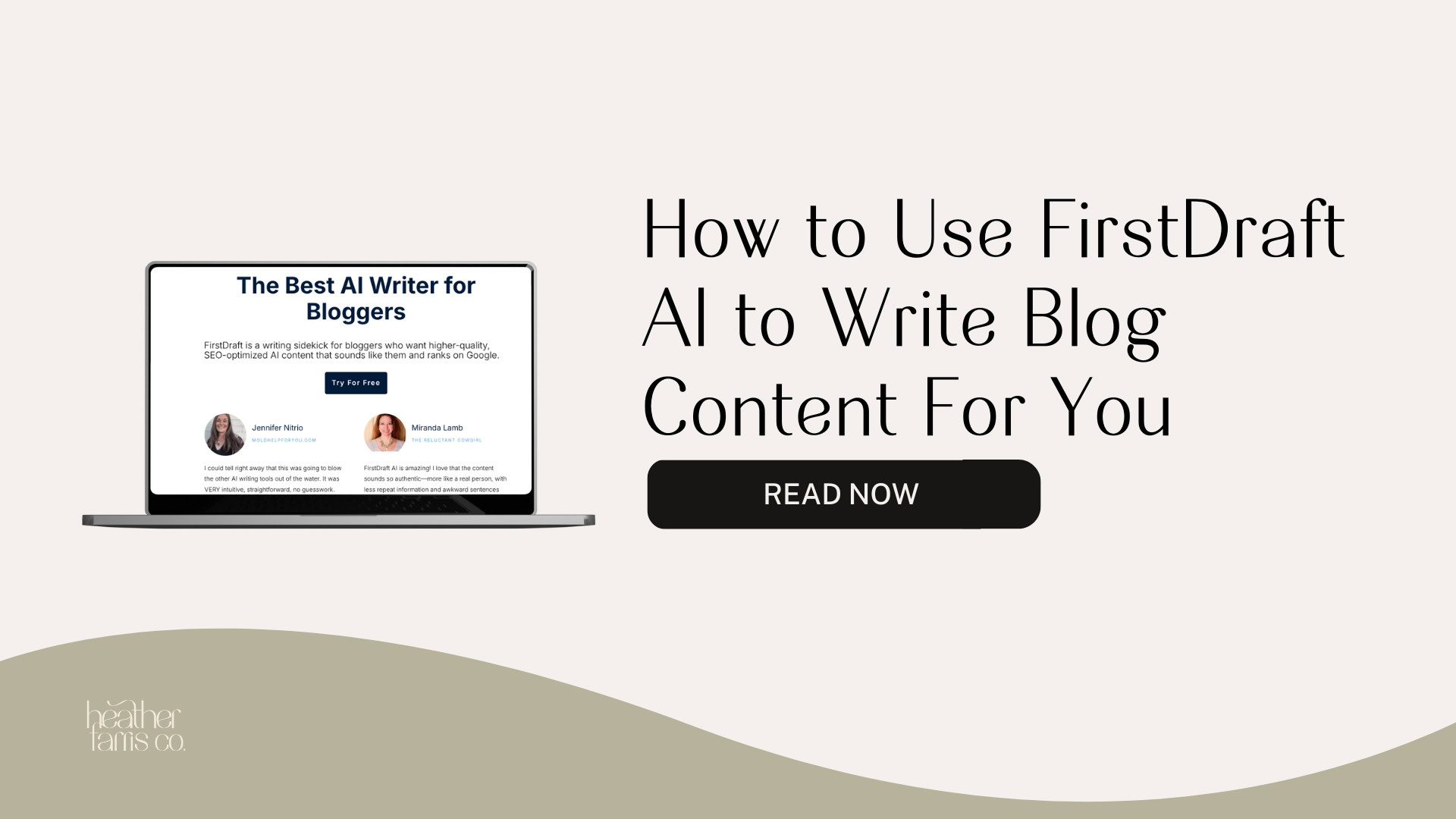Heather is a seasoned
Pinterest marketing expert & educator using the platform since you could reach the bottom of the feed - 2010.
About Heather Farris >
How to Repurpose your TikToks and Reels to Idea Pins
January 11, 2022
Are you creating TikToks and Instagram reels and only letting them live on those two platforms?
If you are doing that, then this tutorial will show you how you can revitalize and re-use that content for Pinterest idea pins with purpose.
Apps to Repurpose Your TikToks and Reels
For today’s quick tutorial, you will need your desktop or an app on your phone. There are a couple of different ways that you can actually grab the video from either platform and download it to your device without the watermark.
Now a couple of those tools for your desktop are:
- SnapTik.app
- SnapInsta.app
Anyone can use these on a Windows or an Apple computer. Just go to Chrome and search those up.
There is also a Chrome extension called IG downloader that you can also get. It’ll be in your Chrome bar, and you can simply hover over the video, and there will be a download icon on both platforms.
Or there is an app called IG Saver on iPhones, and there’s probably something similar for TikTok as well.
These apps will all give you the capability of downloading your videos on either platform to your camera roll without the watermark. That is the key here.
So, let’s hop right on into the tutorial.
Downloading Your Video
We are going to go to SnapInsta.app in this example.
- Pull up your TikTok video or Instagram reel that you want to repurpose.
- Copy the link from TikTo.
- Hop over to SnapTik, paste the link in, and download.
It’s going to give you two little blue buttons. Just choose one and download the video to your bar. It’ll be available at the bottom of the page.
Uploading to Your Idea Pin
To upload this onto Pinterest:
- In your Pinterest profile click Create Idea Pin.
- Drag and drop your video in and then add your title.
- Choose your best board that matches what your video is about.
- Then you’re going to choose up to 10 relevant tags.
There’s not a ton of tags that I can use for my marketing content, but I always max out the 10 to do the best that I can. This is going to optimize your pin for Pinterest to know where to put your pin on the platform. So put in as many tags as you can.
Optimizing Your Idea Pin Video
Once you have all the tags in, just open up the next page.
Where it says Add a List, click on Notes. If it’s a recipe or a DIY project, you may want to use either Ingredients or Supplies. The Ingredients option shows you a drop-down menu that gives you cook time, and the supplies option gives you a difficult rating. So these are meant for how to use them in recipes, whereas Notes are meant for anything.
You can add a description and then move on to the advanced option. That’s basically to turn off shopping recommendations on your idea pin. Then and then you’re going to click publish.
Notes on Published Idea Pins
Once published, on the front end of your profile you can see lifetime impressions and the full title and description. It’s important to know that you have more than 500 characters on Idea Pin Notes. You’re limited to 500 characters on your standard video pins or standard image pins on Pinterest.
Any and all engagement you get on your idea pin will help drive that delivery in the algorithm. So make sure that you like, comment, and reply to any comments you get. Encourage your people to take action with a call to action in your description or at the end of your idea pin
Final Thoughts
So, that’s how you fully upload and optimize TikTok videos or Instagram reels to Pinterest Idea Pins.
If you enjoyed this tutorial, you’d probably like these two videos:
- Pinterest Marketing Strategy: What I Would Tell My Friends
- How to Repurpose TikToks to Pinterest Idea Pins The CORRECT Way
Pin It For Later
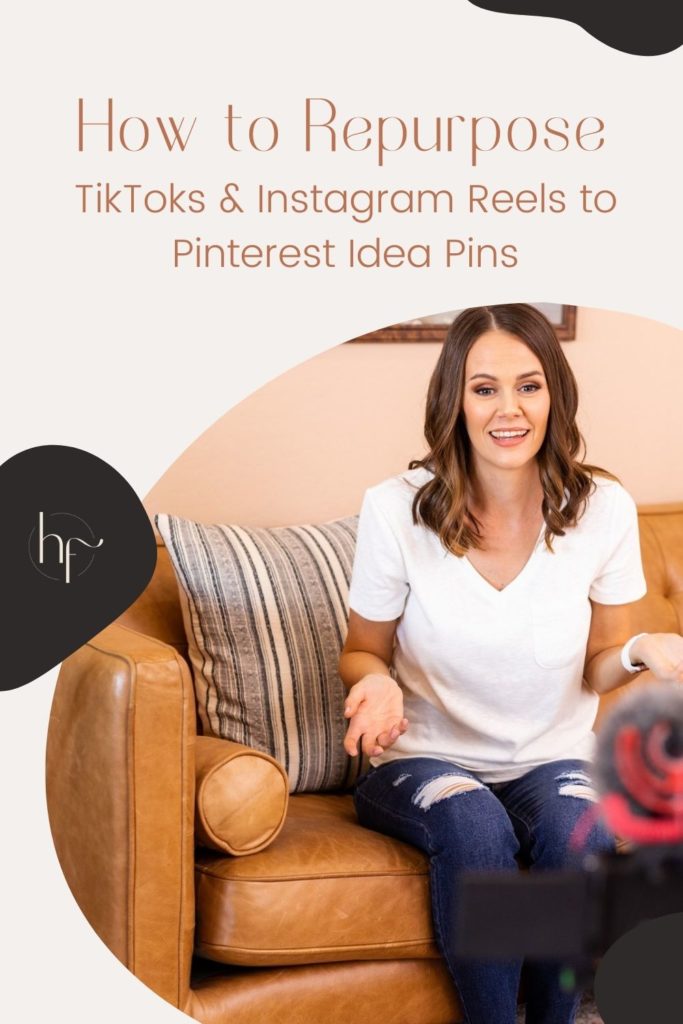
Heather Farris went to school for accounting and worked for years in banking and finance. After finding all of that entirely too boring she started her first blog in her basement in August of 2016. She has started 3 blogs in the marketing, motherhood and travel niches and used Pinterest to grow them all. She quickly became the go-to Pinterest strategist in her peer circles and has been implementing strategies, driving traffic and sales through organic and paid tactics for her clients. On this blog and her YouTube channel, as a renowned Pinterest marketing expert, she educates the public about clear and transparent marketing strategies to help them to grow on Pinterest and in other places online as a renowned Pinterest marketing expert.