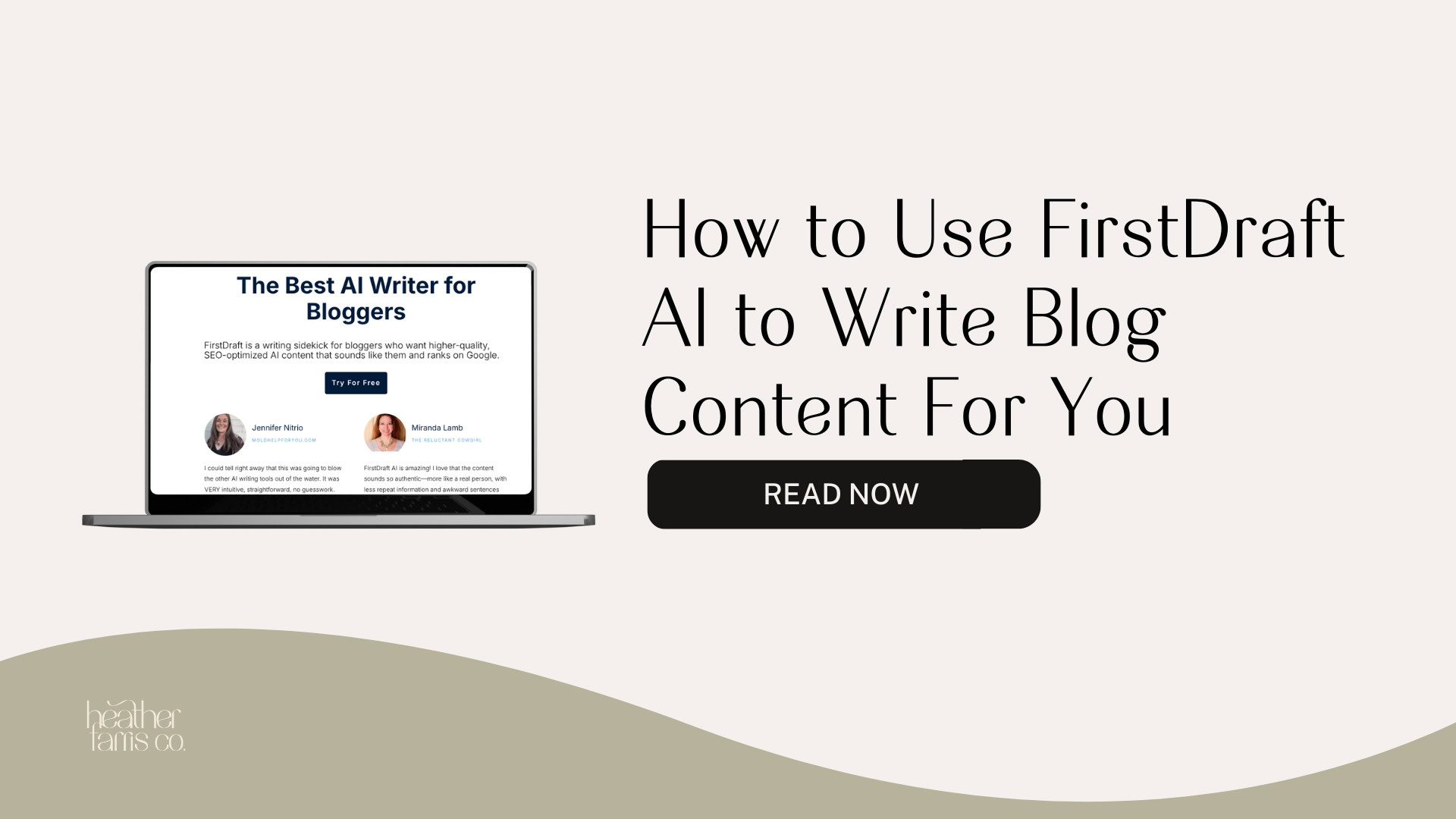Heather is a seasoned
Pinterest marketing expert & educator using the platform since you could reach the bottom of the feed - 2010.
About Heather Farris >
What are the Different Types of Pins on Pinterest? (+ When to Use Each)
December 1, 2022
What are the different types of pins on Pinterest & what is the different between the big four – idea pins, static pins, carousel pins, and video pins? In this post, I will show you exactly what those pins look like and walk you through each pin type, what they do, the sizing recommendations, and general best practices for each.
What is a static pin on Pinterest?
Static pins are the most commonly used pins on Pinterest and are just static images. A static pin looks similar to this.
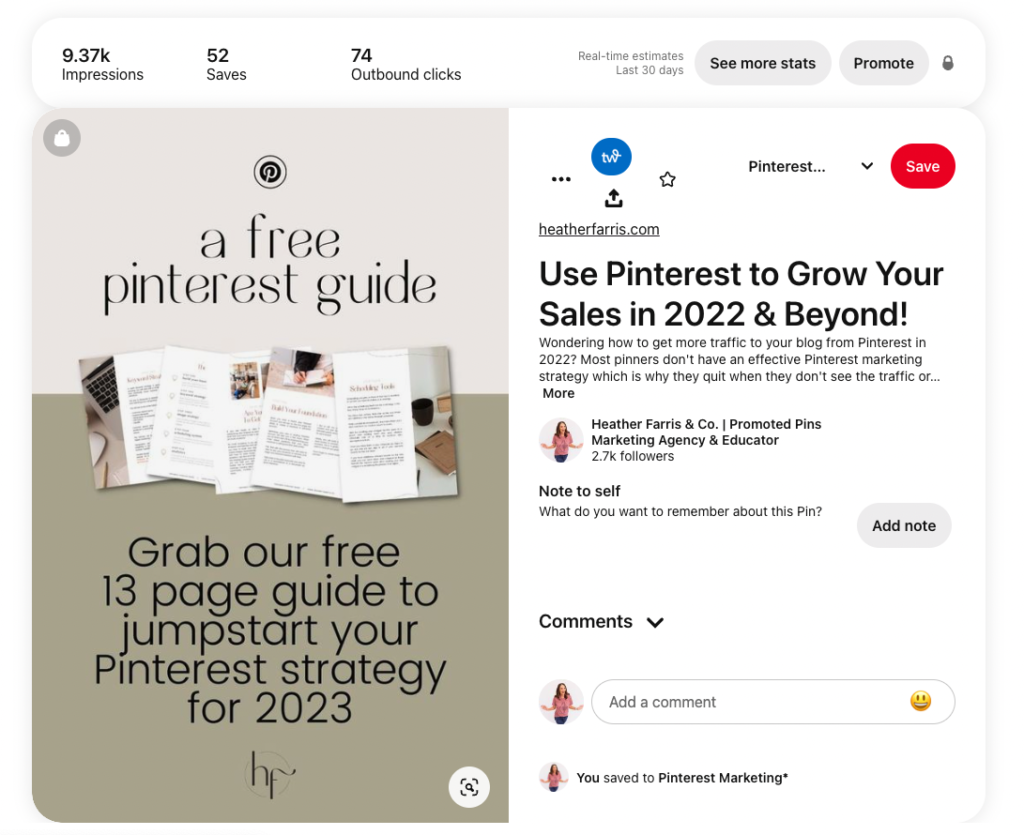
These pins can look a lot of different ways. For example, you could have just an image of clothing if you sell fashion. You could put a text overlay on top of that piece of clothing if you wish. It can have no image; it could just be a solid background color with text on top similar to this one.
The most common size for a static pin is 1000×1500, which links directly to your website.
The goal of a static pin is to drive traffic to your domain, wherever that is on the internet. You can also use these to drive traffic to opt-ins, products you sell, podcast episodes you create, YouTube videos you create, you name it. You can watch this video on pins to make for your Pinterest marketing strategy.
In most cases, the majority of the pins that you create in your business are going to be static pins because you want to drive traffic away from Pinterest to your domain. So static pins are pretty straightforward.
What is a Pinterest video called?
Pinterest videos are called video pins. You use video pins when you’re trying to build engagement, inspire your audience, and get them to follow you on Pinterest. Video pins can be easily repurposed from other short form videos you make on TikTok or Instagram for example as long as the content contained in the video makes sense for Pinterest.
For example, this video pin links to my blog post: Pinterest SEO: What Are Your Customers Searching For on Pinterest?
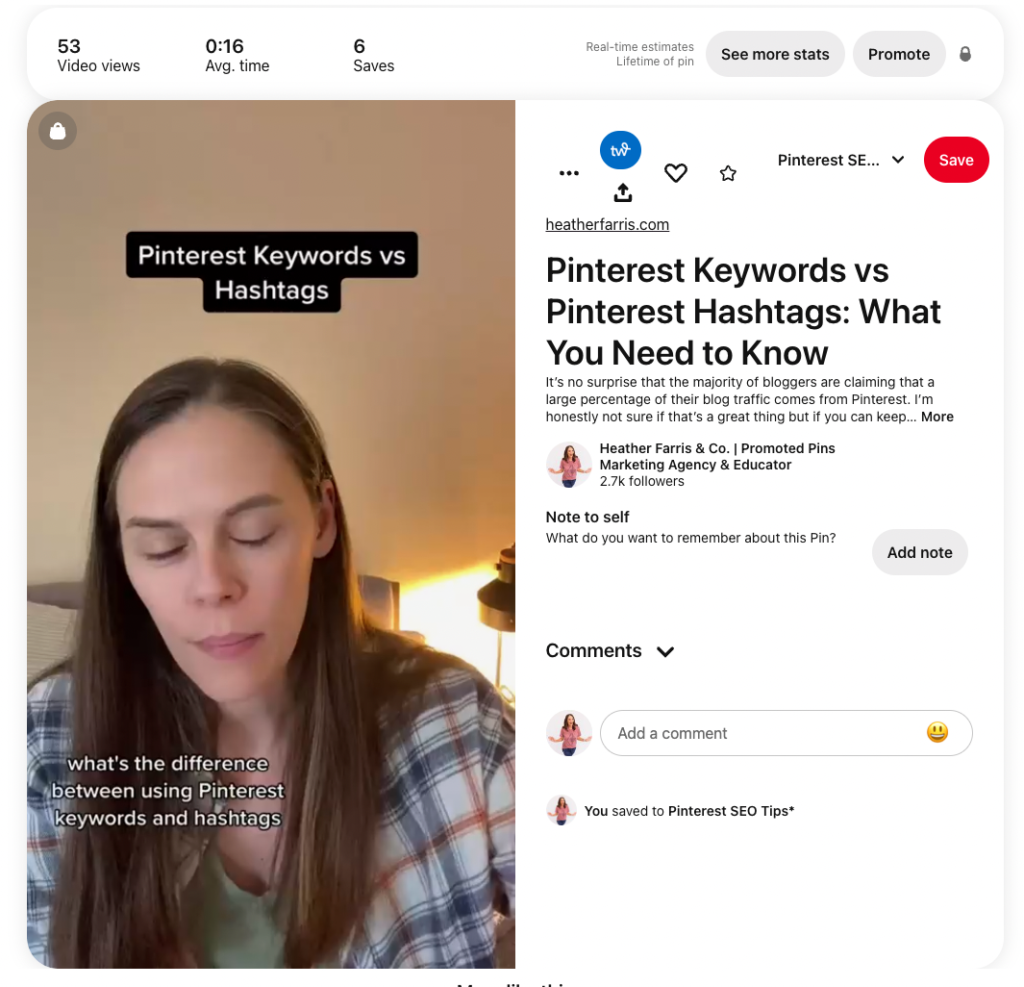
How long is a video pin?
Video pins can be between 4 seconds and 15 minutes. Your video pins should be between 6 and 15 seconds long, not 15 minutes. The average watch time on video pins on Pinterest is about 6 seconds, especially with Pinterest ads. So you want to front-load the beginning part of your video pin with any text and call to action that you want to include.
| File Type | .mp4, .mov or .m4v |
| File Size | 2GB max |
| Encoding | H.264 or H.265 |
| Length | 4 seconds – 15 minutes Recommended length for video ads: 6-15 seconds |
| Text | Title: Up to 100 characters. If no title, description will show in feed. Description: Up to 500 characters. For either title or description, the first 50-60 characters are likely to show up in feed. |
| Aspect Ratio | Required for standard video: Taller than 1.91:1 and shorter than 1:2 Recommended for standard video: 1:1 (square) or 2:3, 4:5 or 9:16 (vertical) Required for max. width video: 1:1 (square) or 16.9 (widescreen) |
How do I upload a video to a pin?
You can add a video pin in two ways:
- By uploading directly to Pinterest using the create tab
- By using a third-party scheduler like Tailwind, Planoly or Later
However, you cannot add tags to your video pins if you use a scheduler. So I would suggest uploading directly to your Pinterest account.
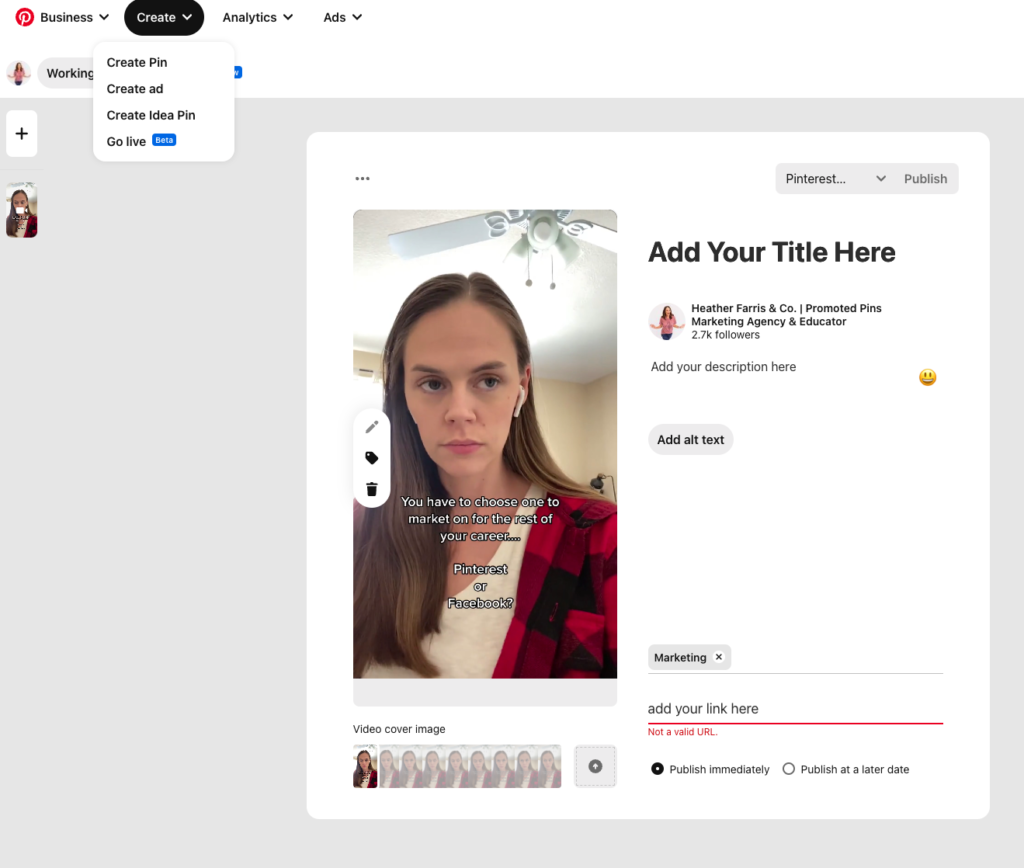
What is an idea pin on Pinterest?
Idea pins are meant to inspire your audience and give them a whole idea that they can do without having to leave Pinterest to get all the details.
What is the best idea pin size?
For idea pins, the ratio is 9:16 or that Pinterest Idea Pin template in Canva, which is 1080×1920. It would be the opposite of a horizontal video if you were to turn it on its end.
An idea pin is a multi-slide pin; it can be between one and 20 slides. It can either be static or video. Videos on your idea pins can be between 4 and 59 seconds long.
If possible, I suggest you create idea pins with videos, especially on your first slide, because they perform better. However, I would not recommend creating 20 slides with 59-second videos.
People are not going to stick around for that long.
Why should we use idea pins?
Idea pins are great for on-platform engagement and building your following. They are typically not meant to be traffic drivers. However, if someone does get to the last slide on your idea pin and they go to your profile and click the link in your profile, you will see in Google Analytics that traffic is coming from idea pins. What I notice most often is they’re coming to the home page of my website.
In the last two years, the traffic to the main domain has risen over time for all of our clients using idea pins.
What makes a good idea pin?
A good idea pin showcases an entire idea. It’s easier to explain this when it comes to food creation.
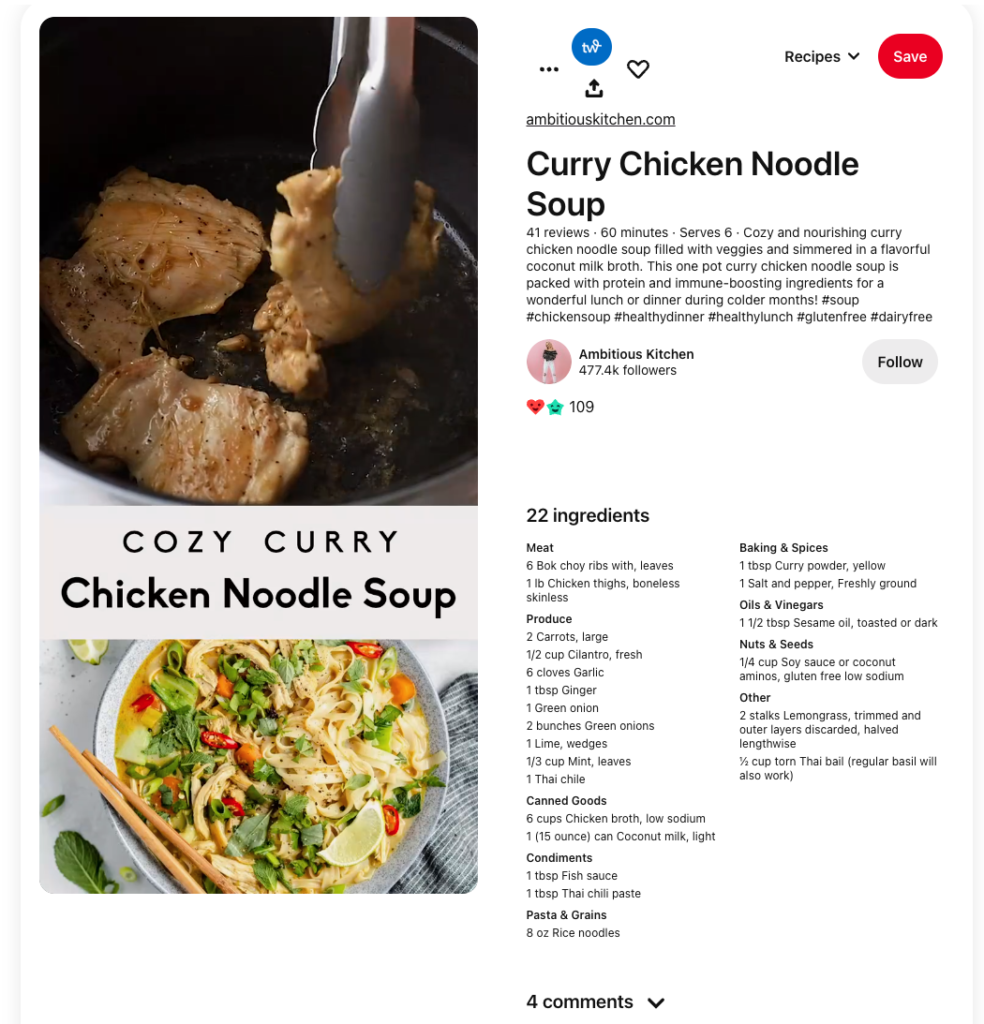
You can imagine the videos, the steps, and the process of the recipe. So a good idea pin for a recipe creator would showcase the entire process from start to finish of prepping and cooking your food and the final product at the end.
Then, in your notes section of your idea pin, you would have the full recipe with all of the steps in the recipe.
Do not try to shortchange people because people like me use Pinterest for meal planning, and it’s aggravating if you don’t have the full recipe. I don’t know how to find that outside of Pinterest.
I don’t want to have to go to your website and then go to the search bar and then try to search for the recipe name. That’s too many steps. I’m not going to do it, so other people will not do it either. Make sure you showcase the whole idea in your idea pin.
Remember these two things about idea pins.
- You can tag products in your idea pins. These products can be either in your e-commerce store or affiliate link products. In the idea pin builder, go to the stickers icon, and you’ll see the product sticker listed there. You can add those two things.
- You can use idea pins for ads now. You can add a destination URL to your idea pin when it’s promoted in the idea pin ads.
Note: 11/29/2022 Pinterest informed the public that idea pin links will be rolling out to everyone. At this point when you create an idea pin you may choose to not include as many details in the notes section. I would encourage you not to do this and still include all relevant details.

What is a carousel pin?
Carousel pins are multifaceted. I don’t use them often. But when I do, it’s most often used in ads. However, a carousel pin is a multi-slide pin, so you can add multiple destination links depending on the slide. So you can have four slides and four slide URLs, or you can have four slides in one URL.
Carousel pins are multi-slide. They are sort of like idea pins, but they’re not meant to act the same way as idea pins. So in carousel pins, you get those links, and you can use them to drive traffic to your website. In most cases, the best-performing carousel pins I have seen were used in ads and for product shots.
There was this one client we were working with very briefly. Their carousel pin ads had a four percent click-through rate, which is incredible. They showcased all of the different products in this one product line. So it started with a necklace and the earrings, and then the headband was included. They all linked to the product bundle on the website where you could then choose to purchase single items or all 3.
So you can utilize carousel pins to promote products or an opt-in. If there are stages in the pin that you want to showcase where you want to give inspiration and build engagement, you may also want to drive traffic with this pin. These are easy to create and add all those URLs into your pin builder.
Now one thing to note, you cannot upload carousel pins with multi-destination links via a third-party scheduling app. So if you want to use a carousel, I would highly recommend just using the native Pinterest scheduler and uploading them.
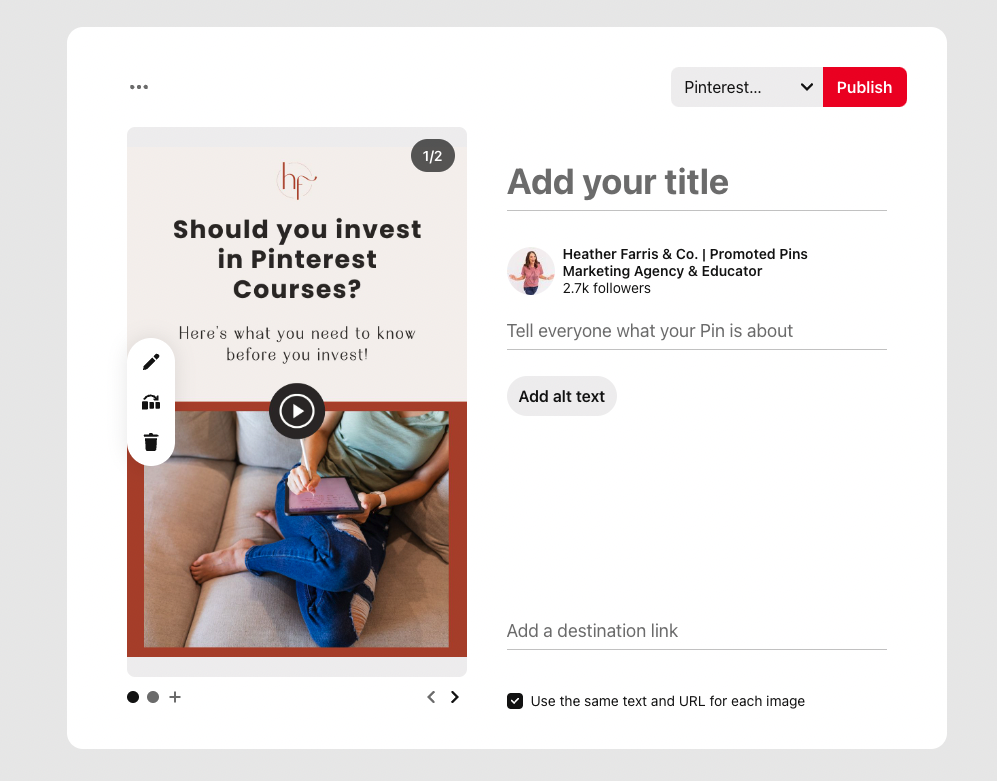
How do I add a pin to carousel?
Step 1: Upload your first page
Step 2: Click create Carousel and add your next image until you’ve uploaded them all
Step 3: You can change your URL if you want each page to go to a different destination
Step 4: Optimize fully and publish
What kind of pins do well on Pinterest?
Each pin type has a different purpose, so there isn’t a straight answer. I would suggest creating each pin type for each piece of content you create.
Final thoughts
I hope you mix up your Pinterest marketing strategy regarding the different types of pins on Pinterest. Each business is going to have a different Pinterest image strategy and you may not find a need for all 4 types.
As you develop your own Pinterest traffic strategy you will decide which options are going to fit your business needs and goals.
If you are looking to learn more about creating a Pinterest strategy that lasts the test of time I would definitely read these two blog posts.
The Complete Pinterest Marketing Strategy I Would Tell My Friends – Part 1
The Complete Pinterest Marketing Strategy I Would Tell My Friends – Part 2
If you want to bypass the free content and jump right into drafting your own Pinterest strategy then be sure to take a look at our exclusive community Pin Profit Academy.

Pin It For Later
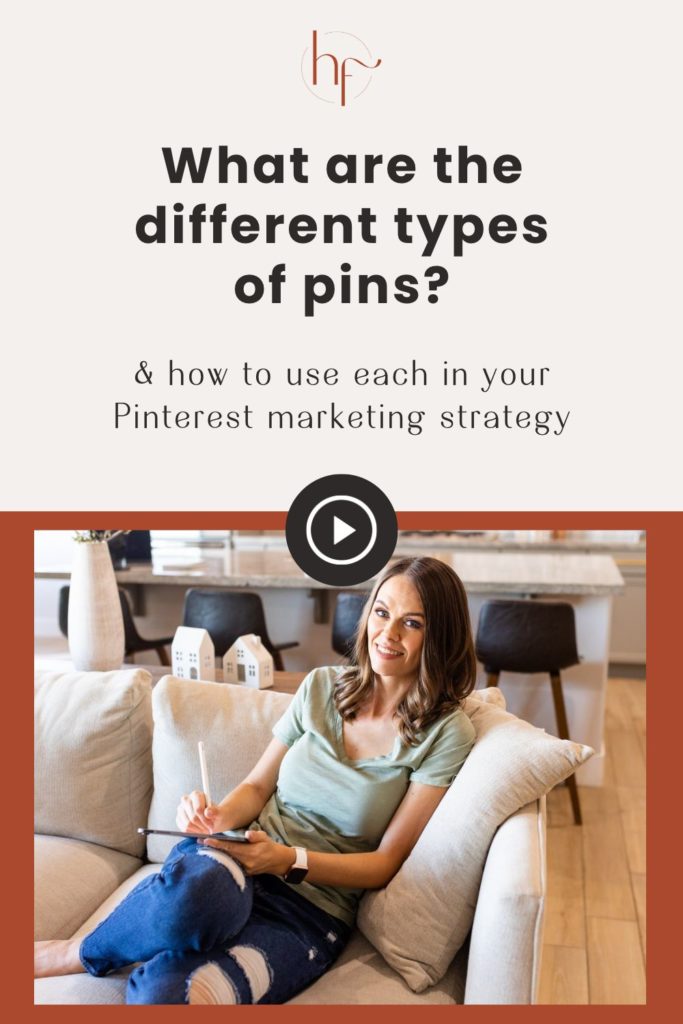
Heather Farris went to school for accounting and worked for years in banking and finance. After finding all of that entirely too boring she started her first blog in her basement in August of 2016. She has started 3 blogs in the marketing, motherhood and travel niches and used Pinterest to grow them all. She quickly became the go-to Pinterest strategist in her peer circles and has been implementing strategies, driving traffic and sales through organic and paid tactics for her clients. On this blog and her YouTube channel, as a renowned Pinterest marketing expert, she educates the public about clear and transparent marketing strategies to help them to grow on Pinterest and in other places online as a renowned Pinterest marketing expert.