A Step-by-Step Guide to Pinterest SEO Strategies to Boost Traffic
April 30, 2024
It’s no surprise that the majority of bloggers are claiming that a large percentage of their blog traffic comes from Pinterest SEO. So how do you grow your Pinterest traffic? Well my first answer is Pinterest SEO and that is what we are talking about this week.
Pinterest SEO is a great way to continue being found no matter what algorithm shifts happen on the platform. We recently had a big algorithm shift away from the Idea pin format.
Before you comment, I know many countries worldwide still have Idea pins. But trust me, they are going away. That is the most obvious update, but your SEO strategies need to be updated too.
Why Pinterest SEO Matters
90% of Pinterest users are searching with unbranded terms on the platform. What does that mean for you? In the sea of big brands now using Pinterest to drive traffic to their products and build brand awareness, you now have skin in the game. You have just as much opportunity to show up as these big brands.
There is a way to get found on Pinterest that isn’t necessarily engagement-based or socialesque (like Instagram or TikTok), where you rely on the algorithm to get found.
We will rely on an algorithm to help us get found, but it is not engagement based. Pinterest SEO and the whole platform is search based like Google. That’s where Pinterest SEO or Pinterest keywords really come into play.
We will discuss how you can utilize Pinterest SEO today in the three main places on Pinterest:
- Profile
- Boards
- Pins
So we are talking about your Pinterest profile, boards, and pins when it comes to your Pinterest SEO strategy. I want to touch on Pinterest Relevancy briefly because it is important, and I want you to do this right.
RELATED: The Complete Pinterest Marketing Strategy I Would Tell My Friends
How Google SEO & Pinterest SEO differ
Google SEO just like Pinterest SEO takes a long time to build. There is time investment and even investment in tools when you are building Google SEO, however with Pinterest that’s not the case.
With Google SEO you have to build backlinks and your domain score is all taken into consideration when building your organic traffic.
If you have the time to do this… if you have money to invest in courses and tools then yes you should be building your Google SEO.
Does Pinterest help SEO? Yes, yes it does. And we are going to cover that now. I am going to give you some advice that I have seen work time and time again that I haven’t seen elsewhere.
Why Pinterest SEO matters
Pinterest users are finding your pins through search, related pins and in their home feed. Search results not only give you pins but also board suggestions.
The algorithm is showing you well optimized pins and boards which means for you to show up you need to do the same.
when we are talking about these algorithm shifts, we should acknowledge the fact that there is a way to get found on Pinterest that isn’t necessarily engagement-based or socialesque (like Instagram or TikTok), where you rely on the algorithm to get found.
We will rely on an algorithm to help us get found, but it is not engagement based. Pinterest SEO and the whole platform is search based like Google. That’s where Pinterest SEO or Pinterest keywords really come into play.
We will discuss how you can utilize Pinterest SEO today in the three main places on Pinterest:
- Profile
- Boards
- Pins
So we are talking about your Pinterest profile, boards, and pins when it comes to your Pinterest SEO strategy. I want to touch on Pinterest Relevancy briefly because it is important, and I want you to do this right.
RELATED: Stupid Simple SEO Review: How to Learn SEO Step by Step
How Pinterest relevancy works
So, first things first, Pinterest Relevancy is essentially when all of these things are related.
- your Pinterest pin SEO
- the image in the pin
- the content that you’ve linked to on the other side
- all of the keywords
- the board SEO
Pinterest relevancy touches on everything and then those things are indexed together.
Pinterest uses relevancy and engagement scores to rank pins
Relevancy isn’t just scored based on SEO. It is also based on engagement signals like:
- pin clicks
- saves (viewers pinning to their own boards)
- outbound clicks
- shares.
It also considers the pin design when indexing the pin for that topic.
If you use a picture of spaghetti but are actually talking about ice cream, it will be really confusing for the machine-learning that’s going on with the algorithm. Then your chances of actually ranking for your keywords are lowered.
RELATED: How to Create Fresh Pins for Pinterest Using Canva
Pinterest also uses interlinking via related pins for SEO building
Pinterest SEO also depends on your related pins because they have an interlinking SEO model, much like the interlinking on your website.
Think about writing a blog post and linking from one blog post to another. You are more likely to get traffic to that second blog post from the first blog post than from the internet cold. That is the general thinking when it comes to Pinterest relevancy and interlinking.
So all the related pins are also critical to your relevancy. Ensure that your keywords, the images on your pins, and the boards you pin to are all hyper-relevant to that Pinterest pin.
RELATED: What is Pinterest Relevancy & How the Pinterest Algorithm Works
Optimizing your Pinterest profile
Let’s talk about the very first part of the Pinterest SEO strategy. This is optimizing your display name, your bio, and your username. You can reference my profile for this example.
What is my Pinterest username?
You can see that my username is my brand name, @heatherfarrisco. When someone searches for me on Pinterest, I will come up in search.
But if you have a keyword in your username that also goes with your brand name (like Thrivecart), when people search for ThriveCart templates, the profile for ThriveCart will appear. So, just keep that in mind.
Your username is also what translates into the url, so mine is pinterest.com/heatherfarrisco/.
How to write a display name with Pinterest keywords
The topline item for your Pinterest SEO on your profile is your display name. My display name is my first name and I have a couple of keywords that I want to rank for. When people search for digital marketing, I want to come up. When people search for promoted pins, I want to come up.
Let us just test out this theory. Over in ‘All Pins’ when I search for “digital marketing education” (I have to put in the whole thing because this topic does not come up very often), I come up in results. If I search “promoted pins”, I am also coming up alongside others.
So it’s helpful if you want to utilize a main keyword phrase that you want to rank for, that you will be known for in your industry in that space.
What is a good bio for Pinterest?
The next thing is your bio, which is like your About section. You want to use three to five keywords in this section. You want to make it who you serve, how you serve them, and then about you. So don’t make it all about you; make it about how you help people and utilize those keywords in that space.
Now as we dive into the next section, let’s talk about your Pinterest username. You are going to find this in the public profile section under Username. That is where you will put in the username you want to be known for on Pinterest. So it would be pinterest.com/whatever.
RELATED: 6 Places to Use Keywords to Optimize Your Pinterest Profile
What is the difference between board and pin on Pinterest?
This is what I see people find confusing on Pinterest, especially if they’ve never been on the platform before. Think of it like this.
Imagine a wall in your home where you keep all your ideas and plans in one place, a cork board with thumb tacks and push pins. You have your bills pinned there, photos and invitations up, and recipes or notes to yourself tacked up, even the kids’ messy artwork.
Pinterest is like that. You have boards to organize categories of ideas, or pins. Pins are the individual items that are tacked up there and pinned into place.
You can have as many boards and pins as you like. And your profile is like the giant wall to put them all on.
RELATED: The Complete Pinterest Marketing Strategy I Would Tell My Friends
Pinterest SEO for your boards
Moving on, let us talk about your Pinterest boards because your boards are the next most important thing in your entire Pinterest SEO strategy. Your board name, description, pins on the board, and bonus board cover are all critical for ensuring people understand your board at large and what that topic is about. It also helps the algorithms to understand what content on that board is about and how to index that content into the algorithms.
Before we get going, I want to point out that the bold title underneath, that is the board name. The orange background with the white text ‘Pinterest Marketing Strategy’ is a board cover I created. I will walk you through how to create a board very strategically right now.
A quick side note. I have seen some videos that said you must have 15 pins on a board before making it public. That’s false. You don’t need to do that.
Creating a Pinterest board and description
Go to the ‘Saved’ pins section on your profile, and you will click the + button on the far right side. Choose ‘Board’ from the drop-down. Put your board title in the ‘Name’ box, and click ‘Create’.
You should now be looking directly at your empty board. Click the three dots next to the board name, and click ‘Edit Board’.
How do I optimize my Pinterest board description?
Next put the board description in the ‘Description’ box. It will yell at you if you have more than 500 characters. But you want to max out all 500 characters, so it’s okay to go over the limit a little.
My typical SEO strategy is five keywords, five sentences, and 500 characters. I call it the 5/5/500 Rule.
Once you have the description filled, now click ‘Done’.
RELATED: How to Write Your Pinterest Descriptions to Get More Clicks & Rank Higher
How to make a strategic board cover
I make my board covers are 1400X1400 and Pinterest requires them to be at least 1080X1080. You want them to be a higher pixelation because they will shrink down. You don’t want the pixelization to happen.
Put a very simple title on the board cover image. Two to three words at the most. Then download it as a PNG file.
Upload your board cover as a regular pin by clicking ‘Create’, ‘Create Pin’. Drag and drop that board cover image in there, and give it a title. Use the same title you used for my board, but slightly different, like just recharging the same keywords.
Your description will be the exact description you just used for your board. Just don’t include words like ‘this is a board about X’, because it’s technically a pin.
If you want to add some additional notes, you can. But it’s not necessary in this instance.
RELATED: How to Get More Clicks on Your Pinterest Pins
Do board covers matter in Pinterest?
Now I want to talk briefly about why board covers are so good. When you look back at the data after a few months on your board cover pins, you can see pin views and clicks that are higher than some of your standard pins.
This is because the board covers are so succinct and to the point that people actually engage with them. They’re keyword optimized and are like a double hitter crossing over in both places with the algorithm supporting your board and the pins on it.
Plus, when someone is looking at all of your boards at once, they can clearly see and know what all your boards are about. Most board titles are cut off, so when it’s right on the cover image that saves a headache for your viewer to find what they’re interested in.
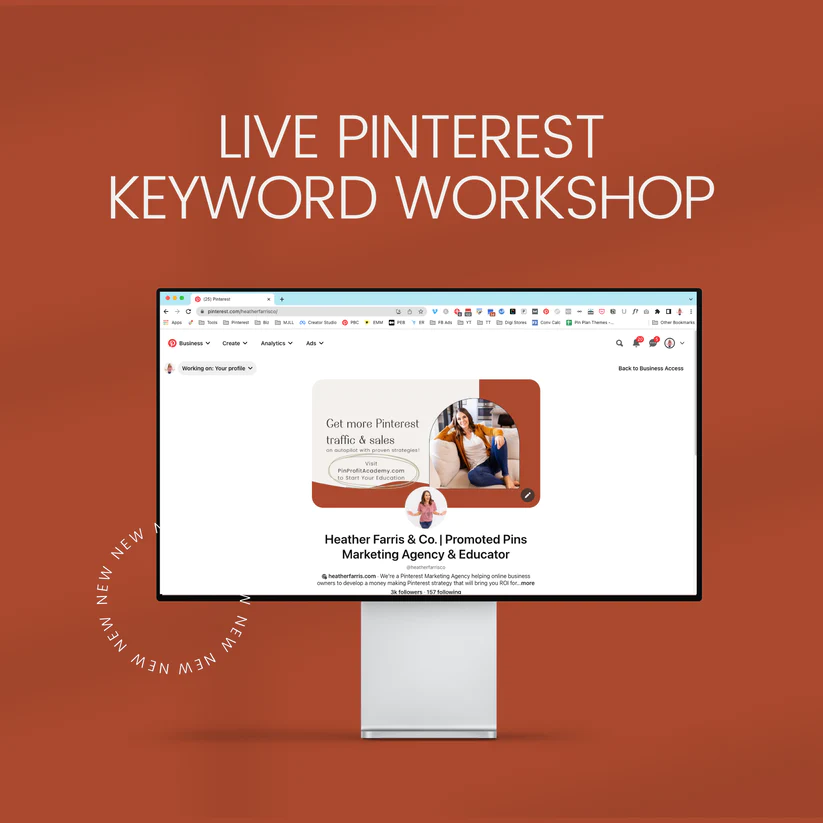
Live Keyword Workshop for Pinterest
One of the best ways to increase sales & website traffic is to share it on platforms that are highly searchable where our audiences at hanging out. You hear this all the time, right?
In this interactive workshop, I’m going to dig into the exact framework I use to discover and connect with my ideal audience on Pinterest.
Details on your board cover
You don’t want to leave your board cover as an empty pin that doesn’t lead somewhere. In my video tutorial above, my example is for a board called ‘Pinterest Schedulers’. So I went to my website, and grabbed a link to my Pinterest Schedulers category on my blog for this board cover.
Whatever your board is about, find a link to your content or applicable products to use and put it in the URL box of your board cover details.
Add some basic tags that are going to help the Pinterest algorithm understand what your topic for the cover is about. Tell it to find the board you just created, and then click ‘Publish’.
RELATED: The Ultimate Guide to Create Your Pinterest Board Strategy
How do you put a cover on a Pinterest board?
Once your board cover is uploaded as a pin, you have to specify which pin image to use at the board cover. As a default, Pinterest will use the last pinned image on any board as the cover. So you have to assign the board cover.
When looking at your board, click ‘Edit’. In your board settings, choose the board cover you uploaded specifically, and click ‘Done’. Sometimes it doesn’t stick after you refresh your profile, so double check to make sure the cover you want shows up.
How do I optimize Pinterest pins?
Now let us move on to your Pinterest pin SEO. I want to talk about text overlays. I will briefly walk you through creating a pin with a text overlay using a main keyword. We are then going to discuss how to optimize it when you’re uploading your pin to Pinterest.
The most important things about Pinterest pin SEO are:
- Text overlay
- Pin title
- Pin description
- Tags
- Boards pinned to
Remember, the board SEO and the pin SEO get married and are then indexed together here. The tags you add give Pinterest a little more detail about what categories your pin falls within the board that you pin it to.
Text overlay on your pins
If you already have content on Pinterest, you can search variations of the same keywords that may become text overlay on your pin images.
For example in my video tutorial, when I go to Pinterest and I search ‘Pinterest Schedulers’, not a ton of my content comes up in this search. However, my content does come up when I put in ‘Pinterest approved schedulers’. But I would like to rank higher for both keywords.
So I put right on my text overlay ‘Pinterest Schedulers You Should Try’ to hit that keyword I want to rank for more. Your viewers are going to read that before any title or description on your pin.
When you download the file, keep it PNG for higher resolution.
RELATED: How to Use Keywords to Optimize Your Pins on Pinterest
How do I create a pin title?
When you upload your pin to Pinterest it will have a title and description just like a board. Except, like your board cover, you select which board to put it on.
The pin title will be keyword rich, and likely the title of your blog post the pin is for, or name of your product you’re linking to. It is longer and more detailed than a short board title.
Your tag topics are basically what your Pinterest pin is about based on the categories on Pinterest. So for me, we have business marketing and small business. You want to put in topics that are related to your Pinterest pin.
You get up to 10 tags that you can add, but don’t add things that aren’t relevant. Then you can schedule your pin for later if you want, or immediately.
RELATED: How to Write Pin Titles on Pinterest That Make People Want to Click
What tools can I use to find keywords on Pinterest?
Well, I would normally say none because it’s a multi-tool process. You can use the Pinterest Trends and the Pinterest Ads Manager, but not everyone has access to those depending on where in the world you live and what account type you have.
You can use Pinterest Trends as well as your native Pinterest search bar to find the keywords to use and that ads manager keyword tool. However, there’s a better way I have discovered that’s more thorough and complete that I’m teaching in my workshop.
RELATED: Pinterest Trends Tool: How to Use the New Pinterest Keyword Tool

Join the live keyword workshop for more Pinterest SEO strategies
Now that you know how to use Pinterest SEO in the three main places on your Pinterest profile, you need to know the best way to get the right keywords to use in the first place. There’s a lot more to keywords than just randomly pulling searches out of the air.
Come to my Live Pinterest Keyword Workshop where I’ll show you how to connect with your audience on Pinterest using keywords. It is free training. It has lots and lots of value, as usual.
If you are not new to me, you know I like to bring my A-game. I do that in this training. So sign up for that free keyword workshop. It’s a full hour and covers a lot more than we’ve talked about here today. See you there!
Pin It For Later


Heather went to school for accounting and worked for years in banking and finance. After finding all of that entirely too boring she started her first blog in her basement in August of 2016. She has started 3 blogs in the marketing, motherhood and travel niches and used Pinterest to grow them all. She quickly became the go-to Pinterest strategist in her peer circles and has been implementing strategies, driving traffic and sales through organic and paid tactics for her clients. On this blog and her YouTube channel she educates the public about clear and transparent marketing strategies to help them to grow on Pinterest and in other places online.