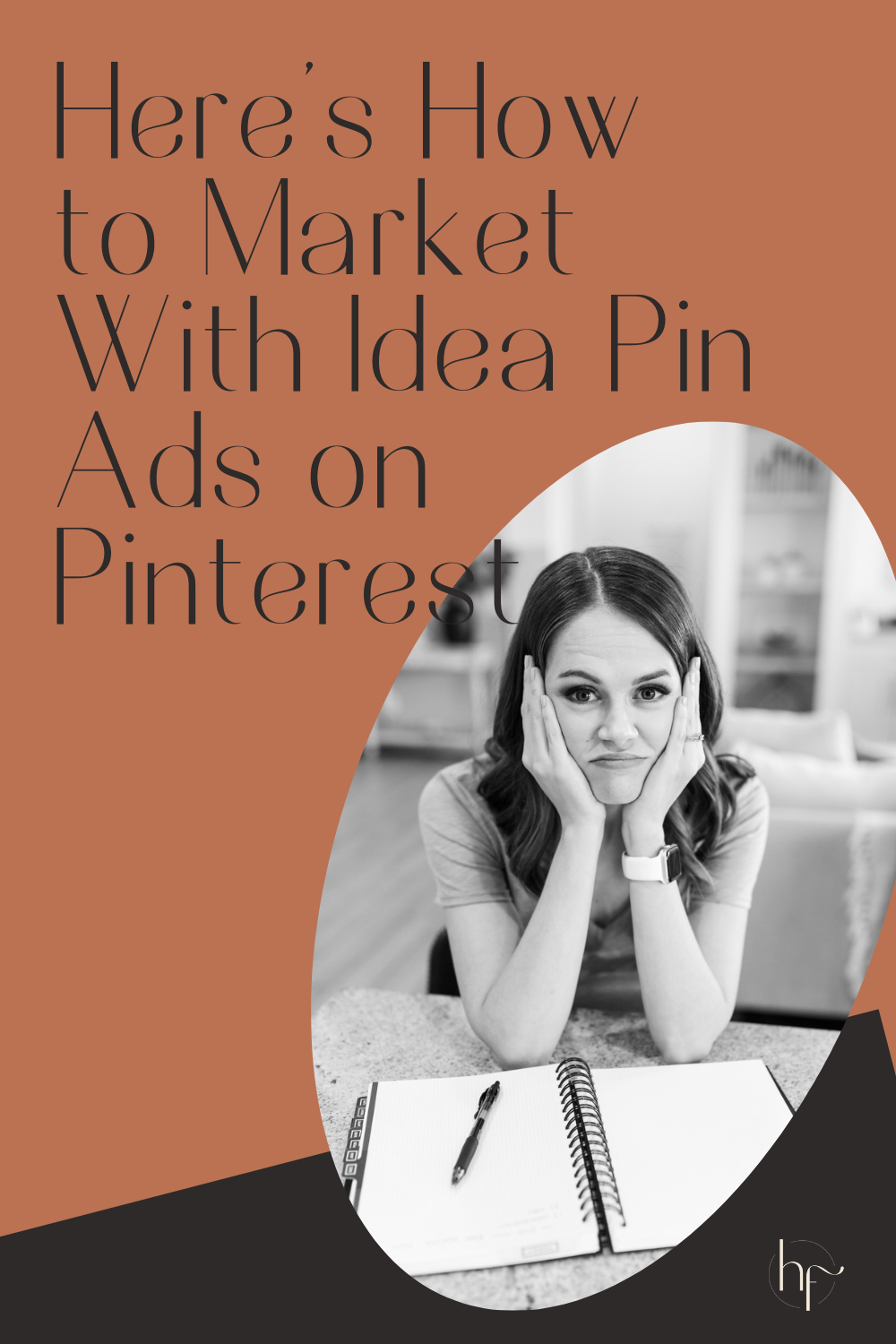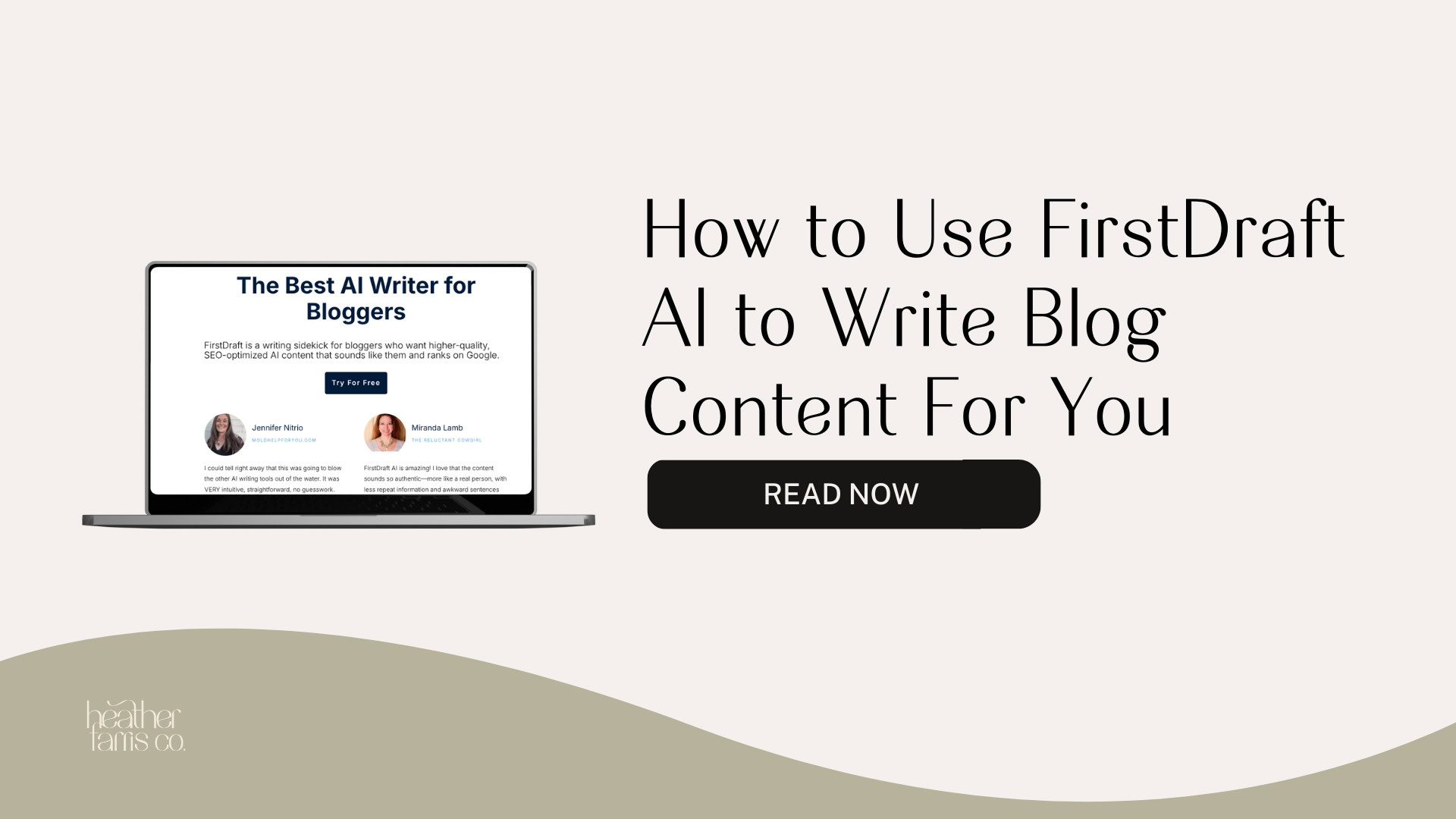Heather is a seasoned
Pinterest marketing expert & educator using the platform since you could reach the bottom of the feed - 2010.
About Heather Farris >
How to Launch Pinterest Idea Pin Ads + Video Tutorial
August 14, 2022
Pinterest Idea pin ads are the hottest new way to market on Pinterest! Wondering how to launch an idea pin ad on Pinterest? This tutorial is going to walk you through setting up your first idea pin ad.
To start, you need to know if you have enough conversion events happening first, at least a few hundred based off your promoted pins tracking. Go to your Pinterest tag to double check first.
If not, stick with a Consideration campaign moving forward. This tutorial will use a Conversion campaign.
Can You Run Pinterest Idea Pin Ads?
Pinterest announced that idea pin ads are rolling out to some creators across the United States in 2022. If you’ve been hiding under a rock you may not know about idea pins rolling out globally. If you’ve been under there for a while you may have missed the ability to launch idea pins ads as well.
I have been talking about using Idea Pins for product sellers, creating idea pins with video and more. Now we are talking about how to use those idea pins in an ads strategy.
How to Create Your Pinterest Idea Pin Ads
1. Choose your campaign objective
I’m no longer using the sign-up code; I’m using the lead event. So I’m going to optimize my ads based on leads.
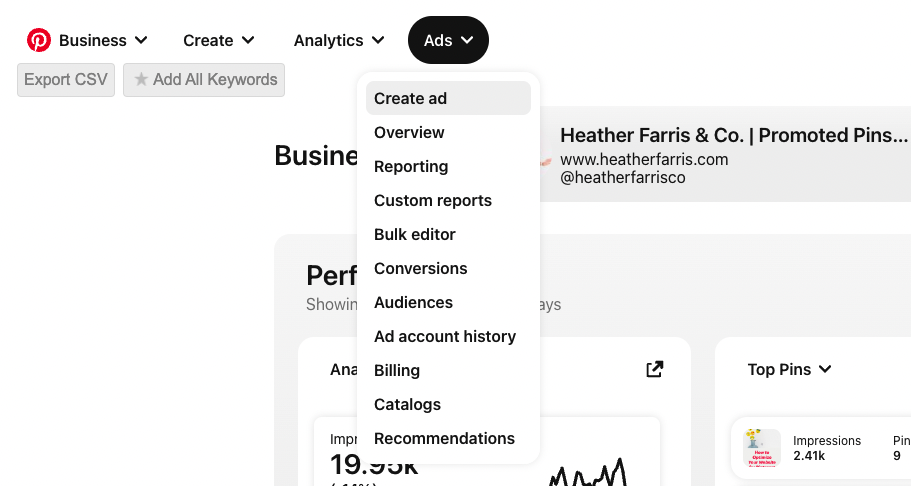
Go to ‘Create Ad’, go with conversions and give it a name. Then it needs a daily spending budget. I don’t suggest running any advertising for less than $15 anymore.
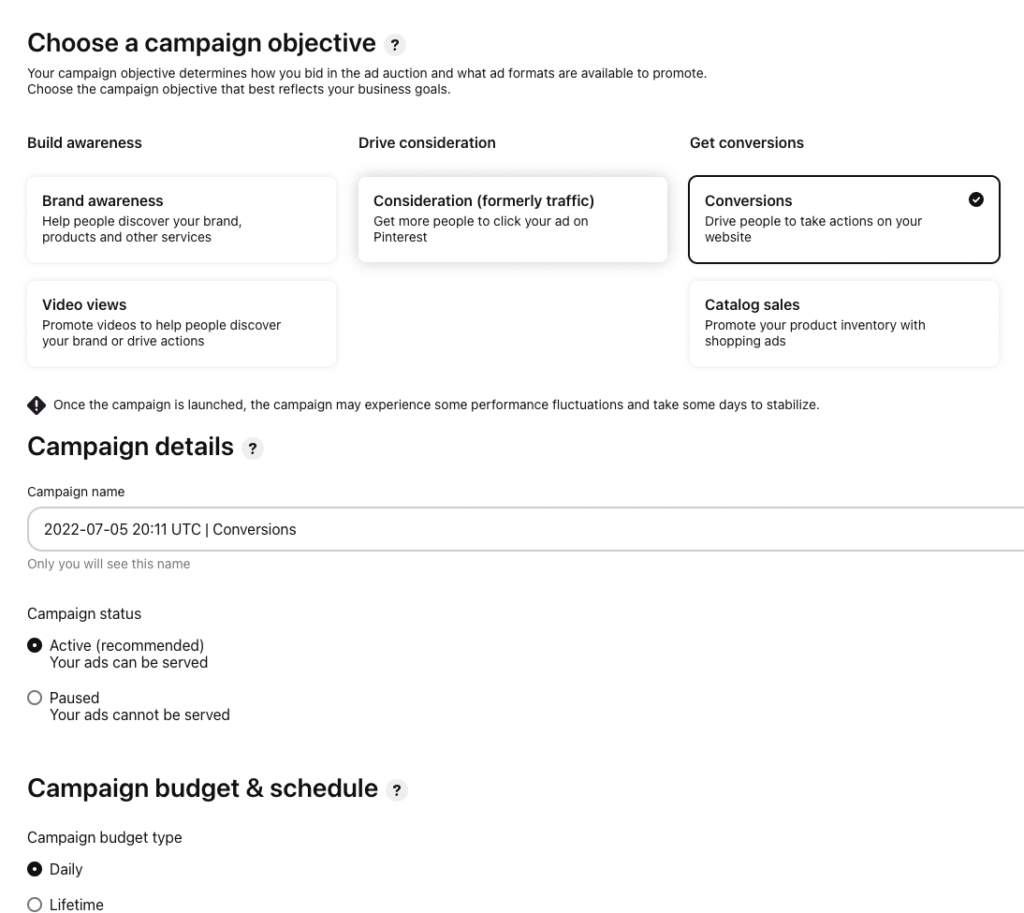
Click ‘Continue’ and name the ad group.
RELATED: Promoted Pins on Pinterest: How to Setup & Optimize Your Conversion Campaigns
2. Select your targeting goal and keywords
Under Targeting Details, there is ‘Reconnect with users,’ which would be more retargeting, and ‘Find new prospects,’ which would be cold prospecting.
However, just select ‘Choose your own,’ and it opens up all the targeting detail options. Here we want to create an ad based on an interest. So I know that my audience is very heavily interested in Finance, so I’m going to choose Finance under the Topics for the example.
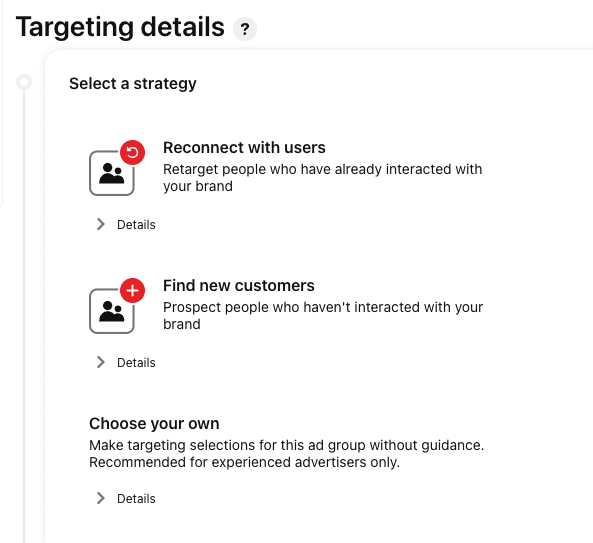
You also want to add some keywords to this. There are all sorts of Pinterest ad ideas for keywords in the Search. Whatever comes up for your topic, go ahead and add them all at first. Then you can go in and remove the keywords that you don’t want.
After a search, if you click ‘See more,’ you can continue to add keywords to your campaign. If you were to scroll down and click ‘See more’ yet again, there are even more to add.
You should add keywords that are relevant to the campaign. I would generally add 25 to 50 keywords to a campaign
RELATED: How to Use Keywords to Optimize Your Pins on Pinterest
Why you want to use expanded targeting
One thing to note is that Expanded Targeting is on. This is a smart feature that allows your ad to still show up in front of your audience, though they may have searched for a different keyword, but it’s still related.
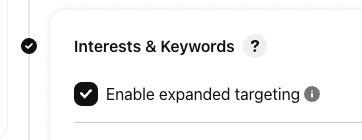
For example, people who are interested in Pinterest ads… if they were to search for Instagram ads, they would also see my pin because it’s a related topic. So you want to leave expanded targeting on.
Do demographics and the delivery matter?
Under demographics, I usually tell people just to leave this wide open on All. However, for my business specifically, I don’t target men. I have learned that over time, men cost me a lot more money. So I always remove men in the demographics. But you adjust that based on your audience.
Most of you are targeting only the United States, all Languages. The Placement is going to Browse and Search. Those should be defaulted in the selections.
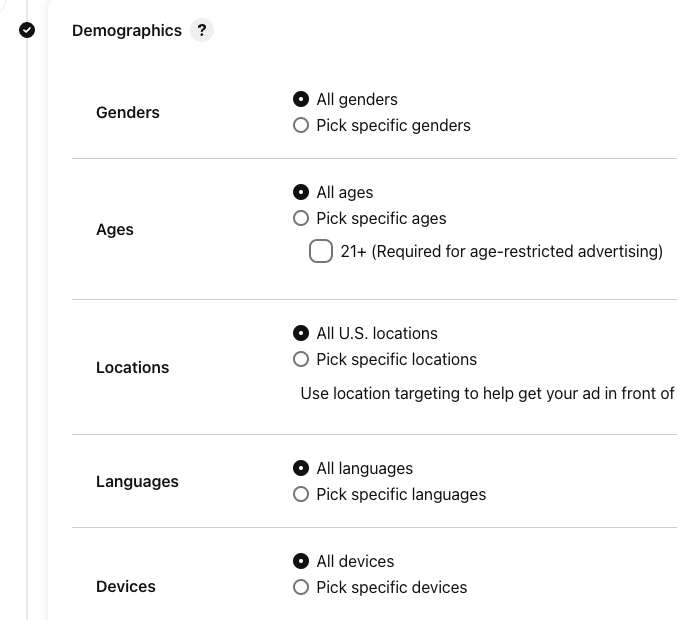
Under Optimization and Delivery, change the Select conversion event to ‘Lead’. This is because for this example, my conversion tag said it had 64 lead fires. Check your tag to see where your numbers best fall for this selection.
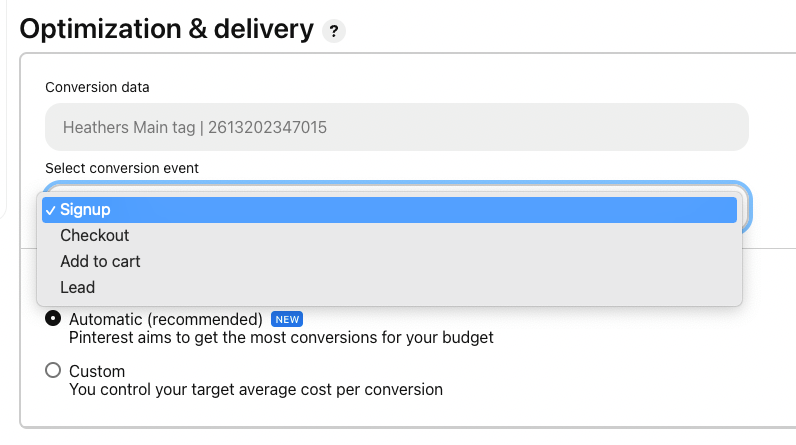
RELATED: Pinterest SEO: What Are Your Customers Searching For on Pinterest?
3. Upload your idea pin
I highly suggest that you already have pre-created your idea pin and uploaded it to the platform. Then you can just choose Select Pins and it’s already there.
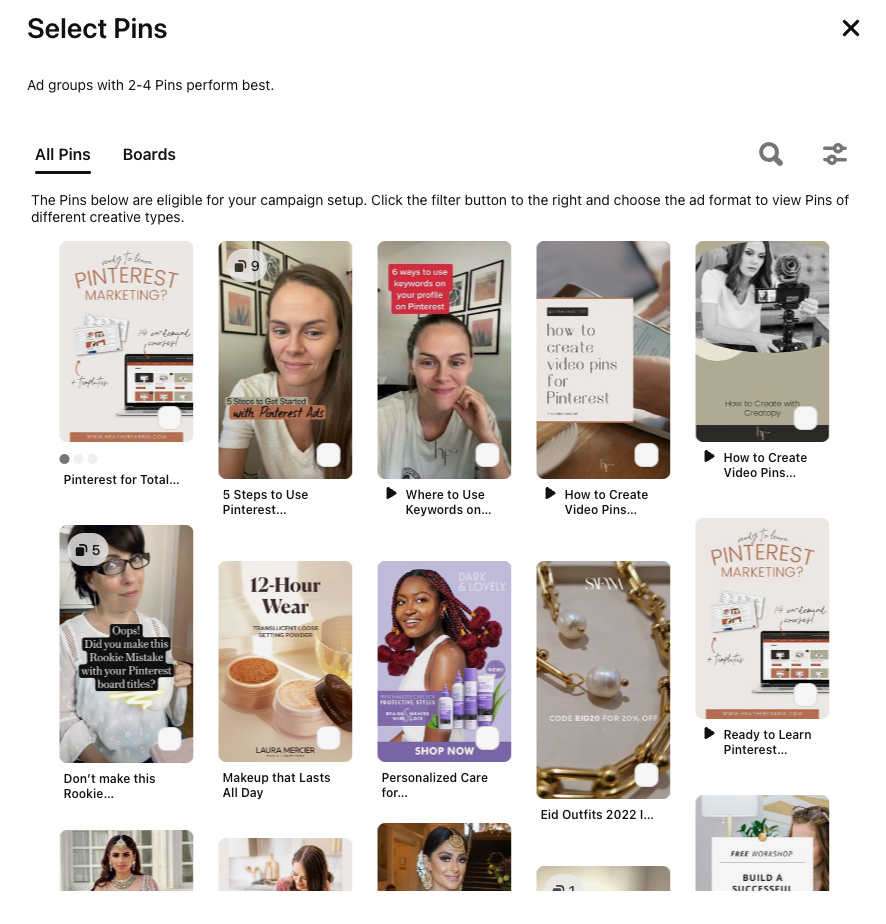
Find your Idea Pin, choose that and click ‘Add one pin’. Since you are promoting this pin, you can use a link. So copy and paste in the link you want as the viewer’s destination when they click your ad.
4. Check everything and launch
Now you’re going to click ‘Preview’. If you preview it on your mobile device, you can see what the ad will look like to most of your viewers since the majority are on their phones.
So open your mobile app and your notifications are going to say, “Here’s a preview of your ad”. Make sure it looks correct, and that’s it.
Remember click ‘Publish’, and then you can monitor it over the coming weeks inside of your analytics.
5. Optimizing your Idea pin ad
I always suggest NOT making any changes to any of your ads within the first 7 to 14 days, especially if it’s in Conversions. You don’t want to mess with it for the first 14 days in order to get enough data for it to accurately perform.
When you want to start optimizing, start by changing just the images first. If an idea pin doesn’t do very well, I can always make another one and put it in that same campaign instead. You can always remove the Idea pin and turn the entire campaign into static or video pins related to your promotion.
RELATED: How to Optimize Your Pinterest Ads
Frequently Asked Questions on Idea Pin Ads
Do Idea pins expire?
No. Just like any normal pin that is not deleted, it lives on Pinterest forever. Even though Idea pins, promoted pins, and standard pins show up differently in different places, they all still exist as long as you keep them.
It’s recommended that you never delete any type of pin. Even if it’s old and may be outdated, you can still go in and edit links, descriptions, etc. to keep it current for your content.
What’s the difference between a regular pin and an idea pin?
Organic regular pins show up in your standard feed. They can have outbound links to pretty much anywhere as long as they’re not affiliate links.
Idea pins are suggested at the top of your Pinterest feed and can have multiple images or videos in a single pin. They also can have affiliate links attached as a product sticker on top of the pin. Idea pins are generally more for products and sellers.
RELATED: How to Tag Products in Pinterest Idea Pins
What’s the best Idea pin size?
According to the Pinterest help desk, the size ratio is the standard 9:16 like many other platforms. The resolution you will want as a minimum is a pixel size of 1080×1920. But you don’t have to stick to that. For any image or video size that you use, the platform will adjust to accommodate it. However, I suggest using the standard size because you get the most real estate automatically.
How do Idea pins work on Pinterest?
They’re very similar to standard pins that show up in your feed. Idea pins appear in searches and your related feed. They also show up in your “Watch” feed, whereas organic pins don’t. This is kind of like Stories on other platforms. In fact, Idea pins used to be called Story pins.
Can you add links to Idea pins?
You can only add links to idea pins to drive traffic when you do it through Idea Pin Ads. But on basic Idea pins you can use those product stickers during your pin edits for e-commerce stores and affiliate links. It’s best to always have a link to somewhere with your content or there’s no point creating any pins in the first place.
Looking for Idea pin examples?
Here is the Idea pin I created just for this tutorial and the one you’ll see in the attached video, all about Idea pin ads, of course!
Though that last idea pin was face to camera videos clipped together, this one is image based. Take a look.
So there are many other possibilities with Idea pins you can get creative with.
What are the best practices for Idea pins?
These are the specifics that I have found work best for creating Idea pins in order to make them worth while with your Pinterest marketing.
- Make your Idea pin cover a video. There’s more engagement if it’s a quick video that’s at least 5 seconds. Then pages after that can be more video, just images, or a combination.
- Pinterest says to use around 5 pages. Pages are like the slides that you can click through or will automatically slide past on one single pin. Too many pages and you lose interest from your viewer.
- Make sure to use a strong call to action. Clearly tell them what to do or where to go on your last page. Also mention it in the description. Link out to wherever you’re telling them to go.
- Showcase the full idea. Whatever your Idea pin is for, make sure you don’t leave your viewer completely hanging. Get the whole of the main idea across whether it be just content, or a product.
- Don’t forget to add your notes with keywords you want to rank for. The Notes area on your Idea pins are like the description. You can’t add links here, but you can still add a call to action. Keep it keyword rich because it all helps the algorithm.
- Add relevant tags.These are specific topics or two word search terms that act kind of like hashtags, but primarily around marketing and product ideas.
- Pin to the most relevant board. Standard just like any other pin for where it lives on your account.
- Step by step tutorial style content performs really well. This is a best practice for the type of pages you have on your Idea pin–teach something on each page so there’s progression and value all at the same time.
Final thoughts on how to create Pinterest Idea pin ads
That’s it! That’s how you create and utilize your first Idea ad on Pinterest. If you want to dig more into marketing strategies and ideas on Pinterest, check out my full video playlist here. We’ll see you next time!
Pin it for later
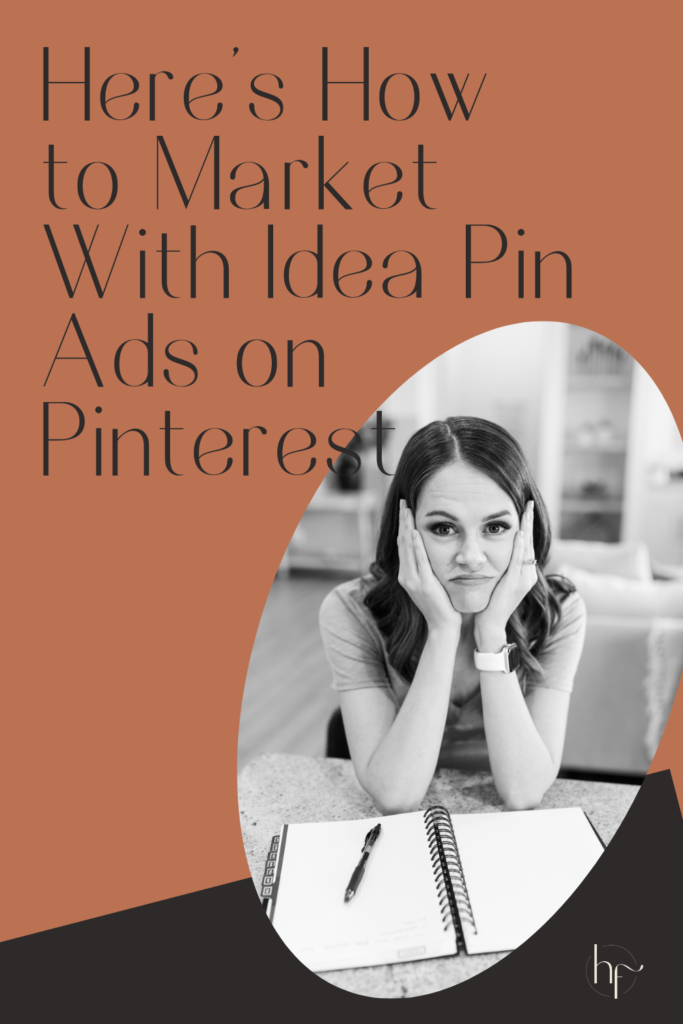
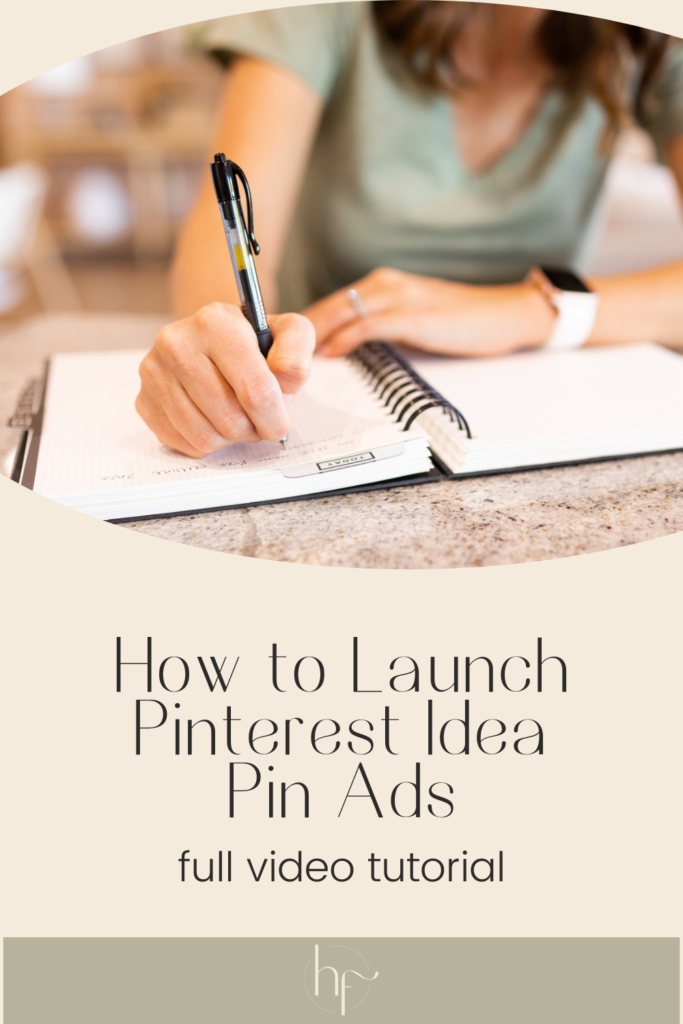
Heather Farris went to school for accounting and worked for years in banking and finance. After finding all of that entirely too boring she started her first blog in her basement in August of 2016. She has started 3 blogs in the marketing, motherhood and travel niches and used Pinterest to grow them all. She quickly became the go-to Pinterest strategist in her peer circles and has been implementing strategies, driving traffic and sales through organic and paid tactics for her clients. On this blog and her YouTube channel, as a renowned Pinterest marketing expert, she educates the public about clear and transparent marketing strategies to help them to grow on Pinterest and in other places online as a renowned Pinterest marketing expert.