How to Convert Canva Templates to PSD Files and PSD to Canva for Free
February 4, 2021
Are you wondering how to convert your Canva templates to PSD files or Photoshop templates or Photoshop to Canva?
This tutorial was highly requested on my YouTube channel as of last year when I filmed the Canva to Photoshop tutorial. It is one of the most popular videos on my YouTube channel and my website. Today I’m bringing you an updated version.
Canva now has the ability to import PDF files and edit all of the layers. So, you can convert your Photoshop templates to a PDF with all of the layers and then import it into Canva. If you’re hiring a graphic designer or have someone on your team who will work only in Photoshop, you can convert their templates to Canva templates and work in that design much easier.
So without further ado, let’s dive right in and learn how to take Canva templates to Photoshop and Photoshop templates to Canva.
Canva to PSD Tutorial
Last year I created a video where I showed you how to take Canva templates to Photoshop. I recently found a way to actually save your files from Photoshop and be able to import them with new features into Canva as well.
In today’s tutorial, we are going to create a new design. We will say that we want to create a Pinterest ad, and I will add a Pinterest template to my design. You can select any of Canva’s pre-designed templates.
Overall, we’re just going to export a design to the computer as a PDF file. We will open it into Photopea, save it as a PSD file, and open it in Photoshop.
RELATED: How to Create Fresh Pins for Pinterest Using Canva
Canva to PSD step-by-step
So here we go, starting from your design in Canva:
- Go to Share > Download as PDF Standard > Download
Open up Photopea in a new window, then:
- Click Open From the Computer, or drag and drop your test file in.
Then it is going to load in all of the image layers automatically.
- Go to File > Save as PSD
Once we have done that, we will hop over and open the PSD file in Photoshop.
Once that has fully opened up, you should be able to edit those layers. The text, font, and all colors will map through, and you can fully edit this design.
PSD to Canva step-by-step
I want to do it in reverse now to show how it works in both directions. Before you begin, make sure your layers are all turned back on for this to work.
- Go to File > Save as Photoshop PDF
You’ll have to wait for a minute for that to download fully. Then back inside of Canva:
- Go to Import File > select your saved PDF from Photoshop
It’s going to take a minute actually to upload it here, and you can see the status while it uploads. Once this is done, then you can open it up to edit how you wish.
RELATED: How to Create Pins for Pinterest in Canva: A Pinterest Image Workflow to Save Time
Common Problems
Lost Layers
In the video example, the logo file was not working no matter what I did. It seems like it’s burned in and it wouldn’t save into its own layer.
Just be aware that if that happens, you may want to go back to Photoshop, remove any of those pieces that didn’t move into Canva properly, and then you can upload those assets to Canva with or without a background.
So if your layers do not come into Canva properly, just know that you may need to edit it just a little bit to get it to actually work correctly. And in that case, add them back into Canva.
Excess Elements
Occasionally in Canva, miscellaneous elements will show up that were not original layers from Photoshop. For example, in my experience, I’ve seen photo frames and alien text displayed once my file was fully uploaded.
I was able to easily delete the unwanted elements without bothering the rest of the design, so it wasn’t a problem. But just keep an eye out for those that may pop up.
Final Thoughts on Converting Canva to PSD and PSD to Canva
So that’s how you move from Canva to Photoshop using Photopea and from Photoshop to Canva natively. Just be aware that if you have a ton of pages or a ton of layers, you may run into an issue where they don’t always convert exactly.
There may be some tweaking that you need to do, but this gives you the capability to buy templates from people or have graphic designers make templates for you in Photoshop, their preferred tool. Then you can actually take them and move them into Canva without all of that disaster.
So Canva for the win. I love this new feature of actually being able to upload whatever you want as far as a PDF into Canva and edit those layers. I’m so excited to have been able to bring you the reverse of this tutorial, as it was one of the most sought-after requests.
If you’re interested in learning more about Pinterest marketing or making Pinterest pins or anything Canva, head on over to our Pinterest Marketing playlist and watch some of those videos. I will see you next time.
Pin It For Later
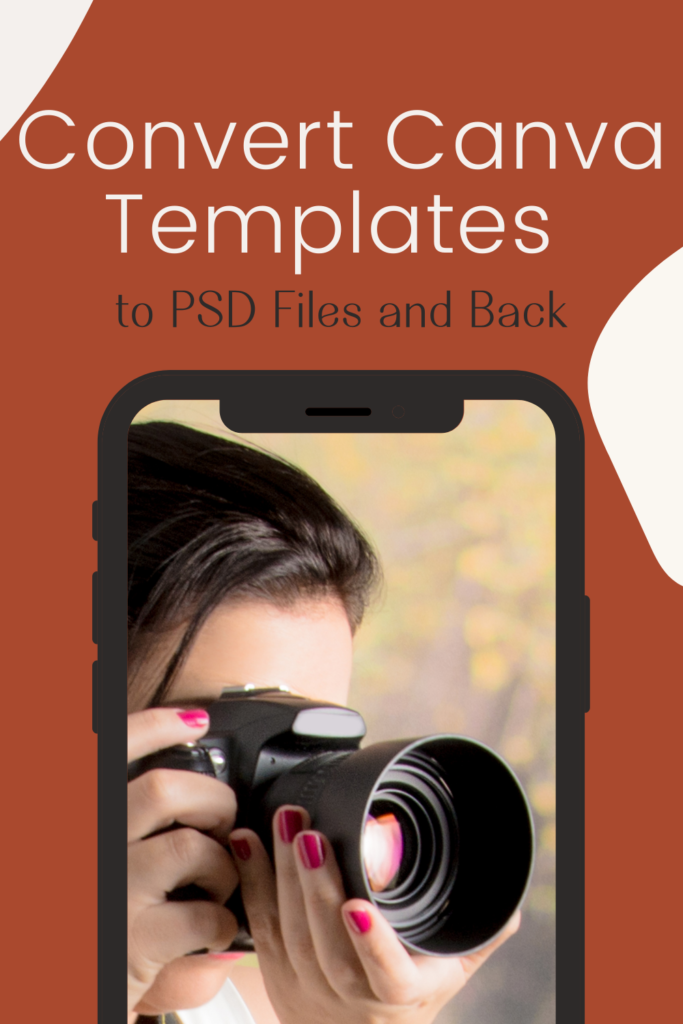
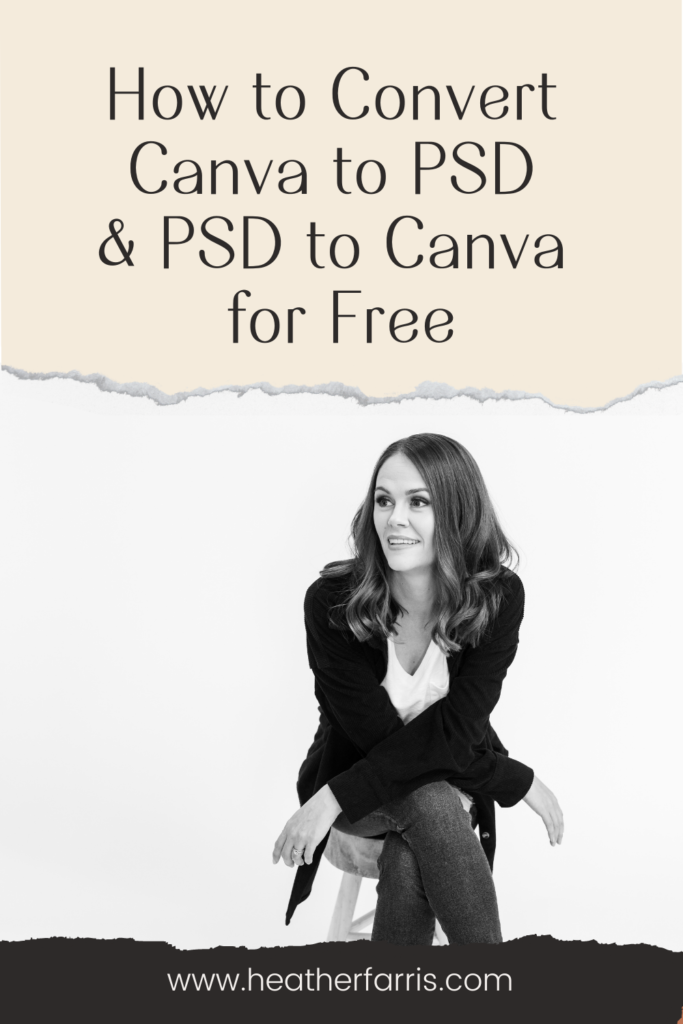
Heather went to school for accounting and worked for years in banking and finance. After finding all of that entirely too boring she started her first blog in her basement in August of 2016. She has started 3 blogs in the marketing, motherhood and travel niches and used Pinterest to grow them all. She quickly became the go-to Pinterest strategist in her peer circles and has been implementing strategies, driving traffic and sales through organic and paid tactics for her clients. On this blog and her YouTube channel she educates the public about clear and transparent marketing strategies to help them to grow on Pinterest and in other places online.
Great blog… very helpful for me
Absolutely great. It saved me!
Thank you for posting! This saved me today
So happy to assist!
this is brillant, thanks
What about the other way around??
> psd files > use as template > upload to canva > have editable elements in canva same as the psd?
thank you!! it really help me 😀
Very good post! We will be linking to this particularly great article on our website. Keep up the good writing. Bret Winner
This is excellent and exactly what I needed!!! Thank you!!!