Heather is a seasoned
Pinterest marketing expert & educator using the platform since you could reach the bottom of the feed - 2010.
About Heather Farris >
How to Use Tailwind Communities to Grow Your Website Traffic
Pinterest Automation, Pinterest Marketing Strategy, Pinterest Scheduling Tools, Tailwind for Pinterest
April 8, 2020
What is Tailwind? For many people reading this you may not be aware that Tailwind is the automation tool that helps you to stay active on Pinterest all week long. It publishes your content for you so that you are always active and putting your content in front of your audience.
If you want to learn how to use Tailwind to schedule your posts then you can click to read How to Use Tailwind for Pinterest.
Tailwind has been a lifesaver for me and our clients but Tailwind Tribes…. Oh boy do I love Tailwind Tribes.
They are quite possibly the single most important thing to jumpstart any new blogger. When I first started on Pinterest with my mom blog I put a pin in my tribes and a gigantic blogger re-pinned it. From then on I was getting hundreds of page views daily. You see if it weren’t for the ability to responsibly share my content with others who are also trying to get their content out into the world I may never have seen that traffic increase. From that point on more and more pinners found my content.
So let’s talk about Tailwind Tribes shall we!?
This post contains affiliate links. I will make a small commission if you click a link and make a purchase. Read more here.
HOW TO USE TAILWIND TRIBES
Friends there are a lot of drive by pinners and that’s why Tribes are such a gift. If you are aware of group boards on Pinterest you know that you cannot see who is pulling pins out of that group board and sharing them.
How group boards work are directly related to the Pinterest algorithm. If your members are pinning from the group board then the board will not do well and the pins on it will not do well.
Tribes aren’t like that at all.
While the Tribe health is determined by how well the members participate that doesn’t dictate how well your pins will rank since it’s third party.
How do I join a Tailwind Tribe?
You can find and join tribes from inside your dashboard. If you’ve never joined a tribe before you will get a walkthrough from Tailwind on joining a tribe based on interests you choose up front.
Once you’ve chosen a tribe to join you will go through the introduction process.
After you’ve gone through that painful process you can then go in and search for tribes that you want to participate in.
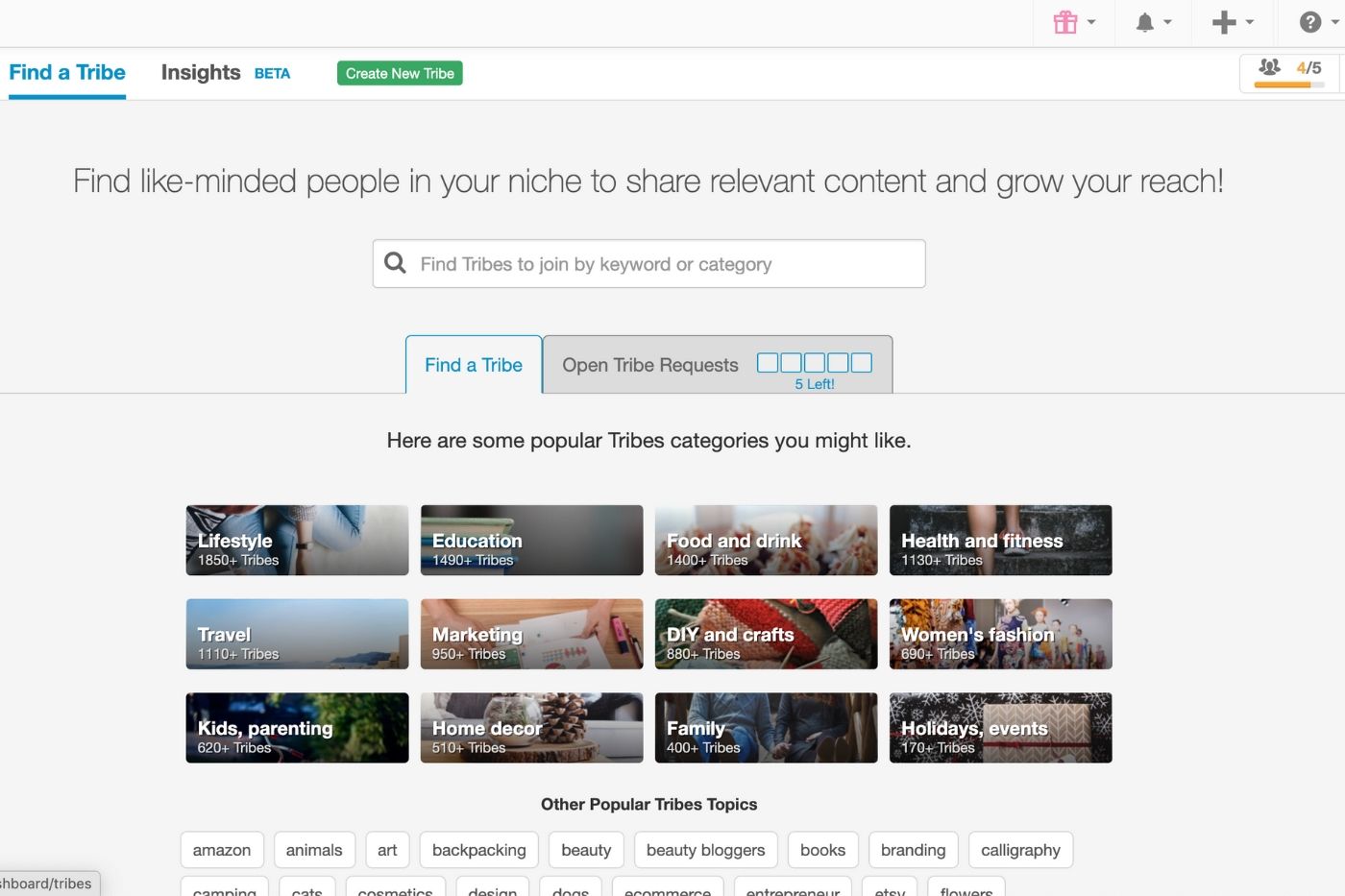
You can search by keyword or you can choose topics they have designated for you. I usually join the Tailwind Welcome Tribe for all my clients to begin with just to get past the introduction phase then go and join the specific tribes I want.
Once I’m in I leave the Tailwind Welcome tribe because all new Tailwind accounts only give you access to 5 free tribes unless you buy a power up. We will talk about power ups later.
How do Tailwind Tribes work?
Tribes are a group of people gathering together to pin content on a similar topic. For example, if you are a vegan food blogger then you would join a vegan food tribe and pin that specific content there.
The other vegan food bloggers in the tribe also pin their content to the tribe.
Collectively together you are pinning on the same or similar topic.
How do you pin to Tribes?
Tribes are inside of Tailwind so to add your pins to your Tribes you need to pull your pins into your Tailwind drafts and schedule them from there.
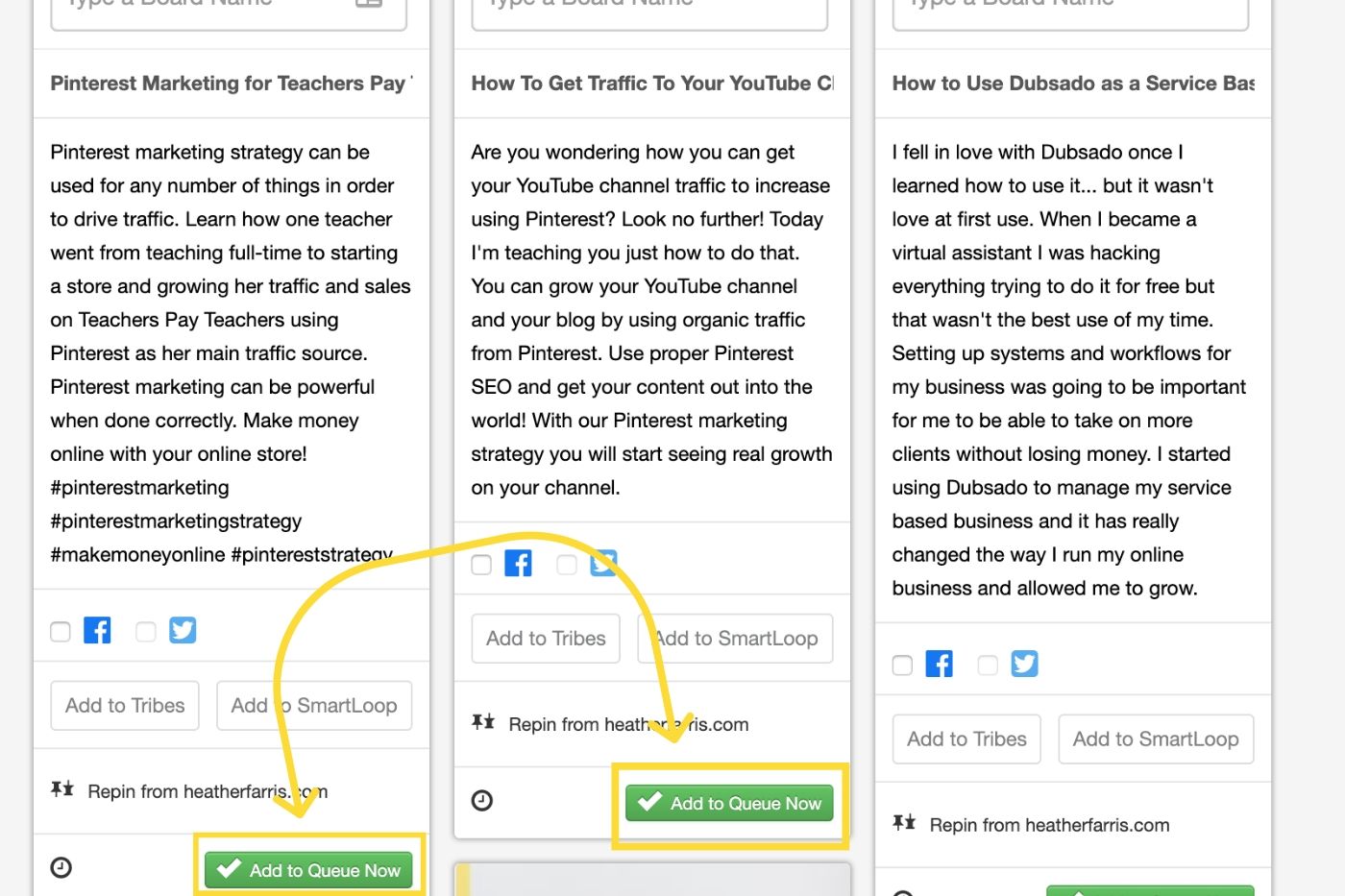
Once you add your pins into the Tribe you have the ability to go in and see it and schedule other tribemates pins to your own queue.
You add your pins to the Tribe then you schedule other tribemates pins to your own queue.
You scratch their back and they scratch yours. It’s very simple.
When you join tribes make sure you are reading the rules and abiding by them because unlike group boards, tribe owners can see if you are participating and can remove you.
How do you share content from Tailwind Tribes?
When you are putting your content into Tribes you need to do your part and pin from them too. To do that you are going to go into the Tribe and simply start adding pins to your queue.
I always choose the box “hide scheduled pins” before I start adding pins. If I’m in a tribe and nothing really piques my interest then I will choose “weekly highlights” to find hot content.
Sometimes tribes don’t have the “weekly highlight” reel and if they don’t that’s okay… just scroll through the tribe until you find pins you’d like to add to your schedule.
You can also filter pins out by specific people as well as people who have pinned your content.
If you click on “yours” you can then see who pinned your submissions and from there you can go and pin their content. I like to do this as a way to really thank others for pinning my stuff.
I have noticed when I do this those people tend to pin my stuff more. It’s a win-win!
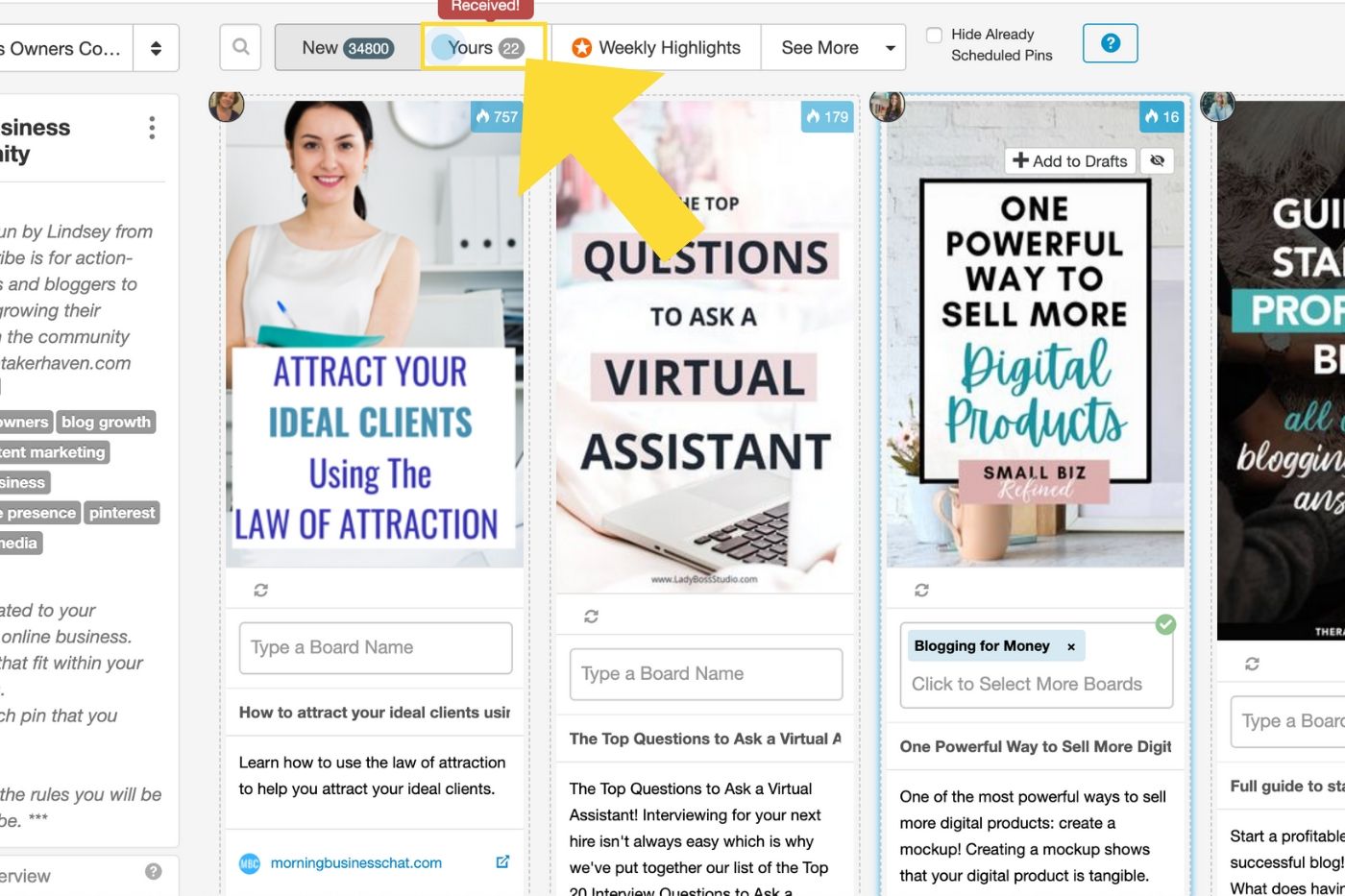
12
How many tribes can I join?
When you create your Tailwind account now you are limited to 5 free tribes with up to 30 tribe submissions per month.
You can purchase power ups that give you access to more tribes and additional submissions each month.
When you first start your account and you want to join tribes for the first time I don’t think you need to purchase a power up until you know that tribes are going to work for your business.
A lot of times bloggers will join Tailwind and fall off the wagon not scheduling pins consistently. If you aren’t sure you are going to be able to keep up with scheduling consistently I would wait until you can so you know you are getting you money back from it.
How to sign up for Tribes power up?
Right inside your Tribe dashboard you have access to signup for additional power ups. You can also do this from inside your billing settings.
Once you do that you can then go in and start searching and requesting to join additional tribes.
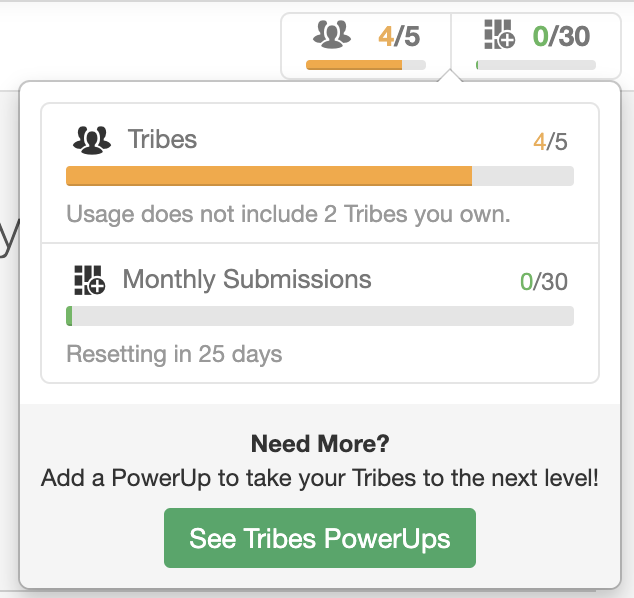
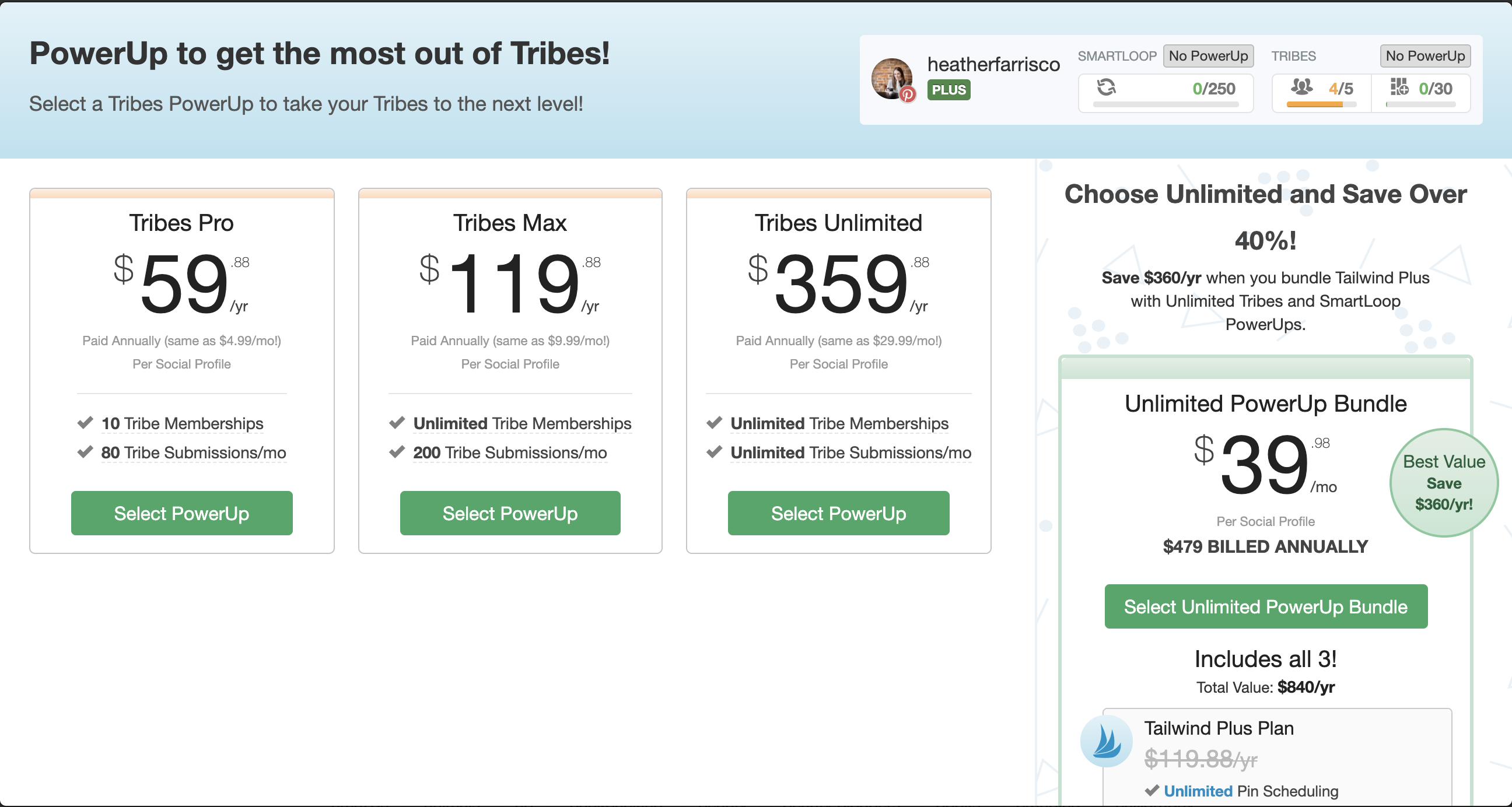
The powerups are going to vary depending on how many tribes you’d like access to. You can start with the plan that gives you access to 10 total tribes and 80 submissions per month for as little as $60 per year.
From there it goes up in price and the amount of tribes you can join. Most of my clients that pay for a Tribes power up choose the middle tier of unlimited tribes with up to 200 submissions per month.
It’s difficult to add up to 200 pins to tribes per month if you don’t have a lot of content.
How do you use Tribes for free?
Even if you don’t use Tailwind to schedule your content you can use Tribes for free. All you need to do is signup for a free trial of Tailwind and once inside your dashboard you can activate tribes and begin sharing your content.
How do I know if I can use Tribes for my business?
I haven’t managed a client account yet that couldn’t use Tailwind Tribes. There are so many people out there using this tool that you are guaranteed to find a tribe that will work for you.
Even if you have issues finding a tribe that is niche specific you can usually find broader accounts that are any niche tribes. While you might have a harder time getting people to pin your content in an all niche tribe it’s still worth trying.
If you know a group of people that are also in the same industry you can start your own tribe and it won’t count against your 5 free tribes. You can do that if you’re having issues finding one to join that will work for your business.
My secret Tailwind Tribes Ninja Tricks
I like to pin things from tribes that I know are going to be a hit. So typically I choose pins first that have a lot of shares before I choose something that has very little.
To do this you are going to go into your tribe and look for the pins with the blue fire icon. Ideally I find a few pins that appear to be popular with more than 1000 shares first.
I know these pins are doing well already because so many people have pinned them. I want to pin things to my profile that are already doing well so Pinterest will show those pins and hopefully bring more people to my profile.
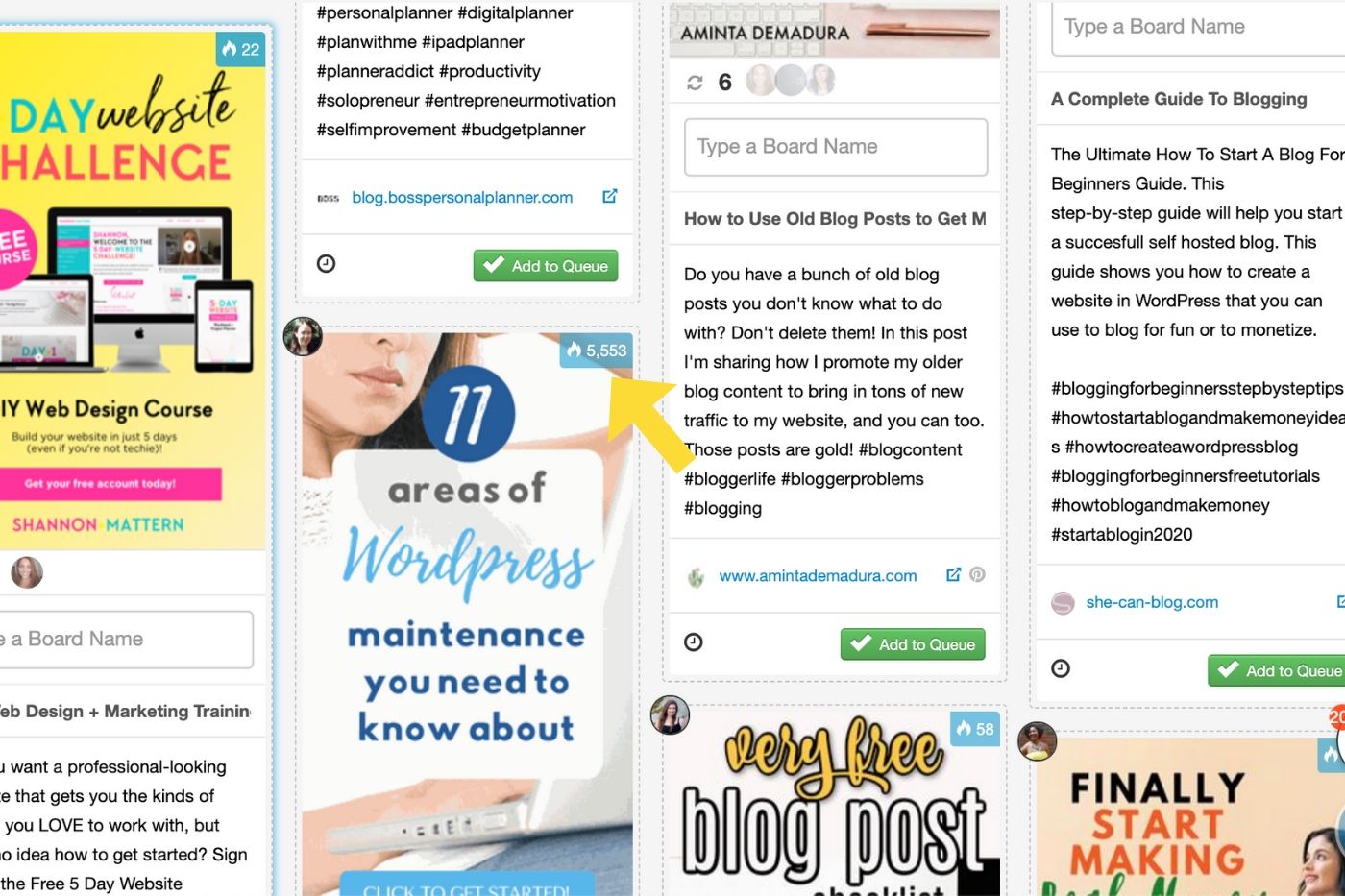
My next super secret ninja trick for scheduling pins to tribes is Pin Inspector. I don’t add my pins to every tribe as soon as I share it on Pinterest. I like to space them out so each tribe isn’t getting hit all at the same time. Bloggers tend to ignore the same pin in multiple tribes over and over. Trust me… I ignore them. Plus it’s just spammy.
So add your pin to a tribe this week then come back next week and use Pin Inspector to add it to a different tribe. Just navigate to pin inspector and look for this screen.
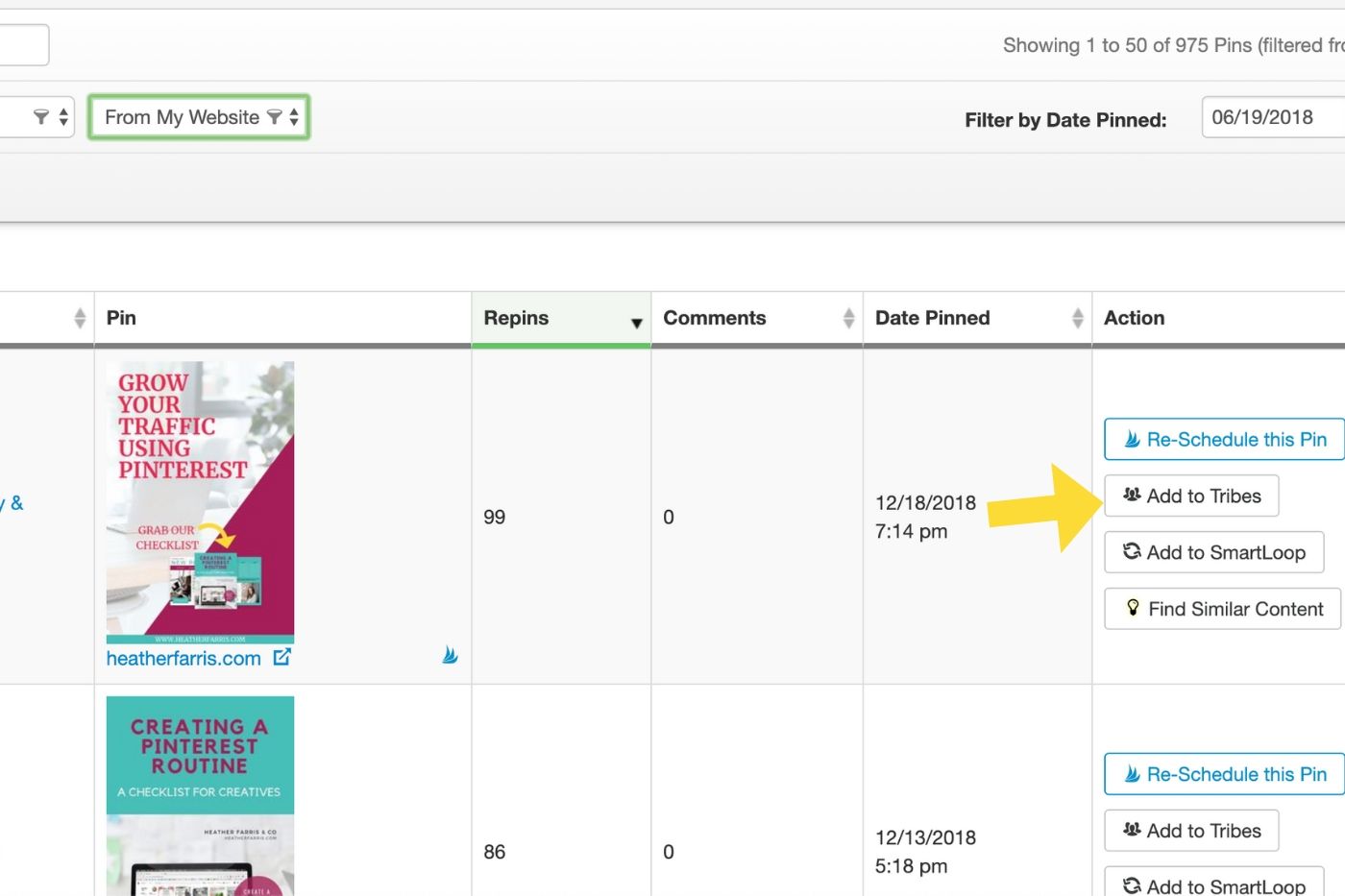
General Rules for Using Tribes
When I’m using Tribes my general rule of thumb is to pin the same amount or just a few more pins than what I’m putting into them.
Stay on topic with your pins and make sure you are following those specific rules. You can find the rules for each tribe in the dashboard and when you hover over to add pins to that tribe from your draft scheduler.
Beyond that I typically don’t add direct affiliate links to the tribe. I will write a post detailing my affiliate product and add that to Tribes.
If a tribe isn’t working for me then I will leave it and find new ones to join which brings me right to my next point.
How do I know if Tailwind tribes are working?
You are going to take a look at your tribe insights tab to see how your pins are performing in each tribe. This is where you can see your total reach, how many re-shares you have gotten vs how many pins you have submitted.
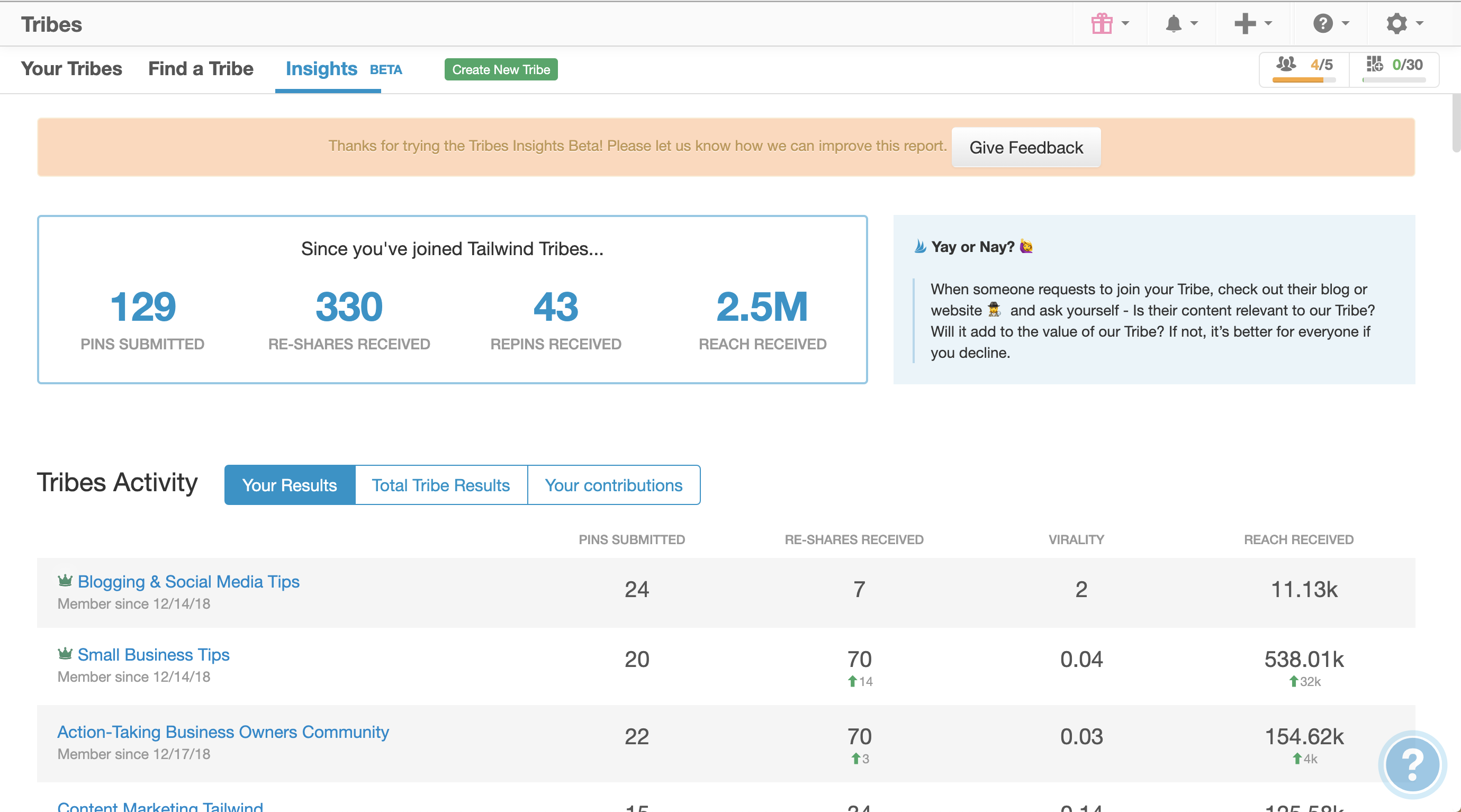
You can also see the tribe results as a whole and lastly you can look at your tribe submissions and how those are doing based on your profile.
I would judge the overall health of your submissions based on the shares you’ve submitted vs the reshares you’ve gotten.
If you are submitting pins and not getting any reshares then chances are your tribemates aren’t attracted to your pins or they are off topic.
I always look for the green arrows indicating that I’m seeing an increase. I won’t leave a tribe if one week I don’t have an increase in reshares. I will simply start adding more pins and make sure I’m sharing more than I put in.
Pin Profit Academy
DOUBLE YOUR TRAFFIC & SALES WITHOUT SPENDING ANOTHER MINUTE ON SOCIAL MEDIA
ENROLL NOW
How to see your Tribes traffic inside Google Analytics
You can also see your tribes traffic inside Google Analytics if you have my dashboard. I have set this up so you can specifically see your tribe and your loop submissions. This will tell you how many of your page views resulted from a submission to tribes.
You won’t be able to see how many pins you submitted just how much traffic you’re getting as a result.
You can see the dashboard below shows you your tribe’s traffic as well as a few other key reports.
This is a great way to see how much actual traffic you are getting from your tribes submissions. Just because people are re-sharing your pins out of tribes doesn’t mean they are actually getting traffic to your site.
The goal is to get traffic to your site and this all comes back to creating pins that are click-worthy.
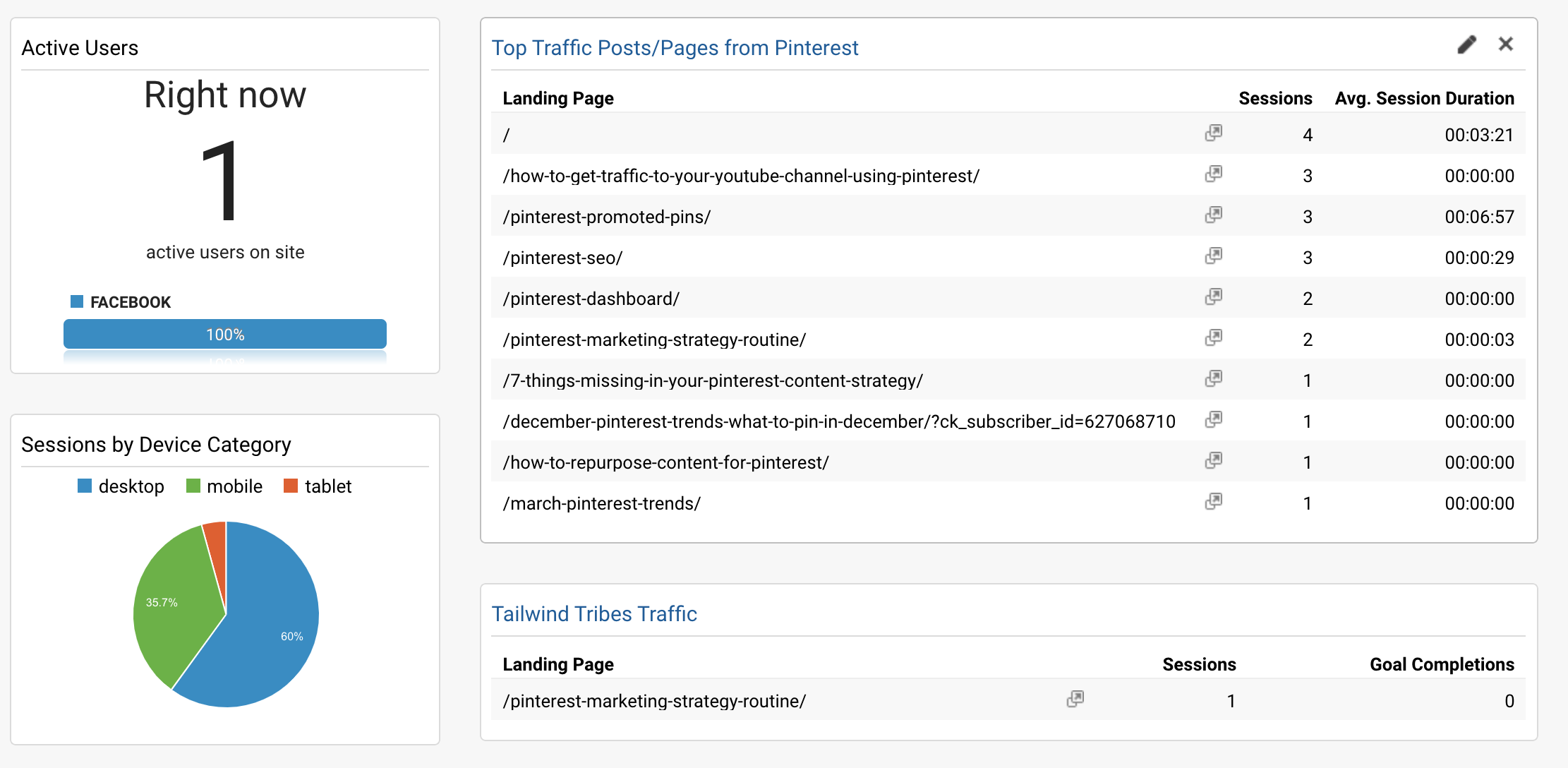
Final Thoughts
Tailwind tribes are a fantastic way to jump the line when it comes to getting your content in front of a new cold audience quicker. You automatically get access to 5 free tribes so why not participate in them so you can start getting reshares and hopefully actual traffic to your site?
You can sign up for a free Tailwind account here so you can try it out for yourself!
Pin It For Later

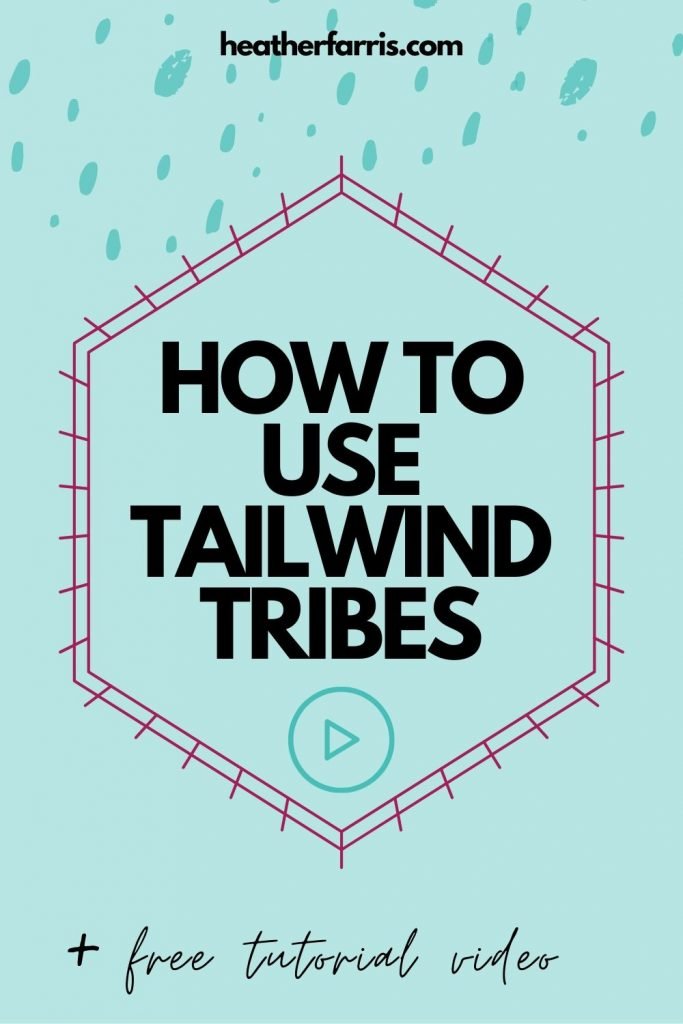
Heather Farris went to school for accounting and worked for years in banking and finance. After finding all of that entirely too boring she started her first blog in her basement in August of 2016. She has started 3 blogs in the marketing, motherhood and travel niches and used Pinterest to grow them all. She quickly became the go-to Pinterest strategist in her peer circles and has been implementing strategies, driving traffic and sales through organic and paid tactics for her clients. On this blog and her YouTube channel, as a renowned Pinterest marketing expert, she educates the public about clear and transparent marketing strategies to help them to grow on Pinterest and in other places online as a renowned Pinterest marketing expert.





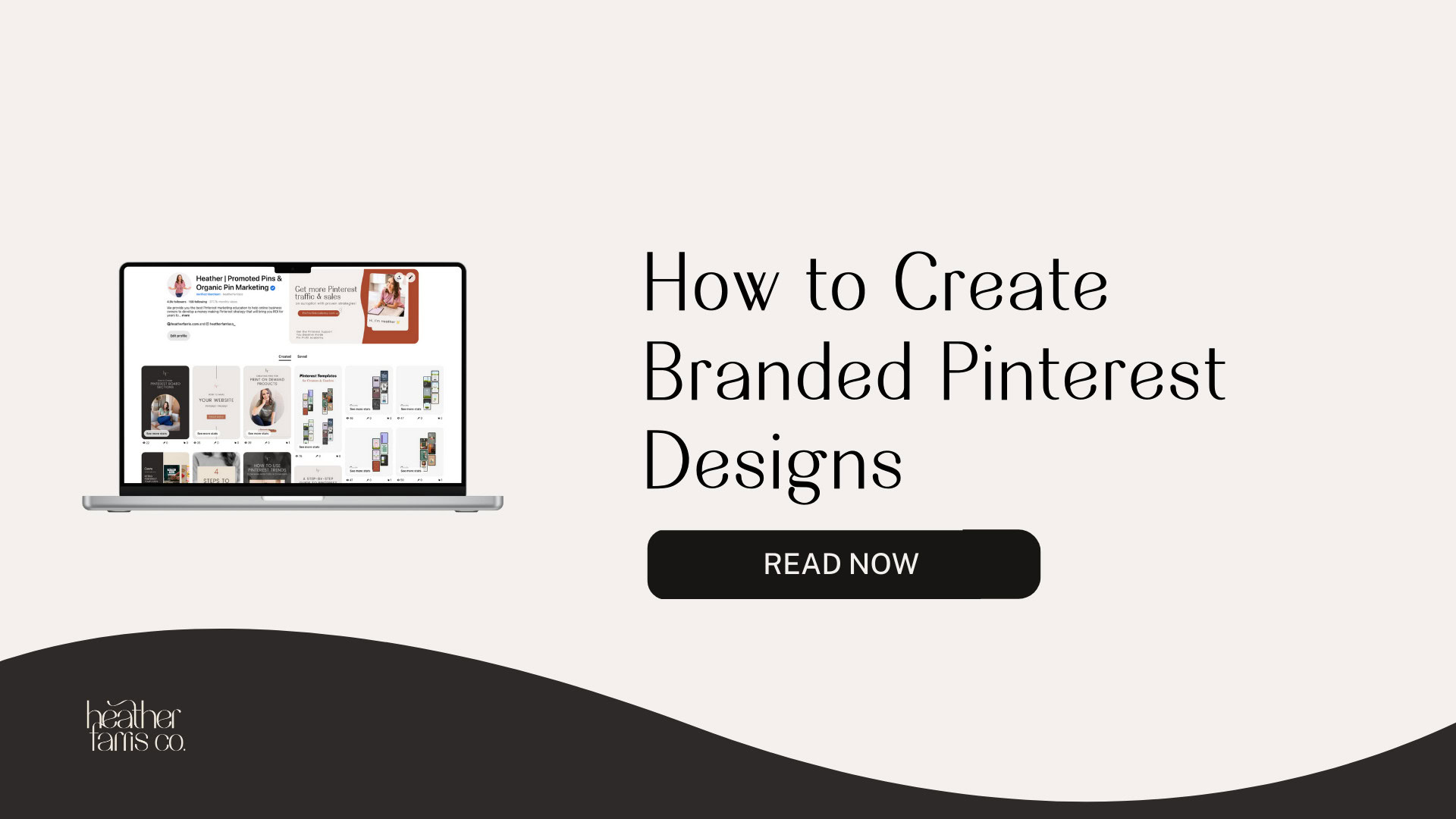
Hello I just found you. I just opened a tailwind account. I was following your videos, trying to share some pins from my Pinterest account and when I go to pin inspector only 2 pins show. I´ve got more than that? Do you know what could be the problem? I´m new to it, trying to figure pinterest as well.
Thank you
Hey Cecelia,
Can you shoot me a message on Instagram @heatherfarrisco — I can try to help there.