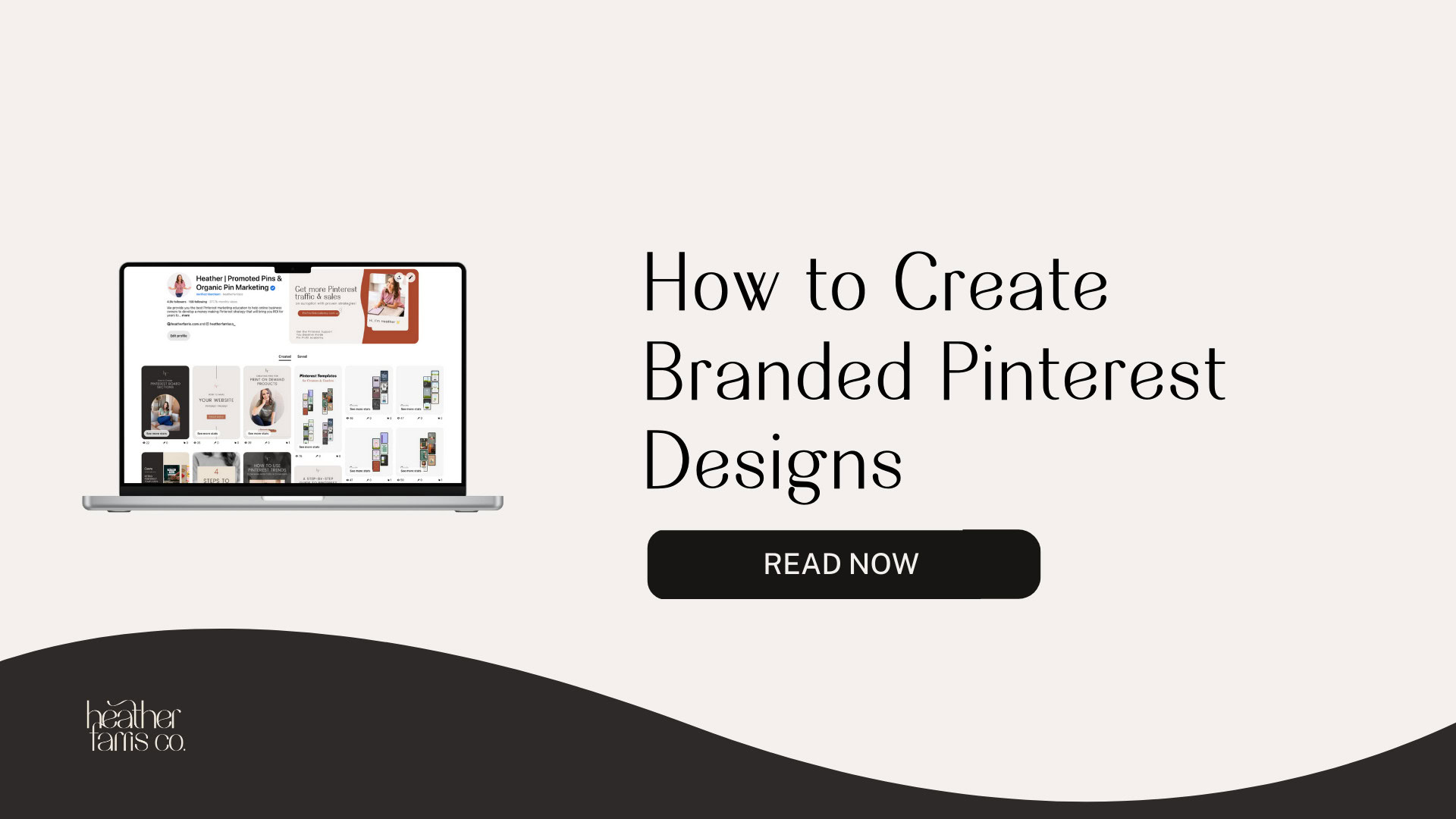Heather is a seasoned
Pinterest marketing expert & educator using the platform since you could reach the bottom of the feed - 2010.
About Heather Farris >
Pinterest For Total Beginners (Where to Start) PART 2
May 3, 2022
Are you on a content binge, trying to learn to Pinterest for total beginners? If that’s you, then this series is for you. I will take you through the steps you need to take as a total beginner to get started and set yourself up for success. If you haven’t gone through and done the steps in PART 1, click here to do that first!
Creating a Pinterest for total beginners profile banner
There’s a lot of real estate on your Pinterest profile that many people ignore or waste. That’s your profile banner. Your profile banner on Pinterest is not designed for you to put just any pretty picture there. It should be a place where you tell people what you do and how you help them.
You can see my current banner below. That banner is what I use to drive conversions. I don’t want people landing on my Pinterest profile and leaving because they are confused about what I do. I want you to use that real estate and create a Pinterest profile banner that can drive traffic to your best converting point.

So if you want to send people to an opt-in, a free class, or a membership, I want you to create a banner and call them to action.
Mine says: Get more people to Pinterest sales on autopilot with Pinterest strategies. Visit Pin Profit Academy to start your education.
This banner has brought me actual sales. People have gone from my idea pins to my profile, found my academy, and signed up organically, without me telling them in the idea pin to actually do that.
How to create board covers on Pinterest?
The next step is technically optional, but I think it should be required. It is to create board covers for your profile. When you create your boards, you have to have some extra bit of real estate in your board when you go to edit it.
If you just have pins on your board, you could decide to use any one of those pins as your board cover. I don’t really like doing that. I prefer to create a designated board cover with just the text name of the board.
How to make a board cover?
I like to use the album covers in Canva to make my snippets. Use the keyword you want that board to target and have that in the name of the board as well on your board cover. Then upload that to Pinterest.
I upload that as a Pinterest image, pin it to the board that I need it to go on, and then give that a title and description, and I’ll link it to my website. When you are consistent across all your boards, you’ll see your branding across all your top boards at once.
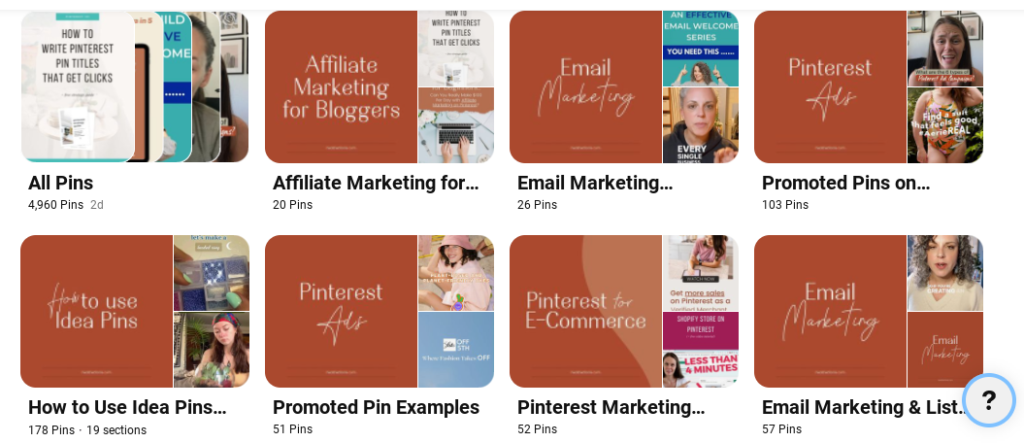
This process makes your profile easier to read. When people hit your profile, they can quickly see what boards are available. If there’s anything there that interests them, they can click into that board very quickly because they can identify it.
It’s easier to read the name on the board cover because the board title can be cut off after a certain number of characters. So people can quickly see what that board is about and go into the ones they care about without having to click on each board.
RELATED: How to Create Fresh Pins for Pinterest Using Canva
What is the proper board cover sizing?
You can go with 1080×1080 sizing or choose a standard pin sizing and crop it to fit the cover. Add your board description, write your pin title and link it to your website. I try to choose appropriate content or a page on my site to link to.
Many people skip this step, but I think you should do this. When you create those covers and link them to your website, link them to something highly relevant to the board. When I created mine in December of 2021 and uploaded them into my profile, I got three membership sales from those four covers because I linked them to highly converting content on my website.
For example, I linked a board cover to my Tailwind blog posts that convert very well. From there, people can click on those board covers and just like pins and go to wherever you live online.
A lot of people completely missed this boat. They upload a board cover that is not themed with the profile, it’s not branded correctly, or they upload one that’s not even linked anywhere. Don’t do that. If you’re going to use board covers, link them somewhere appropriately on your website.
Create a pin plan for your business
The next step in this Pinterest for beginners’ journey is creating your first pin plan. I recommend creating one pin per day for the first 30 to 90 days of content. You can go through my post on Pinterest viable strategy for 2022. In this strategy, I talk about creating one standard pin per day and one to two idea pins per week.
Following that framework, you will have one piece of content going out on Pinterest per day. It doesn’t matter what type of content it is.
- blog post
- a freebie download
- something you sell
- a podcast episode
- YouTube video
I want you to look at what’s coming up in the next 30 to 90 days for your business and what’s coming up in 30 to 90 on Pinterest. Mesh those things together and come up with your original pin plan.
When people create their original pin plan, many people just start with the content that’s on their website because they have never published it on Pinterest before, and that’s ok. The whole reason we are doing this is to get you into this workflow to build your Pinterest marketing muscle. That way, you don’t just pin for a week and quit because you got bored or forgot what to do.
So we are creating muscle memory here by creating a pin plan and pins. So it doesn’t even need to be super trendy. We can even start with the content on your website and just get that out for now.
Then as you start to create a marketing plan for yourself, you can begin to implement more of that into your Pinterest marketing strategy.
RELATED: The Complete Pinterest Marketing Strategy I Would Tell My Friends
Do you need a Pinterest scheduler?
I get a lot of these questions from beginners on Pinterest.
- Do I need to be on group boards?
- Do I need Pinterest schedulers?
- How many pins do I need to think about pinning?
I don’t want you to think about any of that. In fact, I want you to ignore all of it, including a scheduler. Unless you are already paying for one, I want you to use just the native Pinterest scheduling tool.
Go to Create, choose a pin, and upload your image. Then you put your title, description, and URL in there. At the very bottom, it says, Publish Now or Schedule Later. Choose Schedule for later and choose a date and time. Schedule one pin per day and go through your pin plan that you create pins for initially.
I want you to do this because most people get caught up in scheduling tools and if it will help them get traffic faster. It ends up muddying the waters and making it harder for you to publish your content on the platform. So, as a beginner, just ignore the scheduling tools. You just need your pins, keywords, descriptions, URLs, and the good old Pinterest native scheduler.
I have a series of videos and a playlist for Pinterest-approved schedulers. Once you are ready to invest in a scheduling tool and you are consistently publishing on Pinterest, you can watch those and decide for yourself which scheduling tool is the best for you.
RELATED: I Tested Pinterest Approved Schedulers So You Don’t Have To
Final thoughts on Pinterest for total beginners
If you would like a step by step Pinterest marketing plan, accountability and strategy, and you want to get the full picture of the Pinterest marketing strategy, come and join us inside of Pin Profit Academy. It’s just $37 per month. I do not have any aspiration to raise this price any time soon. You can come and go as you please and get a complete overview of the Pinterest marketing strategy.

However, if you want to continue watching free content on YouTube, you can do that. Head right on over and watch our Pinterest for beginners playlist. I keep that updated, and you can consume that as much as you like. If you have any questions, leave them for me in the comments on the videos, and I will get back to you.
That is it for today, until next time. Good luck with your Pinterest marketing journey.
Pin In For Later


Heather Farris went to school for accounting and worked for years in banking and finance. After finding all of that entirely too boring she started her first blog in her basement in August of 2016. She has started 3 blogs in the marketing, motherhood and travel niches and used Pinterest to grow them all. She quickly became the go-to Pinterest strategist in her peer circles and has been implementing strategies, driving traffic and sales through organic and paid tactics for her clients. On this blog and her YouTube channel, as a renowned Pinterest marketing expert, she educates the public about clear and transparent marketing strategies to help them to grow on Pinterest and in other places online as a renowned Pinterest marketing expert.