Heather is a seasoned
Pinterest marketing expert & educator using the platform since you could reach the bottom of the feed - 2010.
About Heather Farris >
The Membership Tools I Use to Grow & Manage my Membership Site
Blogging Tips, ClickUp for Agencies, Content Strategy, Entrepreneur Tips, Online Business Tips, Tech Reviews
July 14, 2022
Creating a membership website is a great way to take your digital business to the next level. Several people have asked me about specific tools or resources in order to learn how to create their own membership websites after joining mine.
How I Got Started With Membership Tools
I’ve been thinking a lot about how to create a membership to provide value, build a community, and get paid for the work that you’re doing. I created my membership website to have a community, both for myself and for you.
I had a Pinterest course that was hosted on a WordPress website, and I used a LearnDash course plugin to host it. It was clunky, not the greatest, and I never got to communicate with the people taking the course.
So a year ago, in May, I created a membership website called Pin Proft Academy and launched it to have one-to-one conversations and feedback with the people who are learning from me or want to know about Pinterest marketing and need a place to go and do it affordably.
My membership has turned one year old, and I have been getting questions about the tools and tech I used to deliver my membership content successfully. In this post, I will tell you about these tools and the prices that I pay for them.
RELATED: How to Use Tailwind Communities to Grow Your Website Traffic
Keeping Things Simple
Over the last year, I noticed that you would have fewer headaches in the long run if you could keep your tech stack simple when doing anything in the digital product space. So, whether you’re just creating digital product funnels or a full-on membership, pay for the tools to help you to keep it simple.
Most of my headaches come from customer service issues like people not knowing how to change their payment methods or not knowing how to reset their passwords. These are the only two big things I always get in my customer service inbox. And that is because I set myself up in a way that is valuable for me and the client. It cost me some money, of course, but it all works seamlessly at the end of the day.
So, without further ado, let’s talk about the website that I’ve created: Pin Profit Academy, my membership. It is where you can learn about:
- Pinterest organic marketing
- Pinterest paid marketing
- content strategies
- Google SEO
- blogging
All these things you need to know to have a digital business and ultimately use Pinterest to market it.
RELATED: The Ultimate Pinterest Traffic Strategy for Bloggers & E-Commerce Shops
Tool #1 – Membership Academy
Now, you don’t have to use Pinterest to grow your business if you want to learn from me. That’s the great part about a membership website.
The first thing I did was invest in someone else’s membership that taught me how to build a membership. This membership has helped me learn:
- how to create a membership website
- the tech I need to implement on the site
- the theme of my entire membership site.
It is a theme that they have built and put in the membership that they sell. It’s called membershipacademy.com.
When I signed up a year ago, in May 2021, I was paying, and I’m still paying $49 per month. The price has now gone up on this to $65 per month. It’s just a forewarning, so you are aware.
RELATED: Are Pinterest Marketing Courses Worth the Money?
Tool #2 – ThriveCart
I could not do what I do without ThriveCart. I have had issues with recurring payments in the past, and I did not want this to happen again, so I purchased ThriveCart. I bought the base ThriveCart and the affiliate add-on for $690. It’s a lifetime license, and I won’t have to pay for another tool.
If you want to sign up for ThriveCart, I highly suggest it, even if you’re a service-based business. I use ThriveCart now for a lot of my invoicing on clients to make it super streamlined to collect money. So ThriveCart for the win.
Tool #3 – ConvertKit
Everything is connected between ThriveCart and the following tool, ConvertKit. So ThriveCart and Convert Kit talk to each other and then talk to my membership gating tool, MemberPress. I’ll get to that in a moment.
Convert Kit is where I host all my e-mail lists. I have all the tags set up so that when someone purchases the membership with ThriveCart, they are added to the correct tags in ConvertKit, and get the proper e-mail sequences and access levels.
Tool #4 – MemberPress
This then lends very nicely to MemberPress, for which I pay $179 annually. So this is one of those recurring subscriptions. So $179 per year for the basic plan, one membership website, which helps me gatekeep all of my content so no one can just find it on the Internet on Google.
You have to have a membership plugin of some sort, and MemberPress and Memberoni (which is the theme built by the Membership Academy guys) play nicely together. It also integrates very well with ThriveCart.
Now those are the big four. I have to have those four just to deliver and have a membership website, a house where everything lives.
RELATED: 7 Content Marketing Tools to Use in 2021
Tool #5 -The Events Calendar and Google calendar
The next thing I use is called the Events calendar and Google calendar. The Events Calendar is free, and I paid for the event aggregator plugin, which is $89 plus tax per year, to be able to create events in Google Calendar automatically.
They sync to my membership, and I don’t have to worry about making them in Google and then creating them again. The second step is just annoying, and I was doing that in the beginning. I bought the event aggregator plugin for $94 after-tax, and I pay for that yearly.
Tool #6 – Zoom
I pay for Zoom every month, and it’s $14.99. I’m able to host recurring meetings inside of Zoom. I also use this for my service-based business beside the service-based side of my agency. So essentially, the membership pays for all of these tools. I use ThriveCart, Zoom, and Google Calendar for the service business.
Tool #7 – Facebook
The next tool that I use is Facebook. It’s my free community. I hate Facebook with a passion, but people are the most engaged there, and I can create a Facebook community. Not everyone in the membership joins Facebook because they don’t want to use it, and that’s fine.
If you’d like to join my free Facebook group and get a taste of what the full membership community is like, click here.
Tool #8 – ClickUp
I use ClickUp for everything in my business. If you’ve watched my previous videos, you will know that I love ClickUp. It is like a work wife, and I couldn’t do business without it. So I use ClickUp. It’s about $120 per year for all the paid plans I pay for.
I have four paid members in my ClickUp account, and I use ClickUp to plan and execute all of the content, the customer service, and everything for my membership. The customer service piece alone for managing inside of ClickUp is top-notch. I wouldn’t do it any other way.
RELATED: How to Create a Blogging Workflow Using Clickup
Tool #9 – Elementor
I don’t pay for Elementor because I have a friend who has a developer license, and she gave me a seat on her Elementor for free. However, if I were to pay for Elementor, I would pay for the $49 per year plan.
The only thing that I use Elementor for on my membership website is the front-end sales page, and that is it. Everything else on my membership site is built into the theme I use, which was created by the Membership Academy team.
Other Resource Options
You don’t need any fancy things to deliver on a monthly membership. Honestly, if you wanted to, you could pay for something as simple as Thinkific to host all of your content, take your payments and then have your group information inside of Facebook. You could use Google Calendar for all your appointments and meetings.
You could also set up events inside the Facebook group, which is a very viable option these days. So if you wanted to go an even cheaper route, you could do that and still execute on a recurring monthly subscription model with a membership like what I do.
The biggest savings that I have by far is the ThriveCart. I immediately made back my investment on ThriveCart within one month of my membership launch, so I definitely find that to be super valuable. I would definitely encourage you to invest in that one as well, even if you’re just looking for a way to take payments as a service provider. As I said, it is top-notch.
RELATED: Why You Need a Content Strategy Before You Ever Begin Marketing
Final thoughts on Membership Tools to Grow Your Membership Site
If you would like me to do a full review on the Membership Academy membership, the place where I learned how to build and execute all of my membership content in tech, let me know in the comments below, and I will do a full review.
I have paid for their membership for 12 months, and I plan on paying for it as long as I have my membership because it’s so valuable. When I have a problem with my membership or need a new solution, the community there is top-notch. It is so valuable.
Head on over here to watch and learn how to market your entire membership using Pinterest, and I will see you next week.
Pin It For Later
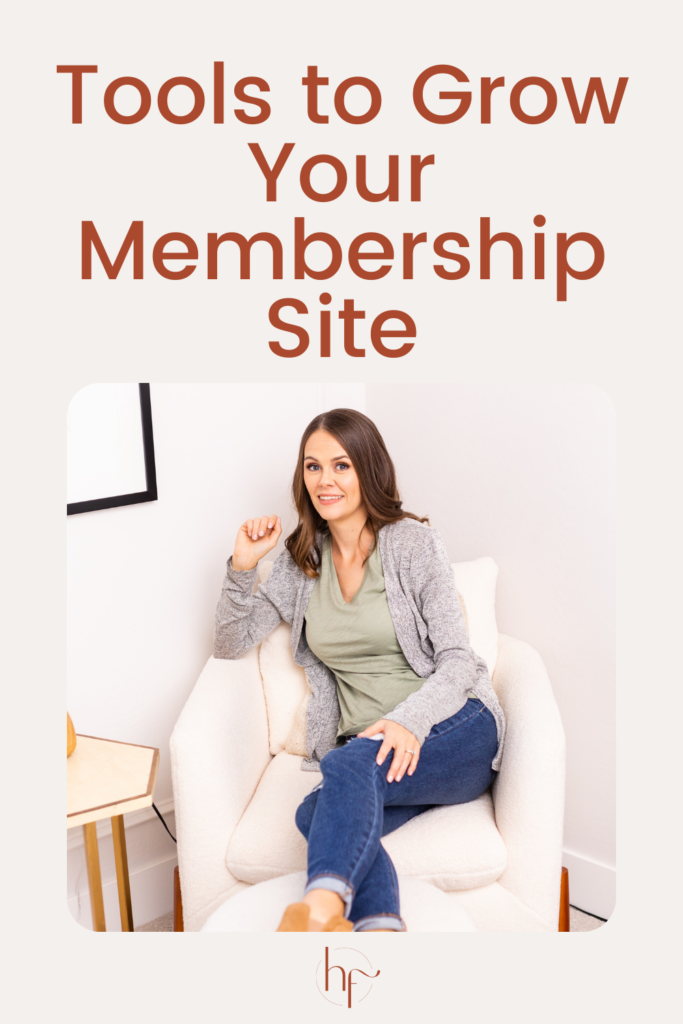
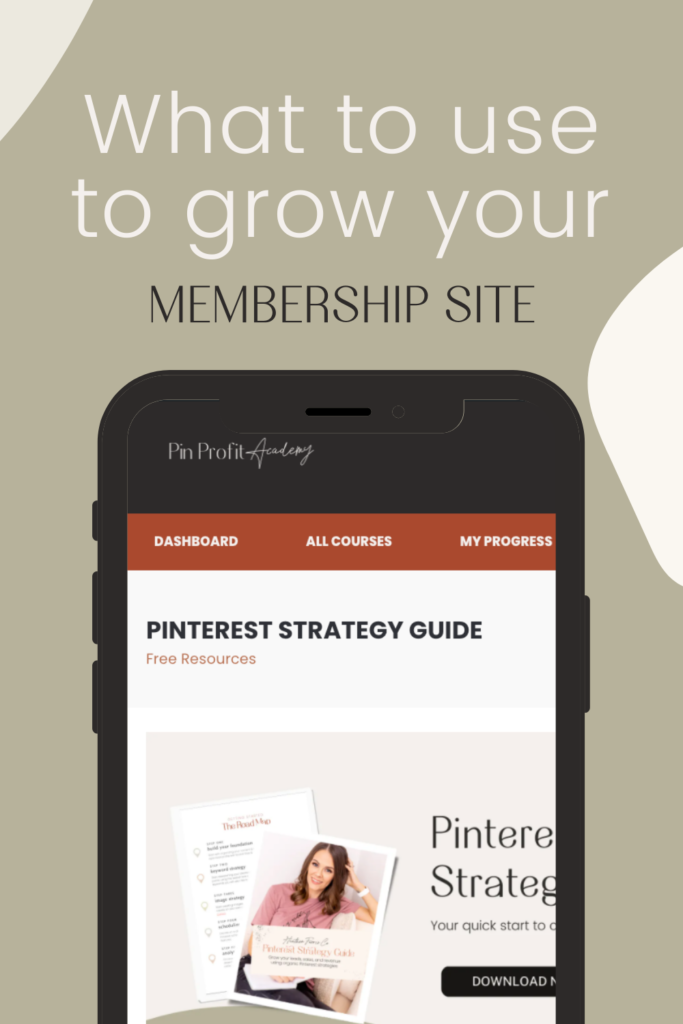
Heather Farris went to school for accounting and worked for years in banking and finance. After finding all of that entirely too boring she started her first blog in her basement in August of 2016. She has started 3 blogs in the marketing, motherhood and travel niches and used Pinterest to grow them all. She quickly became the go-to Pinterest strategist in her peer circles and has been implementing strategies, driving traffic and sales through organic and paid tactics for her clients. On this blog and her YouTube channel, as a renowned Pinterest marketing expert, she educates the public about clear and transparent marketing strategies to help them to grow on Pinterest and in other places online as a renowned Pinterest marketing expert.





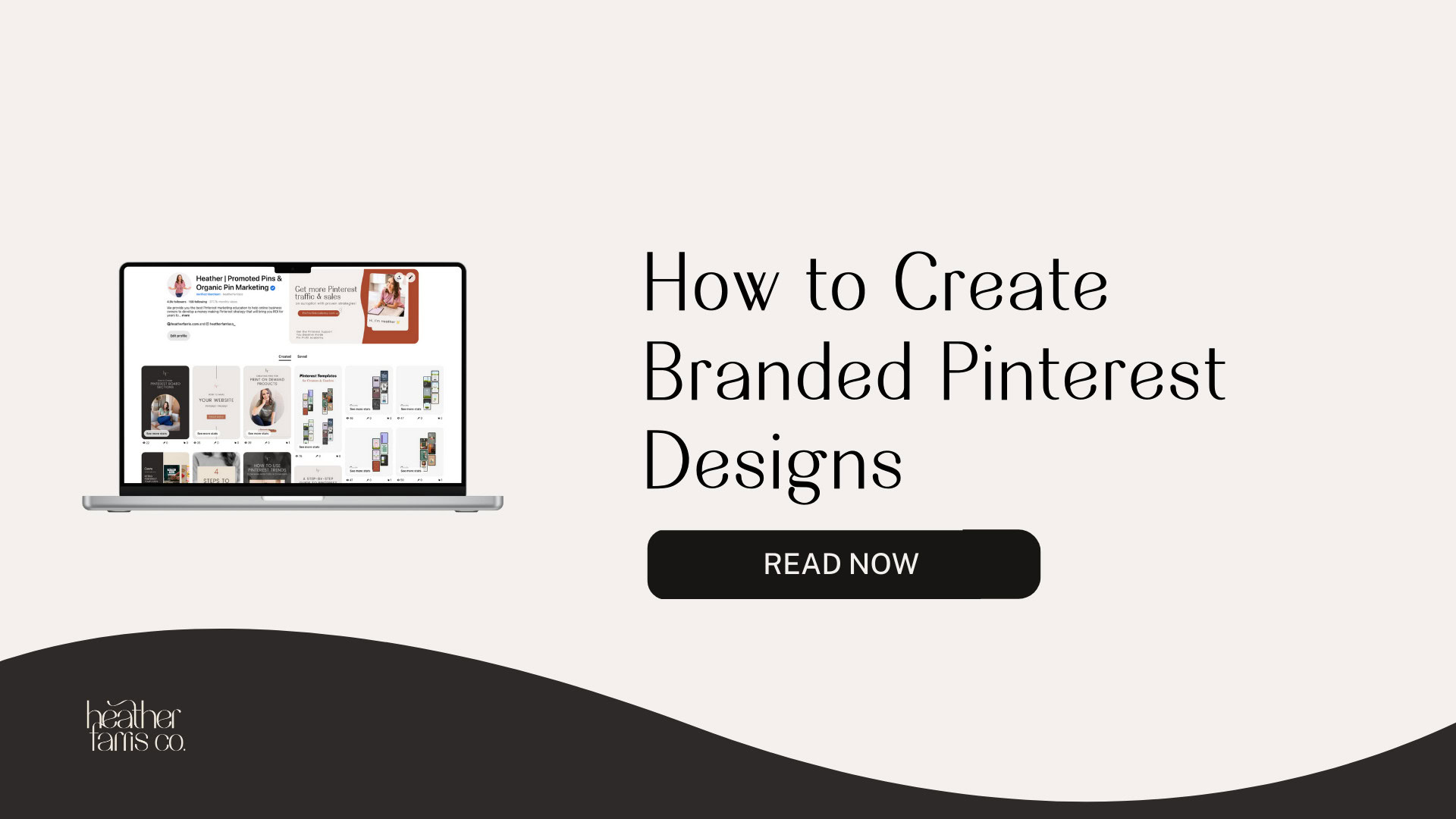
Hi Heather,
Quick question. Are Memberoni and Memberpress are both membership plugins? If so, why do you need both of them?
Thanks!
[…] RELATED: The Membership Tools I Use to Grow & Manage my Membership Site […]