7 Pinterest Client Management Tools I Use Everyday
April 9, 2022
What tools do you need to run your VA Pinterest business successfully? I’m glad you asked me this question. Today’s post is about the bare minimum Pinterest client management tools (some paid and some free) that I use to run my Pinterest agency.
- ClickUp
- Honeybook
- Zapier
- Slack + Gmail
- Google Drive
- Tailwind and/or Planoly
- Canva
Not all of these are tools that you can buy on the internet. I have created custom systems with some of these. If you want them, you can have them. The links to all of these will be available here.
Here’s how I use them all together in my business with managing not only my content for you and my Academy students, but also for our clients and their businesses.
ClickUp
ClickUp is my favorite tool, and I will pay for it for life. I have paid ClickUp $324 a year for three paid seats. I use ClickUp for everything.
- content planning and tracking
- client management
- onboarding processes
- offboarding and closing out accounts
- general overhead tasks
- project management for my marketing and membership, it all happens inside ClickUp.
It is the best tool I have invested in, and I love it. I have created resources inside of ClickUp for Pinterest.
I have created content planning and social media templates in ClickUp that I share readily with my community Pin Profit Academy. So if you want any of those, you can grab them.
RELATED: How to Create a Blogging Workflow Inside of ClickUp
HoneyBook
My second favorite tool that I use and love is HoneyBook. I have to have a tool that I can use to send invoices, send contracts, and house everything in one place.
I use HoneyBook in conjunction with ClickUp. HoneyBook is kind of the first line of defense for me. Anyone interested in working for my company will book a free call with me on my website, or I will send them a link to do so, and then from there, everything flows on through.
So we have setup in Honebook:
- proposals
- invoices
- full packages
- brochures
I use HoneyBook to use their full scheduling system. So, all of their calendar scheduling syncs right to my Google calendar. It adds to my Zoom link, and I love this feature and capability.
So I use HoneyBook, Zapier, and ClickUp all together in conjunction to onboard and manage my clients.
RELATED: Using ClickUp for Client Management
Zapier
I love Zapier. Some people may be confused about how I use these in conjunction. I have created a video in which I explain how we use Zapier with ClickUp and HoneyBook to automate and streamline the whole process of onboarding and managing clients.
It is always ever-evolving, but right now, I have it set up where ClickUp houses the onboarding form. It also has the onboarding list, where all the information dumps into as soon as the client is done with it.
That way, I don’t have to go to HoneyBook to find the form they filled out for onboarding. And I also don’t have to go to HoneyBook to see if they paid their invoice because ClickUp will tell me. And Zapier links them all together and populates them as they’re created.
When you use Zapier, you don’t have to have a paid plan as long as you use very few things in Zapier to make this work. So if you are a new business owner and are looking to automate initially, you can have up to five tasks per month for free forever and never have to input your credit card into Zapier.
I was on that plan of Zapier until January 2022, when I finally upgraded because I had outgrown my free plan.
RELATED: How to Create a Client Onboarding Process Using ClickUp, Honeybook, and Zapier
Slack + Gmail
The tools I use for communication is Slack and Gmail. I actually have my email turned on inside of ClickUp, so I don’t have to leave ClickUp to communicate with clients for anything if I don’t want to.
Now I still go to my inbox and manage emails there, but I readily use ClickUp to email clients to and from ClickUp. The entire team can see that communication thread, and it is not limited to my inbox.
On the flip side, we do use Slack as a team. I am not on the paid plan for Slack yet. However, I am getting close to needing to have a paid plan. But for now, I add clients into their own Slack channels so we can communicate back and forth and have a quicker line of communication. This process keeps me, the agency owner, out of the day-to-day stuff.
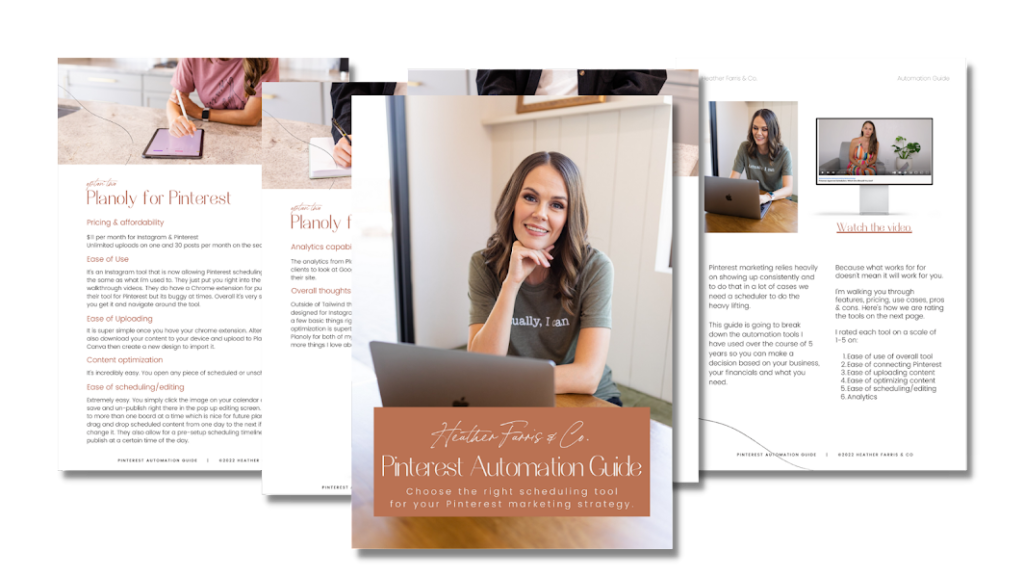
Google Drive
I use Google Drive for all things storage. I pay for a Google Workspace upgraded plan, so I have two terabytes of Google storage. That way, my team members in Europe and any of my team members in the US have access to everything they need inside my business to work on my clients on my behalf.
I love Google Drive. I have tried every tool, including Dropbox, but I keep returning to Google. I use Google for my email and everything else, so I prefer Google Drive.
You don’t have to have a Google Workspace account to utilize Google Drive in your business. However, if you are going to use Google Drive for business, I would suggest adding on one of their paid plans to give yourself more storage. You are going to run out on one of their free plans quickly.
I also use Google Workspace to host my email addresses. So all of my @heatherfarris.com emails are actually hosted on Google. That way, we can all use Gmail to check, send, and receive any emails, which is phenomenal. I am a Google fan for life.
RELATED: Should You Hire a Pinterest VA + Expectations, Pricing & More
Tailwind and/or Planoly
Next up are our automation tools. There are two on the list: Tailwind and Planoly. Both are a good fit for almost everyone that wants a Pinterest marketing strategy.
Usually, our clients come to us with one or the other, and we use whatever they give us. That’s why they are both on the list. I use Planoly for my own Pinterest marketing, and everyone else usually uses Tailwind.
They are both viable options. If you are using these as a Pinterest manager and paying for them on behalf of the client, make sure you add that to your contract and your invoice. Also, make sure you are actually invoicing them for that fee.
The last thing I want to add about paying for these on the client’s behalf is: What will happen to that account when they offboard with you? Are you going to change it to their email address and navigate that account over to them?
They can maintain it and put their billing in for their subscription. Those are all the things that you should consider.
I actually don’t pay for any tools on behalf of my clients. I prefer they set up all of that on their own.
RELATED: Pinterest Scheduling with Canva and Planoly (My Pinterest System Workflow)
Canva
Last but certainly not least is Canva. I love it, have to have it, and am never going to go without it. It is probably my second work wife. I am in there so much doing things that it has become second nature for me.
I actually created a brand new Canva account recently so I can organize it exactly the way I want it to be organized, and I ended up paying for it for the whole year.
I will personally shout from the rooftops just how much I love Canva. It’s so fun for digital design and creating pins, and you don’t have to be an expert in editing to use it at all. Plus, the free version does everything you need.
RELATED: 10 Canva Hacks to Save You Time When Making Pinterest Pins
Final thoughts
Probably all of these tools should sponsor this channel at some time because I love them all so much. These are day-to-day nitty-gritty tools to manage my Pinterest marketing agency as a Pinterest VA.
These are definitely good whether you are VA or are doing your own marketing. These would be good in your business to help you to streamline and better optimize things, so they work for you and you are not working harder.
Heres’ that list again if you want to check them out individually.
That’s it for this week. If you like this kind of content about Pinterest VAs, leave me a comment and write to me about what you want to learn further. I’ll be happy to share.
In the meantime, if you need any more Pinterest strategies, head right over to my Pinterest marketing playlist and watch away.
Pin It For Later


Heather went to school for accounting and worked for years in banking and finance. After finding all of that entirely too boring she started her first blog in her basement in August of 2016. She has started 3 blogs in the marketing, motherhood and travel niches and used Pinterest to grow them all. She quickly became the go-to Pinterest strategist in her peer circles and has been implementing strategies, driving traffic and sales through organic and paid tactics for her clients. On this blog and her YouTube channel she educates the public about clear and transparent marketing strategies to help them to grow on Pinterest and in other places online.