4 Steps to Create a Pinterest Strategy That Works
April 21, 2024
I’m going to give you what most other Pinterest marketing experts won’t… exactly how to create a Pinterest strategy step-by-step. If you’d like to watch the video instead of reading the post you can do so below.
There are 5 main components of a complete Pinterest strategy but today we are only going to go deep into the 4 Pinterest marketing strategies that you need to get started. These are very simple and transparent marketing strategies for Pinterest that everyone needs to be using.
Steps to create a Pinterest strategy
Each of these components are necessary so let’s break down each of the four.
- Keyword strategy
- Image strategy
- Scheduling strategy
- Analytics
I’m also going to be answering most of the most common questions people ask on this topic.
- How do I create a Pinterest strategy?
- How do I make my Pinterest pins effective?
- What does a Pinterest strategist do?
- What is the best way to optimize Pinterest?
- How do I SEO pins on Pinterest?
My current clients, former clients and students always thank me when it comes to breaking this down because most do not know what all is happening here.
So let’s dive in.
RELATED: The Complete Pinterest Marketing Strategy I Would Tell My Friends in 2024
Keyword strategy
The primary traffic driver, as we start with step number one, I want you to start with your Pinterest keyword strategy.
You need to determine what are your content pillars in your business. This answers the question, “How do I create a Pinterest strategy?”
For example in this recent YouTube video that I did, I laid out, as a digital product seller, this person might have these three main pillars:
- Digital Planner Products
- Planning Content
- Mini Planning Course
These are the pillars of things that they have in their business that everything is going to revolve around. Then they are going to find keywords that are going to support these 3 main pillars of their business.
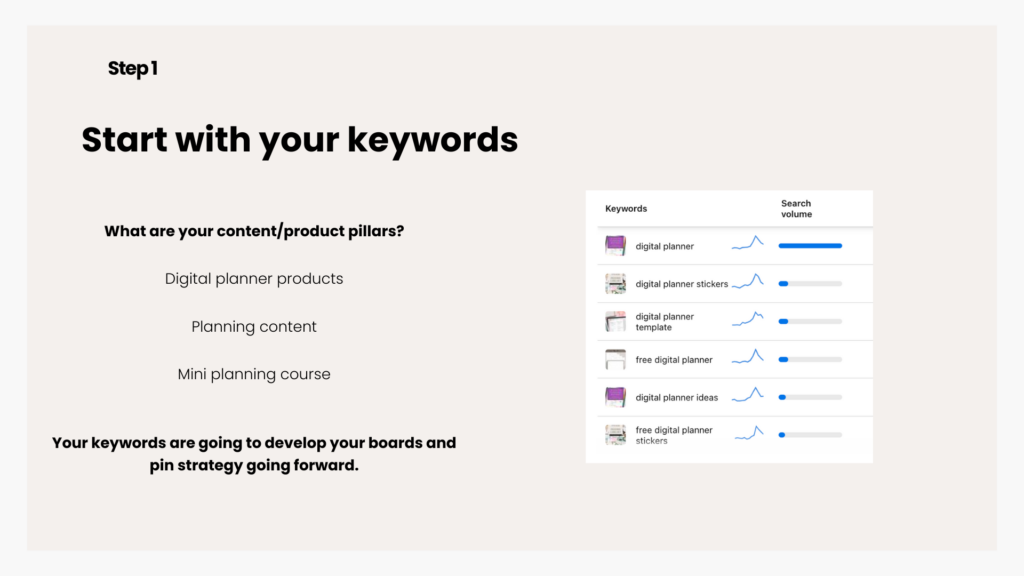
Keep in mind, your keywords are going to help you to develop everything that you do on Pinterest. Your keywords are going to develop your boards and pin strategy going forward.
Using keywords in your board strategy
Let’s talk a little bit about board strategy because this is the commonly forgotten aspect of how to create a Pinterest strategy. Now, I do have an entire video on creating a board strategy if you want to watch it here.
Essentially, you are going to start with the following when it comes to creating your Pinterest boards:
- What products you sell
- What content you create
- What services you offer
These 3 things are all going to feed into your actual keyword strategy and the keywords that you are going to use.
On Pinterst, there are many different ways that you can find keywords, but the main way is by simply using the search bar.
RELATED: A Step-by-Step Guide to Pinterest SEO Strategies for 2023
Pinterest keyword tools
I am going to shoot you straight. There are going to be people on the internet that tell you things like, you can use this paid tool, or you can try this or that. However, let me ease your mind and save your pocketbook. There are no paid tools that are going to help you find keywords on Pinterest.
There are a few tools that you can use to help ideate what your keywords are going to be on Pinterest, but Pinterest’s API does not allow for third party tools to give you any data. So, your best bet is going to be to just use the Pinterest tool set you already have, which include the following:
- Pinterest Trends
- Create a Campaign
- Pinterest Search Bar
You can find the Pinterest trends tool in your menu, under analytics. If you create a campaign you can find keywords in there. Or just simply use the search bar for your keywords research. This is how we answer the question, “How do I SEO pins on Pinterest?”
As you begin to develop your board strategy when you create a Pinterest strategy, your keywords are really going to develop out of those. Again, if you need to know more on how to find keywords on Pinterest, there is an entire SEO video on my channel. It is called Master Pinterest SEO: A Step-by-Step Keyword Strategy, so please visit that if you feel like you need more when it comes to keyword research.
RELATED: Stupid Simple SEO Review: How to Learn SEO Step by Step
Keywords for an optimized profile and content
Now that we know how to find our keywords, let’s go deeper. Your keywords are going to go everywhere! You need to place your keywords in the following places on Pinterest:
- Pinterest Bio
- Display Name
- Board Title
- Board Description
- Pin Title
- Pin Description
- Overlay Text on Your Pins
So when I tell you that you need to find keywords based on your content and your product pillars this is what I mean. This is where we answer the question, “What is the best way to optimize Pinterest?”
Here are your action item steps for your keyword strategy, which we will discuss further:
- Match your keywords to your content and product pillars
- Create your boards
- Write your board copy
- Create a board cover
- Set to secret
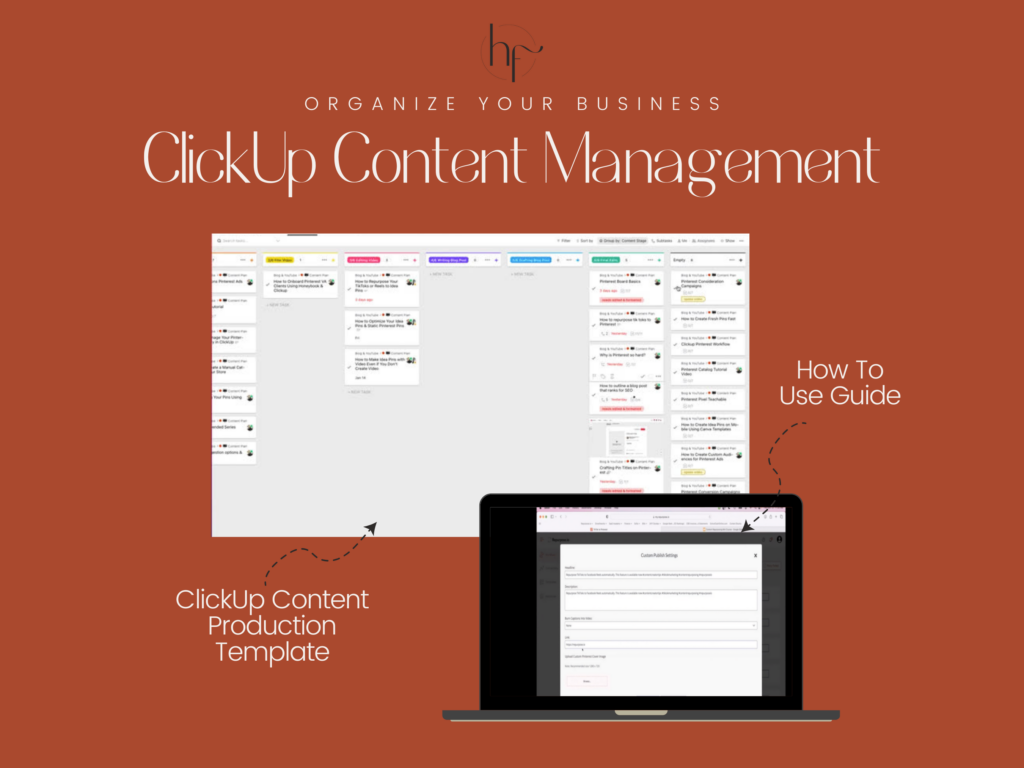
ClickUp for Content Management Templates + Training Videos
These templates are designed to help you brainstorm, produce, and maintain your content systems in a way that keeps you out of the weeds and producing high quality content.
Get a beautifully made set of ClickUp templates that aren’t bare bones and actually help you to get started right away!
Step 1: matching keywords across content
For example, if I wanted to match a keyword on Pinterest to one of my pillars, it would be to my Pin Profit Academy, which is my membership that I sell. So, say that my keyword is “create your Pinterest strategy step-by-step”, which is actually two separate keywords that I have married together. I would need to make sure that keyword or phrase is in the title on the image (pin), in the pin description, pin title, and board titles and descriptions.
So, let’s refresh. The five main places you want to consistently be using your Pinterest keywords are:
- On your pin (image)
- Pin description
- Pin title
- Board titles
- Board descriptions
That’s it for step 1, matching keywords to your content and product pillars, more details on that later.
Step 2-3: boards and board copy
For action steps 2 and 3, you are going to use those main keywords to create your Pinterest boards and to write your board copy (titles and descriptions).
Once you have completed steps 2 and 3, move to step 4 and 5.
Step 4-5: board covers and secret boards
Steps 4 and 5 are pretty simple! Create board covers for each board and set each board to secret. Square images that are a match for your brand, with the name of the board is what I recommend. Here’s what mine look like.
Historically, my board covers have performed well. A common question that I always get is, “How do you optimize your board covers?” This is what I recommend with them:
- When you upload your board cover as a pin, use the same description from your board in the pin description.
- Give the board cover pin the same title as the name of the board it was made for.
- Even though it’s a cover, always include a link with the cover pin back to your website, funnel, etc.
Don’t forget to apply that board cover to the board! It’s no good as a board cover if you don’t apply it in your board details.
Applying the board cover as the cover is super simple.
- Edit the board (click on the 3 dots after the board title)
- Hit the edit button under board cover
- Pick the pin you want to be the cover of that board
Those are all of your action items for step #1 for developing your keyword strategy as you create a Pinterest strategy.
RELATED: The Ultimate Guide to Create Your Pinterest Board Strategy
Image strategy when you create a Pinterest strategy
Now, step #2 is all about moving on and actually using the keywords in your content planning. Content planning can happen in two ways.
- Keyword research on platform
- Using Pinterest trends
Let’s start by defining content planning. Content planning is for the pins you plan to make for Pinterest from your blog content, any short form video content you’re creating, or products that you sell.
Once you’ve done your keyword research, plan out a rotating schedule for using those keywords. Don’t focus on just the top keywords all the time, you have to have variety, and trends change consistently.
As you begin to use your keywords on the platform, you are going to use them for various different image types. Not just one type of pin with all your keywords. You can have multiple different types of pins with the same keywords, in order to create more content and go further.
Here are your action items for step two:
- Rotate through your keywords
- Create pins with your main keywords
- Utilize different images
- Create different pin types
Make sure to use different images. You can use stock images, brand photos of yourself, or photos of your products. More on how to create great pins in a bit.
RELATED: 5 Types of Content Creation You Need to Generate More Sales
Create all different pin types
There are 3 Pinterest pin types that you can use in your strategy. Here is a video that is an excellent resource for different pin types. I have also created a playlist called “How to create Pinterest Images.”
Use this video as a guiding reference for creating pins using your various keywords while you create a Pinterest strategy.
RELATED: What are the Different Types of Pins on Pinterest? (+ When to Use Each)
Scheduling strategy with all of your pins
Step #3 in your completely Pinterest strategy is how you’re going to be scheduling your Pinterest pins. This includes:
- Deciding how to schedule your pins
- Ensuring you optimize your pins fully before publishing
- E-commerce product listings
This is a little bit more nuanced than just putting your Pinterest pins in a scheduler. What I really want you to understand is the importance of optimizing your Pinterest pins fully before you actually publish them.
The two main Pinterest schedulers that I recommend are the native scheduler in your Pinterest account, and Tailwind. Tailwind is what I use and pay for for myself. The majority of our clients are split between those two.
RELATED: Manual Pinning Strategy vs Scheduled Pinning Using Tailwind
Optimizing pins before scheduling
I want you to fully optimize your Pinterest pins before you upload them to Pinterest because you want Pinterest to actually index your pin. This is where we answer the question, “How do I make my Pinterest pins effective?”
You want to make sure that you have a really strong title and a really strong pin description. Make sure to use the keywords that you identified in your keyword plan in your pin title and description. Once you upload your pin to either scheduler, you can add a pin title, description, and URL.
If you upload a video on Pinterest natively, you will be able to choose a cover image and it will show up right under the actual pin image itself. For Tailwind, there is a faint Video Cover button you’ll see when you hover your mouse over your video. That’s where you can select a cover from anywhere inside of your video.
I do have a bunch of blogs on Pinterest approved schedulers if you are concerned about what it looks like to schedule your Pinterest pins.
RELATED: I Tested Pinterest Approved Schedulers So You Don’t Have To
What actually matters in pin descriptions
I want to briefly talk about writing your pin copy.
Typically, I use what I call the 5X5X500 rule. It is 5 keywords, 5 sentences, and 500 characters. This will give you a really well-rounded pin description. However, recently Pinterest has updated their descriptions to around 800 characters now but with each new feature rollout we have to wait for everyone to get it, so you may not have a full 800 characters yet.
A question I get so often is, “Should we use hashtags?” The answer is simply no. I would rather you just use the hashtags that you were going to use as keywords in the overall description sentences that you write.
Caveat with e-commerce listings
With your e-commerce product listings, I want to call this out because you are not going to be able to write custom pin descriptions or titles for any pins linking directly to products or digital products listings on your website or your Etsy store. So create a Pinterest strategy that includes crossover into your shop, if you have one.
For pins from Etsy, the description and title is actually going to overwrite itself from your shop listing. This might take some time to sync, but it is not going to work in the long run for you to write your own Pinterest descriptions and for those to stay.
What I would suggest doing is making sure that your actual product listing, on whatever site you host your products on, includes both the keywords for Pinterest and the keywords for that platform.
- If you are on Shopify it should be keywords from Google and Pinterest.
- If you are on Etsy it should be keywords from Google, Pinterest, and Etsy.
Scheduling summary
Here are your action items for step three:
- Choose a scheduler
- Create your pins
- Create your pin copy
- Schedule those pins to Pinterest
It is important to note that Pinterest is a free scheduler option so it is a great place to start. All the other tools are paid.
When you create a batch of Pinterest pins remember to create them using your main keywords.
RELATED: How to Batch Create Pinterest Pins for a Month Using Canva
Reviewing your Pinterest analytics
As we step into final strategy step #4, there are a few more caveats here. I want you to review your analytics, but if you are new or just starting on Pinterest again you may not have a lot of data to review. This is where we include some of the most vital things that answer the question, “What does a Pinterest strategist do?”
I want you to give Pinterest a full 90 days of consistently pinning to the platform before you pour over your analytics. This will cut out a lot of wondering when it comes to why things are working or not working.
However, this leads me to another caveat. If you do have a pin that really takes off and starts to pick up steam and that causes your other pins to get served up as well, then that may be a really good time for you to review your analytics. I have an entire blog here on this topic.
Keep in mind that you aren’t only going to be looking at your Pinterest analytics. You need to also be looking at your Google analytics, because Pinterest isn’t a social media platform, it’s a search engine like Google. More on that below.
What data is actually important as you create a Pinterest strategy
Focus on the following when you look at your analytics:
- What is working?
- What is working when it comes to your impressions? Pin clicks?
- Do certain image styles do better than others?
- Do certain colors, fonts, or topics do better?
- Are particular boards getting more reach than others?
Take note of all these things and if you are feeling a bit overwhelmed by all that information, it is ok. I have you covered with what you need to know as you create a Pinterest strategy.
Here is an entire blog post on this entire topic on my website. I also have a video on Pinterest analytics and a video on Google analytics for Pinterest. Both of these videos are going to walk you through how to find your data and what you are looking for.
In the first blog link above, I give you additional questions that you can ask as well as other ways that you can look at your Pinterest pins on Pinterest to see how people are perceiving them.
RELATED: How to Incorporate Pinterest Analytics into Your Pinterest Marketing Strategy
Bringing everything in your Pinterest strategy together
So, how does it all tie together? Well, number one is consistently using your keyword strategy to create your Pinterest pins and scheduling your pins. Then reviewing your analytics to tweak and adjust.
This way when you look at your Pinterst profile you see a collection of Pinterest pins that is a wonderful mixture. You are creating pins using your keywords with various pin styles and various formats.
- product pins
- blog post pins
- tall pins
- short pins
- image pins
- video pins
- infographics
- an occasional guest blog post pin
- even include videos that you cut from your YouTube channel
You really want your Pinterest profile to have a well-rounded look, which is where this Pinterest strategy comes into play. Your Pinterest profile doesn’t necessarily have to look so polished and perfect. It can look as “ugly” as what mine looks like and it can do the job for you.
A well-rounded Pinterest strategy uses all four of these strategy components consistently. You are scheduling with a scheduler and really using it consistently. Then you are reviewing your analytics and adjusting with what you find there.
RELATED: The Ultimate Pinterest Traffic Strategy for Bloggers & E-Commerce Shops
Example of reviewing analytics and what to do with the info
An example of what I saw recently happening with my own analytics is I found that a pin had resurfaced after three years from some old content about Teacher Pay Teachers. It was pretty old content from 2021.
When I noticed this in my analytics, I quickly updated that blog post with current day information in 2024 because I saw that people were seeing that pin and visiting that blog post again. So I updated the blog post and created a new Pinterest pin for it to start circulatingmore as well. Knowing this allowed me to get a new version of the Pinterest pin out there and I was able to update the older blog post.
That personal example is exactly what I mean by reviewing your analytics, then tweaking and adjusting. You have to be light on your feet and really just take it all in. Just remember you can not take it personally, just use the information to create a Pinterest strategy to serves what’s working too.
RELATED: How to Manager Your Pinterest Strategy in ClickUp
Free Pinterest strategy resources and next steps
I created a worksheet for you to help with everything you’ve learned today. This is just right inside of my Pinterest Strategy Guide, grab it right here.
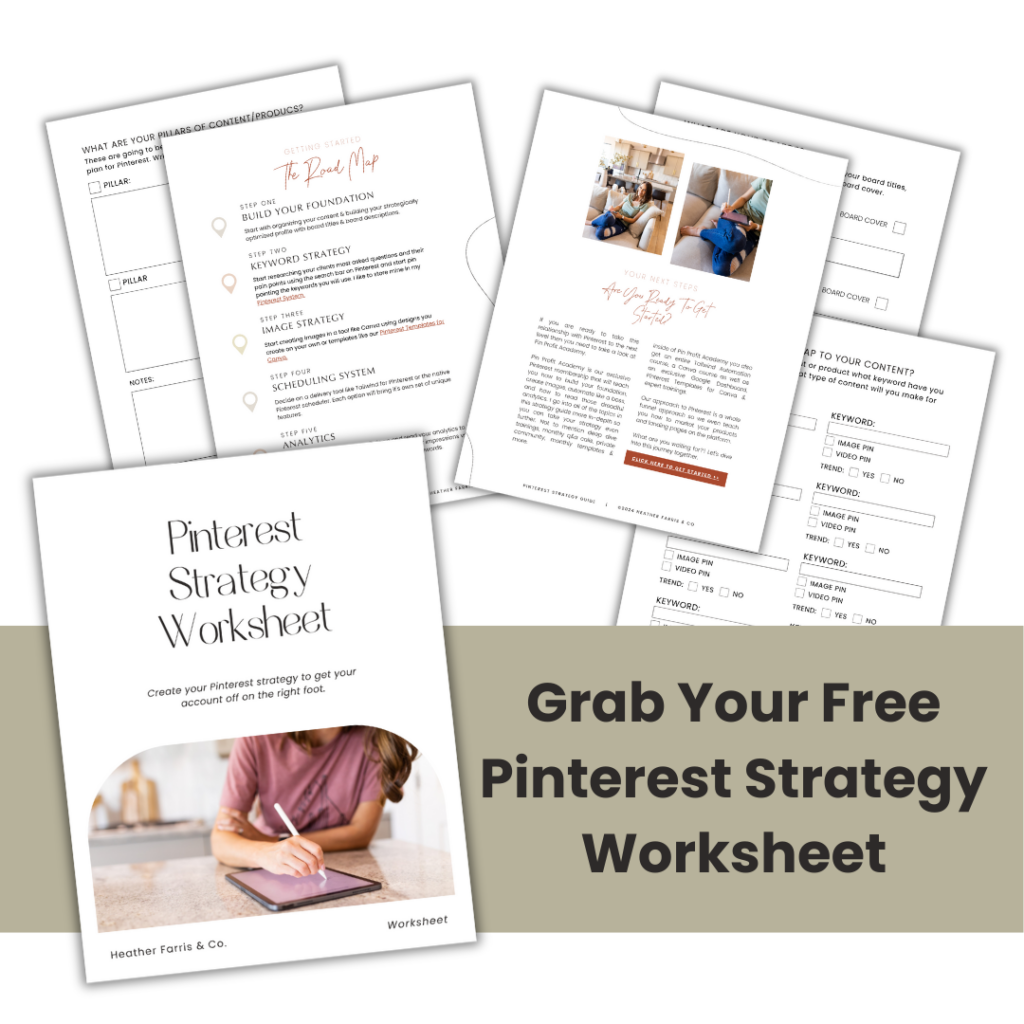
The last thing I want to mention is if you like this style of content, if you want more depth, and deep strategy talk or if you want someone to review your own Pinterest strategy, I would encourage you to actually visit Pin Profit Academy.
Please, join us! I keep it super low cost for a reason. Here is what you will get:
- A full organic Pinterest roadmap
- A Pinterest ads course
- A Pinterest workflow course
- Template library
- Monthly deep dives
- Coaching calls & more!
I would encourage you to join me, Heather Farris, and all of us inside Pin Profit Academy. I hope to see you there!
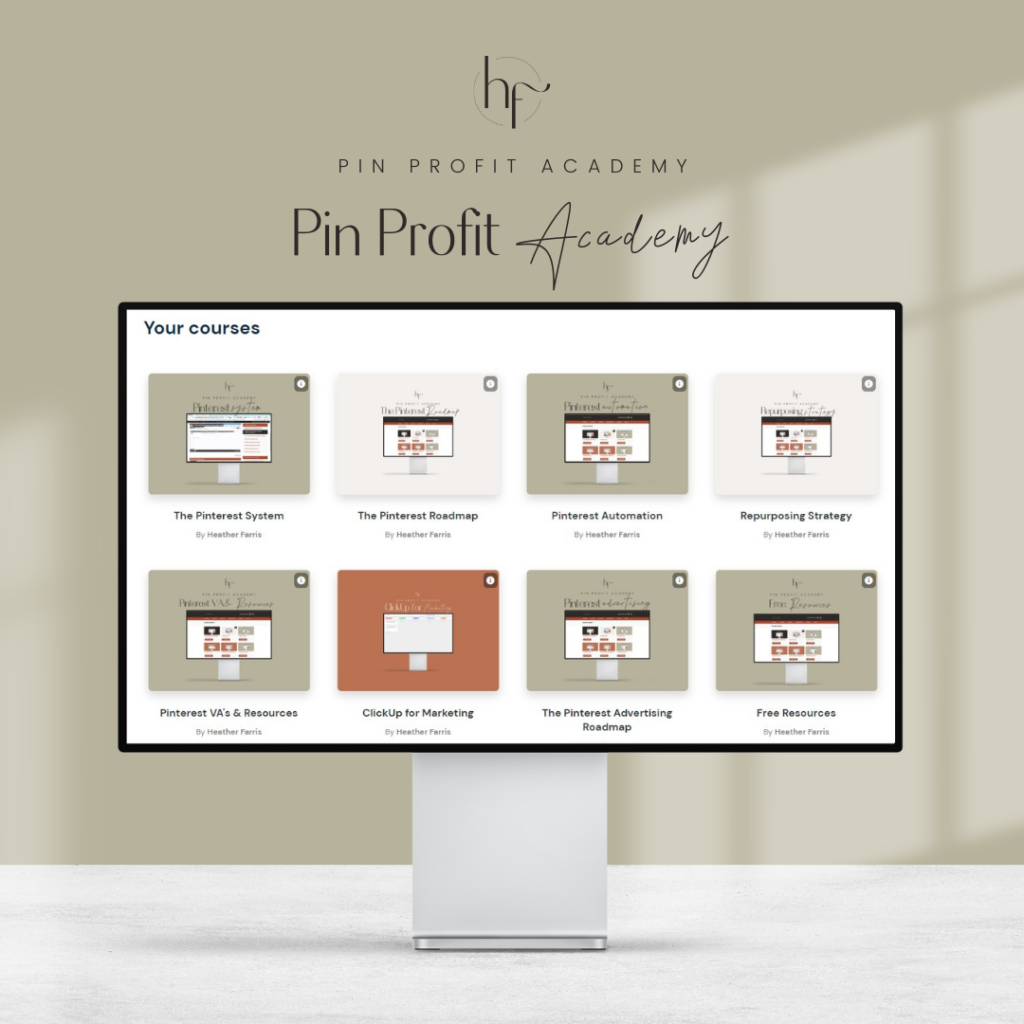
Pin Profit Academy
Marketing can be difficult and trying to figure it out on your own, especially with Pinterest, can be overwhelming.
I will show you how to double your traffic and sales without spending another minute on social media!
PPA is the only comprehensive membership program & community for creating, marketing & selling your products & services using Pinterest.
Pin it for later


Heather went to school for accounting and worked for years in banking and finance. After finding all of that entirely too boring she started her first blog in her basement in August of 2016. She has started 3 blogs in the marketing, motherhood and travel niches and used Pinterest to grow them all. She quickly became the go-to Pinterest strategist in her peer circles and has been implementing strategies, driving traffic and sales through organic and paid tactics for her clients. On this blog and her YouTube channel she educates the public about clear and transparent marketing strategies to help them to grow on Pinterest and in other places online.