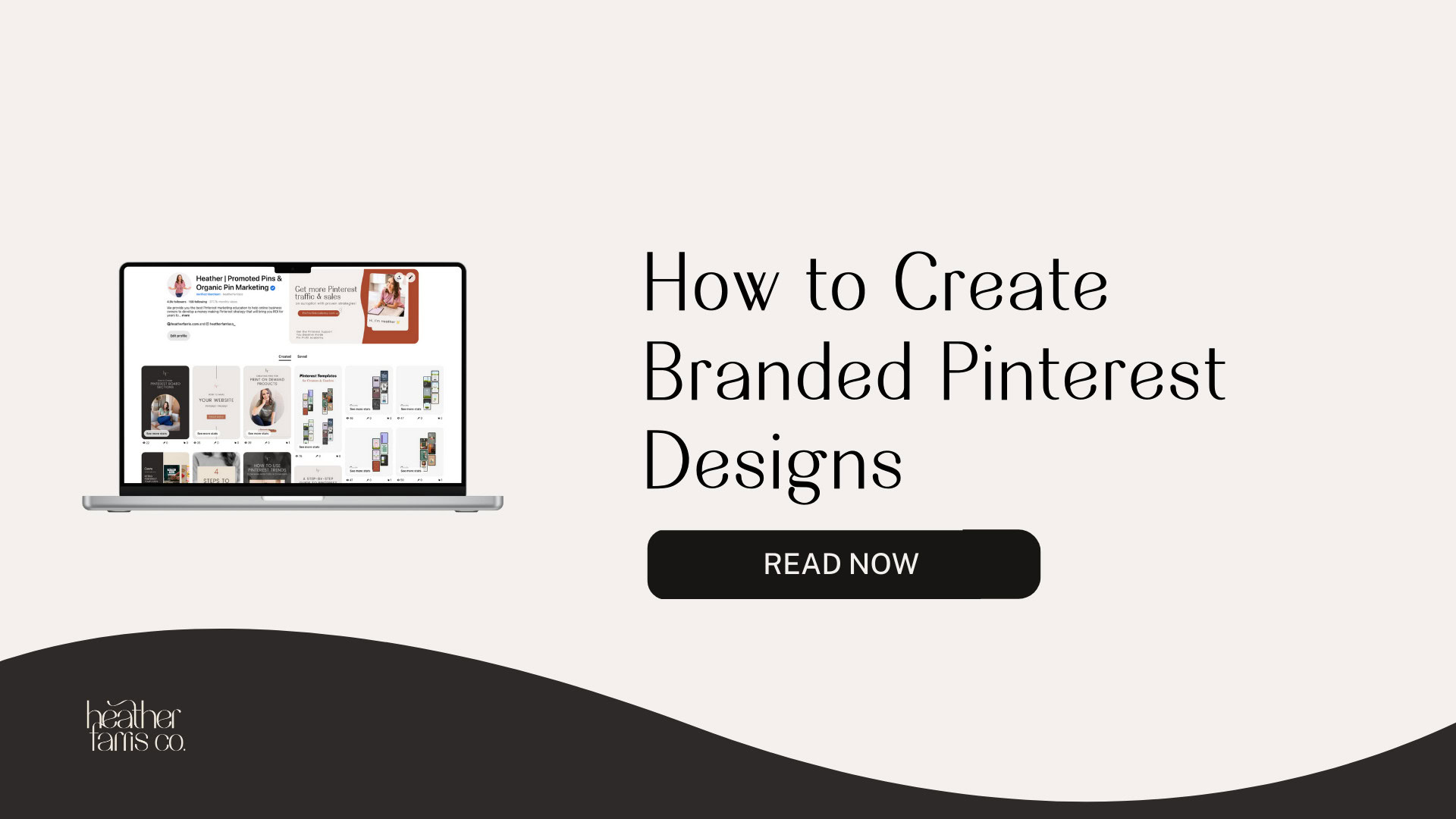Heather is a seasoned
Pinterest marketing expert & educator using the platform since you could reach the bottom of the feed - 2010.
About Heather Farris >
Pinterest Ads For Beginners Q&A
April 27, 2024
You’ve started running Pinterest ads, or you are interested in running Pinterest ads, but you have some questions. Perhaps you have even watched previous videos of mine or others, and you still need answers to questions on Pinterest ads for beginners before you whip out your credit card and start spending money.
I get it. I have collected the most recent questions on videos of mine and other creators because your competitors have an audience like yours and they are asking questions too. If you have more questions that I don’t cover here, leave them in the comments or reach out.
Here are all of the questions on Pinterest ads for beginners that I’m going to cover
- How much money should I budget for my first Pinterest ads campaign?
- What are learnings?
- Do I really need to wait 8-12 weeks before knowing if a campaign is effective?
- How can I know if this ad is effective within that timeline?
- How do I know when to kill the ad?
- I’m running my first campaign. What objective should I choose?
- I am considering running ads to an Etsy store. What should I do if I can’t install a Pinterest tag on Etsy?
- How can I verify my audience is on the platform?
- Option 1 – Verify in Pinterest search
- Option 2 – Verify with Pinterest ads manager
- Option 3 – Verify with Pinterest trends
- Do you duplicate ad groups in the same campaign to test different interests, or run one campaign by interest?
- Do you duplicate ad groups in the same campaign to test different interests?
- Image or video ads for your Pinterest campaigns?
- What are flexible daily budgets?
- Do you keep the setting for the attribution at 30/30/30? With Meta, I use 7 days click or 1-day view.
- Do I need to have an established profile before running ads?
- I’ve heard that when you turn on a Pinterest ad and you turn it off, you can still get sales later on. Is this true?
- How long would you let the test campaign run before you start making changes?
- Can I run awareness campaigns on Pinterest and then close sales on other platforms through retargeting?
How much money should I budget for my first Pinterest ads campaign?
Is $5 a day really enough? No, it’s not enough.
In most cases, whether you are running a lead generation or a conversion sales-type campaign, $5 a day will not be sufficient, to cover enough people, to get enough sales, to make it profitable, or even gain enough learnings.
When asked how I should budget for my first Pinterest ads campaign, I say that I don’t like to spend more than $20 a day. If you have to, and you just want to test out Pinterest ads to learn the platform and see what it’s all about, you can go down to $10 to $15 per day.
However, just know that it will take longer for Pinterest to know about your audience, your offer, and who you need to be in front of to get those conversions. So spending a little bit more to get those learnings faster is better.
What are learnings?
Learnings are when Pinterest is learning about your audience with things such as:
- What are they clicking on?
- What are they adding to their cart?
- What pages on your website are they visiting?
- Are they saving your pins, or just closing them on the platform and then moving along?
All these things are learnings, including their age demographics, gender demographics, where they live, and all that good stuff.
All these learnings will go into a campaign where they help make it successful or not. In this case, if you only spend $5 a day, you will not get enough learnings to become profitable over time.
RELATED: Promoted Pins on Pinterest: How to Setup & Optimize Your Conversion Campaigns
Do I really need to wait 8-12 weeks before knowing if a campaign is effective?
The short answer is, it depends. It depends on how much money you are spreading. I have had some clients in my roster where we spent $500 over 30 days and made $7000. So, 8-12 weeks is really subjective.
It depends on things like:
- How primed is your audience
- How primed your product is
- If people on Pinterest really want it
- If it is something that actually makes their lives easier
- If it is something that they are doing, they are planning for, wanting to try
There are a lot of factors, including your website optimization and how well your conversion rate is on your website, on whether or not 8-12 weeks is going to work for you.
In most cases, I tell people 8-12 weeks because you have a lot of work to do from the time you turn that ad on to make it effective.
RELATED: 4 Steps For Creating an Effective Pinterest Workflow That Produces Results
How can I know if this ad is effective within that timeline?
You will know if it is effective based on how much you are willing to pay for leads. It also depends on your campaign type.
If it is lead generation and say you are paying $5 per lead in the first four weeks, but you let it run for eight… In weeks five to eight, you see it drops to $2.50 per lead or less, then you know it is becoming effective. But if those leads go up or stay flat at $5 per lead, you know it is not as effective as it could be.
With all that in mind, you should test your ad campaign over eight to 12 weeks. We will not turn on one campaign and let it run for that full timeline unless we see some results.
Which brings us to our next question…
How do I know when to kill the ad?
You know when to kill the ad based on your own gut reaction and business expertise. What are you doing in your business and on other platforms that is successful, and is Pinterest even meeting those benchmarks?
One of the common questions I will ask clients when our Pinterest ads are not working is, “What are your other platforms doing for you?” Is the average conversion rate on your other platforms 1%, or is it 3%?
On Pinterest, if we are coming in at X, and your other platforms are lower than that, it tells me that these leads might cost more, but they are converting at a higher conversion rate. Is that a risk my clients are willing to take? That is what you need to answer ultimately.
So you know your business, and you know your product. At what point do you want to kill it? That should be something you already know going into campaigns.
It could be a budget that you set aside. Once you spend that budget, you kill it. And then, you consult someone who is a professional at running pay-per-click or conversion-based Pinterest ads. If that is the goal for you, then follow that.
Maybe it is within a timeline for your promotions, and you need to get so many conversions or make so much money within that time frame. It is knowing what you know about your business and what timeframe it takes to get people from viewing the ad to checking out.
Hopefully, you know your click-through rate, average conversion rates, and if your product is converting organically. At that point, you need to make that decision. I can’t make that decision for you.
RELATED: The Complete Pinterest Marketing Strategy I Would Tell My Friends in 2024
I’m running my first campaign. What objective should I choose?
This is going to be based solely on your Pinterest tag (Pinterest pixel). Did you set up your Pinterest tag prior to deciding that you want to run Pinterest ads?
If you do not have your Pinterest tag in your event codes installed on your website, landing pages, and third-party platforms, I would do that and wait four to six weeks before launching your Pinterest ads. This way, you can push as much organic traffic through those funnels as possible, and Pinterest has time to collect that data. Then you don’t have to choose.
Now here are the benchmarks. It’s 50 conversion events within seven days–ideally, it’s a hundred. Pinterest is always going to tell you 100. I say 50 because 50 gets us in the door with at least a minimum spend on a conversion campaign.
Now, if you do not have 50 events, it doesn’t have to be one type of event. It can be ‘Add to carts’ and ‘Checkouts’ or ‘Sign-ups’ and ‘Page visits.’ We just need Pinterest to activate the ability to run a conversion campaign. That is the only time you will need to wait for a specific timeline and meet a conversion event goal before Pinterest will unlock the objective goal for you.
You can craft a conversion campaign, but you won’t be able to choose a conversion event, except for maybe page visits. And there is no point in running a conversion campaign for page visits. So, just keep that in mind. Conversions are the only ones you will need to keep an eye on before you run your first campaign because it requires a certain amount of events to unlock the objectives.
If you are running your first campaign on Pinterest and have not established your Pinterest tag and event codes, do that. Next, you can go ahead and start with a consideration campaign, which is a pay per click campaign.
There are two ways that these are budgeted:
- Pay-per-click offsite
- Pay-per-click on Pinterest
I would do pin clicks in my consideration campaign if I am brand new and just build some brand awareness around your product, around your landing page, around your offer, whatever it is. Then wait for a four to six-week time frame to get plenty of organic traffic through those funnels before you even consider a conversion campaign.
RELATED: How to Get More Clicks on Your Pinterest Pins
I am considering running ads to an Etsy store. What should I do if I can’t install a Pinterest tag on Etsy?
So if you want to run ads to a third-party platform and can’t install your Pinterest tags, what do you do? In that case, you must use UTM codes to track those conversions through Google Analytics. At that point, you can track them through Google Analytics or see what UTM codes are being used in your dashboards.
This is especially true for Teachers Pay Teachers because you can set up UTM codes within TPT, and you will be able to see what UTM codes actually created those sales.
So that is my answer for all third-parties: AMAZON, KTP, Etsy, Teachers Pay Teachers, Redbubble, Zazzle, and whatever platform you were using. If you have the ability to utilize a UTM code, you should do so.
RELATED: How to Use Google Tag Manager to Install Your Pinterest Tag
How can I verify my audience is on the platform?
Many people will think that they should just run Facebook ads because they know their audience is on Facebook. Of course your audience is on Facebook; there are 2 billion people on Facebook. There’s only half a billion on Pinterest. But that is still a really gigantic audience.
Here are three options of what I would do below. Do at least two of them.
RELATED: Pinterest Ads vs Facebook Ads: Which platform should I use?
Option 1 – Verify in Pinterest search
Go to the search bar on Pinterest and type it in. Search the product name, or whatever your product is, and search for it on Pinterest.
For example: manifestation journals for women, or affirmation cards for self-employment.
Then you will begin to see those search terms populate in the search bar. You will also see Pinterest pins in the feed.
If you see content in the feed that aligns with your products or services, you know the audience is there. Your competitors are definitely going to be there. That’s what I would start with.
Option 2 – Verify with Pinterest ads manager
The second option to validate whether your audience is on Pinterest is to go into the ads manager, build a Pinterest ad, and get to your “ad group level”.
Within the “ad group level”, I want you to search within the keyword tool for your product, i.e. manifestation journals, manifestation tips, affirmation cards. Then see what comes up in the search volume per month.
Option 3 – Verify with Pinterest trends
The third option to validate your audience on Pinterest is with trends. Go to trends.Pinterest.com and search for all of your terms like before.
You must search for your product or services: Pinterest strategy, Pinterest traffic, Instagram templates. Whatever it is, search for that in those three places.
RELATED: Pinterest Trends: How to Use This Keyword Tool for Content Planning
Do you duplicate ad groups in the same campaign to test different interests, or run one campaign by interest?
The short answer is you can test multiple interests within one campaign. But here is what I would do. This is not something a lot of people on YouTube are telling you to do. I’ve seen the videos.
Here’s what I want you to do.
Interest levels on Pinterest go from level 1 to level 5. So when you open up an interest level on Pinterest, the first thing you will see is level 1, most generalized level. Home decor is level one. If you only test level 1 interest in your campaign on Pinterest, you’re not going to see all the other levels of where those conversions actually took place.
Maybe your conversion took place in lighting, kitchen lighting, or bedroom decor – one of the lower-level interests (more specific). So when you open up home decor, the next level will be level 2. Anything nested within the next set will be level 3, and so on.
Select interests that are the lower-level things to add to your campaign. So instead of just adding all of the home decor, you add everything within lighting. Then you will see each and every very detailed granular interest and what conversions are happening where.
While you can test just one interest per campaign, I wouldn’t suggest that. Let’s say that if your product is lighting, then test within the home decor and lighting, first-time homeowners, and things like that. You’re not just going to test lighting; you want to test across a range of relatable interests to see where your products and audience are actually showing up.
Now you want it to be relevant, so if you sell lighting, you don’t want to test women’s fashion. There is a thing called relevancy that you need to be aware of within your Pinterest ads. That relevancy counts in a few places:
- within the Pinterest image itself
- within the title
- text overlay that you are using
- the image that you are using on your pin
- the interests
- keywords that you are using within the ad campaign.
Don’t go so far out in the field that what you sell is not related to the interest. Keep that in mind when you are choosing your interests.
RELATED: What is Pinterest Relevancy & How the Pinterest Algorithm Works
Do you duplicate ad groups in the same campaign to test different interests?
If something is working well, you can duplicate it to begin to scale it. In that case, you can duplicate that one ad group out and remove what wasn’t working. You don’t want campaigns or ad groups to compete unless the testing you set up accounts for that.
You can do an A/B test to test two similar ad groups with the same interests by using different images or videos. I wouldn’t make my campaigns compete against each other on interests unless you are using different imagery, at the very least. So make sure you are going solid A/B testing and not overlapping anything because then you’re just paying double.
Image or video ads for your Pinterest campaigns?
Great question. It depends on your product, your client, the video, and how it was produced. In a lot of cases, videos for clients have worked superbly well; and also in a lot of cases, they have fallen flat.
Video does cost more for your conversions. However, click-through rates are typically way higher on videos. So if you want to test out videos, just make sure you are not mixing images and videos in the same ad group.
And if you want to A/B test them, do images in one ad group and videos in the other ad group. That’s how we run things over here with my clients.
RELATED: How to Create Video Pins for Pinterest & 6 Benefits of Using Video
What are flexible daily budgets?
Flexible daily budgets is something new rolling out that is being tested. If Pinterest doesn’t spend all of your budget in one day, flexible daily budgets allow you to reallocate that budget to another day but within a week.
If you only give them $140 to spend, that is what they will spend. They will cap it at $140. But it gives them leeway within each day to save the budget and push it out to another day when they see conversions being higher.
I like flexible daily budgets for the most part. I am seeing them work pretty well, but it’s a beta thing. It may or may not roll out to everyone. We don’t know just yet.
Do you keep the setting for the attribution at 30/30/30? With Meta, I use 7 days click or 1-day view.
You can do whatever you want, but the higher your budget is, the lower your attribution window can become. That’s the rule of thumb we play here in my agency with our clients and even within my own ads. The more money we spend, the lower the attribution window we can use.
Most other platforms use a lower attribution window because they are impulse buyers and are not planners like people on Pinterest. People on Pinterest need a longer window to convert. The actual time frame is about 18 days from the time they view your ad to when they make a purchase.
So you can see why you need to use 30/30/1 or at least 30/30/30 as an attribution window in that case. You want to default on your 30/30/30 if you are a beginner.
Do I need to have an established profile before running ads?
I get this question weekly, if not daily. The answer is yes and no. Honestly, it is nuanced. I suggest you at least get your most popular products in your profile established when you start your ads, or before you start your ads. Because if people that see your ad click over to your Pinterest profile and see that it’s blank, there is a level of trust that’s lost.

Pinterest Profile Starter Kit
Getting more traffic and sales from Pinterest is about more than just creating pins. You need to have a fully optimized Pinterest profile including optimized Pinterest boards.
These board covers, banners, and pin designs are going to help you to optimize your content and profile for search and for your audience.
Pinners like pins. They like to see options. They like to plan. So at the very least, load in your catalog and your most popular products. Even if you are not making long Pinterest pins in Canva, get that content populated. That way, if you do start writing Pinterest ads and people do click over to your profile, at least you have a basis there.
- claim your website
- get your banner image up
- get your profile image up
- fill your bio
- create at least five boards
This is not black and white, but I would say probably everyone has the ability to create five boards with their most popular products.
You will be more likely to succeed later on, especially given the fact that Pinterest ads never die if you establish your profile. Put your foundations out there. It is not going to hurt you. It’s actually going to help you in the long run.
RELATED: Pinterest Profile Audit: How to Improve Your Profile
I’ve heard that when you turn on a Pinterest ad and you turn it off, you can still get sales later on. Is this true?
Yes, it’s true, and it happens to me frequently. It happens to my clients frequently. When you run an ad on Pinterest, viewers can turn it into an organic pin by saving it to their own boards. This is why I suggest you upload all of your ads as organic pins and then promote them. That way, they are on a public board.
If you upload your pins within the ads manager first when you are building your campaign, you can only save them to a private board. And if no one likes your pins and no one saves them, then they don’t get duplicated. Once you turn it off, you only have one or two instances when you upload it to the ads manager that it exists organically. In that case, you will have to hope that people saved it.
Always upload your pins organically, then promote them. And yes, they do live on after that forever. As long as the pins are on the platform, they will continue to live on and get juice.
I have actually seen promoted pins become legacy pins for organic traffic time after time.
RELATED: How To Master Pinterest Ads For Digital Products: Step-by-Step Guide
How long would you let the test campaign run before you start making changes?
This is a really great question. The answer is usually 10 to 14 days. It depends on the campaign type. If it is a consideration campaign, a minimum of seven days. If it’s a conversion, you don’t want to touch that for 10 to 21 days. That’s a big window.
However, depending on your budget, you will know if you need to start changing images or audience within the first ten days of the conversion campaign. But you definitely do not want to touch either within the first seven days of running your first test campaign.
Can I run awareness campaigns on Pinterest and then close sales on other platforms through retargeting?
Yes, you can. I would not necessarily run awareness campaigns; I would run consideration campaigns because they are pay-per-click. They are cheaper than running awareness because they are billed per milli-CPM based.
In consideration campaigns, you can be billed if someone clicks to your website or sees the pin and clicks on it on Pinterest. So you have two options there, and they are both pay-per-click. They are cheaper to run, still considered brand awareness, and you can still create brand awareness-style images to put in them. You can then dictate what audience demographics you want to run to.
Final thoughts on Pinterest ads for beginners
That’s it. This is the long list of Pinterest ad questions I often get. I hope that this was helpful to you. See this link here to the full Pinterest ads playlist I have on my YouTube channel if you want to check that out.
I am also going to link my Pinterest Ads Strategy Guide, which is free. You can go and download it and check it out if you are interested in learning more about running your own Pinterest ads.
If you’re interested in accessing my entire course library and being coached inside my membership community on everything with Pinterest, feel free to check out Pin Profit Academy. I will see you soon.
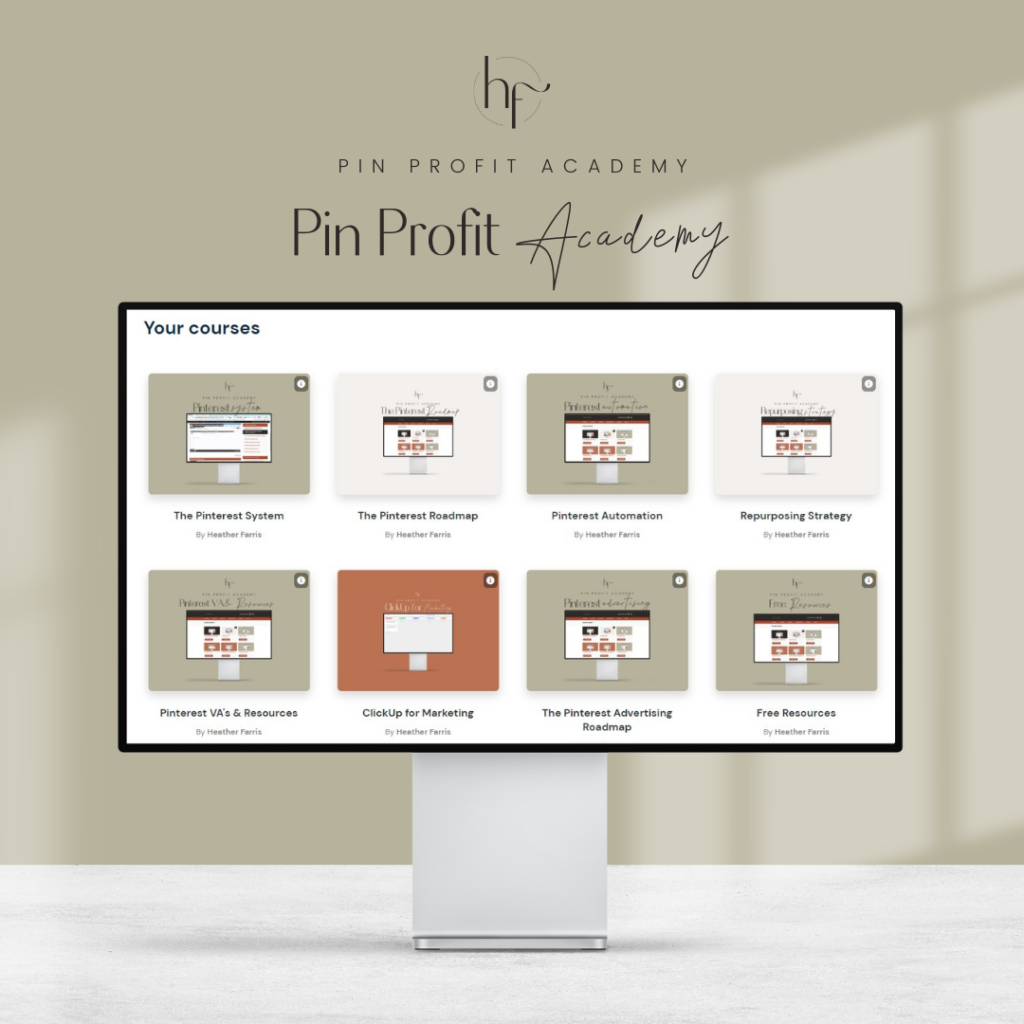
Pin Profit Academy
Marketing can be difficult and trying to figure it out on your own, especially with Pinterest, can be overwhelming.
I will show you how to double your traffic and sales without spending another minute on social media!
PPA is the only comprehensive membership program & community for creating, marketing & selling your products & services using Pinterest.
Pin it for later

Heather Farris went to school for accounting and worked for years in banking and finance. After finding all of that entirely too boring she started her first blog in her basement in August of 2016. She has started 3 blogs in the marketing, motherhood and travel niches and used Pinterest to grow them all. She quickly became the go-to Pinterest strategist in her peer circles and has been implementing strategies, driving traffic and sales through organic and paid tactics for her clients. On this blog and her YouTube channel, as a renowned Pinterest marketing expert, she educates the public about clear and transparent marketing strategies to help them to grow on Pinterest and in other places online as a renowned Pinterest marketing expert.