Heather is a seasoned
Pinterest marketing expert & educator using the platform since you could reach the bottom of the feed - 2010.
About Heather Farris >
Pinterest 101: How to Use Pinterest Marketing for Beginners
August 21, 2021
Pinterest is a great place to build an audience and drive traffic to your website or e-commerce store.
Learn the Pinterest 101 so you know what you need to do start Pinterest marketing for beginners. I break it down in the simplest terms so you don’t have to guess!
If I am brand new to Pinterest marketing, where do I start?
This is a question that I get often, and today I will address this question in my post. This is going to be a very high-level overview for any of you newbies out there who are wondering how do I get started with Pinterest marketing.
I have boiled Pinterest Marketing for Beginners down into six steps.
- Setup an Optimized Profile
- How to do Keyword Research
- Master Your Content Planning
- Write Great Pin Titles and Descriptions
- Create and Pin Your Pinterest Images
- Review Your Results
All the platforms are getting harder to grow on, and people are looking for new ways to diversify their traffic, and Pinterest is a great way. So let’s get started!
Step 1 – Setting up an Optimized Profile
You may be wondering, what the hell is an optimized profile? The first step to an optimized profile is having a really nice display name and bio filled out on your profile.
You need to use keywords in your display name and your bio to attract your audience. And we’ll get to finding great keywords in just a second.
This is an excellent account I found recently that has done a great job at optimizing their profile around their recipe brand.
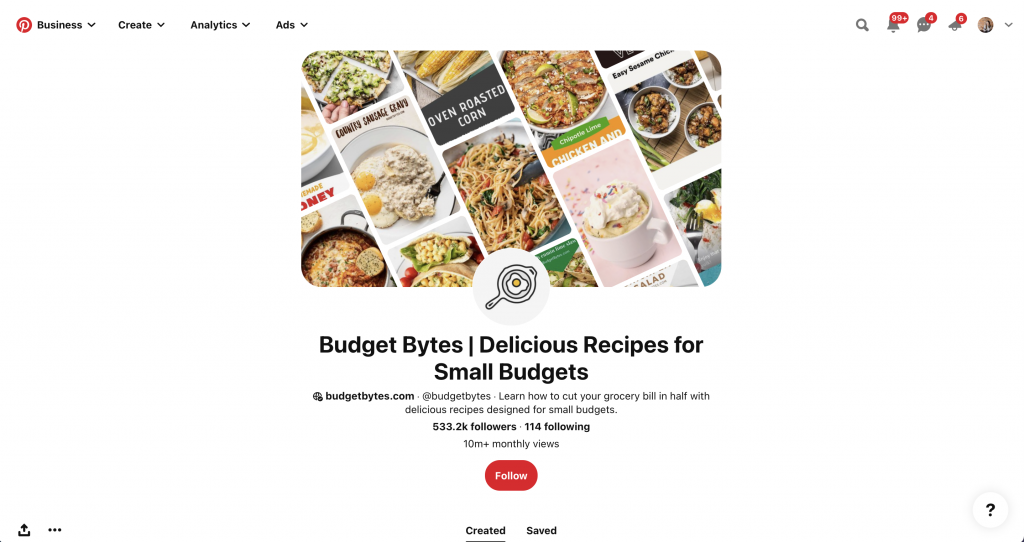
The second step to having an optimized profile is to have optimized boards. Your boards are where your pins live, and you need to have them optimized to attract your ideal audience as well.
These are the boards with the same account I used in the example above. They’ve done great at keeping their boards optimized as well.
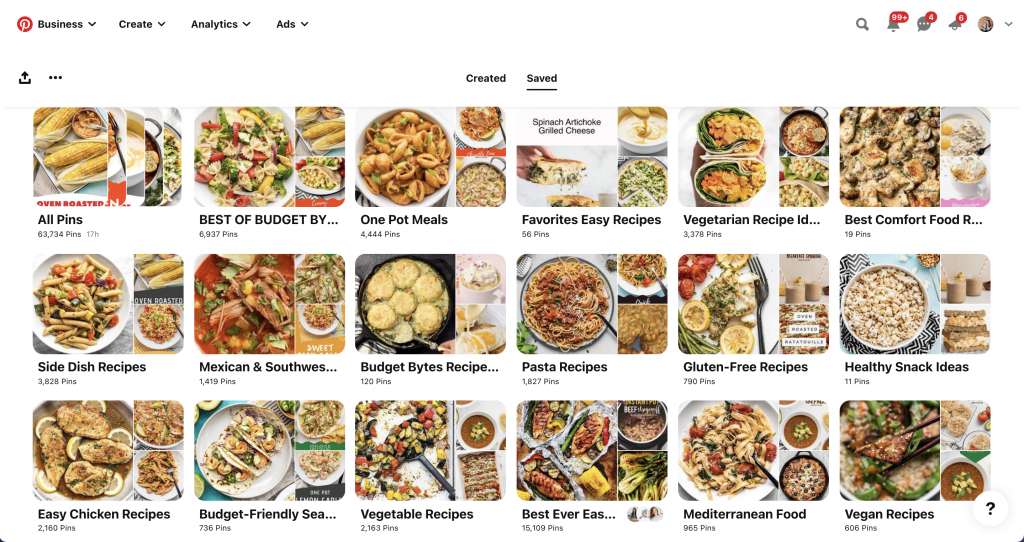
Use the same keyword research to optimize your profile and boards, which is what I’ll explain next.
RELATED POST: How to Start a Pinterest Account (the right way)
Step 2 – Always Use Keyword Research
If you haven’t done keyword research, you obviously cannot have an optimized profile. So this kind of makes it a half step. So Step 1.5 means you have to step back and do your keyword research.
Now, if you are wondering how to do keyword research, you can watch my YouTube video where I teach you how to do keyword research on Pinterest. In that video, I show you the four ways I do keyword research on this platform.
Essentially, you will take these keywords and use them to create an optimized profile. You will use these keywords in seven different places. We will not talk about all these places in this blog post, but the main places where you will use them are:
- Profile Display Name
- Profile Bio
- Board Titles
This will help you attract your ideal audience.
RELATED POST: Pinterest SEO – What are your Customers Searching for on Pinterest
Step 3 – Effective Content Planning
Without knowing what content you’re going to be pinning, you can’t create pins.
Great Pinterest users are inherently planners. They are planning for things to happen in their lives (and for their customers’), sometimes up to a year in advance, depending on the event like a wedding or babies.
But they are also planning for other events like Christmas, 4th of July, or Easter at least 90 days in advance.
So really, making sure that you are doing your content planning for Pinterest and publishing content in advance of the event you are targeting will be vital for you.
Keep that in mind when you are doing your content planning as a newbie on Pinterest.
Just because you have the 4th of July next week doesn’t mean if you create a pin for the 4th of July, it will bring you any traffic. Chances are it’s not.
It might get you traffic next year, though.
RELATED POST: How to Begin Content Planning for Pinterest
Step 4 – How to Write Great Pin Titles and Pin Descriptions
Without those keywords in step 2, you cannot write pin titles or pin descriptions that will put your pins in front of your audience.
So this is the next step. You will have to learn how to write pin titles that are not boring and blah, and that will make people want to click on your Pinterest image.
With an optimized Pinterest image, these are the other places where you can put your keywords:
- Text Overlay – the text or headline banner that is placed on the image of the pin
- Your keyworded Pin Title
- Pin Description
Adding keywords in these places is essential for ensuring your pins get found with that ideal audience in mind.
As your ideal audience is searching for your content, they are probably not looking for Nike shoes, but they are looking for cute fall boots or cute fall tennis shoes.
They are not necessarily searching by brand but by item or topic. Almost 90% of searches on Pinterest are actually unbranded.
So keep that in mind when you are doing your keyword research and crafting your pin titles and descriptions. You don’t want to use your brand name everywhere.
You want to use keywords people are looking for.
RELATED POST: How to Write Your Pinterest Descriptions to get More Clicks and Rank Higher
Step 5 – Create and Pin Your Pinterest Images
You know the places where you can use your Pinterest keywords. Now you are going to use those keywords and actually create Pinterest images and then get them scheduled.
You can use Canva to quickly and easily create pins without any design experience. They have templates you can customize and make your own to match your content.
You can use the Pinterest native scheduler absolutely free, or other schedulers like Later. With the native scheduler you can only schedule up to two weeks out in the native scheduler, and you can only schedule in 30-minute increments.
So, if you want to schedule your pin at 17:35 hours, you can’t do that. You can only schedule it at 17:30 hours or 17:00 hours.
RELATED POST: How to Create Pins for Pinterest With Canva – A Pinterest Workflow to Save Time
Part 6 – Review Your Results
Once you have learned how to create your pins and how to schedule your pins, you are then going to start learning how to run your analytics and create your analytic reports for yourself.
Yes, you need to track them. Yes, it is good to do this in some sort of spreadsheet or google doc.
If spreadsheets scare you, I have one that I have already created, which you can find inside Pin Profit Academy – my Pinterest system.
You can also do this in Google Docs, which is what I used when I first started managing client accounts. It does not have to be fancy; it just needs to have the data there so that you can look at your data over time.
Because this platform is very trend-based and timely, you need to look and start picking up on trends. The more you are on Pinterest, the more active you are, you will start learning what that looks like for you.
As a beginner, you just need to start tracking them because that is really what matters. Track your analytics without ever thinking about what you are doing wrong or what you can do better for 90 days.
At 90 days, you can go back and start analyzing your data and figuring out what worked and what didn’t work because the chances are that in the first 60 days, you are probably not going to see anything.
RELATED POST: A Simple Guide to Read & Analyze your Pinterest Analytics Data
Final Thoughts
Those are the six steps to your Pinterest 101 journey in learning Pinterest marketing for beginners. If you learned something and this blog post helped you out, do let me know in the comments below.
Head on over to our Pinterest Marketing for beginners Playlist on YouTube and start watching those videos. That’s your next step.
If you liked this content be sure to sign up for our Pinterest Strategy Guide in the box below or jump right into our exclusive membership Pin Profit Academy.
Happy Pinning!
Pin It For Later


Heather Farris went to school for accounting and worked for years in banking and finance. After finding all of that entirely too boring she started her first blog in her basement in August of 2016. She has started 3 blogs in the marketing, motherhood and travel niches and used Pinterest to grow them all. She quickly became the go-to Pinterest strategist in her peer circles and has been implementing strategies, driving traffic and sales through organic and paid tactics for her clients. On this blog and her YouTube channel, as a renowned Pinterest marketing expert, she educates the public about clear and transparent marketing strategies to help them to grow on Pinterest and in other places online as a renowned Pinterest marketing expert.
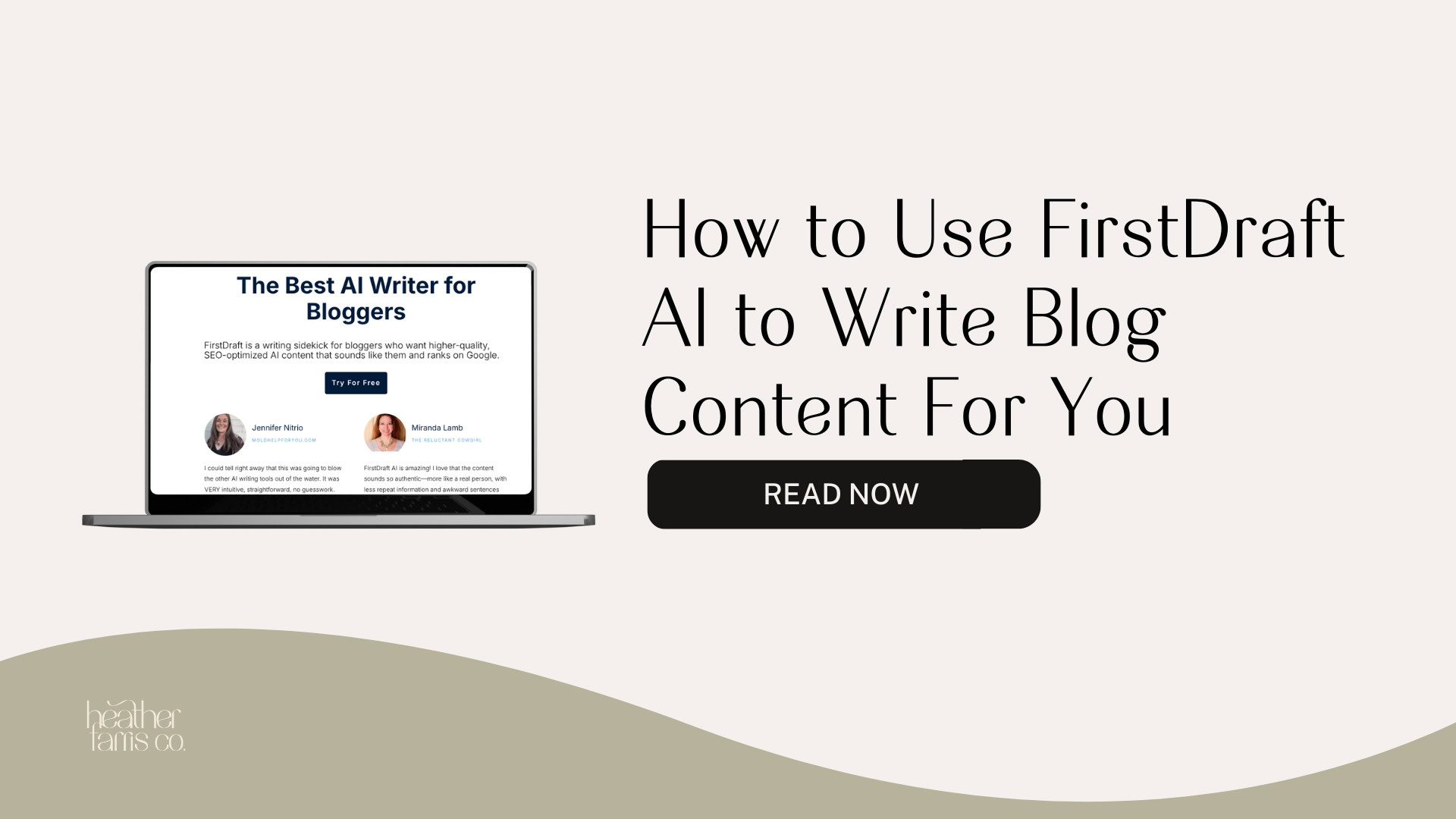





As a beginner, I was overwhelmed by seeing many sites on Pinterest. Your blog gave a complete solution for Pinterest marketing.
That’s great! LMK if I can help you further.