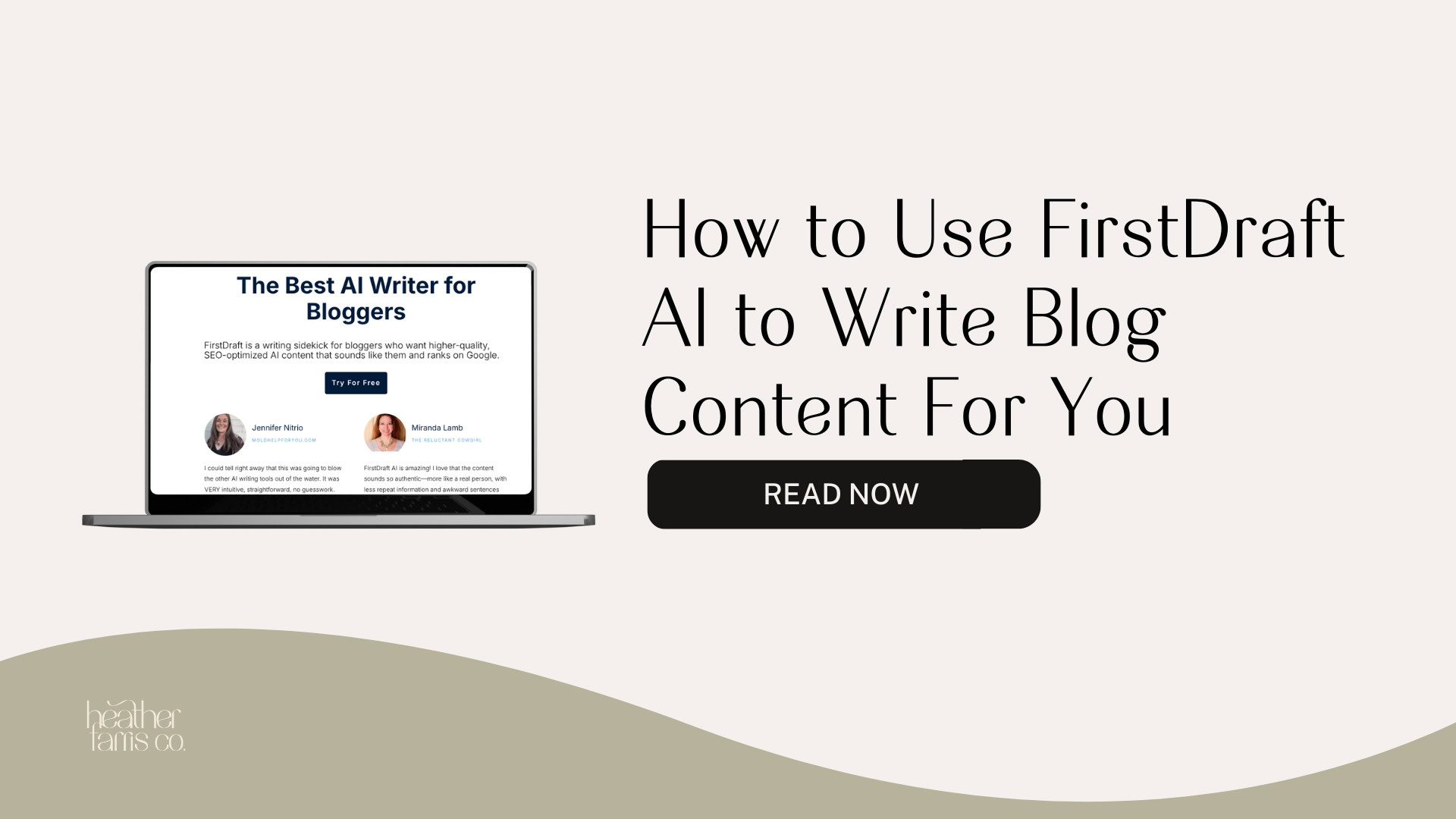Heather is a seasoned
Pinterest marketing expert & educator using the platform since you could reach the bottom of the feed - 2010.
About Heather Farris >
How to Get More Clicks on Your Pinterest Pins
February 11, 2023
So you started putting content on Pinterest, and it doesn’t seem like you’re getting a lot of clicks. That can be problematic depending on your goal and how you put your content on the platform. What do you need to do to get more clicks on Pinterest pins?
In today’s post, I will walk you through the five considerations you should make when considering whether or not your Pinterest strategy so far is successful or not, and what changes to make for the better.
For those who are new here, I’m Heather Farris, Pinterest marketing extraordinaire. I’ve been doing this for many years, so I feel I have a lot of wisdom on this topic.
Just remember, to get more clicks on your Pinterest pins…
Pinterest is a two-sided coin when it comes to being served. The first side of the coin is engagement based, and the second is SEO or indexing, much like Google. You are indexed based on the keywords you’re using in your pin, the imagery you’re using, and the board that it goes on.
Remember that when looking at clicks, you probably need to consider whether or not you’re hitting one algorithm or the other. You can’t just rely on one. I would prefer that you rely on both the engagement and the indexing in order to get more clicks on Pinterest.
Now the last thing you want to be doing is throwing pins out into the abyss and hoping for something to land. That is not what we want. We want this to be strategic.
RELATED: Pinterest SEO: What Are Your Customers Searching For on Pinterest?
#1. Timeliness of your pins
The first consideration I want you to make if you are looking to get more clicks in 2023, or you’re trying to troubleshoot why you’re not getting clicks so far, is the timeliness of your content. I want you to look specifically at the Pinterest Trends tool, put your content into the trends tool, and see when it will be the most popular.
Many people have an issue with this because they’re posting pins that are timely right now, but they should have been posting those months ago. If the trend is happening right now, this month, or in the coming week, chances are you will miss the boat because you should have been pinning about that in the weeks leading up to that event happening.
Pinterest Trends is a great place to go and verify when your content will be on the uphill slide, and you want to post those pins before it starts to rise so you can get in on that wave of goodness and get more clicks on Pinterest.
Always remember that Pinterest is very trend based. It’s very moment based. You should post your standard and video pins 30 to 90 days in advance for things that happen in shifts, like big holidays and anniversaries.
RELATED: Pinterest Trends: How to Use the New Pinterest Keyword Tool
#2. Type of pin format
You can do more timely topics in the next consideration, which is the pin type you utilize. Different pin types are used for different reasons.
Engagement builders are:
- Idea pins
- Video pins
Website traffic growth pins are:
- Carousel pins
- Standard pins
- Idea pins up and coming
You can still use video pins and Idea pins to drive website traffic to your place on the internet. But on Pinterest, people have been trained to engage and not leave the platform with video pins as much, but for sure with Idea pins.
So if the timeliness of your content is right now, the trend is happening in the next week or so, and you want to post pins about it, then you should shift your content type to idea pins because they are served more in the moment and are usually more trend based. They get served quickly because there is an entire Idea pin algorithm that serves content more quickly in that medium.
If it’s a standard pin and today’s Saint Patrick’s Day, and you’re posting today about Saint Patrick’s Day, you’ve already missed the boat. You should have been posting about that 30 to 90 days ago.
RELATED: What are the Different Types of Pins on Pinterest? (+ When to Use Each)
#3. Design of your pin
We’ll get a little nuanced here, and we do have examples. The design of your pin matters, but other things also matter that we’ll go over.
I took a deep dive into two of my own Pinterest accounts and four of our client’s Pinterest accounts. I can’t directly show you examples from client Pinterest accounts because I have signed agreements with them not to share without permission. So I’m giving you a back-end look at my content.
I do okay on Pinterest, and my travel blog does very well. What I see on Pinterest doing the best for clicks is how-to and list-type content or value pins. These are the pins someone will learn from, not necessarily always buy from.
Most of our audience hangs out in the awareness phase of a buyer journey. Very few people are at the bottom of that buyer journey where they’re purchasing. So because more people are at the top looking at awareness, more people are looking to learn how to do something or what to try.
RELATED: Why You Need a Content Strategy Before You Ever Begin Marketing
Get more clicks on Pinterest pins with the words you’re using
What we want to focus on when we’re looking to get more clicks on Pinterest is thought-provoking language. I often call this polarizing language.
- How to get this stinky smell out of your RV without using toxins? (That’s thought-provoking.)
- Get rid of the smell in your RV (That’s boring.)
- How to buy an RV and not get ripped off? (That’s thought-provoking.)
- How to buy an RV and save money? (Maybe not as thought-provoking.)
You’re probably going to get some clicks on that, but it’s not as thought-provoking as not to get ripped off.
We want to use:
- How to ____
- Lists (like the five best ____ )
Those two types of content do super well on Pinterest, and I’m seeing this in the data. The screenshot here is from my Pinterest account. This screenshot shows the pins on the left and the titles of the pins on the right.
The very top pin in this list is “Pinterest Ads: A complete guide for getting started with promoted pins”. The second one is “How to get traffic to your YouTube channel”. Language like “how to”, or “a complete guide for”, is good because people then know what they’re going to learn.
The following example is from my travel blog. This is heavily dominated by two blog posts but about ten different Pinterest images. They are all either thought-provoking, list style, or how-to. They hit all the marks.
The first one is that really ugly image of me where it’s literally my back, and I’m pinning curtains to an RV valance. It just says, “How to Re-Cover RV Window Valances?” There’s no text on the image. It’s just an image of me, but the pin title says it all.
The next one is “RV Essentials: What to Buy After You Buy an RV?” Then there are a number of the RV essentials pins with the same title but different images. I don’t remember all the text overlays on the images at this point, but you can look at them. They include phrases like:
- So you don’t waste money
- To save money
- The only thing that you need to buy
It’s very much in that how-to, this is what you need, save money, don’t waste money, frame of mind because that’s what people care about.
As I look at my client accounts, I notice the same themes:
- Nine ways to style your little black dress
- Three ways to wear eyeshadow in your daily make-up routine
- Five activities to do at home with your kids over winter break
Those are the same how-to, list-style, and value-driven pieces of content. I am not telling you that every piece of Pinterest content you create needs to be how-to, list-based, value-driven, or have polarizing titles. If you want to get more clicks on Pinterest, especially if you are e-commerce and you’re not already creating content, then you need to incorporate this. It should be part of your strategy regularly.
Keep in mind that Pinterest pins take time to be indexed. If you don’t get engagement on them right away within the first hour of them being posted, then the engagement algorithm will not pick it up and continue to serve it either. These pins may take weeks or even months to gain traction, which is the name of the game on Pinterest. Since it is primarily a search engine with a little sprinkle of engagement on top, we have to ensure that we’re doing our job correctly when it comes to keywords.
“Since it is primarily a search engine with a little sprinkle of engagement on top, we have to ensure that we’re doing our job correctly when it comes to keywords.”
Before we dive into consideration 4, I want to walk you through two examples. I want to look at two Pinterest images for two different examples.
RELATED: The Ultimate Pinterest Traffic Strategy for Bloggers & E-Commerce Shops
Example 1
- The first Pinterest image is of a woman standing in a mirror with her phone. She’s styled in a little black dress and is taking a photo of herself. There is zero text on this image. In fact, I had to scroll for a hot minute even to find this example.
- This pin has got four images, and in the middle is a block of text that says, “How to style a black dress.”
That pin was at the top of the feed, and the other pin, with no text of the woman just in the mirror taking a photo of herself, was about midway down, probably a good ten or so scrolls before I found it.
Now tell me, based on the placement of where I found those pins, which one is more compelling? It’s definitely the image with all the text toward the top. It’s easy to read, and you can see the images. The images support the overall design and call out how to style a little black dress. The images support the pin, but the call out with the text gives people context and helps them to know what your pin is about.
If I were just looking at the little black dress example of the woman in the mirror, I can’t say if I’m looking at the mirror, the shoes, her hair, the dress, the carpet, or the couch. What am I looking at without actually reading the pin title and the description? I wouldn’t know.
“To get more traffic, we need people to understand what the pin is about by just looking at the image.”
And we don’t want to do that with our Pinterest images. To get more traffic, we need people to understand what the pin is about by just looking at the image. The other stuff provides context and helps bring people to the website, which is excellent. But we don’t want to rely on our pin title or description as a crutch to get people there. The image itself needs to do about 90% of all the work.
RELATED: How to Create Fresh Pins for Pinterest Using Canva
Example 2
This one is a makeup example. I went looking for this one because tutorials helped me visualize and explain it to you better.
- The first example is a woman looking down. It’s just a picture of her face. There’s no text on it. There’s not even branding on this photo.
- The following example is also a Pinterest image. It’s big, black and white. There’s an image in the middle with a woman’s eye and a brush. It says, “Natural Eye Makeup: Five Step-by-Step Tutorials”.
Which one do you think is going to get more action? I want you to answer that to yourself before I tell you where I found each image in the feed. I bet you can guess where I found each image in the feed. The image with all the text on it was in the top row, the third pin to the right.
For the second image of the woman’s face, I had to scroll about ten times to find an image to support my example.
RELATED: How to Create Viral Idea Pins to Stop the Scroll & Get More Engagement
#4. Keywords for indexing
So let’s talk about keywords. This is one of the hardest things to analyze because we don’t have tools on Pinterest as well as we do with Google. In Google, we can plug in our domain, and Google tells us how much traffic we’re getting, how many impressions, and how many clicks, what their growth is over time, etc..
Unfortunately, we don’t have a Google Search Console for Pinterest. I love that tool for analyzing SEO on my blog and seeing how well I’m doing.
So we have to rely on a few troubleshooting techniques, which I will review in a minute. But first, we need to talk about keywords. Are you using keywords:
- On your pins?
- On the image itself?
- In the title?
- In the description?
These are all places where you should be using keywords. You cannot simply just use ‘eyeshadow’ as your keyword. It has to be like this example I just showed you–natural eye makeup: easy contouring tutorials. It needs to be long-tailed keywords, not just one or two words.
Theoretically, when you use these keywords in your pins, they should show up in that feed. But if you don’t have the correct image, if the image isn’t actually of eye shadow, and you’re trying to promote eyeshadow, it won’t work. Pinterest knows what’s in the image and will index it based on what’s in the image and the words you use with it.
So make sure that the SEO and imagery you’re using support the content you are promoting.
RELATED: How to Use Keywords to Optimize Your Pins on Pinterest
#5. Is your content good?
This will hurt a little, especially if you start analyzing your own content. This is for both the content you’re creating on your website and the Pinterest images or content you’re putting on Pinterest.
Is the content even good? This will be tricky to answer if you analyze your own content. We’re so close to our own content that it’s tough to get out of that box and look at it constructively. You should look at the content on your website that you’re promoting on Pinterest.
If you are writing blog posts on your website that are mere 200 words long, and you want to promote those on Pinterest, chances are that piece of content will not do what you want it to do. It is not going to help people to buy anything, and it’s not going to help people to join your email list.
In most cases, poorly created or crafted content on Pinterest will not go very far. However, if you take time and energy to put into your content and give people value and answer questions that people are asking on Google, you will be able to rank on Google. You will also be able to get views and website traffic from Pinterest.
The same goes for the other side of that coin. Are your Pinterest images good? It’s hard to know if your Pinterest images are good or not. If your Pinterest image is just an image of yourself and there’s no context as to what you’re doing, it might go viral as it did in my case with the RV example. Or it might just fall flat on its ass. Honestly, that’s what’s happening for the majority of people that are putting content on Pinterest because they don’t have a grasp on what makes a good Pinterest image.
Ask if there is a keyword, or is the image compelling. I saw an image earlier that said how to sell art on Pinterest, and the stock image was of a photocopy machine. That lacks so much pizzazz that no one will click on it.
So if you are in that boat and you’re wondering if your Pinterest image is OK, join my community. I would be happy to do an audit for you, and we can get you on the right track. However, if you’re looking at your pins and trying to do some troubleshooting, here is what you have to look out for.
RELATED: Content Marketing on Pinterest: 11 Mistakes Businesses Make on Pinterest
Troubleshooting how to get more clicks on Pinterest pins
If you have high impressions and low to no clicks, usually the image isn’t compelling or timely. People are just not interested in it right now. It’s hard to know because there’s so much nuance.
Suppose you have high impressions and no or low saves; this could mean that the image isn’t landing as well with the people on Pinterest. It could be that Pinterest is serving it to people, but the image isn’t compelling. There’s no call to action, the imagery you’re using isn’t great, the text overlay is confusing, or maybe the pin title sucks.
If it’s not even a good enough fit for people to save it, but it’s getting high impressions, that’s how you know that the image isn’t landing as well. Chances are you need to work on your overall image, style, and delivery.
If you are just getting low or no impressions, then chances are your SEO isn’t working, and you’re also not getting any engagement. You need to work on that.
But if you’re in the first year of your Pinterest account and you’re getting no to low impressions, clicks, and saves, you still have a lot of work to do in building your foundations and ensuring those were built correctly.
However, if you’re not in the first year of your Pinterest account and you’ve been doing this for a while, and you are just noticing no or low impressions, then you need to work on your overall pin design as well as your SEO. It can be both.
Start with your SEO strategy, ensure your keywords are on point, and then go back and work on the pin designs. If you follow that process, you will get more clicks on Pinterest and see your pin traffic grow.
Final thoughts on how to get more clicks on Pinterest
There’s much nuance in knowing whether or not what you’re putting on Pinterest is working. Are you looking to learn and implement better, more functional ways to bring results in the coming year? Are you in a place where you are looking to learn how to create a pin plan, and your Pinterest images all in one go and do this the right way?
Then I would encourage you to head on over and watch this video where I do all of that and more in just under two hours. That’s it for this post, and I will see you next week.
Pin it for later


Heather Farris went to school for accounting and worked for years in banking and finance. After finding all of that entirely too boring she started her first blog in her basement in August of 2016. She has started 3 blogs in the marketing, motherhood and travel niches and used Pinterest to grow them all. She quickly became the go-to Pinterest strategist in her peer circles and has been implementing strategies, driving traffic and sales through organic and paid tactics for her clients. On this blog and her YouTube channel, as a renowned Pinterest marketing expert, she educates the public about clear and transparent marketing strategies to help them to grow on Pinterest and in other places online as a renowned Pinterest marketing expert.